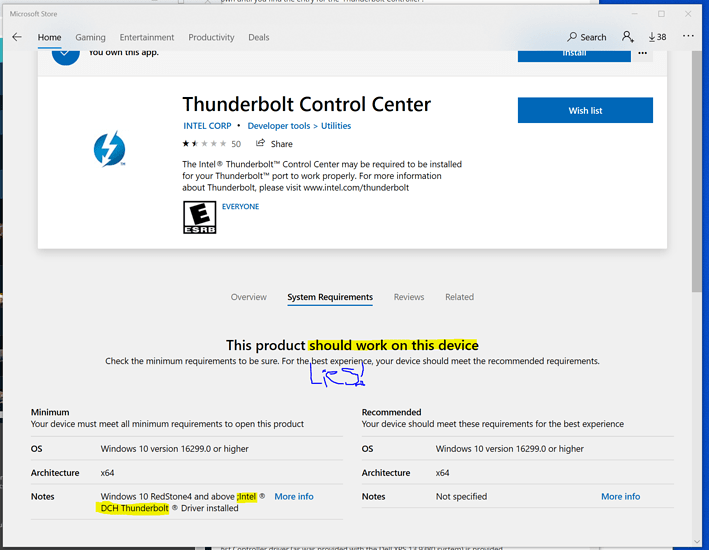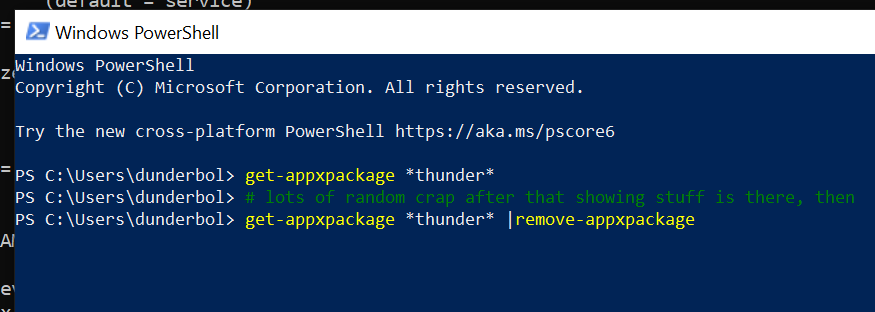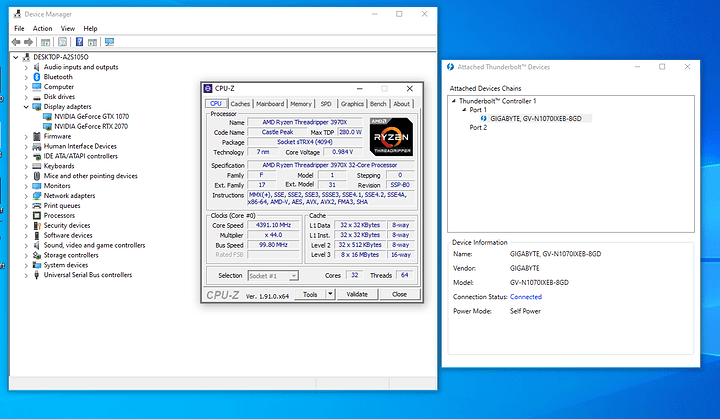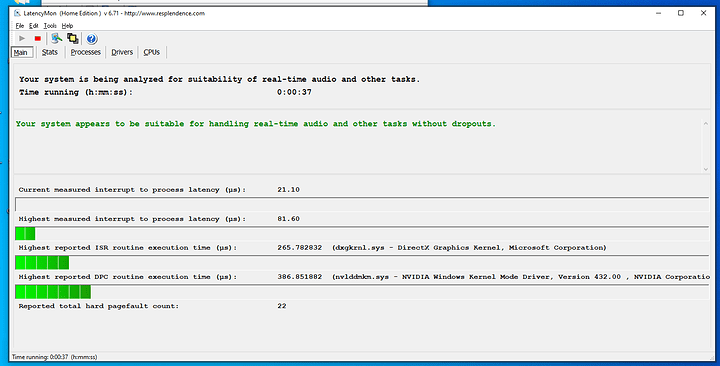Thunderbolt (Compatible) on my AMD Ryzen or Threadripper sysem!?
Yes, it’s true. You might have read the many, many posts on the internet of folks struggling with this setup. It’s more of an “own goal” from Intel than an AMD problem and I’ll explain why. (Be sure to check out our past videos on TB on AMDs platforms, and our recent Designare TRX40 review).
We must be careful not to infer or imply this is true sanctioned- or certified-by-intel Thunderbolt; it isn’t. It’s “Thunderbolt Compatible” PCIe over USBc. This distinction is incredibly important – hardware manufacturers have been keen to adopt the OPEN standard that underlies Intel’s implementation of Thunderbolt, HOWEVER certifications of this OPEN standard have been slow coming… at least from my consumer perspective.
This is why we take matters into our own hands and fix it ourselves.
We were the first group to cover hacking Intel’s Thunderbolt onto AMD’s platform all the way back on first-gen Threadripper. With modern TB controllers, very little has to be done. There is one key thing to understand, however:
DO NOT INSTALL THE THUNDERBOLT DCH DRIVERS
DCH is the new “driver model” Microsoft is moving to. It is more modern. There are DCH drivers available for Intel Thunderbolt controllers, but you don’t want them. They appear to have had quality control on only 2-3 models of laptop and literally no other devices.
Do not install the Thunderbolt Control Center from the Microsoft Store.
How to recover if you accidentally installed the DCH driver
I haven’t had perfect luck here. From an administrative command prompt, sc delete nhi then do
and finally reboot (which is critical) will almost always let me install the non-DCH drivers for thunderbolt.
P.s. These dch drivers are SUPER messed up, even on pure Intel platforms, for the half dozen or so Dell and HP lapops of the last 18 months I was able to get my hands on. So “Legacy” right now is my recommendation on any platform…
Setting Up the Designare TRX40 and Windows 10 for Thunderbolt-Compatibility
There are thunderbolt options in UEFI. TODO add the screenshos from the video here.
Pics of the LEGACY driver operating correctly with ExtGPU. Note this is what your device manager should look like. You should have a TB utility in the tray.
This Thunderbolt Driver from Intel is compatible with our hardware (it seems) and is generally the most consistent driver I’ve found for Windows 1903 (so far, January 2020)
I was able to hotplug, switch ports, and even do audio capture through the USB controller in the GPU dock with the FocusRite i2i (a miserable, terrible device that is extremely temperamental… but otherwise has great audio circuit guts. If there is the slightest problem with your USB, you can hear it.
Latencymon (DPC Latency)
Here’s the state of DPC latency. Not the best, but fine for real-time audio applications in a fairly well-configured Threadripper 3960X