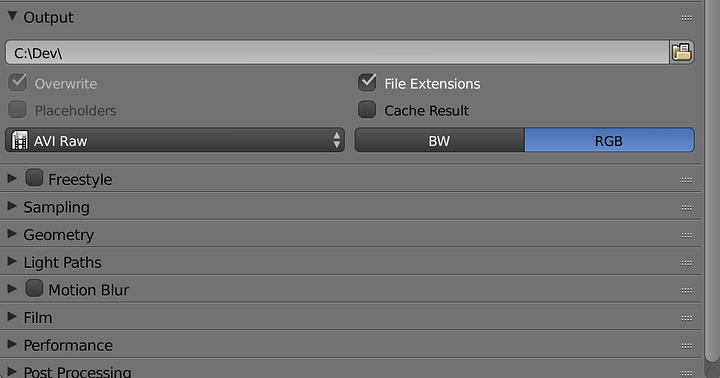Recently I reposted my Blender As a Video Editor because Wendell got possession of the forums.
A lot of people liked the post and wanted to start using it/had tried using it but weren't sure where to start or couldn't find decent tutorials and found themselves a little confused. That's where this thread comes in. This thread will have a collection of resources as well as comments on my own experience of using Blender as a video edit in a more tutorial style than in my other Blender post, which was just a brief summary on my experiences with the program.
One of the biggest hurdles with video editing in Blender (and Blender in general for that matter) is getting the interface in a usable state to do so. Knowing the interface and how to customise it is an integral part of using Blender in an efficient manner. I found that once I knew the interface the flexibility of Blender really became apparent as well.
This video will give you a basic idea of how to use and customise the interface:
This video is a good starting point but is more focused at blender as whole rather than specifically video editing. I would also recommend saving any interfaces changes in a .blend file as well, that way you can take the changes and preferences between different computers and don't have to override someones defaults. I'd also be happy to share my Master_template.blend file, which is what I saved my interface under if you want to see what I've done with mine specifically.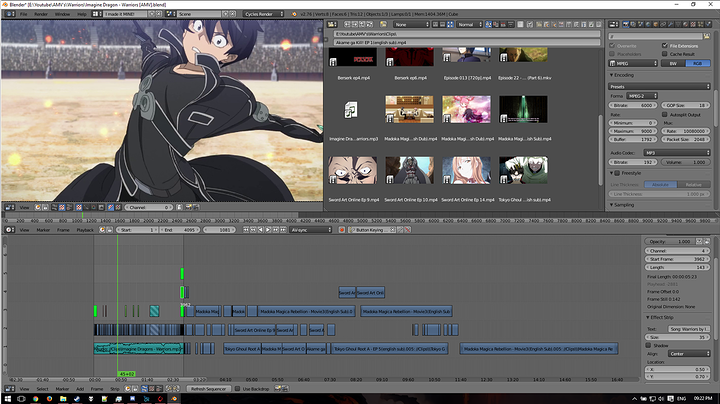
Another advantage of the Master_template idea is that you can constantly update the interface as you make and discover new work flows and it's an on going thing that won't be destroyed through updates. Just remember not to save over it when you start a new project if you decide to do this
The tutorial I found to be the best for a beginner to video editing in Blender is this one:
It will show you how to make a basic interface that's really good for basic video editing (You can expand upon it later as you get more familiar with the program) and then gives you a good starting point for editing some video and audio.
Now that you've edited a video you'll probably want to render it. This video gives you a pretty good idea of codecs and settings that are available when rendering a project:
One thing this video doesn't show is setting the file destination of the render, so you'll want to make sure you do that before hand or you might not find your file. When I was first trying to render I didn't set the audio codec and got really confused, so if you can't see/hear anything after you render head back into the project and check yous codecs and settings to make sure everything's fine.
Since there are quite a few gamers in these forums I'll assume you all have GPU's and want to use them to speed up render times. Between these 2 pages you should be able to get it set up on any OS you may be using:
- https://www.blender.org/manual/render/cycles/gpu_rendering.html
- http://blender.stackexchange.com/questions/7485/enabling-gpu-rendering-for-cycles
More resources to use include:
- The official Blender manual which is available in multiple languages and will have information on just about everything if you know what you're looking for.
- The Blender Wiki which, like the manual, is a great resource if you know what you're looking for. It also tends to go into a little more detail.
Other places, like Blender Guru, offer nice tutorials as well, though I haven't seen too many on Video Editing as those communities are mostly focused around the 3D Modelling and Animating features of Blender.
Your training isn't yet over, but I have taught you all I can young grasshopper. Now that you're armed with a basic knowledge of video editing within Blender and a thirst for more knowledge go out into the internet and learn as much as you can! Learn the program to a great degree, expand into 3D modelling and other areas to augment your editing capabilities, find and use add-ons/plugins that improve your work flow and if you can program, create your own and share them with the community! Contribute and teach others, the same way I've taught you.