(Now that everything has settled down and been decided I'm posting this back up. I initially took it down deciding that I'd put it back up where ever we all ended up)
For the last couple of months I have been using Blender to make an Anime Music Video (AMV) since I stopped using Sony Vegas and intended to switch to Linux. Quick note before I go into to much detail, This is not intended as a tutorial, I will not be talking about how to use Blender but rather what it's like to use.
Just for reference I will be talking about my experiences making this video:
I decided to make an AMV because I had always planned on making one and thought it'd be one of the best ways to learn blender as it'd be a challenge.
The first thing I want to clear up about using Blender as a video editor is that it supposedly has a step learning curve but I personally think that's inaccurate. I actually found Blender much more intuitive to use than the likes of Sony Vegas and Adobe premier (I have used both but I have more experience with Vegas) especially when first jumping into it. Adobe Premier was actually hard for me to understand and learn and I ended up dropping it. Blender was much easier to understand and the workflow was great once I set it up for video editing.
That's not to say it's perfect though, it definitely has it's quirks since the program is first and for most a 3D Modelling and Animating software. One of these such quirks, that I personally got kind of frustrated with, was that moving the header was considered a "change", so, for example, if I was making some changes, moving the header around a lot and then decided I wanted to undo it all I would have to undo the individual header movements I made (Including Frame by Frame movements, so like 50 moves to undo) and Blender also takes 10-20 seconds to undo something so it took a lot of time when I first started. The easiest way around that problem though is to save before doing major changes and then if you decide you want to keep the changes you save, if not you just re-open the save before the changes and voilà.
Something else that I really like about Blender was it's ability to work across OS's with minimal problems. When I first started making the video above I was in Windows 10, in the middle of working on it I switched to Ubuntu Gnome and had absolutely no problems. When finishing it I had to switch back to Windows because of problems with my Ubuntu install (I haven't gotten around to reinstalling Linux yet if anyone is wondering, it broke right as I was moving xD). And for this reason I think Blender is the only video editing solution for a muliti OS work flow. For example, if multiple people are working on one project and they use different OS's Blender has no problems working in that situation.
When it came time to render I did get a little confused and kept rendering without sound, it was easy enough to find out how to render properly though, no problems there. Now in terms of rendering performance Blender is actually pretty good. I'm using a system with 4 cores, 8 threads CPU that turbo's consistently to 3.06 Ghz and a AMD Radeon 7670M and I was rendering at around 1.5-2 frames/second on a 720p video at 24.98 fps. GPU rendering is still in early stages for AMD as they've only recently added support for it but Cuda rendering support has been there for a while and is pretty reliable and consistent from what I've heard (Can not personally comment on it though as I don't have any Nvidia GPU's).
This is what my work flow looked like: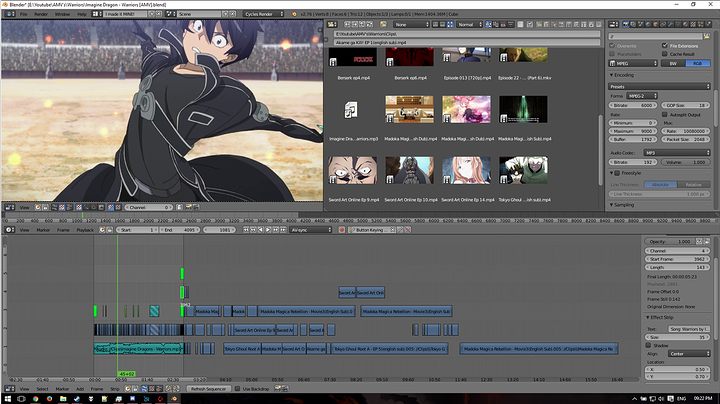
Those are my current thoughts on Blender as a Video Editor, not a step of a learning curve as people seem to suggest, great for working across OS's and reasonable rendering performance.
There is a follow up to this thread that'll help anyone who's interested in using Blender to edit videos. You can find it here: