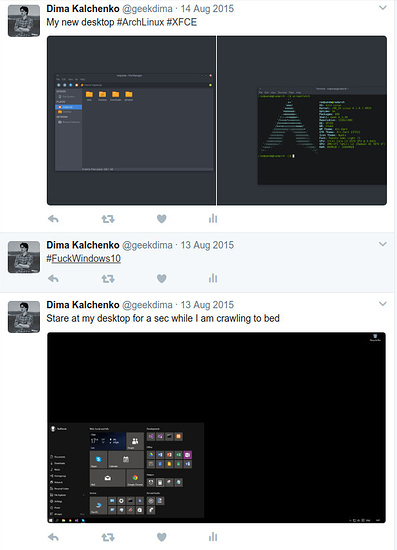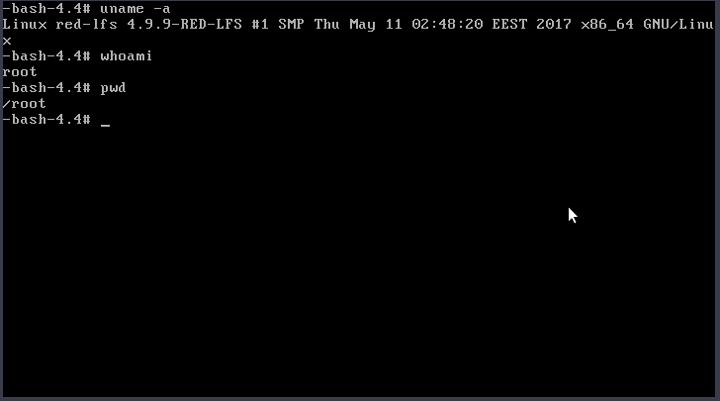Well not quite May 22, 2017 but after Ubuntu .... I went to Antergos...then to Manjaro XFCE...and now back to Antergos KDE. ~ 2 years and still loving this sobriety from Windows!
My brother-in-law asked to use a computer today. He only needed access to the internet, so I handed him my laptop - he's like "oooooohhhh Ubuntu - that's for people who really know what they're doing!"
Firstly, it made me feel super badass seeing as I put Ubuntu on this box because it's so damn simple - but it really made me also feel sad that people think Ubuntu is a complex Linux distro. People might be turned off to Linux because "ubuntu is for smart people." Man, Ubuntu is really the distro if you just want a desktop to work on.
Anyways, it's been somewhere like 3 years running various distros on differnt machines -- everything from Ubunut - Lubuntu - Fedora - CentOS - RHEL - Arch.
Rock on my fellow Linux people!
I'd like to be added to the list, I had a "test" run of Fedora on a USB drive starting somewhere in August-November of 2016 when my main workhorse was a Mac Pro. I liked the Mac Pro but the CPU did feel sluggish and it gobbled down 200 watts at idle. I decided to rebuild my gaming computer into a gaming/server/workhorse hybrid and reduced it down to the size of a Fractal Design Core 500. After the successful test run, I decided to go full-time Linux in February of 2017 but at the price of some data loss... It may have been a faulty USB port on the Mac Pro, but the data was encrypted and wasn't fully copied so that stung. Otherwise, Fedora has been a really great experience and I only switch over to Windows to play video games.
You should be able to add yourself to the post so feel free to do so 
We have a number of Fedora users here, myself included.
Finally decided to add myself in. Been using Arch Linux almost 100% of the time (except Gaming and GameDev) since August '15. Here's the exact moment I switched:
Installed Win10, removed all the spyware, wanted to go to bed, decided to also update it. It re-enabled all the spying stuff. I've been running Debian and Arch for some time in VMs. So with pure anger to guide me I slapped Arch on my hardware, and since then I changed my relationship status to married. (not really, I don't use social media 'cept Twitter)
Will update every so often
Started using Arch a year after windows 10 launched.
Early August
Initially upgraded my old Lenovo B575 to windows 10 to see the new OS, was pretty disappointed with the performance of OS on old hardware.
Reverted back to windows 7, but installed a bad iso I did not download from the microsoft website(side note finding an iso for their OS’s is wierd).[/details]
September to Early November
With two bad OS’s I thought what the hell, let’s throw Linux to see if it can make my already 4-5 year old laptop last longer. Installed Arch with the Arch Anywhere installer. The B575 lasted until November when the sata connection on the motherboard no longer recognized my SSD. Until I got a new laptop, I ran a live cd environment of Manjaro XFCE off of a 16gb usb drive.
[details=November to Late Febuary]Eventually I found a Thinkpad E570 on black friday asked what the forum thought about it, and bought it. Initially the Thinkpad came with windows 10 preinstalled, so I kept it on the laptop until late March (in the event where I wanted to play Overwatch or needed windows). At the same time, I took the SSD from the B575 and put it into the Thinkpad with Arch Linux via Arch Anywhere.
March to April
In the first couple weeks of using arch via Arch Anywhere, I tried to figure out how to get the dedicated scroll button on the laptop to work and asked the forum. During my attempts to solve the issue, I accidentally uninstalled dependencies for other packages and accidentally broke the GUI.
At the time, I had no idea how to access the terminal from boot, so I decided to try installing Manjaro. I was unable to install Manjaro(b/c the live installer did not boot to desktop), so I tried Antergos. Antergos booted and installed perfectly.
I tried running Overwatch on the Thinkpad and found the performance unbearable compared to my main machine, so I took the pci ssd(which had Windows 10) from the laptop and threw it into my main machine.
Initially I tried to install Manjaro (again) on my desktop, but faced the same issue I did when installing it onto the Thinkpad. Wiped the PCI SSD clean and installed Arch Linux via Antergos. Antergos worked, and I have been using it when I am not playing Overwatch.
After installing Antergos, I wanted to use my one terabyte mechanical hard drive as a mass storage drive between Windows and arch. I asked the forum (again) and solved the issue.
April to May
On my Thinkpad, I kept trying to find a solution to my problem and I accidentally uninstalled dependencies for other packages again.
However, this time I was not at home during the weekend, so I could not just wipe the drive clean and reinstall via Antergos. I had to get down and dirty.
In the first couple of hours, I learned how to access the terminal before the laptop booted to the desktop GUI, from internet searches. After a couple searches, I decided to reinstall GDM as that was recommended. I learned how to switch Display managers from that experience. I felt really good learning how to fix it afterwards instead of reinstalling Antegros (even though it ate threw 4-6 hours of my time)
At the current time of writing, I am trying to find a alternative for a desktop background switcher.
June to July
Got a background switcher, still trying to find window tiling app, keep getting issues like this the monitor would not work (I documented it in September of 2017)
July to August
In an effort to find a desktop environment that works similar to windows, I decided to try XFCE, KDE, and Budgie. I didn’t feel like researching into display scaling in either KDE or XFCE, so I tried Budgie.
I was able to move the top panel to the bottom, and my desktop finally looks like windows. Now to find a window tiling app. I tried posting to look for it in this thread I wasn’t able to find an alternative, so I guess I will have to manually resize the windows
CHALLENGE COMPLETE
I am still having the same monitor issue (again) Arch Linux Crossover 289k not displaying desktop after login I was not able to solve the issue. I got annoyed manually resizing the windows, so I tried this afternoon (9/12/17) to make XFCE work. As I explained in my post in the post your desktop thread, https://forum.level1techs.com/t/official-post-your-desktop-mobile-screenshot-thread/74865/617?u=bedhedd
In an desperate attempt to have a perfect taskbar, I signed back into Gnome(to see if the grass was greener on the other side). While browsing the extensions list, I decided to do a search on the list for “windows taskbar”, and found the extension Dash to panel which was the perfect solution.
I feel like I took a journey through the various Desktop environments. Started with Gnome, switched to budgie, tried to use XFCE and KDE, and now I am back with Gnome. I switched to Budgie, XFCE, and KDE as standins for Windows.
I thought budgie was the answer and I should wait for window tiling, boy was I wrong. Annoyed with the wierd issue Arch Linux Crossover 289k not displaying desktop after login I decided to try XFCE to see if it would solve my issue. It did not, and I spent an afternoon tweaking XFCE to have a task bar the same as Windows. I got the appearance correct, but I couldn’t figure out how to rebind the caps key to super or how to pin items to the pannel.
So… after wandering around the various DEs I ended up in with the same one I started from. I guess this went full circle. I now have a four corner tiling with shell tile and a perfect taskbar with Dash to panel. My desktop finally feels complete.
keyring error solution(happens if you don't update for a while)
s: signature from Antergos Build Server (Automated Package Build System) <[email protected]> is invalid
:: File /var/cache/pacman/pkg/antergos-desktop-settings-1.7-1-any.pkg.tar.xz is corrupted (invalid or corrupted package (PGP signature)).
Do you want to delete it? [Y/n]
error: failed to commit transaction (invalid or corrupted package) Errors occurred, no packages were upgraded.use this
sudo pacman -Scc
sudo pacman-key --refresh-keys
sudo pacman -Syu
Is there an 8 year challenge? I have always loved Linux and spent a lot if time going to LUG meetings and such. I run an IT services company and since 2003 my back end servers have run Linux or BSD. I made a decision to move my desktop to Linux in 2008 and later my staff desktops over to Linux. I don't really play much in the way of games and being that the workstations we use are for supporting Windows users we still fire up Windows in a VM from time to time. One of the bigger challenges was starting my YouTube channel a few years back running Linux. The software really buggy and I had to do some furious clicking on that save button not to lose my mind. In the past year, I have been editing using Kdenlive and it has matured into a very stable product and with so many things being web apps, running open source in 2017 has become really easy.
Well I am going to add myself to the challenge since I started using Linux as my daily driver for work about 2 months ago (helps that I am a sys admin and HAVE to use it daily)
My distro of choice though is one I don't see a lot of people here using - Solus OS www.solus-project.com
Not only am I in love with Solus OS, but everyday that goes by I want to run further from Windows faster and faster.
I don't know if I have ever run a more stable and beautiful OS ever. It runs well on my XPS 13, on my Xeon desktop(Precision T3600) and on my i7-7700 Precision.
The only thing keeping Linux off my home machine for now is my hardware's lack of IOMMU pass-through support (i7-4770k doesnt support VT-d)
Also it has been fun learning eeopkg and using it instead of apt-get or yum. Makes for some challenge if software has not been already packaged for Solus, but I have been able to find amazing alternatives for everything I need to do.
I can't recommend Solus enough, especially for new users. It just works and it works well. There is good software easily accessible through a very well organized software center and there is a growing and very decent community around Solus.
I have to say I'm thankful that I was pushed into using Linux as my daily driver due to work, because it really doesn't do it justice when you just trow linux on a spare old PC and dick around with it occasionally. You really do need to dive in head first and make mistakes, break stuff, struggle through forums, etc and really learn what it can do for you. I don't ever see myself going back to full-time Windows user.
I also have to say that Level 1 Techs, Wendell and everyone here on the forums have made the transition an easy no-brainer for me. Thank you to all who are encouraging and supportive of Linux as an OS.
So I officially started this journey April 10, 2017... lets see where I am in another 10 months. I look forward to updating you all and giving my review of 1 year on Linux.
I've heard the Solus project needs help with funding recently. But I hear it's a good shell
Solus is a really nice distro, we did a review of it a while back on the Sunday Morning http://smlr.us/?p=4882 There are a lot of good choices for Linux Distros which makes switching fun, but can be confusing for people coming from Windows to choose, or even understand all the options.
Still using Fedora at work on my machine and RHEL on the servers. Ubuntu on my personal machines and CentOS for my personal lab.
I really want to get my hands on Mac-Unix, but first I'll have to find two grand just laying around...
I've seen this thread around, though haven't been involved much, so I guess I'll 'add'.
I've been using Linux for just under two years now. I'm currently typing this on my laptop running Manjaro KDE. A desktop at the house is currently running Ubuntu MATE (but not for long, that's up in the air.) Another laptop is running Solus, and another is running OpenSUSE with GNOME.
If anyone's interested in the history there, I'll brag that it was an instant transition to Linux. I moved from Windows to Linux immediately with no contingency plan. I started by installing Xubuntu, wiping my HDD on an HP 2000 Notebook. I hopped from distro to distro for a good six hours, and never looked back.  I used Linux Mint 17.3 with the Xfce desktop for about 10 months, toying with other things in the meantime. I'm really loving KDE, though GNOME used to be my favorite DE to run.
I used Linux Mint 17.3 with the Xfce desktop for about 10 months, toying with other things in the meantime. I'm really loving KDE, though GNOME used to be my favorite DE to run.
PSPSPS: My distro is better than your distro... lil bitch <3
I have a yosimite installation usb that I got from a friend when he needed to re-image his macbook.
I'll dd that shit and send you the iso if you want.
Boom !!!
I've been using GNU/Linux since 2006 or 7, but I finally ditched Windows completely 18 months ago when I sold my gaming PC. I started with Ubuntu, then switched to Arch around 2009. In 2015, I got sick of fixing Arch every fortnight and switched to Debian. After I sold my gaming rig, I built a low power consumption desktop (110W idle, 160W at load!) and switched back to Ubuntu. I switched over to KDE Neon after Canonical announced they were moving Ubuntu to GNOME. Sadly, I still have to use Windows at University, as they only have a small Linux lab.
i had never heard of solus so watched a few videos. Was enough to make me ditch mint (been running it for probably 10 years off and on)
so far other than the package manager being a tad slow its been really good.
so i have been on solus for 3 days and other than a few small hiccups which are easily fixed it has been flawless.
At this stage i would recommend anyone who is contemplating the switch to run it as shit just works. Even amd graphics straight out of the box.
Just installed Ubuntu 16.04 LTS on June 22, 2017.
This is being installed on my Asus Laptop which is my daily driver, but I do have a Windows 7 desktop as well. I plan on switching that over to Linux once I become more familiar with Linux, and have less learning to do.
I find Software Center in Solus is pretty slow when installing and updating the 3rd party applications, but for the native stuff, it really fast for me.
I have also heard they are now supporting "Flatpack" packages, which I am unfamiliar with so I'm going to be looking into that and learning about it very soon.
Glad to see someone else enjoying Solus. It really is one of the best experiences I've had yet in Linux.