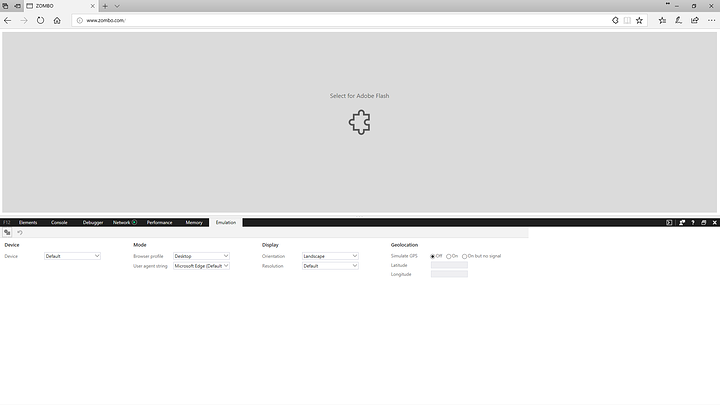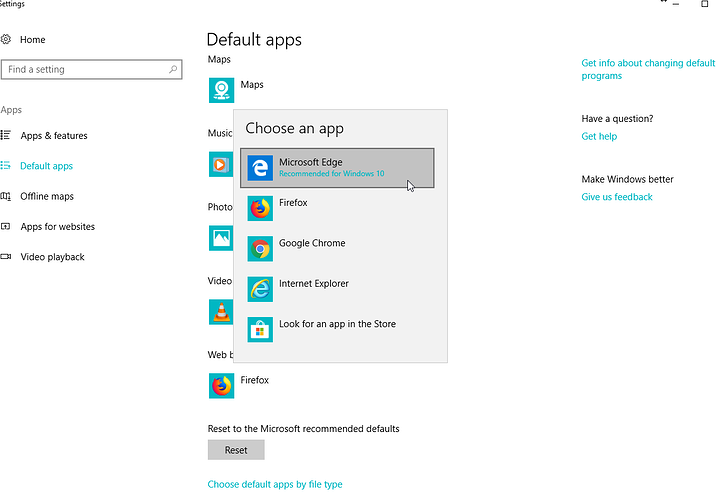“Device” returns only Find My Device
Anything between “Devices” and “Devices and Printers” returns Device Manager
Exactly you’ll have to go search control panel and then get devices and printers whereas in W7 you can just search it.
Anyway, Wendell’s suggestion fixes the broken W10 search.
I’m using classic shell on all my w10 machines and that search always seems to work. I never actually used the w10 search. Dont know if they are the same though.
EDIT: Classic Shell search is not exactly the same as just standard windows search
http://www.classicshell.net/forum/viewtopic.php?f=4&t=1588
In summary, Classic Shell uses its own fast search for finding apps and Control Panel settings. But it uses Windows 7/Vista Search for finding files (documents, pictures, music, videos and other files). As far as the Start Menu’s Windows Search integration is concerned, this means that only indexed files will be searched (exactly like the Windows 7 Start Menu). For non-indexed searches, you must use Explorer. Also, Windows Search is used in the Classic Start Menu for finding Settings from the new Metro Settings app. Finally, the search box can pass your queries to Cortana on Windows 10. Here is a detailed explanation of how the search box works and what you can do to customize the behavior.
The issue here is that Windows doesn’t index executable files, even if you tell it to in indexing options, and there is no registry editor start menu shortcut by default. If you create a shortcut to regedit.exe and put it in “C:\ProgramData\Microsoft\Windows\Start Menu\Programs” search will find it.
Speaking of hidden features, this one was cool at first but the implications and how Window’s e/e/e methods are frightening.
But why does it find it when I type the whole name in? It comes off as intentional.
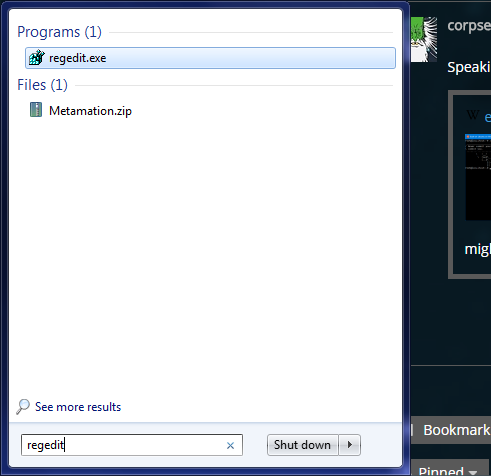
Still doesn’t convince me that it’s not a terrible feature. Even If it is intentional I still have to work even harder to walk my remote users through doing very simple administrative tasks.
Like when trying to get the device manager up from search.
“did it show up yet? keep typing, it should show up.”
You expect it to work similarly to W7 but it doesn’t. Petty annoyance I suppose.
Same thing happens with other .EXE files without start menu shortcuts. It’s just a generally craptacular search implementation, not deliberate.
Just fyi, if you haven’t already you should provide feedback on this then.
Just a petty annoyance. I want to take the opportunity to refocus the discussion towards hidden Windows 10 features I do like. (sorry admins)
We actually have a topic on WSL as well (feel free to contribute to it) Getting Windows Subsystem for Linux
Right-click start menu -> Device Manager.
Thank me later.
thanks
Okay, I’ll add another feature I like…
Edge has a cool emulation feature as well, this is a step in the right direction! Goodbye browserstack!
Aaaaaaaaaaaaand … Advertising your programs as better than others inside the OS = step in the wrong direction…
That was in IE10 already.
Must’ve been, ya know… hidden 
Yeah well, the Dev tools have been there since IE7(?), maybe 8 but they were never always a little shitty, they were in the main menu though 
I can now confirm that you are wrong about this. Win10 still ignores the group policy against forced reboots after updating.
i to can confirm that windows ignores local group policy towards windows updates altogether , as of the 2017 spring update. i dont know if it respects domain policies or not, i am not in that environment at work. we are running 10 pro there. perhaps enterprise is different, i do not know.
just for the sake of info:
i had set the notify to download and notify to install settings (due to very limited bandwidth i have discussed this elsewhere on this forum) , and was updating the machines manually from a flash drive.
updated to the spring 2017 update, and finished the update as instructed.
once done, the other machines lost internet connectivity, and upon investigating , i found that windows update was downloading updates, and the local policies above i set were still set. so it was ignoring those policies.
i had to pull the ethernet cable to stop that and use a registry hack to set the ethernet port as metered to to the unwanted behaviour. i have to redo the hack upon almost every windows update as windows keeps setting it back to the unmetered state.