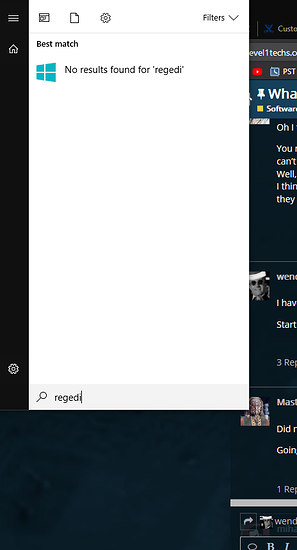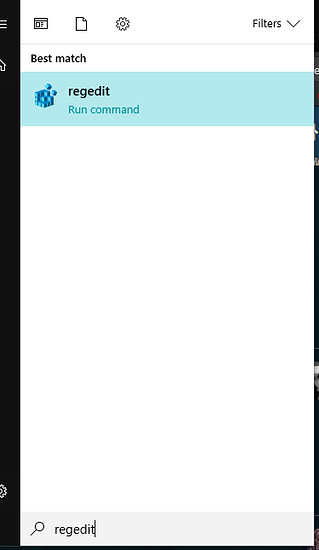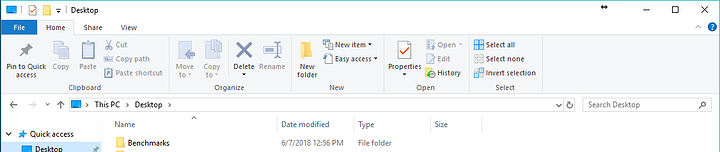Could just be an actual bug for some people.
Maybe they changed it in 1803. Previously you had to go to extreme measures for Win10 to not force a reboot after an update, including taking ownership then denying access to files and disabling task scheduler entries. I still have all that stuff set, it would be great if I could revert those changes and just use the policy.
If this was a bug, it was a bug for 100.00% of people. It looked like MS did it deliberately.
Definitely possible.
Mayhap. I go in spurts of 100% Linux to 100% Windows after either of them have failed me in some shape or form. I am the worst when it comes to rage quits 
Now, with a few tools, you can build a pretty badass Linux environment in Windows. Personally, I’ve never had a problem with reboots, but I typically close everything before screen locking, so if it happens to reboot at 3:00 AM or whenever I never noticed 
However, since enabling those GPOs, I’ve had to manually click Install Updates or Reboot, while getting notified daily if I don’t do it. I have notifications on, because I never found it bothersome.
I never close anything and have a BIOS password set, so it was super-obvious when Windows screwed me by rebooting against my will, because I would come to a “ENTER PASSWORD:” screen burning into my monitor.
Sadly WSL still doesn’t work with the windows firewall, so I stick with separate machines and VMs. That bug was actually fixed but it didn’t make it into 1803, will be in 1809.
Actually, I havent updated W10 to the April fools rollup yet. Wrecks AMD GPU drivers, from what I hear
The only time I’ve witnessed the auto update usurping group policy was when I used to put my PC to sleep. Though I wouldnt put it past M$ from prioritizing some updates over user preferences
Didn’t have any issues (R9 390) on insider.
I had driver issues one time, but that’s half a year ago. Also you can always roll back as long as you don’t delete the previous version.
^which is actually a pretty nice feature IMO.
Windows 7 was the first time I saw that feature.
To be honest most of the improvements that I enjoy with this iteration of windows have to do with the expanded explorer features. This isn’t necessarily hidden but it does deserve an honorable mention.
My mouse hand thanks you all for this reminder… I had forgotten that these features existed.
This is part of why I became a big fan of Win + R
Is that not intentional? That’s an admin application. There are a handful I think you have to explicitly search for using the whole name.
Even if it’s intentional it is a terrible feature because if i began typing “rege” then it should find it. CMD and other tools don’t have the problem.
Right, but you have to run regedit as admin, not the others. I could be wrong, but that was my impression. I’ve not had to use diskutil, regedit, of devmgmt in a long time
Doesn’t that basically defeat the whole point of searching for it? If I’m typing in the whole name, I might as well just open up Run
Not in my opinion. Multiple avenues to accomplish the same task. Win + R vs Win type the command.
Again, I’ve not read this anywhere, but I interpreted it as a fail safe. Rather specify the command than type “Re” and that be the first thing that comes up. People everywhere would probably spam delete to “save disk space” not knowing what they’re doing.
It’s entirely possible that’s the case.
(I may be giving Microsoft too much credit here) In that scenario I’d think there would be a setting somewhere to allow these admin tools to show as search results without typing the entirety of the name. Again, maybe I’m assuming too much of MS.
Regardless, that would be a nice setting to have
I mean yes and no. Local profiles can edit the registry unless it had been explicitly blocked by group policy. Otherwise in enterprise settings, it’ll be locked down.
You can observe this and other problems with the search feature.
Try searching for devices and printers.
Win7 Pro here at work. regedit.exe doesn’t show up in the search until you type out the full name either.
regedi doesn’t cut it:
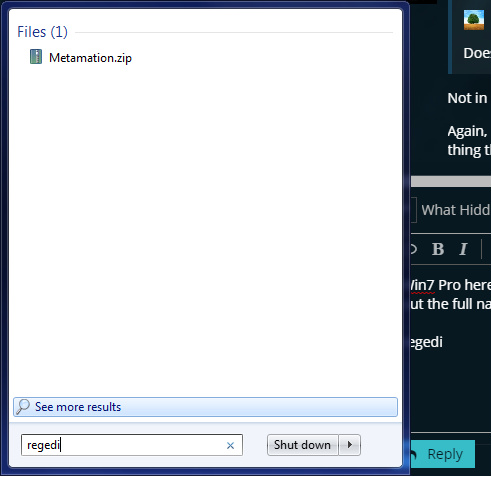
If enough people rally they’ll do it. There is a whole ecosystem around “Developer Mode”. I’m sure they’ll make an “Admin Mode”. Of course, they probably consider shell.azure.com Admin Mode lul.
Admins make up such a tiny portion of the population (then again, so do developers I guess), that they would have to change a lot to start catering to them. I’m curious to see the search results in 2012R2 and Server 2016 vs 8.1 and 10.
No Windows in sight for as far as the eyes can see 
Sorry, I will try on a VM tonight if I remember and let you know.