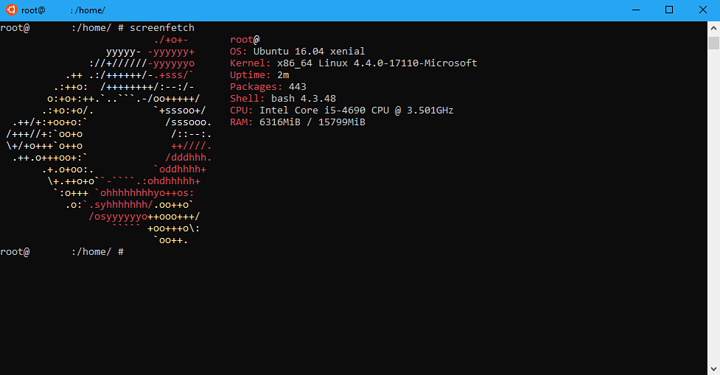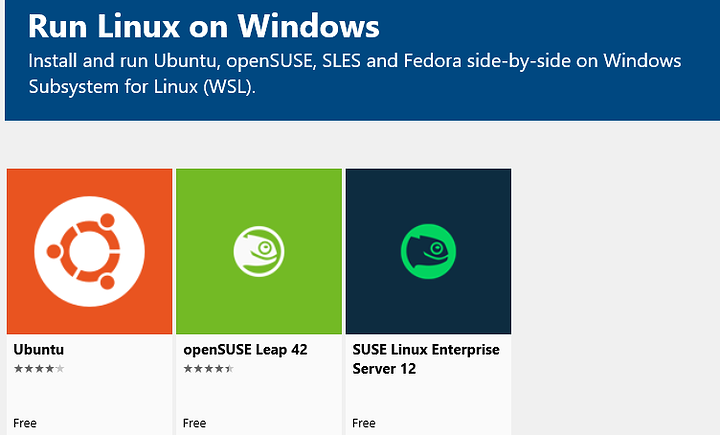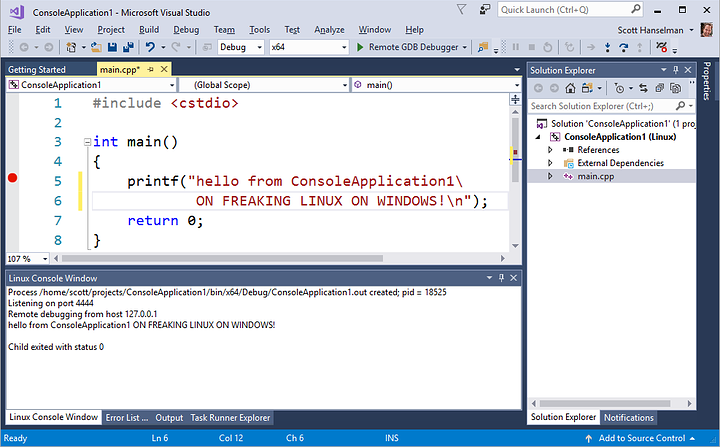This is a quick intro to Windows Subsystem (WSL) for Linux and how to get it installed.
[This is a wiki post, feel free to add information, or new sections about WSL with the edit button at the end of this post]
Table of Contents
Enable and Install
Search for: Turn Windows Features on and off (you can press the windows key and search for 'features')fig1
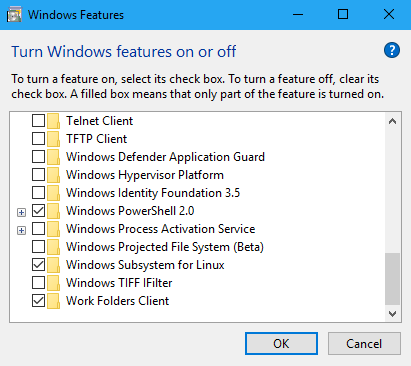
Or You can enable the feature from powershell
Enable-WindowsOptionalFeature -Online -FeatureName Microsoft-Windows-Subsystem-Linux
You will likely need to reboot at this point as well.
Next install a WSL distro. Currently there is only Ubuntu, OpenSUSE Leap 42, and SUSE Linux Enterprise Server 12. Fedora is scheduled to be included in the near future.
You can install these from the Windows Store by searching for “WSL”
You can also install a distro from the command line, though it is a little more involved. Instructions for this method can be found here https://docs.microsoft.com/en-us/windows/wsl/install-on-server
Available Distributions
Currently available distros:
- Ubuntu
- OpenSUSE
- OpenSUSE professional
- Debian
- Kali Linux
Distros in the works:
- Fedora
Use
You can run the system from the windows start menu (in my case, searching for ubuntu), or via running bash from the command line in cmd or powershell to invoke the default distro. wsl will do the same, or you can specity the distro you want to start, e.g. ubuntu
You’ll be asked to create a user and password when you first initialise the system. once done, welcome to your new Linux distro on Windows.
Most things works. With newer Windows releases you will have access to better integration.
I think the main limitation right now is the lack of X/Wayland support for example. Though this is initially designed for accessing a Linux core system for the power it can provide.
You can do some cool things with it like calling Linux commands from Windows
Use Cases for WSL
C Development on Windows with WSL
To setup a C dev environment on Windows with WSL:
sudo apt install build-essential gdbserver cmake -y
You can integrate it with Visual Studio, too.
sudo apt install openssh-server -y && sudo ssh-keygen -A
-
Start the ssh service and open Visual Studio
-
Tools > Options > Cross Platform > Connection Manager
-
Add a new connection
Host name: Should default to localhost
Port: Default is 22 (change your /etc/ssh/sshd_config to allow your WSL username to connect)
Auth: Password
Password: WSL password
Create a New Project
Visual C++ > Cross Platform > Linux
You can use the Remote GDB Debugger option.
Linux GUI on WSL
At the moment a native GUI isnt supported in the traditional sense. You can run a GUI on a WSL distro through through the use of VNC.
See @wr250’s post on VNC in WSL in the section Below.
Tidbits
Disable annoying Windows noise whenever you backspace or can't autocomplete anything.sudo vim /etc/inputrc
Uncomment
# set bell-style none
Restart shell.
More Information
- (Blog) Windows 10 Creators Update: What’s new in Bash/WSL & Windows Console
- (Blog) Windows Command Line Tools For Developers
- (Blog, Less Frequent) Windows Subsystem for Linux
Contributors
@Eden, @SudoSaibot, @wr250, @anon79053375
Talk page
Feel free to discuss edits, changes, or other contributions to this topic here: Topic Talk Page