Remember: FreeSync via HDMI output on your NV graphics card doesn’t really work… isn’t really a thing yet. There’s a work-around for certain “Freesync” HDMI TVs, but you’ll have to wait for our video on that.
All of our testing was done via DisplayPort
FreeSync OK can be Yes, CRU or No. If the monitor is No, we encountered some type of bad experience. See the notes for more info on what exactly we encountered.
CRU:
CRU, Custom Resolution Utility, is a handy utility for overriding information sent by your monitor to the video card. You have to be careful that you can get into a situation where you might not see the output of your computer if you make a mistake, but it is useful for limiting or expanding the freesync/variable refresh range reported by your monitor. By far the most common issue was that if the FreeSync monitor reports a range of, say, 50-95hz you might have to use CRU to limit the range to 94hz instead of 95hz to prevent the display from cutting out.
| FreeSync OK? | Res | Lower FPS | Higher FPS | |
| EVGA GTX 1080 Crossover 324KS |
Yes | 3840x2160 | 22 | 60.0 |
| EVGA GTX 1080 Crossover 34U100 |
Yes | 3440x1440 | 30 | 100 |
| NV 2080Ti Asus MG279Q |
CRU | 2560x1440 | 55 | 144 |
| <NV 2080Ti Pixio PX276 |
Yes | 2560x1440 | 20 | 144 |
| NV 2080Ti Crossover 3412UM |
Yes | 3440x1440 | 28 | 95 |
| NV 2080Ti Pixio 347c |
No | 3440x1440 | - | - |
| NV 2080Ti BenQ 2817* |
Yes | 3840x2160 | 22 | 60 |
| NV 2080Ti Pixio PXC32 |
Yes | 2560x1440 | 23 | 144 |
| NV 2080Ti Pixio New PX277 |
Yes | 2560x1440 | 24 | 144 | NV 2080Ti Crossover 554k |
CRU* | 3840x2160 | 32 | 60 | FreeSync OK? | Res | Lower FPS | Higher FPS |
Crossover 324KS Notes
This display advertises support for 24, 30, 59 and 60 FPS. It is critically important to set the resolution to 60 FPS or you will get tearing around 59+ FPS. There is also a weird stutter – not tearing – below about 24 fps. It seems as though the NV driver is doing some type of low frame rate compensation and at odd frame rates it can stutter. 30-60 FPS is by far the smoothest safe range. use of CRU is not necessary.
ASUS MG279
This monitor has a tendency to wig out when the FPS drops below 55 (see video). If you can maintain a range of 55-144hz it’s a great high quality g-sync compatible monitor however.
Pixio 347c
I have no explanation for why this monitor was so temperamental with NV and then turning on G-sync. I have an early production run so maybe it’s a firmware bug. CRU was an option but also flaky so maybe this monitor isn’t a good experience on NV cards if you want variable refresh.
Crossover 554K Notes
You get a weird intermittent tearing below about 32FPS and It’s barely noticeable between 32 and 40FPS. If you’re sensitive to slight tearing, 40-60FPS @ 4k is the recommended range. If you run at 1080p, you can use CRU to overclock to between 40-72fps which seems to be the “sweet spot” for this 55" display.
More testing to come – this table will be updated even after the video is published.


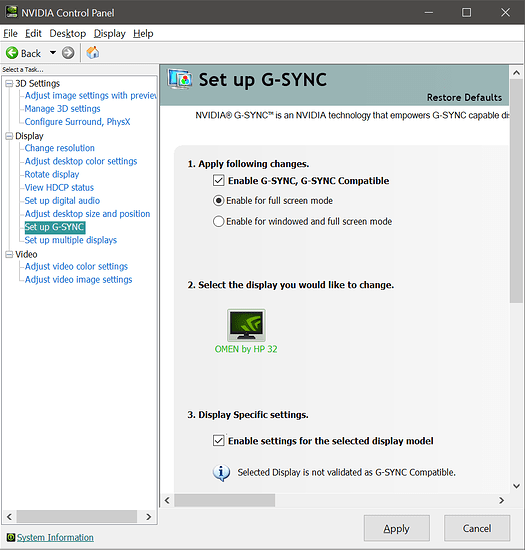

 I need my IPS
I need my IPS