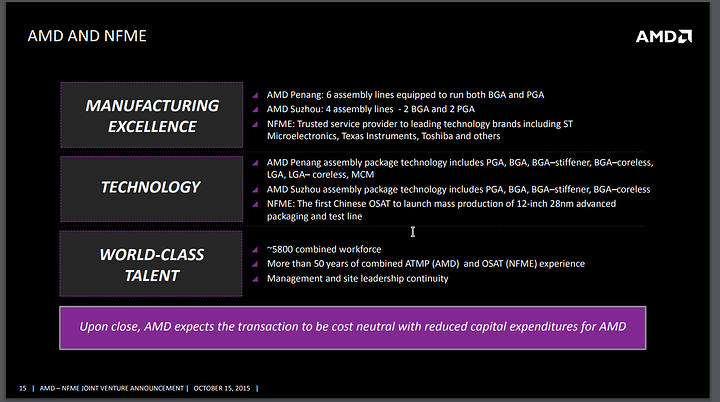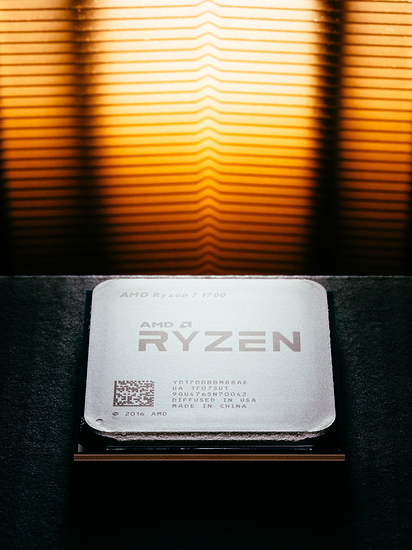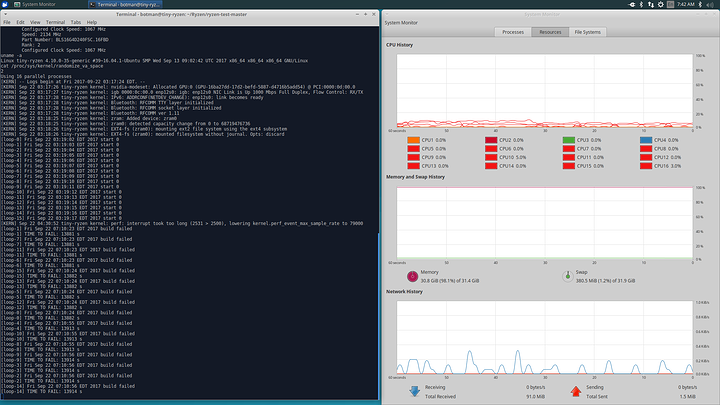This is in relation to the segfault & mce issues seen here: https://www.reddit.com/r/Amd/comments/6rtqj0/information_i_could_find_on_these_segfault_issues/
Some people have been reporting that Production Week 25 Silicon Chips do not experience the problem that Week 16 silicon chips do. But there is no confirmed evidence on this since I do not have the segfault issue with a very early production run chip.
In light of this I want to gain some insight on the diversity of microcode, or even steppings out there.
My Reddit thread here:
Since not everyone has a Reddit account, I’m recreating this post here:
Post the output of following command below and state your Motherboard and BIOS version:
How to get your CPU version and microcode
grep 'stepping\|model\|microcode' /proc/cpuinfo | head -4
How to get BIOS Version
dmesg | grep -e 'DMI.*BIOS'
Here’s my example:
ASRock X370 Gaming K4, BIOS P3.00 07/07/2017
model : 1
model name : AMD Ryzen 7 1700X Eight-Core Processor
stepping : 1
microcode : 0x8001126
Edit
Reading your production date/batch number
This is a short guide on how to read your CPU’s batch number.
Note This requires taking off your CPU cooler, I currently don’t know of another way to gain this information.
The text you see is explained as follows:
SKU: YD1700BBM88AE
BATCH: UA 1706PGT
SERIAL: 9R6xxxxxxxxxx
The Batch number consists of the UA and then a two part number of 2 digits each.
The first being the year the CPU was produced [17]=(2017) and the week [06] = (Week 6).
UA [2digits-YEAR][2digits-WEEK] [3letters]
Week 6 of 2017 means it was produced anywhere between February 6 to February 12.
Update (25th August 2017)
Google Sheets doc of affected & RMA chip UA numbers
Testing for this
Previously people used ryzen-kill script which compiled gcc with lots of threads, but that’s unreliable since it doesn’t stress the CPU power management as easily
My way of testing for this:
- Reset your BIOS to stock
- Install mprime (linux prime95 basically)
- Run
mprime -tfor a good few minutes to get the CPU quite warm. - While mprime is running, attempt to compile pretty much anything a few times over.
A good project to use is tesseract
git clone https://github.com/rigred/tesseract.git
## Install dependencies (sdl2, zlib, maybe a few more)
cd tesseract
## repeat the below a few times until it fails (probably immediately)
make -C src clean && make -C src -j16 install