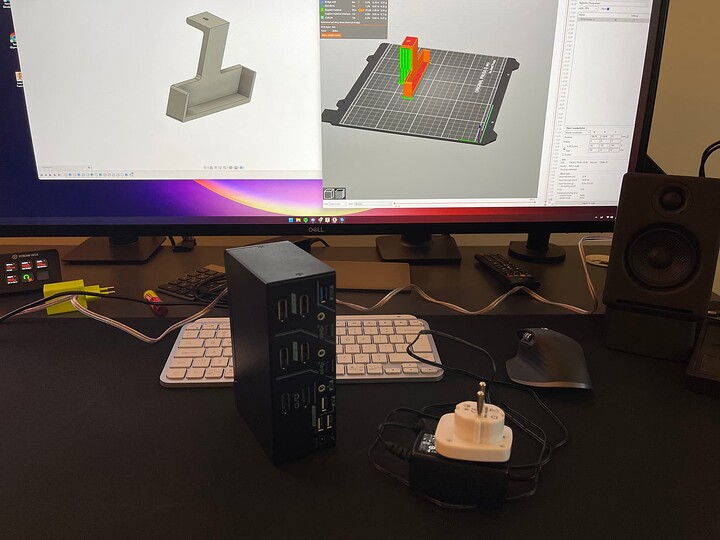I’ve got a teensy 4.1 laying around somewhere and have played with it a bunch. I’m probably going to use a 4.0 for my final, considering the cost difference, though I am considering an attempt to build a custom PCB.
Arduino Pro Micro
I don’t know much about the features of the Pro Micro, but as long as it can be configured to interrupt on most of the digital pins (we can do with scanning, but interrupts are the better option) it should be all good.
So the scanning through ports is basically like the “scan” button on an AM/FM radio; it cycles through the ports till it finds one that’s on.
The “follow port selection” is the opposite of sticky USB or Audio. So, let’s say you’re listening to music through the KVM on port 1 and copying files to a storage device via USB 3.2 on port 2. You want to use the VM on port 3. so you go to port 2, tell the USB to hold on that port, then go to port 1, tell the Audio to hold on that port, then go to port 3 to do things there.
the follow port selection set those USB and Audio subsystems to start switching with the KVM selection again, so when you go from 3 to 2, the USB and Audio go there as well. It basically just disables the hold feature, if that makes sense. I use it occasionally.
Regarding audio, I’m using a USB DAC as well, so I might not use it, but I’m one of those completionists, so I was just going to use that as an excuse to add a feature.
I’ve got the 4 system variant of the KVM, so my plan was to support all 4.
Hmmm, the RPi Pico is $5. That’s pretty sweet. Looks like it’s designed to be used with micropython though. Python is enough for our purposes, but I really prefer to work with C.

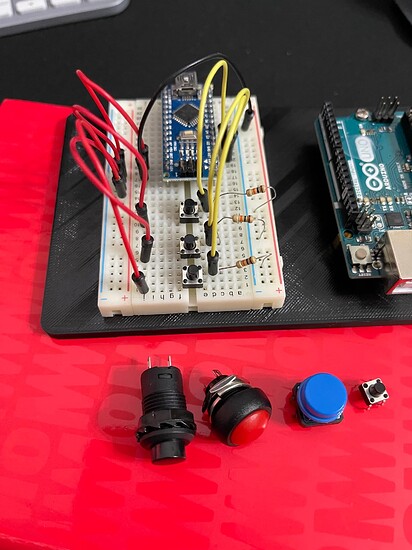
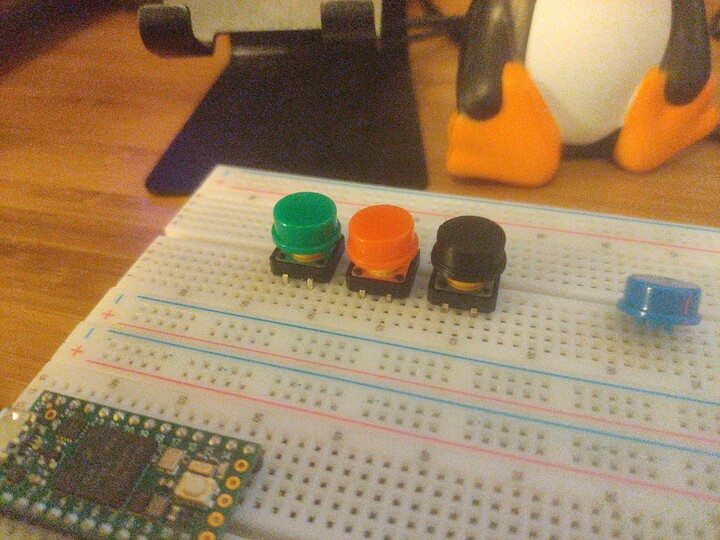



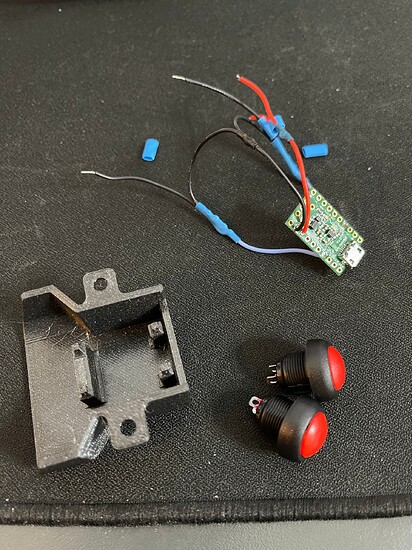



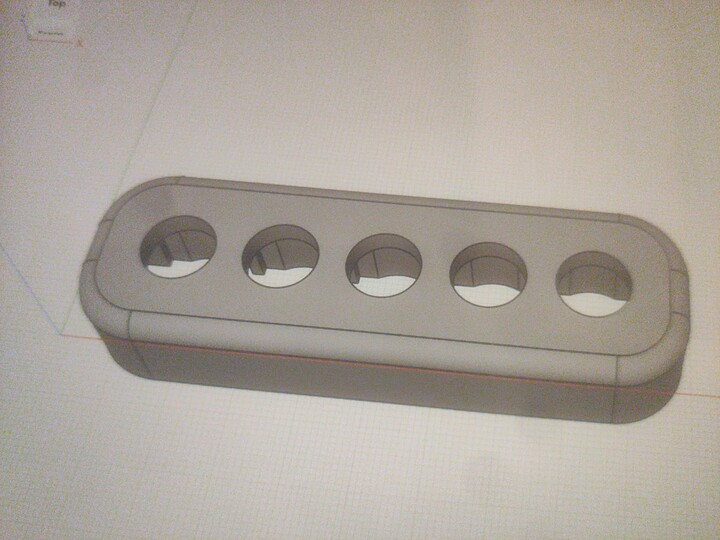
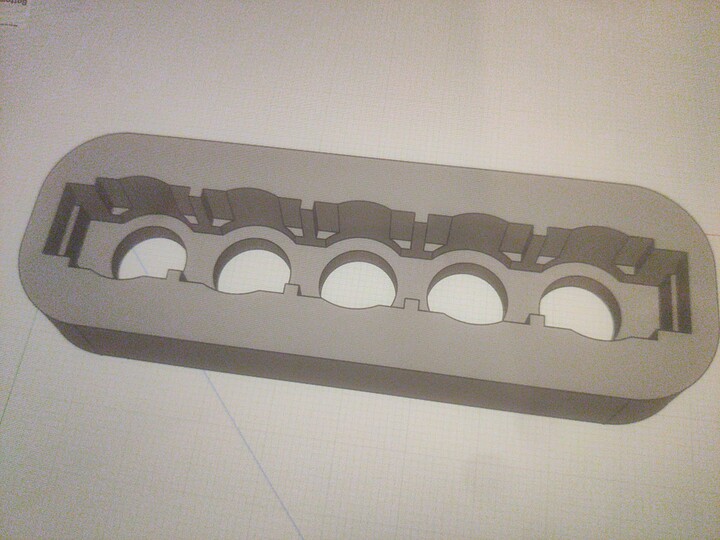
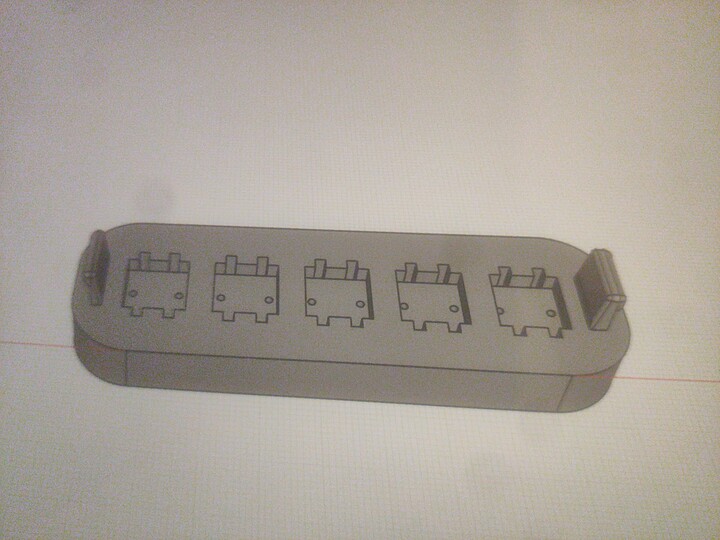

 but yeah, need to change how i think in terms of CAD and not some photoshop/paint and practice practice practice.
but yeah, need to change how i think in terms of CAD and not some photoshop/paint and practice practice practice.