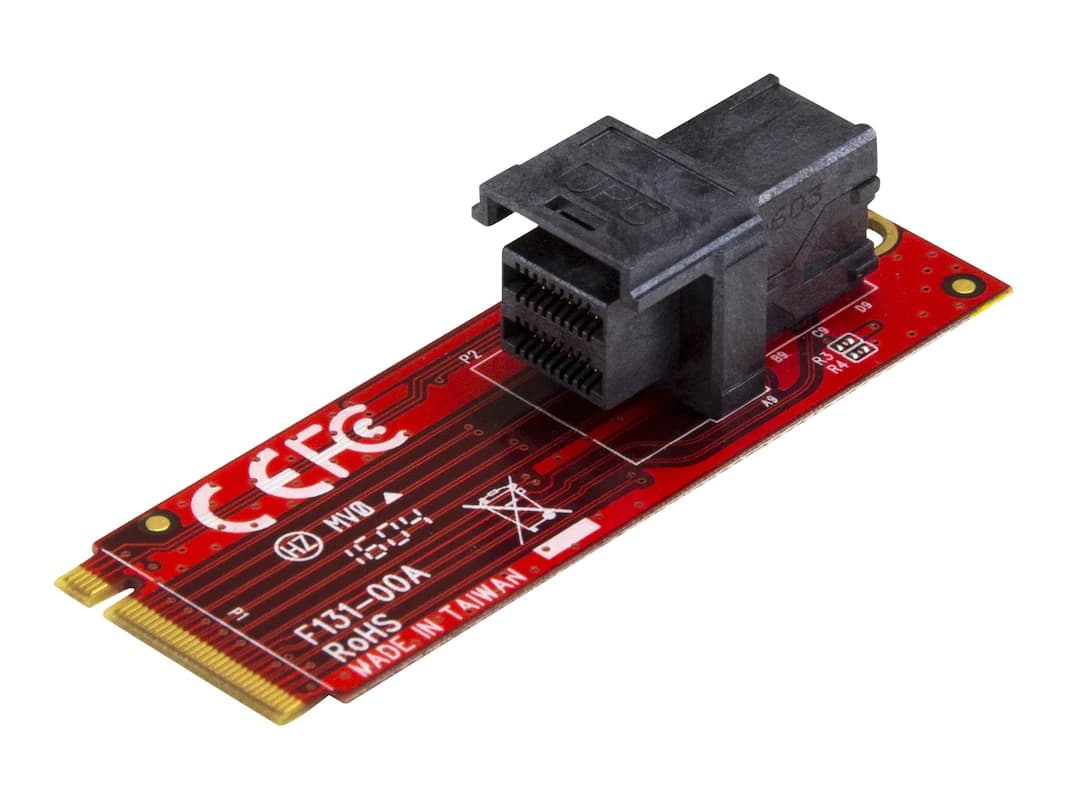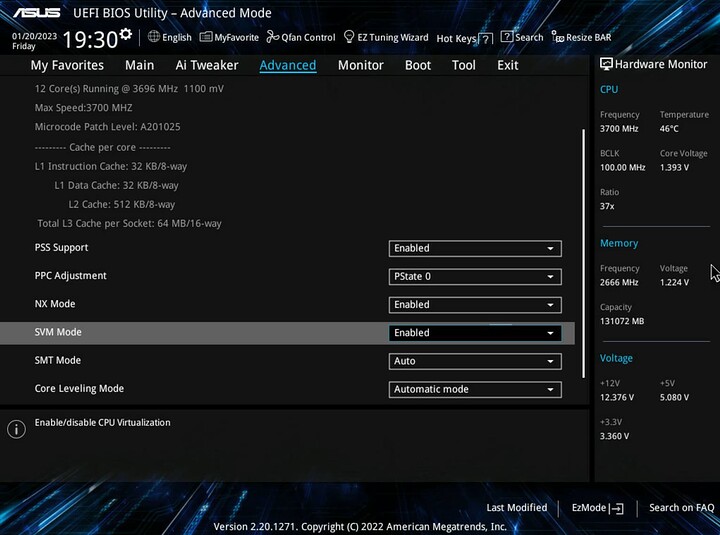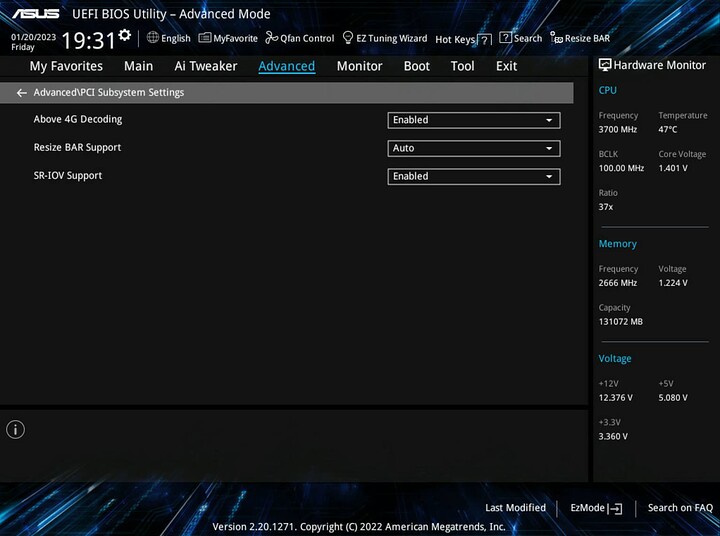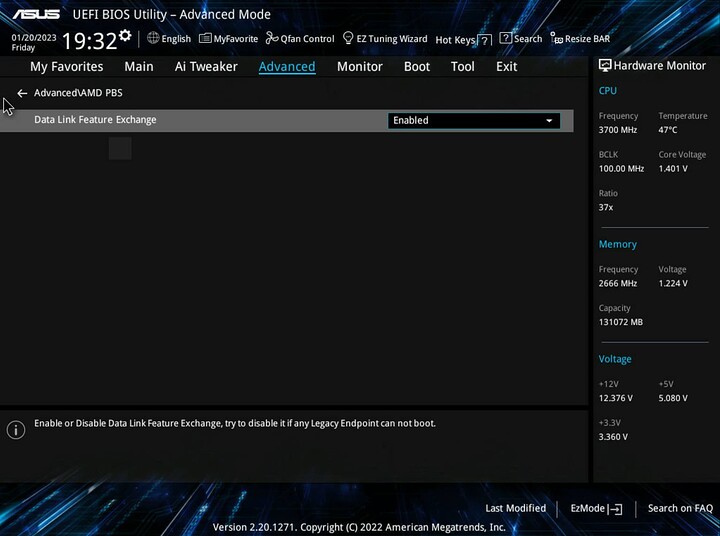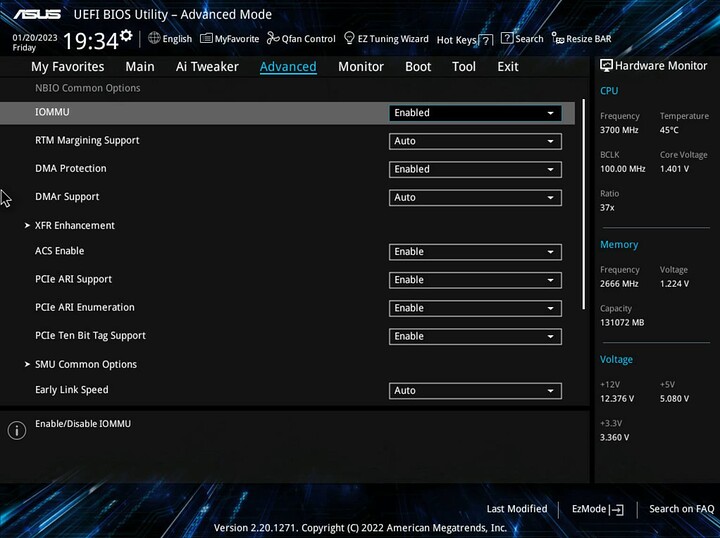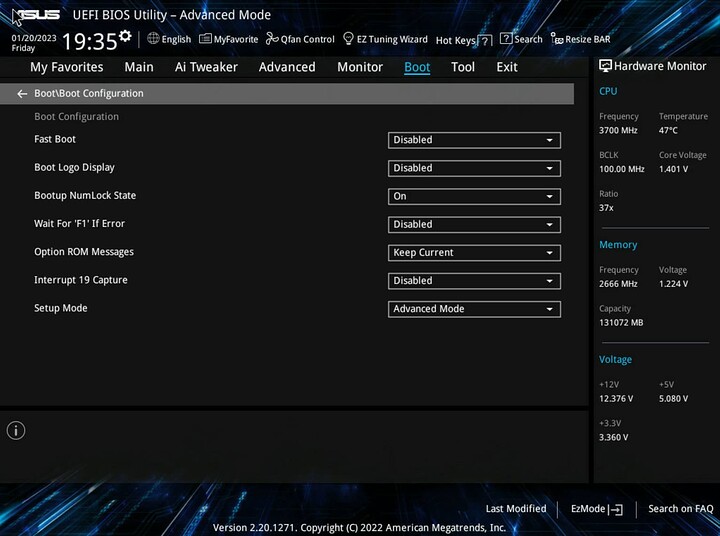Hmm that is kinda interesting.
A bit more awake now…how about the 730 in PCIe6? (no P1000). It would also be interesting to try the P1000 in the x1 slot with an adapter if you have one (thinking of @MisteryAngel post)
I believe same thing I can test tonight if I have time. Issue is that is a 1x card so its super wasted.
Dont have an adapter for the 1x slot
Yeah well i might be confused with the sli requirements.
I believe those where at least 8x requirements for that to work.
@mutation666 I think that those Lsi cards would potentially bottleneck at 4x would they?
Yep I got the 9500 due to being pcie 4.0 vs 3.0 as I already have a 16 and 8i 9400 in my old server.
15 SAS SSDs + other stuff = need both cards to not have any bottlenecks on the hardware side (probably wont need all of both of them but rather remove any since its a big SSD array, will have some U.2 SSDs on it as well)
Maybe you could try to manually set the bottom pci-e slot to gen3 mode in bios.
i´m not sure if that is possible on the Asrock bios doe.
But i can kinda remember that there has been a similar topic on the forum,
about running a gpu from the bottom slot not working.
But that was on a different motherboard if i can remember right the Asus pro X570 WS ACE.
@aBav.Normie-Pleb i believe it was you wasn´t it?
I am pretty sure I can set it, Ill give that a shot too
probably it is booting you are just not getting the display info about BIOS and stuff because of the initialization process.
what OS is installed? turn this config on and just wait 5 minutes and then see if you can ping the PC.
if this has some hypervisor can you just live with out a dedicated display on the host?
There is no OS was fresh build.
Would get to Asrock Splash page saying F2/Delete for Bios F11 for boot options and freeze there with A9 code, sometimes code would pass (rarely) but still just freeze there. Tried no USB connected or drives etc
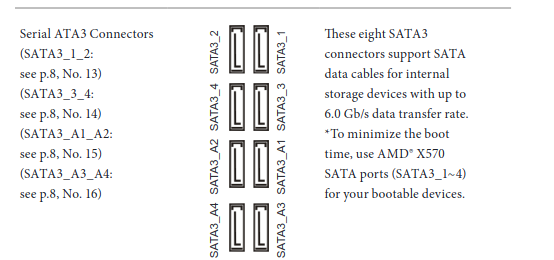
disable the wifi card and the extra sata controller, use only ports 1-4
obligatory disable CSM and enable above 4G decoding
There was no sata connected during testing. Pretty sure I had CSM disabled, not 100% if i did above 4g decoding
move the quadro out of the 16x slot
and play around with the combination of 1x slots
Did mess with the 1x slots a bit pullled everything but 1x gpu at one point pretty sure (dont 100% quote me on that)
This is our combo
idk what the bios settings are but
16x
8x
4x
your dedicated CPU m.2 is being wasted, maybe get a riser for it if you aren’t going to use a m.2 ssd
The plan is to get 2 of the m.2 to u.2 like you posted. Then run that to my Icydock and then run other two slots of the 9400 16i like they are currently
I have one of them but the icydock is currenty in use and i dont even have the chassis yet
I am leaving no pcie wasted
They ironically shipped me the top one and not the bottom one on my order so i have extra options now.
Edit: Shit, read X570 CREATOR and thought it was the ASUS ProArt X570-CREATOR WIFI I have experience with.
Maybe MSI’s options are similar?
I’ve been currently running an 5950X/ASUS ProArt X570-CREATOR WIFI with a Quadro P2000 in in the chipset PCIe slot to have the two main CPU PCIe slots available for NVMe bifurcation/PCIe Switch experiments.
Works fine.
Notes:
-
Previous BIOS version 0904 (first one with AGESA 1208) was bugged, replaced with 1002
-
Don’t update the BIOS via UEFI flash tool, use USB flashback
Changed BIOS settings, pics taken from an ASUS Pro WS X570-ACE but the relevant options are the same options as the ProArt’s, only the color scheme is a bit different:
The ASUS Pro WS X570-ACE unit from the user in that thread had been defective, that was the source of the issues there.
Same well 2 Tri mode HBAs so basically that
If you get your setup with the two Broadcom HBAs to run, could you do me a favor and check if you can send the system to sleep mode (S3), wait a little, wake it up again and check if it still functions normally?
I have similar HBAs and after S3 they crash the system either a short while after waking it up or when you then try to properly reboot or shut down the system (S5), in Windows you’ll be greeted with a BSoD (something like Driver Power State Change Failure)
Will probably be a bit as I need to get the case still (hopefully ship this week or next) then get everything set up on new sever (Migrate data etc). I have 1 9500 16i 1 9400 16i and 1 9400 8i. Any specific combo you want tested? (Current 9400 16i / 9400 8i with Asrock Rack X470D4U2-2T running proxmox right now 3900 cpu)
Mobos on Hand
Asrock X570 Taichi,
ASUS ROG Strix X370-F
Asrock X570 Creator
Asrock Rack X470D4U2-2T
Asrock AB350m
CPU 3900/3600/5600G/3900/5950/5800