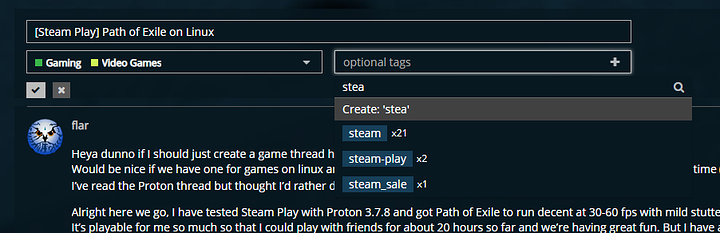did so
this is what I mean, not in the title
the hashtags can then be put in the search bar i.e. #steam-play
oh ok ill do that thx
Just tested Breathedge (Unreal Engine 4)
1-8fps on the Stream Output enabled version of DXVK. Yet there are reports that UE4 games run fine, but this one just really craps out for performance. Tried spoofing an AMD card, tried disabling nvapi and nvapi64, and lowering all the settings and could not go above 8fps on a GTX 1080.
All H264 cinematics don’t work. Another fault of Wine neglecting Unity engine and Unreal Engine video playback functionality. I have to ask, has that ever had an update? I haven’t seen one for as long as I can remember where Unity in game videos and Unreal Engine H264 videos work.
Tried going to Reddit with this and they said “You’re smearing the Wine/DXVK community. GTFO with your shit claims. You have no ground. They’ll get to the stuff you say they’re neglecting. Stop spreading shit.”
And I don’t want to sign up on the now MS owned Github to report a bug, cause I likely won’t be useful to produce an APItrace.
I’m fucked. I can’t be useful.
I still cant get strange brigade or star control: origins to launch yet.
Does anyone happen to have tried the non-steam version of Final Fantasy XIV? I tried installing it via regular WINE (well, Lutris rather), but after installing it’s stuck at a black screen and an HTTP 404.
Wonder if it’s working under Proton. Also not sure whether Steam-Version or Non-Steam-Version makes a difference in that regard, but I have the Non-Steam/Retail Version.
There is a specific Wine version in Lutris for the non-steam version of that game.
Worked out the performance issue for Breathedge.
You have to spoof an AMD card for this game by putting this in dxvk.conf in .../steamapps/Breathedge/Breathedge/Binaries/Win64
dxgi.customVendorId = 1002
degi.customDeviceId = e366
There are TWO Breathedge.exe files. You want to put the dxvk.conf further down in /Breathedge/Breathedge/Binaries/Win64
Yes I know, I used the Lutris installer, but that is the one that has the issue  Someone else on there commented with the same issue.
Someone else on there commented with the same issue.
Just a reminder that a TON of UE4 games and Unity games will fail to play videos until this is fixed:
It won’t be fixed until people pay attention to it. and if it remains unfixable to due to code licensing issues, expect this to never be fixed.
Corefonts is already a tense licensing issue, but this just compounds that issue.
So, we’ve got a ticket open, just keep bumping it every now and then.
Bought Grid 2. Sadly it is not working.
In the camp of games you can’t buy on steam anymore. Ghostbusters The video game. Works fine. Has a few spots where the FPS hits just under 30. But most of the game is at 60. Transformers Devestation is working the same as windows. Tested on RX 580 with R7 1700X. Keep you guys up to to date.
Yeah, but it doesn’t lead to the eventual fix cause the missing DLLs are copyrighted to Microsoft. Stubbing it would take more work than anyone on the Proton team could ever muster.
I know there is a community compatibility list but im starting to think eventually Valve need to only offer the steamplay button on titles that actually 100% work once they have reached a certain age. I mean more towards historical titles.
*edit: forgot valve had the “compatible with steamplay list”
That is exactly the point of Valve’s “compatible with steamplay” list, which is rather short at the moment. They still need to figure out which titles are working 100% without major issues. So not sure what you’re getting at.
i had actually forgotten about the initial list. It was fairly small and had not heard anything since.
My bad. edited my post.
So it sounds like we should lobby for companies to not depend on copyrighted libraries.
Yeah, easier said than done. UE4 and Unity just hooks into Windows Media Foundation to decode H264, meaning the dev doesn’t have to worry about an external library… Lowers development costs.
Now, what The Stanley Parable did was ingenious. They dedicated time to make a VP8 decoder for Source Engine and stream video both on screen as a full screen video, and as a streaming asset for a texture in-game. This is what we need more of.
Heck, if UE4 and Unity really want to push for open standards, lock the in-game video format in UDK and Unity SDK to AV1. No Bink Video BS, No H264 BS.
Also, PC Building Simulator still uses Arial… Which isn’t in a default Proton prefix because corefonts is copyrighted.
https://docs.unrealengine.com/en-US/Engine/MediaFramework/TechReference
For the best compatibility and performance, it is recommended to use H.264 encoded MP4 (.mp4) container files.
NOPE
See? The documentation states to use a patent encumbered codec with a copyrighted backend that only works on Windows.
In the very least, Unity supports VP8.
https://docs.unity3d.com/ScriptReference/Video.VideoPlayer.html
But what both SHOULD support is AV1.