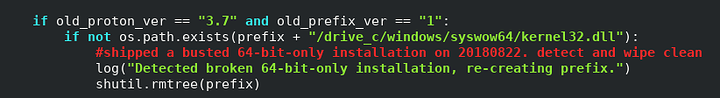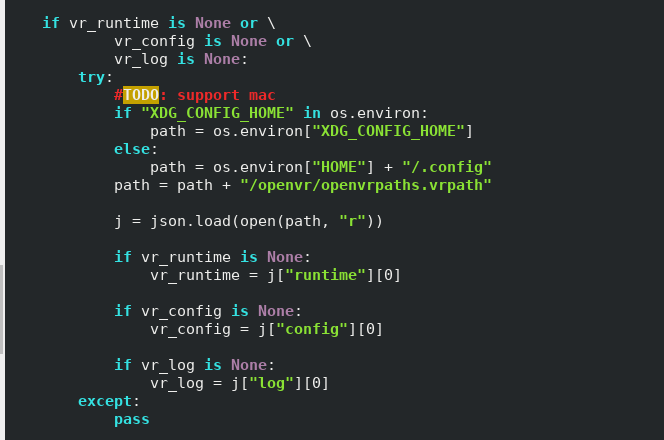That’s because Civ5 is a native Linux game.
Many hours into Civ5 native and mods with caps turned off.
I don;t think you will ever get them to work as they use Denuvo’s horrible DRM.
Suprisingly Denuvo itself isn’t a showstopper, depends how it’s been implemented, MH:W, Sniper Elite 4 and God Eater games have Denuvo, yet they launch and run fine under Proton (and wine). Without any extra configuration.
(I do agree Denuvo (intrusive DRM generally) is an anti-paying-customer abomination though)
Hi guys, so… I’ve made a launcher to get warframe working, however for some reason after about 10 minutes or so give or take, the client closes. I feel like it’s something to do with the way proton monitors game activity. I’ve been stumped on it the last two days. I’ve tried launching the game (Warframe.exe) directly with the launch options, which still results in the same thing - game gets up and runs fine then closes. Tried running wine with debug logs and nothing comes up out of the ordinary.
Apart from the above mentioned, everything works perfectly in regards to getting the game updated and running.
If anyone can offer any input in regards to what might be happening, I’d appreciate the help/testing. Here’s my repo, just follow the readme:
P.S. If you’d rather use wine-steam or the standalone version there are branches for those as well, and they work perfectly fine.
yeah it has a linux client but your saves are not there if you have switched from windows or reverse not even steam cloud saves so i tried.
Had exactly the same issue as you described. I have tried setting the environment variables PROTON_NO_ESYNC and PROTON_USE_WINED3D11 but it had no effect.
Hopefully someone (much smarter than me) will find a solution or workaround  really want to play this on linux.
really want to play this on linux.
With or without any tweaks? Had to -force-opengl it yesterday, otherwise a lot of models were invisible and the whole starting scene was glitching.
My results game wise have been fairly mixed in terms of proton but the new beta has increased playability for already working games.
Hardware
i7-2670QM
Firepro M5950 (No DX12 or Vulkan support)
12GB of ram
Operating System
Fedora 28 @ 4.17.18-200
Mesa @ 18.0.5-3
LLVM @ 6.0.1-6
Proton @ 3.7-4 with wined3d instead of dvxk
Working Games (Not many windows-only games because i shopped for linux support from the start)
Bioshock - Textures, models, animations, etc will sometimes load the lowest possible option even though im on the highest settings. Does not like wined3d over DXVK
GTA:SA - Is resolution locked to 800x600 and performance is lower than expected
Mirrors edge - Performance lower than expected but perfect otherwise
Heat Signature - Will randomly crash after extended gameplay. (Found to be caused by a low nofile limit)
Non Working Games
Yosumin - Text is broken and crashes upon loading a level
Contagion - Crashes upon a character selection
Ratz Instagib 2 - Crashes immediately and leaves a zombie process that has to be killed
Streamline - Reports im missing DX11 feature level 10.
Fallout 1 - HighRes and Classic versions crash upon startup
Fallout 3 GOTY - GWFL is being bitchy about wine
Thief Gold - Crashes when starting a new save.
Fable III - More GFWL nonsense
Also a fair warning to anybody that is troubleshooting a proton game. Deleting the proton prefix for that game will also delete ALL save files for that prefix. So make sure you have backups. whether they be local or via steam cloud
Another semi-success to report. Final Fantasy X/X2 runs in Proton, but with caveats. The installer will hang at a black window. You must close the black window, then the installer wraps up whatever its doing. The launcher fails.
However - if you right click in the left pane on “Final Fantasy X/X-2 HD Remaster”, then select Properties>Local Files>Browse Local Files you will then be presented with a list of files in the FFX/X2 game directory. Simply double-click on FFX.exe or FFX-2.exe to start the respective game. It will launch in Japanese. To correct this, you need to alter the game’s config file.
Unlike most of the other titles using Steam Play, FFX/X2 seems to drop the config file in /home/$USERNAME/Documents/Square Enix/FINAL FANTASY X&X-2 HD Remaster/GameSetting.ini. Change Language from ‘jp’ to ‘en’.
Sound is messed up in both games. FFX has no sound, and FFX-2 has sped up audio with lots of static and pops. Some of the settings menus are unreadable, though you can probably get around that with the config file. The combat and inventory menus seems OK, though I haven’t tried magic yet.
I’m having a lot of audio issues with Steam Play, whereas sound seems to work a lot better in my custom Wine build (with Fallout 4 audio & F4SE patches.) I’m not sure if it’s the Fallout patches that make the difference or the newer build of Wine. I’m also having problems running most games with amdgpu on my older laptop with a Bonaire GPU, though more work on my desktop Polaris GPU.
EDIT: What I should’ve realized is that FFX was running with my system’s default wine and prefix. Haven’t tried setting up a script yet to run with Proton and the executable, instead of the launcher Steam wants to kick off.
anyone have a idea what this could be?
“Failed to initialize graphics.
Make sure you have DirectX 11 installed”
The game is supposed to work fine through lutris.
That’s the case sometimes, There are cases where Proton creates an $APPDATA folder in the game directory that it calls upon instead of using the prefix data in /steamapps/compatdata. The first release of Proton 3.7 didn’t 100% rely on the prefix for data.
PSA FOR COMPLETE NEWBIES
Just a few pitfalls that I encountered while trying to set up Steamplay for the first time (no wine or other packages installed)
- update ALL your drivers before trying the new Steamplay Beta. I know it can be a headache on Linux (especially on Fedora), but trust me it’s worth the effort
FOR NVIDIA:
sudo add-apt-repository ppa:graphics-drivers/ppa
sudo apt install nvidia-driver-396
FOR AMD/INTEL
sudo add-apt-repository ppa:paulo-miguel-dias/mesa
sudo apt dist-upgrade
sudo apt install mesa-vulkan-drivers mesa-vulkan-drivers:i386
- if you are using an SSD for a boot device and an HDD for games and media, MAKE SURE that your HDD’s read/write permissions are set to YOUR username/group.
ls -l /path/to/games/folder/
- If you don’t see your username and all you see is root, that means Steam won’t launch games stored in that folder. To correct this on NON-NTFS drives, simply use
sudo chown -R <username>:<usergroup> /path/to/games/folder/
ls -l /path/to/games/folder/
you should see your username now. If you don’t, that means you’re probably using NTFS on that drive, so the best solution I can offer is:
- Back up anything you need on that drive
- Use GParted or a similar tool to re-partition the drive using EXT4
- Put any data you previously backed up on that drive
- Follow the above steps to set permissions correctly in YOUR username
Just make sure that the games folder has permissions set in YOUR name, not ROOT. Pain in the butt to deal with if you don’t know what else it could be. Cheers!
So far i’ve just tested Elder Scrolls Online, i tried before with DXVK and runned just fine, with proton i can’t past the bethesda logo.
@Grimm_Zane You can make an issue for flawless games to be white-listed here: https://github.com/ValveSoftware/Proton/issues
THIEF from 2014 runs fine at the menu, as soon as I load a save the game runs for one second then locks up. :T
100% Orange Juice runs but the cursor is invisible
VRChat was running, but now only locks up after logging in…
GTA V will not launch, I know that it should work as I have a prefix with DXVK where it runs.
Haven’t tried much else.
Fallout 4 Loads and runs without issue however I am having issues with the mouse controls in the game. When you move the mouse it is working like it is an analog controller nib so as you move it goes kinda crazy.
With a controller the game runs fine no problems. Is there some sort of configuration I need to do to set up the mouse.
didn’t have that issue i was on proton 3.7 and check if the mouse is in a usb3/2 port that normally causes that issue for me depends on the mouse such thats my hunch. proton 3.7 works on a few games and then 3.7.4 works for a few. try changing the settings… dunno if it will work