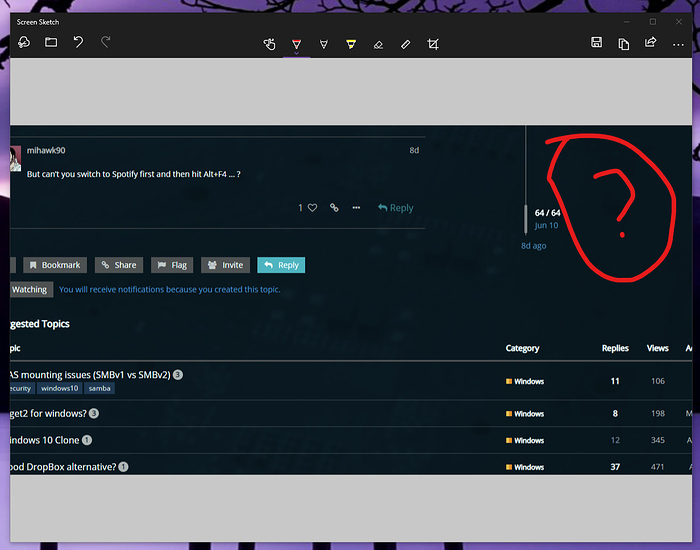But can’t you switch to Spotify first and then hit Alt+F4 … ?
It used to be smaller but was always there.
How is that a Win10 feature though? 
Also did you screenshot that sketch … ?
It replaces snipping tool. what was it before? the only one i knew was snipping tool.
I used its self to create a new one of its self…
OOooohhhhh lol.
Sry I thought you meant the space on the website that’s marked…
Anyway, yeah that’s fairly recent. Maybe 2-3 insider builds? Snipping tool is still there though I think.
It was implemented together with the Clipboard thing I believe.
Also, if you search for a program using the Windows key + search, you can run the selected result as admin with Ctrl + Shift + Enter
I’m a big fan of the Ctrl + Win + Right/Left for swapping virtual desktops.
Not me.
What version are you running? Because this is only in Insider so far for a few versions. Might be fast ring only even.
1803 non insider
I think this topic deserves to be pinned. Or the information used to create a pinned topic
Or potentially have pinned “Useful [Linux/Windows] Tips” topics
I’d pin it for a while… but its my topic  I’ll leave it for someone else, if people think its worth it.
I’ll leave it for someone else, if people think its worth it.
So hidden, its not even released yet.
It’s a official app in the Microsoft Store
No, people know about the active hours feature of Windows. It doesn’t enable you to set the thing to manual or “do not restart”.
This is the issue.
I’ve been bitten by Windows re-start many times… it seems to have no concept of batch or background jobs. Leave machine doing something, come back to it, and it is rebooted and whatever was running is gone.
Until Microsoft can get this to be like the way Apple re-start (loading all your applications, including open documents, as they were, whether you saved them or not) they should not be automatically re-starting devices that have running applications. Apple got this one sorted out about 7 years ago. What’s going on Microsoft?
One thing i do like about new Windows builds is the GPU performance monitoring from task manager.
You can delay updates if you have an important task running
Thats a manual process that assumes i am in front of the PC when it requests a reboot unfortunately…
Even basic home user stuff like steam downloads get disrupted and do not re-start when the PC re-starts. If microsoft want to continue with this forced, unattended reboot malarkey they really need to work out how to restore user state properly, imho.
It’s not impossible, they’re just being lazy about it. Because who cares what the end user might be doing with the PC they own…
Gah where the hell did that shit come from?
I’m honestly not quite sure what you’re referring to 
I hear Explorer is supposed to get tabs in the future so you don’t have to deal with multiple windows.
Oh, and native ssh in the cmd prompt