Already in PowerShell 6.1 
They seem to have fixed the io buffer problem too
Already in PowerShell 6.1 
They seem to have fixed the io buffer problem too
Native SSH is the best thing ever. Not to mention the other native Linux commands
It was already in a few versions back, though not exactly finished. Everything you could do at the time was open an Edge Tab in Explorer… because that’s what we need I guess?
wait… who exactly asked for this?
Probably some manager ¯\_(ツ)_/¯
This is something Linux has had for a while. Tab groups essentially.
Just because linux has tabbed file explorer windows, doesn’t mean it’s a good idea.
Linux is hardly the bastion of good UI design choices 
Some of the ideas behind Win10 tabbing are interesting. The idea is you save working sets. So if you’re writing an article about lychee pit poisonings, you would have MS Word in your first tab, Evernote in your second open to your lychee notes, Photoshop in your third tab with illustrations for your article, and a couple browser tabs for further research on MedLine and whatever. I don’t know that I would end up using that functionality myself, but it isn’t obviously garbage.
The clock spewing emojis at me when i press win+.
They could have picked some better emojis tbh, those graphics look like 1990.
They got no money left after giving away windows for free, buying LinkedIn, Skype etc to pay a millennial to create the perfect ANSI emoji set that offends no one.
So they used a set from a time before people got offended at everything?
You can change it in GPEditor
Wasn’t GPEditor removed from the Home build of Windows 10 though?
You’re right; though I recall people finding a way to add it back
Not entirely surprising
Just because you can, does not mean you should.
How many more user hostile actions do Microsoft need to perform before people take the hint?
It’s such a shame because in many ways Windows 10 is much improved. I just wish they’d offer the ability for end users to buy it and actually be treated like adults who know what they want to do with their own hardware.
Win10 completely ignores that policy. It does not work.
The typical grandma does not need GPEdit so it has no business of being there.
Users on this forum do not count as “regular users”.
Also this has no business in this topic.
It works for me. I get notifications that I need updates. They don’t install until I go to settings and click install. I’ve let it sit for a week or two
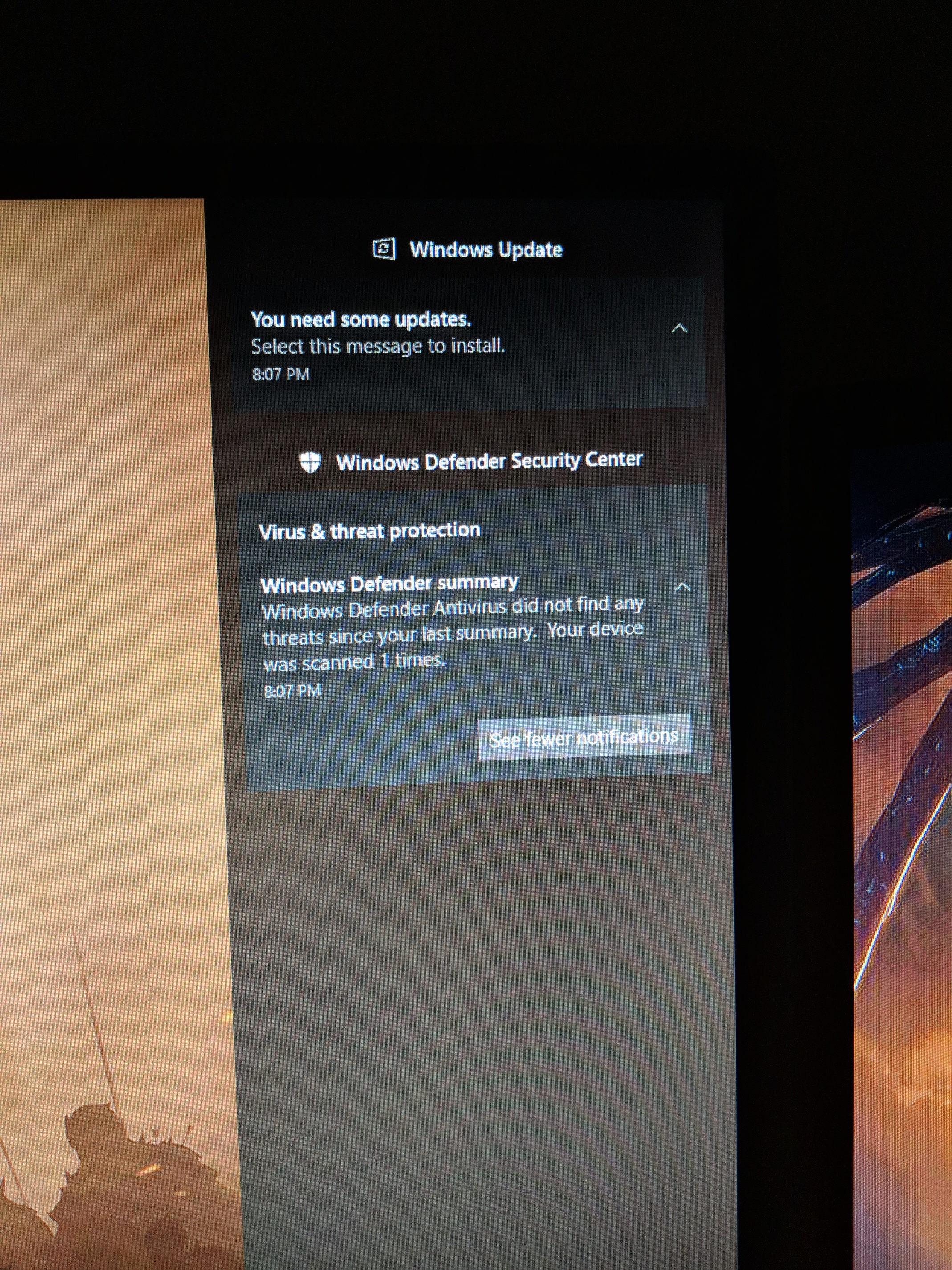
Also, I’ve seen on newer iterations of Windows 10, 1709 and 1803, that it does the blue bar thing like on Server 2012 R2 that you can click dismiss or “Remind me later”. Can’t recall the exact wording but I’ve seen it on other peoples computers.
That’s not what that policy does. It’s supposed to stop the computer from rebooting after updates are installed. It doesn’t, Win10 ignores it and reboots anyway.
Okay, my computer still doesn’t reboot until I manually click reboot. I have that policy enabled. If my screen is locked over the weekend or for a week with pending updates I’ve yet to have a reboot.