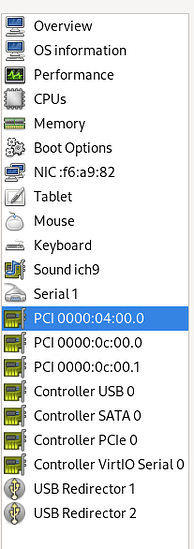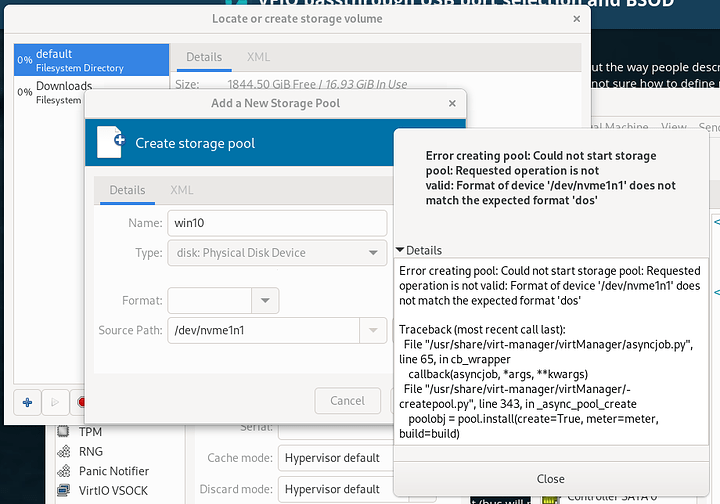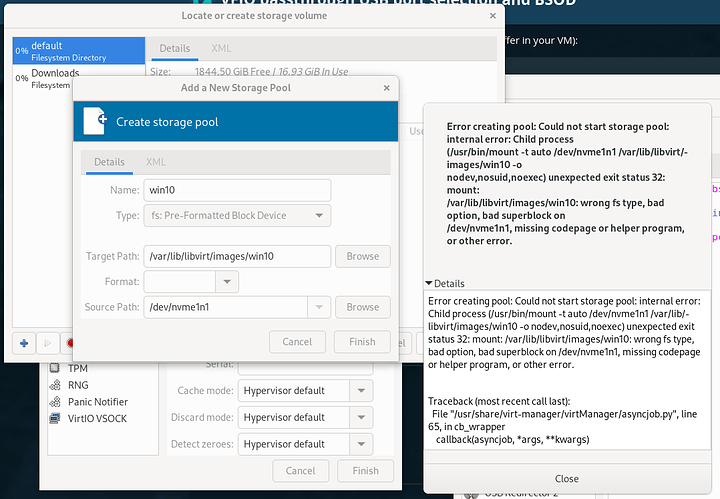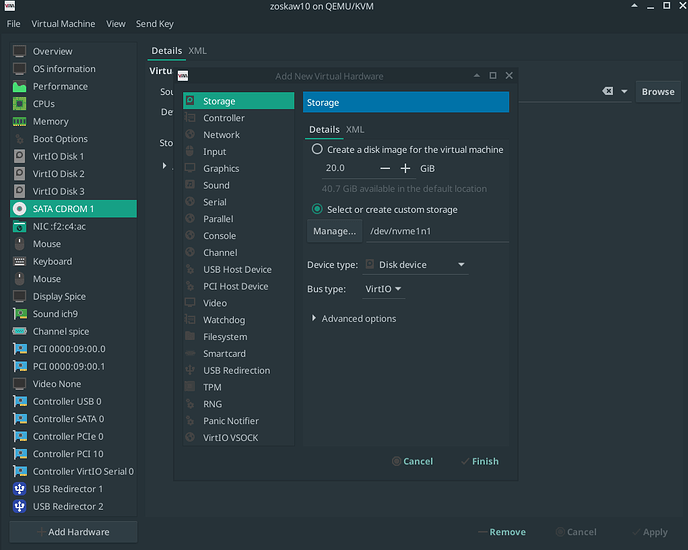I have a start on my VFIO passthrough system but I was wondering if there is a good way of discovering which USB controller is which so I can get into my Windows 10 VM. I see it running but after a couple minutes sitting at the login screen it BSOD and reboots and repeats. I followed this guide Fedora 33: Ultimiate VFIO Guie for 2020/2021 [WIP] and this blog post and video to get his far https://level1techs.com/article/ryzen-gpu-passthrough-setup-guide-fedora-26-windows-gaming-linux .
Hardware:
Gigabyte X570 Aorus Master
Ryzen 7 5800X
G.SKILL Trident Z Neo (for AMD Ryzen) Series 32GB (2 x 16GB) 288-Pin RGB DDR4 SDRAM Desktop Memory F4-3600C18D-32GTZN
Gigabyte GTX 970 4GB Xtreme Gaming GV-N970XTREME-4GD
PNY GeForce RTX 3070 8GB XLR8 Gaming Revel Epic-X RGB Triple Fan Graphics Card
PNY XLR8 CS3030 2TB M.2 PCIe NVMe Gen3 x4 Internal Solid State Drive (SSD), Read up to 3,500 - M280CS3030-2TB-RB (oops ment to get Gen4)
I got Fedora 33 loaded up with the above guide for it and did the grubby part provided by BansheeHero to make the initramdisk.
Then removed the 970 video card and the linux nvme disk to install Windows 10 Pro as a bare metal install.
finally, re-added the hardware and used the blog above to setup the VM adding my 3070 video card and it’s audio device as well as the nvme controller that contains the Windows10 install.
I never actually defined the nvme drive in the VM XML so not sure if it is that causing the something else causing the BSOD.
There is what the VM looks like in the hardware list screenshot and xml file:
win10.xml
<!--
WARNING: THIS IS AN AUTO-GENERATED FILE. CHANGES TO IT ARE LIKELY TO BE
OVERWRITTEN AND LOST. Changes to this xml configuration should be made using:
virsh edit win10
or other application using the libvirt API.
-->
<domain type='kvm'>
<name>win10</name>
<uuid>5a8d58d7-44b7-4de0-9384-fd0f24eb7226</uuid>
<metadata>
<libosinfo:libosinfo xmlns:libosinfo="http://libosinfo.org/xmlns/libvirt/domain/1.0">
<libosinfo:os id="http://microsoft.com/win/10"/>
</libosinfo:libosinfo>
</metadata>
<memory unit='KiB'>16777216</memory>
<currentMemory unit='KiB'>16777216</currentMemory>
<vcpu placement='static'>8</vcpu>
<iothreads>4</iothreads>
<cputune>
<vcpupin vcpu='0' cpuset='8'/>
<vcpupin vcpu='1' cpuset='9'/>
<vcpupin vcpu='2' cpuset='10'/>
<vcpupin vcpu='3' cpuset='11'/>
<vcpupin vcpu='4' cpuset='12'/>
<vcpupin vcpu='5' cpuset='13'/>
<vcpupin vcpu='6' cpuset='14'/>
<vcpupin vcpu='7' cpuset='15'/>
<iothreadpin iothread='1' cpuset='8-9'/>
<iothreadpin iothread='2' cpuset='10-11'/>
<iothreadpin iothread='3' cpuset='12-13'/>
<iothreadpin iothread='4' cpuset='14-15'/>
</cputune>
<os>
<type arch='x86_64' machine='pc-q35-5.1'>hvm</type>
<loader readonly='yes' type='pflash'>/usr/share/edk2/ovmf/OVMF_CODE.fd</loader>
<nvram>/var/lib/libvirt/qemu/nvram/win10_VARS.fd</nvram>
<boot dev='hd'/>
</os>
<features>
<acpi/>
<apic/>
<hyperv>
<relaxed state='on'/>
<vapic state='on'/>
<spinlocks state='on' retries='8191'/>
</hyperv>
<kvm>
<hidden state='on'/>
</kvm>
<vmport state='off'/>
</features>
<cpu mode='host-passthrough' check='none' migratable='on'>
<topology sockets='1' dies='1' cores='4' threads='2'/>
</cpu>
<clock offset='localtime'>
<timer name='rtc' tickpolicy='catchup'/>
<timer name='pit' tickpolicy='delay'/>
<timer name='hpet' present='no'/>
<timer name='hypervclock' present='yes'/>
</clock>
<on_poweroff>destroy</on_poweroff>
<on_reboot>restart</on_reboot>
<on_crash>destroy</on_crash>
<pm>
<suspend-to-mem enabled='no'/>
<suspend-to-disk enabled='no'/>
</pm>
<devices>
<emulator>/usr/bin/qemu-system-x86_64</emulator>
<controller type='usb' index='0' model='qemu-xhci' ports='15'>
<address type='pci' domain='0x0000' bus='0x02' slot='0x00' function='0x0'/>
</controller>
<controller type='sata' index='0'>
<address type='pci' domain='0x0000' bus='0x00' slot='0x1f' function='0x2'/>
</controller>
<controller type='pci' index='0' model='pcie-root'/>
<controller type='pci' index='1' model='pcie-root-port'>
<model name='pcie-root-port'/>
<target chassis='1' port='0x10'/>
<address type='pci' domain='0x0000' bus='0x00' slot='0x02' function='0x0' multifunction='on'/>
</controller>
<controller type='pci' index='2' model='pcie-root-port'>
<model name='pcie-root-port'/>
<target chassis='2' port='0x11'/>
<address type='pci' domain='0x0000' bus='0x00' slot='0x02' function='0x1'/>
</controller>
<controller type='pci' index='3' model='pcie-root-port'>
<model name='pcie-root-port'/>
<target chassis='3' port='0x12'/>
<address type='pci' domain='0x0000' bus='0x00' slot='0x02' function='0x2'/>
</controller>
<controller type='pci' index='4' model='pcie-root-port'>
<model name='pcie-root-port'/>
<target chassis='4' port='0x13'/>
<address type='pci' domain='0x0000' bus='0x00' slot='0x02' function='0x3'/>
</controller>
<controller type='pci' index='5' model='pcie-root-port'>
<model name='pcie-root-port'/>
<target chassis='5' port='0x14'/>
<address type='pci' domain='0x0000' bus='0x00' slot='0x02' function='0x4'/>
</controller>
<controller type='pci' index='6' model='pcie-root-port'>
<model name='pcie-root-port'/>
<target chassis='6' port='0x15'/>
<address type='pci' domain='0x0000' bus='0x00' slot='0x02' function='0x5'/>
</controller>
<controller type='pci' index='7' model='pcie-root-port'>
<model name='pcie-root-port'/>
<target chassis='7' port='0x16'/>
<address type='pci' domain='0x0000' bus='0x00' slot='0x02' function='0x6'/>
</controller>
<controller type='pci' index='8' model='pcie-root-port'>
<model name='pcie-root-port'/>
<target chassis='8' port='0x17'/>
<address type='pci' domain='0x0000' bus='0x00' slot='0x02' function='0x7'/>
</controller>
<controller type='pci' index='9' model='pcie-root-port'>
<model name='pcie-root-port'/>
<target chassis='9' port='0x8'/>
<address type='pci' domain='0x0000' bus='0x00' slot='0x01' function='0x0' multifunction='on'/>
</controller>
<controller type='pci' index='10' model='pcie-root-port'>
<model name='pcie-root-port'/>
<target chassis='10' port='0x9'/>
<address type='pci' domain='0x0000' bus='0x00' slot='0x01' function='0x1'/>
</controller>
<controller type='pci' index='11' model='pcie-root-port'>
<model name='pcie-root-port'/>
<target chassis='11' port='0xa'/>
<address type='pci' domain='0x0000' bus='0x00' slot='0x01' function='0x2'/>
</controller>
<controller type='virtio-serial' index='0'>
<address type='pci' domain='0x0000' bus='0x03' slot='0x00' function='0x0'/>
</controller>
<interface type='network'>
<mac address='52:54:00:f6:a9:82'/>
<source network='default'/>
<model type='e1000e'/>
<address type='pci' domain='0x0000' bus='0x01' slot='0x00' function='0x0'/>
</interface>
<serial type='pty'>
<target type='isa-serial' port='0'>
<model name='isa-serial'/>
</target>
</serial>
<console type='pty'>
<target type='serial' port='0'/>
</console>
<input type='tablet' bus='usb'>
<address type='usb' bus='0' port='1'/>
</input>
<input type='mouse' bus='ps2'/>
<input type='keyboard' bus='ps2'/>
<sound model='ich9'>
<address type='pci' domain='0x0000' bus='0x00' slot='0x1b' function='0x0'/>
</sound>
<hostdev mode='subsystem' type='pci' managed='yes'>
<source>
<address domain='0x0000' bus='0x04' slot='0x00' function='0x0'/>
</source>
<address type='pci' domain='0x0000' bus='0x04' slot='0x00' function='0x0'/>
</hostdev>
<hostdev mode='subsystem' type='pci' managed='yes'>
<source>
<address domain='0x0000' bus='0x0c' slot='0x00' function='0x0'/>
</source>
<address type='pci' domain='0x0000' bus='0x05' slot='0x00' function='0x0'/>
</hostdev>
<hostdev mode='subsystem' type='pci' managed='yes'>
<source>
<address domain='0x0000' bus='0x0c' slot='0x00' function='0x1'/>
</source>
<address type='pci' domain='0x0000' bus='0x06' slot='0x00' function='0x0'/>
</hostdev>
<redirdev bus='usb' type='spicevmc'>
<address type='usb' bus='0' port='2'/>
</redirdev>
<redirdev bus='usb' type='spicevmc'>
<address type='usb' bus='0' port='3'/>
</redirdev>
<memballoon model='virtio'>
<address type='pci' domain='0x0000' bus='0x07' slot='0x00' function='0x0'/>
</memballoon>
</devices>
</domain>