File I uploaded:
Starting Flash:
After Upload:
After success:
After 1 minute of waiting with PSU disconnected:
Did I do something wrong here? I am getting a BMC Heartbeat too!
File I uploaded:
Starting Flash:
After Upload:
After success:
After 1 minute of waiting with PSU disconnected:
Did I do something wrong here? I am getting a BMC Heartbeat too!
Did you unplug the PSU after the BIOS update so the Aspeed could fully restart?
Yup, I didn’t take the cords out of the Motherboard from the PSU, but I disconnected the PSU from Power.
And you refreshed the browser?
yup, still nothing 
The power cable to 20 is different from the power cable used at 21, correct?
Yeah, the one in 20 has a different connector.
The one in 21 is one of my standard 8pin PCIE power cables
Hmmm… which BMC firmware is running on that board? I’m assuming you didn’t touch it, correct?
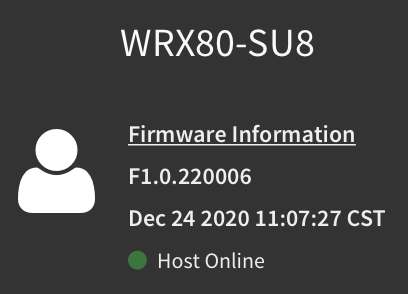
Top-left corner in the IPMI interface.
Haven’t touched it on my end.
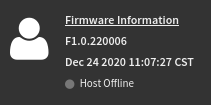
Why is the host offline?
I assume the host is the actual PC and not the BMC? or is that incorrect
No… the HOST is the BMC / Aspeed on the motherboard.
You should have the BMC heartbeat atm, correct?
Try a different web browser - I find IPMI can be finicky that way.
I’ve tried on Brave and Firefox, both show it offline. I do get the heartbeat though!
Also tried with chrome on mobile, still offline.
Any chance you can place the MOBO on the WAN side of your network with an accessible IP so I can have a look at it from here?
Oh man, I’m not sure how to do that? Is there a reference you can point me to that explains this more?
Would clearing the CMOS, resetting to factory specs, and then trying to install F3 be a good idea?
Super bizarre case - IPMI never wants to report back System Information regardless of what we try.
@alcatorc is reaching out to Gigabyte at this point to assistance.
Even tried downgrading the FW to F3 - same result. Hard cycled the PSU to make sure the Aspeed reboots. Head scratcher…
when all else fails post lots of pics
try to post close ups to the cpu12v power inputs n the board,
back of the motherboard tray etc
Include photos of your Mom and any pets you may have.
Yikes. I just finished this build and have no post / no signal… looking back on this thread I feel a little better. Lots of good info to try…
I’m going to start with reseating ram and the 3090, maybe then try CMOS battery. Wondering if anyone got this to work first try?
BTW I’m just getting error code 29…