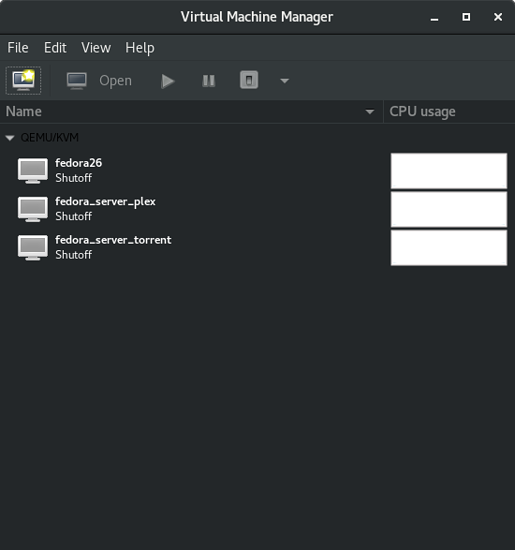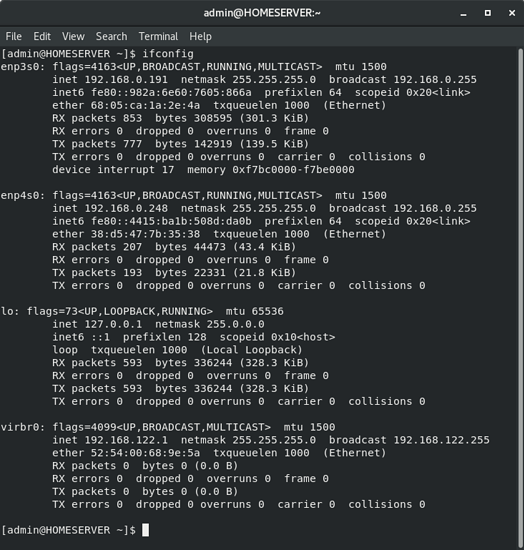I had this problem once before so I now have Plex running in its own VM and share the library to it via NFS. This way I can quickly move the install between machines without down time.
Sorry about that. You would need to be in /var/cache/apt/archives/ and add .deb to the command. Dpkg -i is install a package.
Probably it would be easier to do sudo dpkg-reconfigure nvdia-dkms-390
Well, that’s the sticking point I guess. I don’t know what version I’m coming from. When I was backing up the old system I remember seeing the Plex package in Downloads, but of course I didn’t grab it. I guess it’s not such a huge issue. I know what I’ve watched and edited, just work I was hoping to avoid.
That’s a great idea. I already have VMs for torrent and clonedeploy. I could create one that uses quite a bit more of the system resources so Plex runs smooth. Would definitely make this process smoother in the future.
I run Plex on a Arch headless VM and only allocate it 1GB of RAM. The amount of RAM you dedicate it depends on the resolution of the media you are transcoding and the amount of simultaneous transcodes you plan on supporting.
Probably a good idea to do some testing to see how much you actually need.
Yeah from my experience, with how I use Plex, core count and speed are important. I was running it on a ultra low power, low clock, dual core / four thread Xeon for a bit, and playback buffering was terrible. Running on a regular low power, quad core / eight thread Xeon with much higher clocks is perfect.
I’ll probably spin up a VM tonight and do some experimenting. Maybe give it four cores and 2GB to start and see what happens.
Thanks for the suggestion.
Any idea on how to solve my problem over there?
I’m posting this here since no one responded thus far 
A small issue that I’ve been having that isn’t a big deal, just a little annoying is that the Nvidia X Server application doesn’t remember my multi monitor positions. I tried the Save to X Configuration File, but it doesn’t seem to do anything, still every reboot it is reset. Any ideas?
I looked at your issue, but wasn’t able to come up with a potential solution. Let me have another look.
My recommendation for the future is to find a wireless NIC that has good Linux support out of the box.
well i tried it, no luck. even purged the drivers and installed 396 with no luck.
i have however stumbled accross something… i removed quiet splash from grub and got ubuntu to boot basically in verbose mode so i can see what its doing.
system hangs everytime on [OK] Reached target Sound Card
im not sure as to what sound card that would be, im going to assume its the NVIDIA from HDMI as the system boots fine without nvidia drivers being installed.
@SgtAwesomesauce & @TheCakeIsNaOH
i decided to run through my bios and changed somethings around, mainly turned off integrated GFX and enabled fast boot, actually, that might be all i did…
anyways, system booted up 100% with zero errors and nvidia GFX working in heaven benchmark.
thank you both for your assistance,
So, this is something that I have struggled to wrap my brain around for years now. I just can’t get the hang of networking my VMs properly.
I just spent the last hour and a half trying to follow this guide: https://fedoramagazine.org/build-network-bridge-fedora/ I was informed as I pasted that link that I already posted this link in October of last year. Yeah.
But it just won’t work. I can’t create a bridge. I have no Idea what I am doing wrong. At this point everything is back to stock.
So. Here is what I have:
Some VMs:
Some network interfaces:
The network interface ‘enp4s0’ is considered the primary, and is assigned a static IP address from my pfSense box. This is my file and plex server, so it is important that this IP stays the same.
The network interface ‘enp34s0’ is the add-in NIC, and is currently DHCP. I want to use this to share to my VMs. If there is a way to do it with the primary while keeping the primary’s IP, then that’d be cool too.
The important bit is each VM needs its own IP address, statically assigned by my pfSense box. Each VM gets a randomly generated MAC address, and I have assigned IPs to VMs before, so I know it works.
Right now, since I did a fresh install of my file server, none of this is working. I don’t remember what I did with the old install, and this time I’m writing shit down. Also, the second NIC borks VNC for some reason. That sucks, but I can still SSH in.
If someone would be so kind, I’d greatly appreciate some knowledge on the subject.
I found this spectacular guide that does exactly what I want:
http://blog.leifmadsen.com/blog/2016/12/01/create-network-bridge-with-nmcli-for-libvirt/
It doesn’t quite work, though. I can assign the VM to use the host-bridge network, but when I hit the play button it switches to specify shared device and the VM doesn’t get an IP address. So close.

Does anyone here have any experience with using qemu user mode? The only guide I found so far is for debian but I am currently using Arch Linux on my device.
My goal is to run x86 applications on my Arm64 device (Nintendo Switch). Does anyone know if there is a good guide out there to set this up?
Is anyone else on Fedora (MATE) not getting the dnfdragora notification icon in the taskbar when updates are available?
I usually get the icon once, but after closing/quitting, it doesn’t come back later when more updates are available.
After doing some research, I understand (to some extent) how one would set up an x86 chroot environment on an arm device.
Basically, you need to use both binfmt_misc and a qemu-static build. A Linux Arm device wouldn’t normally know how to handle x86 binaries, but binfmt_misc tells the kernel what program it should use when you execute the x86 binary file.
Now I am running into another problem. On Arch Linux Arm, I am unable to compile a static build of qemu, yet, I am able to compile a normal version of qemu just fine.
I always run into this error when I try to run ./configure --static:
ERROR: sizeof(size_t) doesn't match GLIB_SIZEOF_SIZE_T.
You probably need to set PKG_CONFIG_LIBDIR
to point to the right pkg-config files for your
build target
looking at the config.log, it seems that the linker is having trouble finding the packages (It seems to work fine if I remove the --static argument).
Here is the entire log if you want to take a look at it.
So my question is… why does the linker complain when I use --static, but works fine when I remove that argument?
Is anybody else having issues with post 4.17.7 kernels and the radeon driver not working? Even gone as far as to compile 4.18-rc6 but no luck. Need gpu support as linux is my primary gaming platform
https://paste.fedoraproject.org/paste/b-qv-IAQ81r4qo-M~pXMXw
will post 4.18-rc6 sysinfo later
tagging @SgtAwesomesauce because im stuck between a rock and a hard place here
I’m using Nvidia or Intel on Linux. I could switch over tomorrow if you’d like me to test it, my amd gpu is vfio’d.
So, what specifically is going on with it? Is there poor performance, are you getting black screen, is the driver not binding?
Also, are you talking about radeon or amdgpu?
doesnt load on bootup. loads video in place. running modprobe radeon causes a black screen with the little blinking cursor at the top right.
radeon. Sadly amdgpu isnt supported on my card. firepro m5950 incase it matters (terrascale 2)
Ah, okay. I really have very little experience with radeon, since I was Nvidia only until the r9 3xx series.
Are there any messages in dmesg when you modprobe? It seems like theres something going on.
Do you have your xorg radeon drivers installed?
Is this new with a new kernel? You might actually consider using an older kernel for radeon, since it’s no longer the focus.
no way of checking without video XD
Yes. Both with a vanilla kernel (compiled myself) and the stock fedora 28 kernel
Newest kernel that works so far is 4.17.6-200.
That might work now but will be a bitch todo later on when something like fedora is past 4.17.6 as the default.