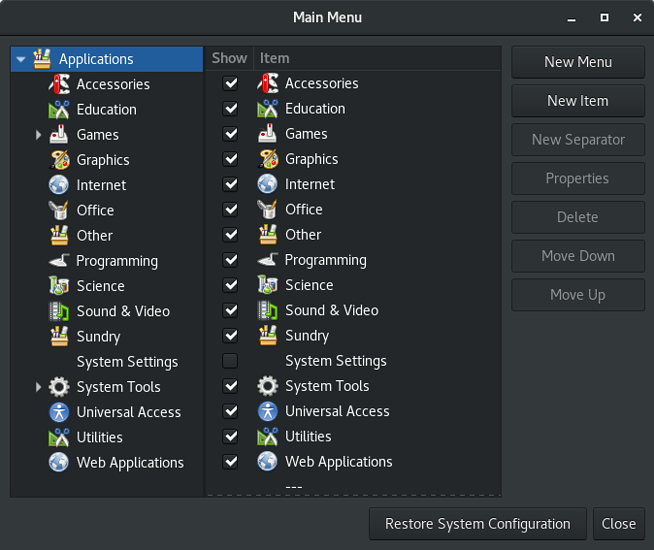Hello,
you might be able to help me and i’d appreciate it very much since i’m stuck.
i’m running into wierd stuttering, freezing, blackscreen and no displayOutput issues with my RX Vega on all relevant kernels.
Installed is Manjaro 17.1.11 and XFCE 4.12.2, suposedly amdgpu and every Kernel upwoard of and including 4.15.
Let me first describe the issues before i dig into when i have those.
Stuttering / freezing: All windows freeze for a short moment.
Audio keeps on playing correctly. Mousecurser is still movable and is not affected. Moving around windows is the most visual way of detectiong those stutters, they stop moving duringthe freeze and then move to where your curser moved them to, or droped them off.
Blackscreen: The screen stays black even though the display gets an input signal.
No signal: Monitor goes to standby.
Now to the kernels i have those issues with.
All installed by the manjaro kernel utility.
Kernel 4.18rc5.0716.g … experimental: gives me no signal after the DM takes over. “ok, its an experimental, i guess that’s ok”
Turning the monitor of and on again jields a input-signal with a permanent blackscreen.
Kernel 4.17.7-1 does regularly give me no signal after the DM takes over, though it recovers once the monitor “hotplugs” itself after going to sleep.
I then either have the stutters and freezes, reolution problems with my monitor stuck to HD , or very rarely no problems at all.
Kernel 4.16.18_rt10-1 is similiar to 4.17, though it has the problems a bit less frequent.
Kernel 4.15.18-3 gives me the least problems.
Though the freezes appear here too from time to time. No Blackscreen or noSignal issues here, except when cycling off and on the Monitor to try to get rid of the freezes.
That sometimes works, sometimes only a reboot gets rid of those freezes.
Dmesg is logging the following suspicious messages
Summary
[drm:generic_reg_wait [amdgpu]] ERROR REG_WAIT timeout 10us * 3500 tries - dce_mi_free_dmif line:563
WARNING: CPU: 10 PID: 917 at drivers/gpu/drm/amd/amdgpu/…/display/dc/dc_helper.c:195 generic_reg_wait+0xe7/0x160 [amdgpu]
Modules linked in: fuse ib_isert iscsi_target_mod ib_srpt … many more. Call Traces etc.
[drm:dm_vblank_get_counter [amdgpu]] ERROR dc_stream_state is NULL for crtc ‘1’!
[drm:dm_crtc_get_scanoutpos [amdgpu]] ERROR dc_stream_state is NULL for crtc ‘1’!
Besides the kernels, i have tried a few more things.
Installed different drivers, MHWDs video-linux which seems to include amdgpu which i thought is the correct one.
Manually installed xf86-video-amdgpu.
Tried the experimental version.
Tried no driver at all, assuming that he kernel contains all the neccessary things, but nope, hangs at TLP init / startup.
Couldn’t start lightdm …
I don’t remember if i tried the amd-… DRM driver from the AUR jet.
should i ?
Sorry for the wall of text and especially sorry if this is some easy bullshit that i was again, to dumb to find the simple search-keywords for.


 ):
):