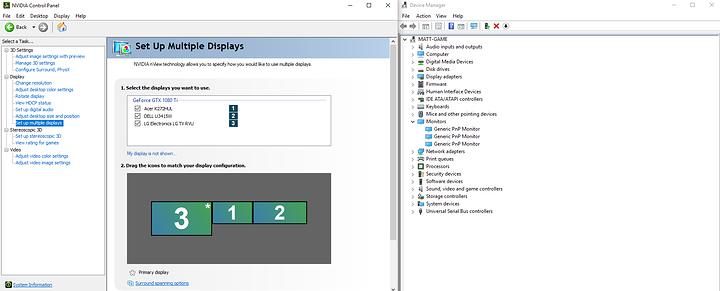I have to do a screen share to load it on a windows PC. If you aren’t having issues it’s prolly ok tho
how does it handle when computers come back from sleep?
if I put both computers in sleep now and then start one, then the keyboard and mouse does not light up until I unplug and put them back in the KVM.
Could this be the reason my monitor sometimes tells me it’s going to go to sleep because no input is detected even when I’m gaming? This seems very sporadic, wonder if a cheap DP cable could be why…
Yep. Or even the cable is not shielded well enough for outside protection from transient badness around it
So how do I buy one of those cables you mentioned earlier? None are listed in your store 
Message on Patreon and I’ll see what we can do. Just one? 
Just the one, messaging now.
Thanks!
So I’m not sure if this is the best place to post this, but I received a different KVM switch than was advertised in the store/video. I purchased the single monitor 4 port KVM switch (4k@60hz) and it said the front should have two USB 3.0 ports and 1 USB 2.0 port. Mine only has one 2.0 and one 3.0 port on the front.
The back looks the same as the one in the video and the store picture.
Can you post pics? The dual monitor model has one less USB3 port for sure but that would be news to me of it’s different than what’s pictured on the store for the singles.
I have a picture of the bottom which has the SN number on it, if you need that as well. It says the model is the PAAG-E3114A on the box and on the sticker on the bottom of the device.
Also, I just wanted to verify, but the device + cable kit for the 4 port/single monitor, only comes with a total of 2 displayport cables and 2 USB 3.0 cables, right?
Hmm, very odd. Sent a PM.
@Wendell, Do you have plans to do another run of these? I’m interested in getting my hands on one, but missed the window.
EDIT: just saw the message above where you’d mentioned mid-late Feb. I’ll just keep an eye out.
I just received the 2 monitor model and I am absolutely loving it, I can use 2 monitors with Linux, 2 monitors with Windows (and Gsync), while still being able to use Looking Glass if I desire. What a time to be alive, all this cool hardware and software.
I did notice, however, that Synapse seems to interfere with the ctrl+ctrl+# input selection hot keys, even after shutting down the Windows guest VM. Though I found that if you close Synapse the second time you hit the hot keys switching works again, even after shutting the VM down. Interesting that it doesn’t work the second time after shutting down the VM (thus closing Synapse), I’m not sure why Windows would have to still be running with Synapse closed for it to be able to pick up the shortcut again.
I picked up the 2 monitor model and I have a bit of an issue. When I switch to a Windows machine, it causes that machine to lock up until I switch away from it. This issue persists after restarting the KVM (along with everything else). On the Linux side of things, everything works fine. This will be 10/10 once I get this Windows issue fixed.
Install the custom resolution utility and try some different mode options. Try making the refresh rate 59hz instead of 60. The kvm can switch inputs way faster if you take care to set same res refresh polairty etc on every PC? Try it and lmk
So, I tried setting the refresh rate to a few refresh rates between 59 and 60 (59, 59.950 (my secondary monitor’s default), 59.972 (my primary’s default), and 60). I also made sure that the polarity was the same across all set ups (+/-, this was the default on all systems). None of those settings fixed the problem, so I (dumbly enough) removed all of the edits by running reset-all from CRU. Now the only thing that will show is a TTY and the Windows system freezes on boot (with it selected in the KVM).
Edit: I should note that my primary monitor was set to 59.972Hz by default on all systems, while my secondary was set to 59.950Hz by default everywhere.
TL;DR: Fiddled with CRU, now everything’s borked.
Nooooo. Sorry, reinstall Cru and run reset via gui there? Then clean reinstall your gpu drivers? Sorry about that Cru is usually very good.
Were the symptoms identical even after doing all that? Did it affect the symptoms at all?
It’s sounding like a driver issue. Do you have a custom .inf for your monitor? Can you post a screenshot of device manager with displays expanded?
The symptoms were the same each time I updated the refresh rate. I ran the reset utility again, used DDU to remove everything Nvidia, and then reinstalled my driver. When I was in safe mode (and before I reinstalled the nvidia driver) everything worked. After installing it, my secondary display works but everything is slow. My primary display is detected, but displays nothing.
I do not have custom infs for my monitors. Here’s the screenshot. All of my displays list as Generic PNP monitor so I also brought up the nvidia control panel. The TV is not hooked up to the KVM.
Edit: Still get both screens blank whenever I switch away and then switch back a minute or so later. The locking up still occurs as well.
Edit 2: I somehow got my laptop to work with by switching the displayport inputs. Everything’s back to how it was before I used CRU.
ok, thats super bizzare… something is not making sense here. try lowering the resolution on the displays just for giggles, to see if that fixes it? Wondering if there is maybe a bad cable in the mix… or a cable that is not bad unless it is two chained together and pushing max resolution. like if the cable is noisy maybe the display cant hdcp handshake properly, hence black screen. what’s the hdcp status on the screen you sent?