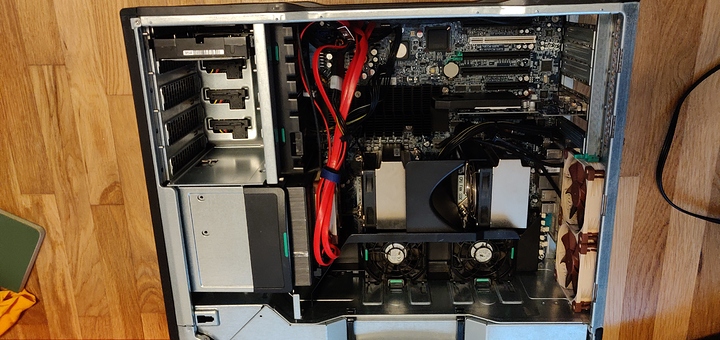@wendell sent you an email as well - just got the dual dp kvm in and working great with my dual Asus PG348qs & Razer blade but I can’t get anything out of a new 2018 mac mini. I’ve tried club3d USBc to DP cables, kanex USBc to DP adapters, using all your cables everywhere needed. Tried different ports on the kvm, power cycling everything many times. Connecting directly to the monitors works great with the mac mini but through the KVM I can’t get anything more than an initial boot logo that goes away and the monitor loses signal. Thanks for all the help and assistance.
On the Mac mini can you try lowering the resolution before connecting the adapter? I can look up some known good adapters for you when back to the office. The problem is a lot of adapters don’t provide a clean enough signal to push it all the way through the KVM. No amplifiers in the KVM… I am almost certainly since you see the Apple logo it’s just a matter of finding the right adapter. Probably should sell some on the L1 store lololol.
The usbc KVM can be used with the Mac mini as well. One user reported success with an hdmi to dp active adapter
I have a Mac mini at the office with a working adapter will post about it when I get back to the office
Well I’ve now tried and returned 3 sets of adapters - club3d (usb-c -> DisplayPort cables), kanex(usb-c -> DisplayPort adapter), and j5create (usb-c -> DisplayPort adapter). I went so far as to use a Razer Core X egpu with Sapphire Radeon Vega 64 (usb-c -> 2 DisplayPort out of the video card). Ive power cycled everything multiple times. I have nothing extra plugged in anywhere. I’m using all level1tech DisplayPort cables. I even reinstalled macOSX Mojave’s 10.14.5. Nothing out of the 2018 Mac mini works through the kvm. The Mac acts like it can’t see any monitors through the kvm. When plugged in directly they come to life almost instantaneously and work great. I was sure the eGPU would resolve any signal strength issues but I’ll be honest in knowing very little about edid overall and it doesn’t seem so. Mac sees the video card but no monitors off it when plugged into the kvm.
So I’m at a loss. Thoughts? Help?
edit: ended up pulling all cables and putting back my old kvm for now so I can get back to grad school work for a couple days. I now have:
Razer Blade 15 USB-c -> Dell TB16 DisplayPort / Mini DP(Club3d Adapter) -> both PG348Q DisplayPort (3440x1440 60hz)
2018 Mac Mini USB-c -> Razer Core X / Sapphire Vega 64 HDMI -> both PG348Q HDMI port (3440x1440 50hz)
MS/KB -> old Iogear KVM -> Mac & Razer
My last thought was to use the HDMI out on the Vega 64 and try the active HDMI -> DP adapters you mentioned. Seems I’m only get 50hz out of the HDMI so that kinda stinks but that could be a different issue to track down. Everything other than that has been working smoothly since hooking it all up directly again.
the egpu being problematic really makes zero sense. I have a startech adapter with a 2018 mac mini and that’s about the only usbc adapter I’ve found that works ok. intel nucs do work fine with the club 3d adapter but not macs, go figure.
the native usbc kvm will probably work better, except its not dual display, but Im working on a thing to stack KVMs so you could get two USBc KVMs and just stack them for swapping two displays between two systems. This would work great with 2000 series cards with native usbc… and the mac mini…
So the dell/razerblade tb setup works great, via dp, but just jnot the mac mini via usbc to dp?
Also you are the second person to report an issue with the 2018 mac mini. I have the i3 version a1993. Wants the exact model you have? I might pick up another on eBay because the igpu in the i3 is slightly different than the i5/7 mayelbe? (It was on surface books anyway)
I’ve got an EGPU and it’s working just fine on my 2x4 kvm.
Hi there, new to the forum. I have a quick question about the DP KVM. I assume there’s a power cable with a US plug included. I live in Europe (Germany specifically) and am unsure about the kind of adapter I’d need to be able to use it. Any thoughts or advice on what I should pay attention to for that? Would really appreciate it.
@wendell Sent an email about this but I’ll ask here too. Just recently received the single monitor display port version and I’m trying to connect my 2015 Macbook Pro to my monitor, but the monitor won’t recognize it has a computer connected to it when I go through the KVM (my computer thinks it is connected though).
Macbook Pro -> mini display port to display port cable -> monitor works great. When I throw the KVM into the middle, it no longer works.
I’ve tried various cables of different lengths and quality. I’ve also tried power cycling everything and trying the different ports. No luck.
My PC works just fine when going through the KVM, it’s just my Mac that has issues.
Any ideas?
Do you have dual boot to Windows? Curious to dump the edid with the display direct connected then through the kvm.
An active adapter may work better. Is the 2015 MacBook Intel GPU or amd?
With the trash can Mac pro you have to use an edid repeater which also repeats the do signal because it’s pretty weak with a passive adapter. Too weak to make it through the kvm. I’ve had reports of success on the mbp but it might be a similar issue and what input levels work will vary from monitor to monitor too.
I can dual boot into Linux. I don’t have windows dual boot setup at the moment, but I could easily set it up.
My MacBook Pro has a discrete AMD gpu (m370x) and a iris pro intel gpu. If I plug into a monitor, dedicated graphics always takes over.
Any recommendations on a good edid repeater?
I will have some in the store in a few weeks 
Paving the way for 8k kvms in probably about 6 months.
I think I found a prototype I could mail you to test/confirm it is the issue? I might need it back but it could tide you over for a bit? Doesnt work with widescreen displays though. 3440x1440. I have new silicon coming in the final prototype that fixes that tho
I was able to dump the edid when directly connected to my display and through the KVM. Diffing the files shows zero difference. (I could upload the edid dumps if you’d also like to take a look at them.)
The monitor I have is an ultrawide, but if I were to change the resolution to be standard, would the prototype work? I’d be willing to test whatever you have so I can narrow down this problem.
You told me to pester you today about the booster and whether the prototype you have works with ultrawides or not.
Figured out the issue I was having was due to weak signal. Ordered a repeater and now everything works great.
It looks like the Dual DisplayPort model is sold out again, even though the red text on the store’s website at the top still says all models are in stock 
-
Will the 8K series also include a dual-monitor model? I couldn’t care less about 8K itself, but the extra bandwidth could be nice for adding a 3rd monitor with MST or future 4K panels with higher refresh rates.
-
Are they gonna run like $800 or something horrifying?
Filling in the forth port, converting my z800 from esxi server to overkill room heater Linux desktop.
What bracket are you using? I don’t think mine came with one.
You can order them on the store now 
Home Depot, drilled some more holes to line up with the kvm’s threaded holes, then painted black.
Nice! Turn key is always preferred!
Oh awesome, a rack kit even, not just an L bracket.
@wendell Do you have any suggestion for a vga to dp adapter? Obv I know vga ≠ 4K, but I’m not using the 4th input and I’d like to have it as an option for random server boards that are vga only…