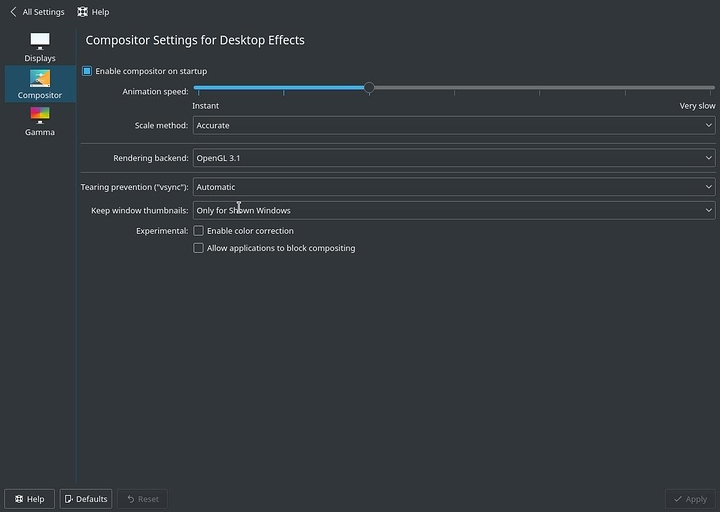for me, when i enter blender it goes black and white+radom artifacts when moving and stuff (arch+xfce) amdgpu+mesa+llvm+gallium
For full features use AMDGPU-PRO for the time being, RadeonSI and AMDGPU are still HEAVILY experimental drivers as far as I'm concerned, they have a list of issues longer than the great wall of china, just check up on GOL or PHORONIX with comments about recent Valve driver queries.
@sinisa94
Same here. Just not black and white. When Blender is started, I can see small and large blocks of other applications and/or the desktop wallpaper in the Blender window. Blender menus at the top open, but corrupt right away with the same artefacts as soon as they are hovered with the mouse cursor.
@anon63470048
I wish that I was able to use AMDGPU-PRO. But as I said I'm on Arch Linux, and there is no official AMDGPU-PRO as of yet. The AMDGPU-PRO drivers in the AUR do not compile for me. I encounter the same as issue #25 here : https://github.com/corngood/archlinux-amdgpu . Even though it's out-of-date (many updates have come and gone) and semi-abandoned I would still install it, if it would display the Blender UI correctly. It will just not compile.
What happened to the rumour that Overclocking can be done only inside OS? I hope this will not be implemented.
Never even heard that rumour before. Where did you read this?
hey there! i am currently doing something completly unrealted but i found this in the dmesg output
1.096932] amdgpu 0000:01:00.0: Invalid ROM contents
is this something i should worry about and/opr try to fix this?
I'm not even sure what ROM its referring to.... GPU BIOS? I wouldn't be worried unless it does something.
hi, have this too on ubuntu with amdgpu pro drivers and radeon R9 390
[ 1.982057] amdgpu 0000:01:00.0: Invalid ROM contents
but shouldn't be anything to worry about:
You can ignore the "Invalid ROM contents" message. It was due to a change in the rom handling code in the pci subsystem. It's harmless.
ok, good.
does anybody have a rx480 with the performance BIOS from XFX?
I get it too. Well not Invalid ROM contents
[ 0.498843] pci 0000:01:00.0: Video device with shadowed ROM at [mem 0x000c0000-0x000dffff]
[ 13.131275] amdgpu 0000:01:00.0: Invalid PCI ROM header signature: expecting 0xaa55, got 0xffff
ASUS strix RX480
is there any BIOS from ASUS for the rx480?
maybe we could try some BIOSes and see what happens
Reporting a fresh install of Ubuntu Gnome 16.10 works with amdgpu-pro 16.5 with an rx480.
One line in the amdgpu-pro-install script needed to be edited because the referenced sources directory was missing a slash. GG amd.
Not too painful.
I did that and the edit in the install script but less games worked than straight up native amdgpu so I went back.
As a separate thing, I'm trying to start the amdgpu-pro installer and it doesn't seem to want to start at all. I got the package from the aur. Is there a better package somewhere?
http://www.phoronix.com/scan.php?page=news_item&px=RADV-Multiple-Devices-Patch
crossfire is now supported for Vulkan on Linux.
Has anyone got "tearfree" / vsync to work on a multiple monitor setup with amdgpu? I have a 390X and followed this guide: https://forums.opensuse.org/showthread.php/522107-How-to-install-amdgpu-driver-for-AMD-Radeon-RX400-Series (I didn't follow the 'nomodset', no loop or anything happened so it's fine).
I'm new to the configuration of amdgpu and xorg handling the display servers so please, do think that I'm retarded :P
It's just in settings, you activate vsync and it's activated. The default is "only when cheap" or "auto" I think, depending on what DE you're using.
If you're unsure whether or not your setup CAN do vsync, just check glxinfo.
EDIT: Well, this is awkward, got up this morning, booted up tumbleweed, there we have it, no screen tearing. lol
EDIT 2: Nevermind, it's still there, not sure if it's actually screen tearing but when I move objects or hover over elements fast enough or play a video on one screen, it makes very subtle and partial screen tears.
Thanks zoltan for the reply, I'm on tumbleweed opensuse
I have this set in my compositor:
And here's my configs:
/etc/X11/xorg.conf.d/50-monitor.conf
Section "Monitor"
Identifier "Default Monitor"
EndSection
#
Section "Monitor"
Identifier "Secondary Monitor"
EndSection/etc/X11/xorg.conf.d/50-screen.conf
Section "Device"
Identifier "AMD Radeon R9 390X"
Driver "amdgpu"
Option "DRI" "3"
Option "TearFree" "true"
EndSection
#
Section "Screen"
Identifier "Default Screen"
Device "AMD Radeon R9 390X"
Monitor "DisplayPort-0"
EndSection
#
Section "Screen"
Identifier "Secondary Screen"
Device "AMD Radeon R9 390X"
Monitor "DVI-D-0"
EndSection/etc/modprobe.d/50-blacklist.conf
#
# $Id$
#
# Listing a module here prevents modprobe from loading it via modalias (only
# aliases from /lib/modules/*/modules.alias). You may still load it explicitely.
# We blacklist some modules becaus they may harm on certain devices or they
# prevent other modules from grabbing the device.
#
# Syntax: blacklist <driver name>
# See 'man modprobe'.
#
# Manual/User input
blacklist radeon
blacklist fglrx
# usbcore ... module is loaded implicitly, ignore it otherwise
blacklist usbcore
# tulip ... de4x5, xircom_tulip_cb, dmfe (...) handle same devices
blacklist de4x5
# At least 2.4.3 and later xircom_tulip doesn't have that conflict
# xircom_tulip_cb
blacklist dmfe
# list all framebuffer drivers, some of them tend to crash during boot
# they are either compiled into the kernel, or vesafb is active
# X works fine without them, rcfbset can load them if really required
# sed -e '/\/drivers\/video\/.*\.\(o\|ko\)$/{s@^.*/@@;s@\..*$@@;p};d'
blacklist aty128fb
blacklist atyfb
blacklist cyber2000fb
blacklist g450_pll
blacklist hgafb
blacklist i2c-matroxfb
blacklist i810fb
blacklist intelfbdrv
blacklist intelfbhw
blacklist matroxfb_accel
blacklist matroxfb_base
blacklist matroxfb_crtc2
blacklist matroxfb_DAC1064
blacklist matroxfb_g450etc....
GPU info:
/sbin/lspci -nnk | grep -A3 VGA
01:00.0 VGA compatible controller [0300]: Advanced Micro Devices, Inc. [AMD/ATI] Hawaii XT / Grenada XT [Radeon R9 290X/390X] [1002:67b0] (rev 80)
Subsystem: ASUSTeK Computer Inc. Radeon R9 390X [1043:04df]
Kernel driver in use: amdgpu
Kernel modules: radeon, amdgpuWhat's funny is that it's still using radeon even when I blacklisted them...
I wasn't sure how to link the monitors to the screens, so I looked up the xorg wiki and tried to figure out how it worked, this was my understanding, please feel free to point out my mishaps.