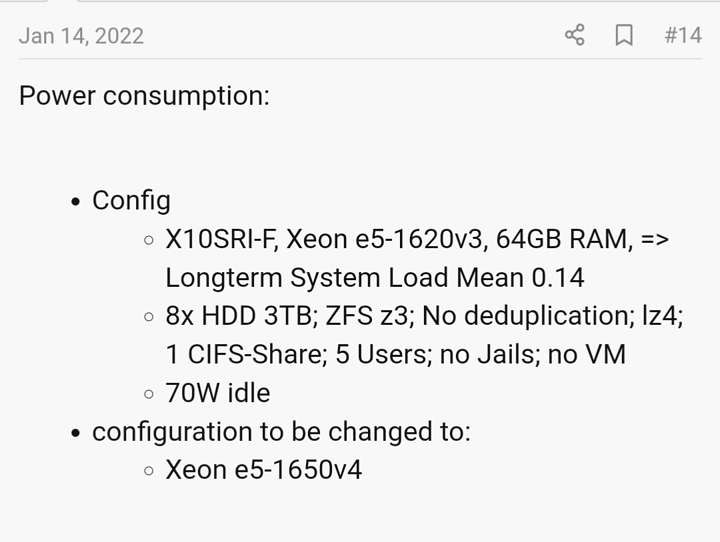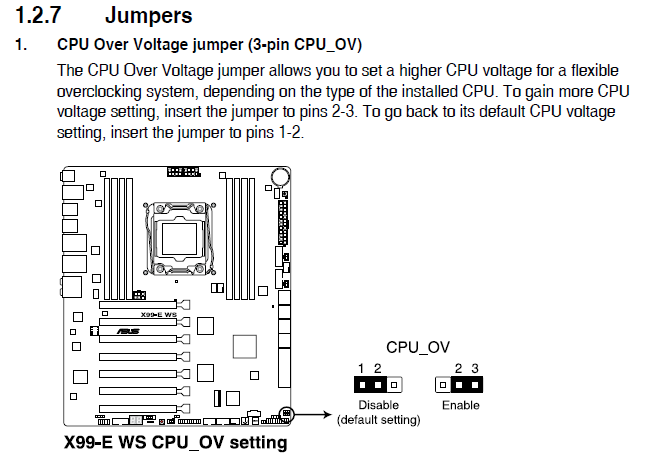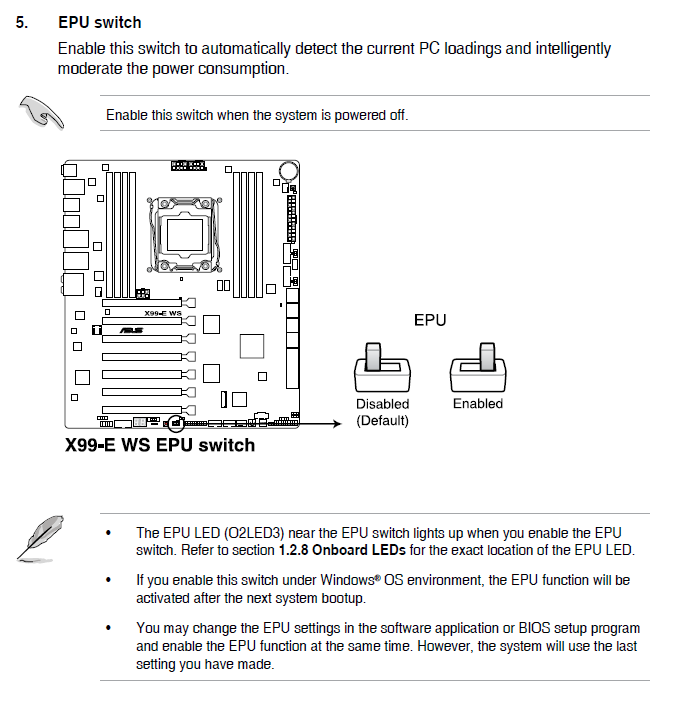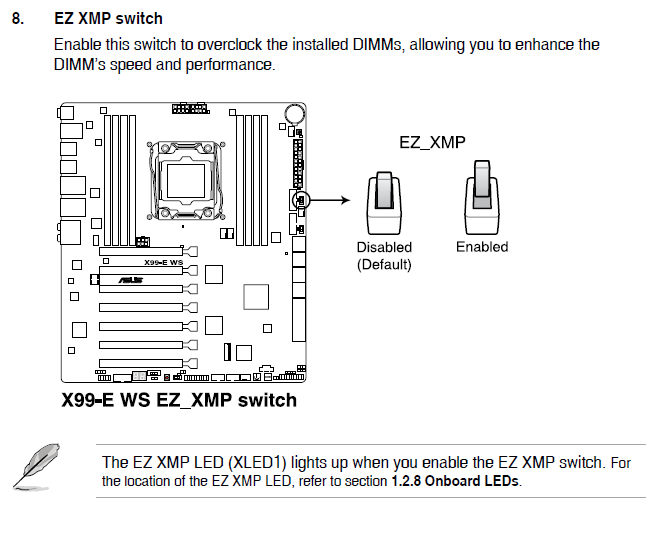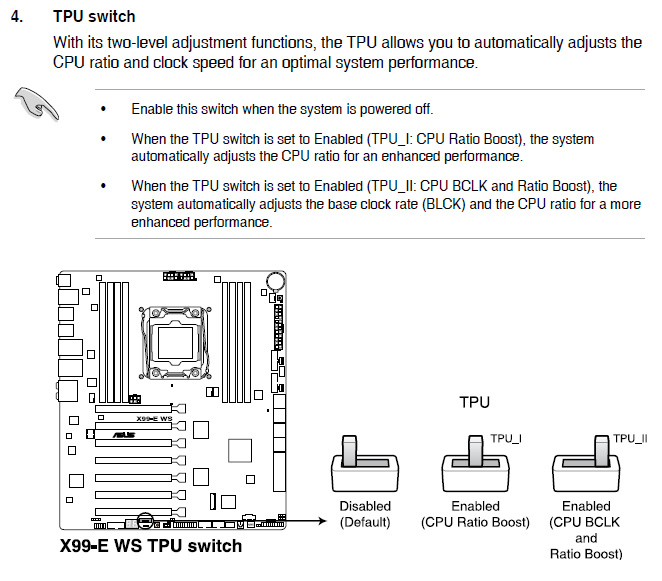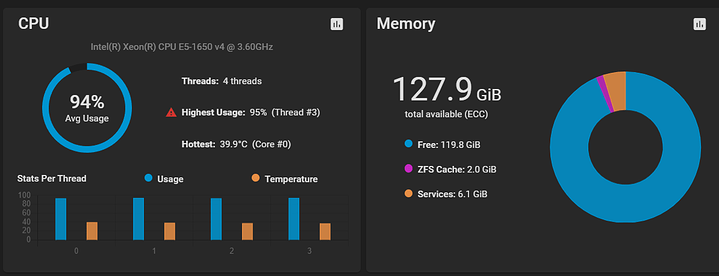Hello all,
I hope you’re all well!
Before I begin, I’m not expecting anyone to do the leg work for me, just on the off chance that someone has found a more energy efficient configuration.
Some background blurb
So I’ve got me a predicament, with Electric prices suddenly surging in the wrong direction, I’ve had to look at the Server I’ve been slowly preparing over the last few years ![]()
What’s got me with this, is the comparison to my snapshot server, which only draws around 60W (i3-9100 based build on SuperMicro board). The problem server is drawing around 200W, fair enough if does have 4 more drives than the i3-9100 setup, but I’d like the idle to be more like 80W if at all possible.
Just for a gauge, 50W in the UK, on 24 hours a day is around £125 for the year, so that thirsty server would cost me £500 a year. That’s around a 1/5th of my total energy cost ![]()
So I’m looking for a motherboard that I can transplant the other bits onto!
Current hardware:
Motherboard: Asus X99-E WS
CPU: E5-1650v4 (Socket LGA2011)
RAM: 8x16GB DDR4 2133 ECC REGISTERED
HDD: 10 x Spinning rust
SSD: 2 x for mirrored boot
NVME: 1x for Plugins/Jails
Nice things about current board:
- 10 SATA ports
- Lots of PCI’s
- NVME slot
Other things I have:
- A 4 port HBA LSI card (so the new board doesn’t need so many SATA ports)
Software and Usage:
OS: TrueNAS Core (eventually Scale I expect)
Jail: Emby, Syncthing
Main use: short and long term file storage
I’m happiest buying new, but I do appreciate it’s an old socket - after VERY slowly building it up with RAM, I’d be sad to let it go and start again. ![]()
I've tried a few things with the current board
Spun down hard drives to see how much they contribute, but we’re talking a 50W saving
The current board has the ability to reduce core count, so I tried it with no HT and just 4 cores.
I have fiddled and disabled
I haven’t pulled the RAM out yet, though I’ve seen some other users with the same quantity of RAM and same CPU with healthy power usage.
I checked CPU frequency in TrueNAS and it did reduce to 1200Mhz, so I’m guessing the culprit is elsewhere?
Any suggestions welcome! ![]()
And as People always like pictures, here it is before I added another 2 trayless units.