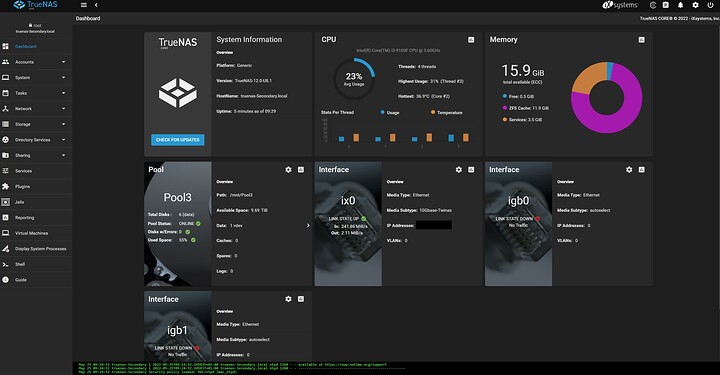Following on from this post: [SOLVED] (UK) The quest, for a lower power motherboard using my existing LGA2011 CPU/ECC REG RAM
It seems that the new CPU I installed may be duff ![]()
I installed it on May 14th, the day after I noticed:
(TL:DR is Channel 2 memory error)
May 15 03:08:37 Xeon MCA: Bank 11, Status 0x8c000045000800c2
May 15 03:08:37 Xeon MCA: Global Cap 0x0000000007000c16, Status 0x0000000000000000
May 15 03:08:37 Xeon MCA: Vendor "GenuineIntel", ID 0x306f2, APIC ID 0
May 15 03:08:37 Xeon MCA: CPU 0 COR (1) MS channel 2 memory error
May 15 03:08:37 Xeon MCA: Address 0x22f8ac380
May 15 03:08:37 Xeon MCA: Misc 0x1221040004000a8c
Then today I noticed:
(TL:DR is Channel 3 memory error)
May 25 02:02:55 Xeon MCA: Bank 12, Status 0x8c000048000800c3
May 25 02:02:55 Xeon MCA: Global Cap 0x0000000007000c16, Status 0x0000000000000000
May 25 02:02:55 Xeon MCA: Vendor "GenuineIntel", ID 0x306f2, APIC ID 0
May 25 02:02:55 Xeon MCA: CPU 0 COR (1) MS channel 3 memory error
May 25 02:02:55 Xeon MCA: Address 0x69da41440
May 25 02:02:55 Xeon MCA: Misc 0x90000200020108c
May 25 04:19:31 Xeon MCA: Bank 12, Status 0x8c000048000800c3
May 25 04:19:31 Xeon MCA: Global Cap 0x0000000007000c16, Status 0x0000000000000000
May 25 04:19:31 Xeon MCA: Vendor "GenuineIntel", ID 0x306f2, APIC ID 0
May 25 04:19:31 Xeon MCA: CPU 0 COR (1) MS channel 3 memory error
May 25 04:19:31 Xeon MCA: Address 0x69da41440
May 25 04:19:31 Xeon MCA: Misc 0x90000200020108c
May 25 06:36:08 Xeon MCA: Bank 12, Status 0x8c000048000800c3
May 25 06:36:08 Xeon MCA: Global Cap 0x0000000007000c16, Status 0x0000000000000000
May 25 06:36:08 Xeon MCA: Vendor "GenuineIntel", ID 0x306f2, APIC ID 0
May 25 06:36:08 Xeon MCA: CPU 0 COR (1) MS channel 3 memory error
May 25 06:36:08 Xeon MCA: Address 0x69da41440
May 25 06:36:08 Xeon MCA: Misc 0x90000200020108c
Now, considering I’ve taken out 3/4 of the originally installed RAM, wouldn’t I be unlucky if one of the remaining RAM modules have an issue.
I’ll be switching out the current RAM modules for one of the others I have, I do hope it’s not the admittedly second hand CPU that is the problem.
I’m currently considering the advice of others and accepting this platform (CPU and motherboard) are just due for replacement because of power usage. I have my eye on a G4560 and a board that will fit it…still mulling that one over.
Thanks for reading!