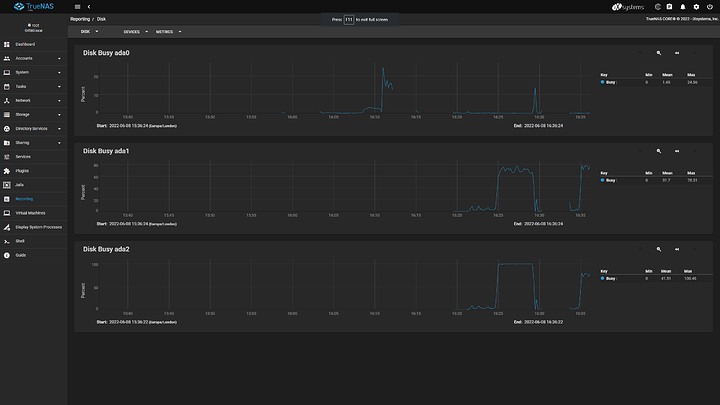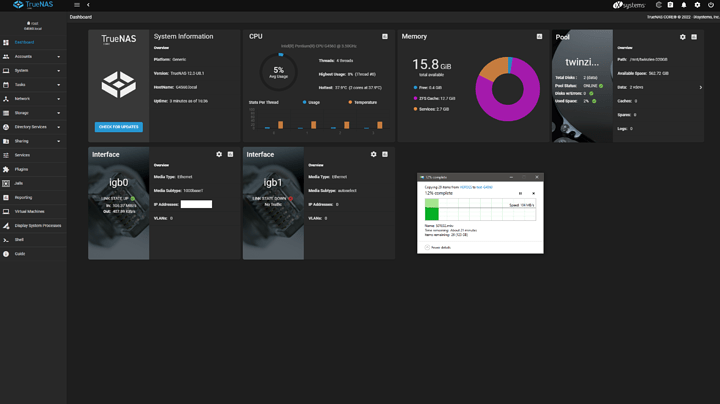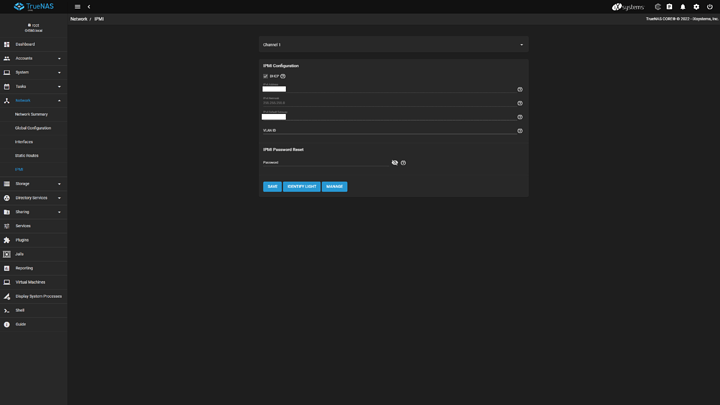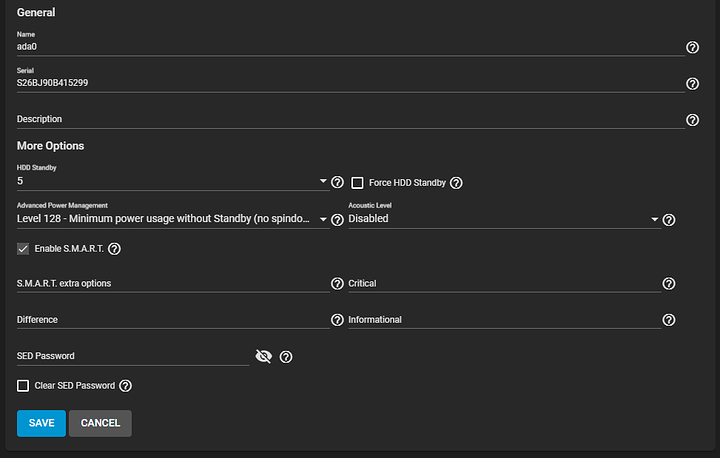Hello all!
Well, I’ve made some progress, hopefully in the right direction this time!
Following on from this thread, where I was trying to reduce the power usage of an existing machine that I was hoping to re-use (it wasn’t the right machine to use):
I thought I’d re-arrange things, and make a more appropriate system. So the new one that will run daily consists of:
CPU: Intel G4560 (second hand for £22.50)
MOBO: Supermicro X11SSM-F (off a well known auction site, used but never taken out of box, around £160)
RAM: 16GB RAM ECC UNBUFF (£20 of a well known auction site)
PSU: Be Quiet 400W (£40)
SSD: Boot, some 128GB Samsung drive I found
HDD: Test pair of old 320GB 2.5 inch hard drives.
Thought I’d get some early observations of power usage early on…why not eh, it’s what life is for! ![]()
3W - power off (just some juice for IPMI I guess
13W - Powered on and running TrueNAS, 1 x SSD attached, No GPU installed (using onboard VGA when needed)
22W - when downloading/installing TrueNAS update
17W - Powered on and running TrueNAS, 1 x SSD, 2 x 2.5in HDD’s (no pool configured)
29-31W - during copy TO drives in mirrored arrangement (speed was a slow 60MB/s)
Screw up
screw up on my part - to check power usage I used a smart plug…which I borrowed from a device that was being set to turn on and off every few hours during the day. So of course, as I was in TrueNAS it turned the system off. Oops. No side effects present, system still stable.
Speed up the transfer for testing
Now I’ve striped the drives, I’m getting an expected 106-112MB/s with occasional drops down to 80MB/s (max’ing out the 1GB network connection). I just want to dump some data on there and have some perfect video files that are chunky to do the job.
31W - When copying files TO drives
36W - During replication from 2 x HDD’s (striped) to 1 x HDD (Striped, of course!).
16W - Idle, no hard drive activity (wow)
23W - During a scrub of the 2 x HDD’s (2.5in size)
Interesting to see how one (very old) HDD taken from an old laptop is a bit slower than the other
General console view during transfer
Ooooh, didn’t notice this IPMI integration before, that’s quite cool.
The board during testing
The HDD arrangement while testing, hehe
I’m going to do a bit more fiddling before I put it in a case and use decent HDD’s. Anyway, hope that’s of interest to someone.