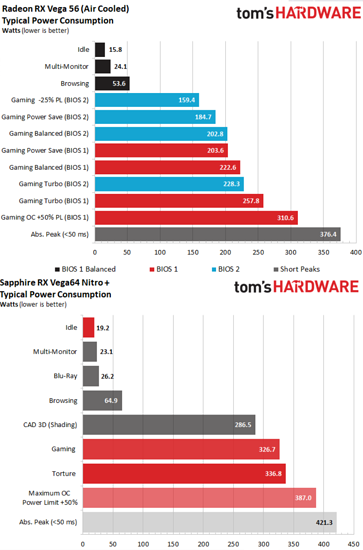Really? How do I make mine do that?
yeah seems that was when overclocked, vega scales terribly upwards but great downwards. (volt/clock/perf)
Freesync doesn’t involve an additional several hundred dollars added to the monitor cost?
If you’re buying a GSYNC monitor you’re spending significantly more. It requires proprietary nvidia hardware to be added to the display. Freesync does not, and is thus cheaper. Which is additional money you could spend on the card. If you run multiple monitors, it is additional money you do not have to spend multiple times…
Sure. It’s a risk. But it is based on paper spec (i.e… theoretical potential) and prior history. And at this point, demonstrated performance in things like Doom and Wolfenstein 2. Its an educated guess.
I was 100% Nvidia between 1998 and 2016…
No mate, it just doesn’t. I run two vega 64s on an 850 watt power supply and have not seen total system draw go above 550 watts (running firestrike). I run them on balanced profile.
If you run high performance profile on the air cooled cards you may see 300 watts each (not 450). But that’s stupid because they don’t scale much further with more power unless you’re talking exotic cooling, etc. and most people just aren’t.
Hacked power play tables 
personal stand point if both are within $50 get the V64 as its a lot more user friendly with TOS EULA and other things. only thing nvida has going for it is they can be cracked into doing sriov ( against TOS but fhk em) other than that nvida has 0 positives for me.
I was being facetious 
I’m running a 64 BIOS and on water, but honestly I set my frame target to a couple FPS lower than my monitor refresh - which is an LG 1080p UW FreeSync - and I think it’s great. I suspect it’ll push harder when the 1440p UW gets here though.
I think that this topic is kinda passing its goal,
@Solnir what are your goals with the card,
what is the main workload you are need it for?
And which kind of monitor do you have?
If its a G-sync or Free-sync you do want to use that feature,
then its obvious.
If the workload is mainlly gaming, then its just a matter of compairing benchmarks,
to see which card performs the best in certain games you like to play.
Its not really more complicated than that.
No matter AMD or Nvidia, the main important thing is,
which card gives you the best performance for the best price,
in the workloads you need it for.
Just gaming and the Adobe suite.
Back in the day Adobe had better support for the Nvidia Cuda engine for rendering,
in things like adobe premiere.
Not sure how the support is on that for AMD’s nowdays.
It might be improved, but its certainlly something to look into,
before purchasing any card.
seems the vega stuff performs pretty similar to the current nvidia in premiere, which is what I would be using the most out of the adobe stuff. so whatever performs better in gaming I tend to play mmos the most like ff14 but I do play a bunch of other random games.
But…companies are people, too! Wikipedia and the Supreme Court say it’s so: https://en.wikipedia.org/wiki/Corporate_personhood
Or just overclock it a little bit, as I said above your post. I forgot that was for overclocked 56’s cards.
Without modifying the power play tables on Vega 56 (or replacing the BIOS), if i recall(?) it is limited to sub 250 watts. Whether you overclock it or not.
lol, I don’t think so…
Without flashing the BIOS or modifying the power limits the card will hit a voltage wall. For instance, on the stock BIOS my card wouldn’t go farther than 945MHz on the HBM2, it would just crash. On the 64 BIOS it runs at 1040MHz stable, and 1100MHz in benchmarks. Similar results with the core.
If it was a card for ME
Vega 64, as I know I have applications that will actually use the compute effectively and in those very specific circumstances it trades blows with the 1080ti.
For anyone who just wants to game… I would have a hard time justifying why you shouldnt get a 1080…
Vega was never meant for gamers, it was meant for data centres/workstations that can leverage the compute performance.
What applications do you use?
If you have apps that actually leverage opencl then vega might be worth it… but be honest with yourself about how much time you spend gaming and how much time you spend on stuff that actually leverages the compute.
Yeah you’re probably right, hardware unboxed was total system consumption after-all. But they were able to push the card a extra 100W of consumption by NORMAL overclocking as far as I know so there isn’t a ceiling that caps it except for the thermal one.
That is incorrect. I could actually read out the limits, it is 220W on the normal and 200W on the efficiency BIOS. I think that is what goes into the core and HBM but I would have to look it up to be sure. Fact is there IS a hard powerlimit in the BIOS.
I just dont want to pay extra for a gsync monitor tbh and from what I saw they perform pretty good in games once more dx12 and vulcan games are a thing I would think they would perform even better. I know I should only really focus on the now but its just something to think about.