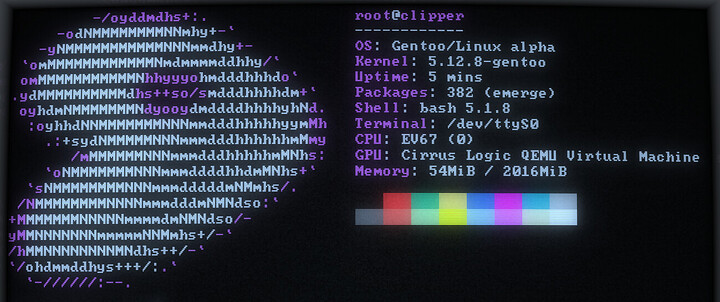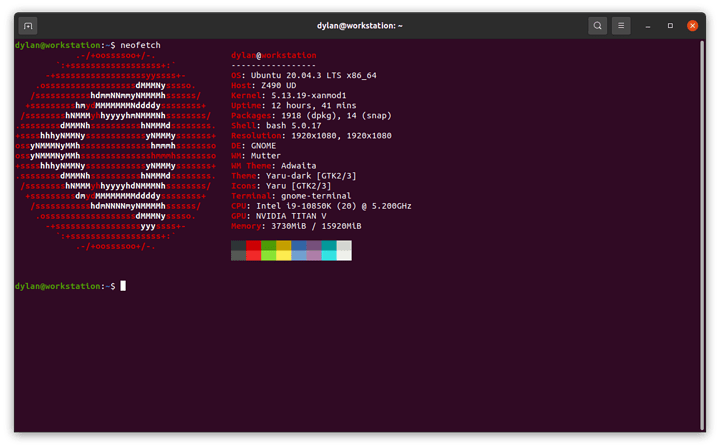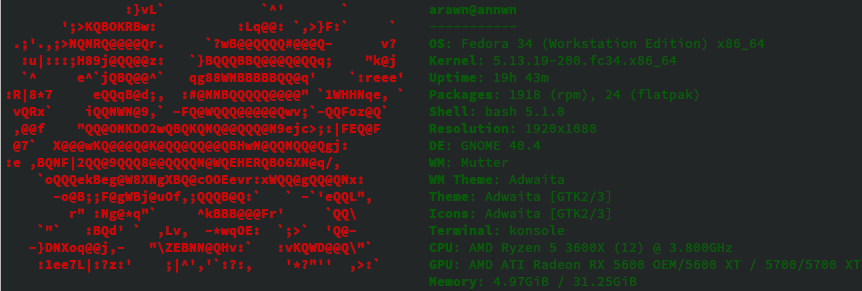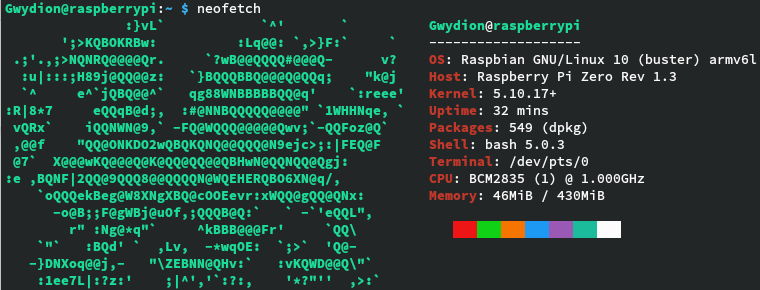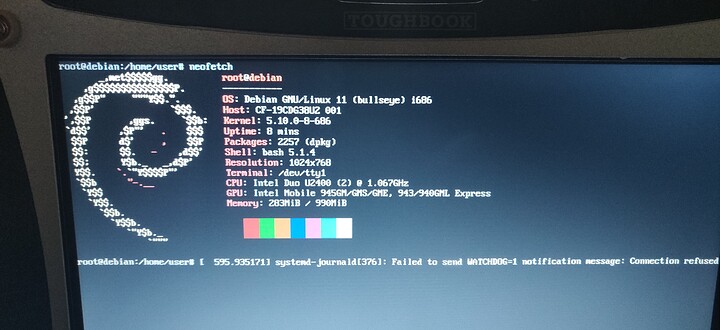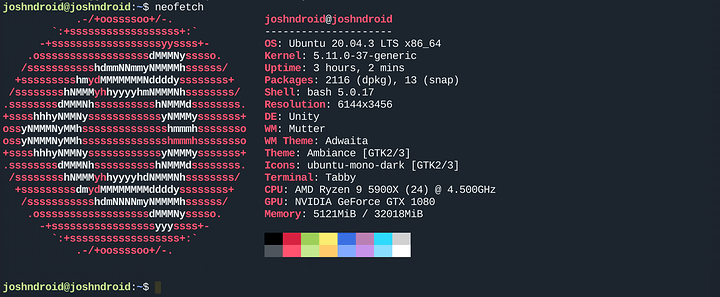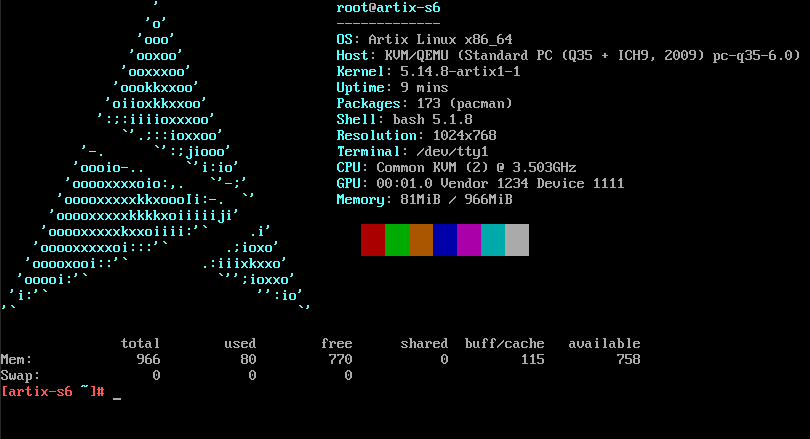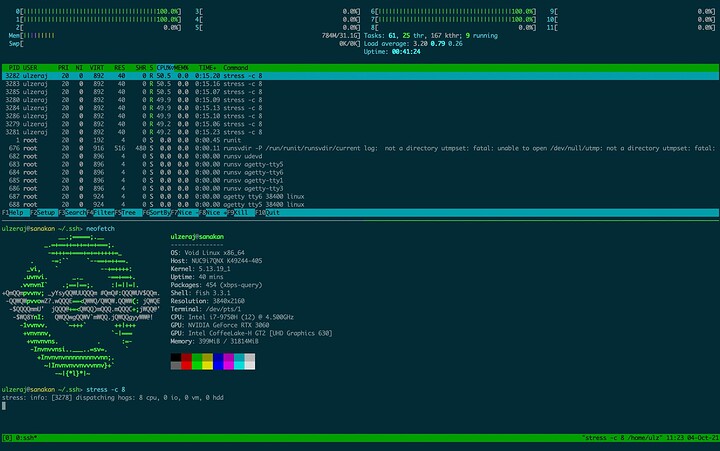My setup is 3 monitors:
Left: ViewSonic VX2758-2KP-MHD QHD
Center: LG UltraGear 27GL850-B
Right: ViewSonic VX2758-2KP-MHD QHD
The reviews from hardware unboxed really made the decision for me on this, the best for what I need and as cheap as possible.
I did the gnome distros because people were saying that kde has issues with multi monitor setups. How has it been for you?
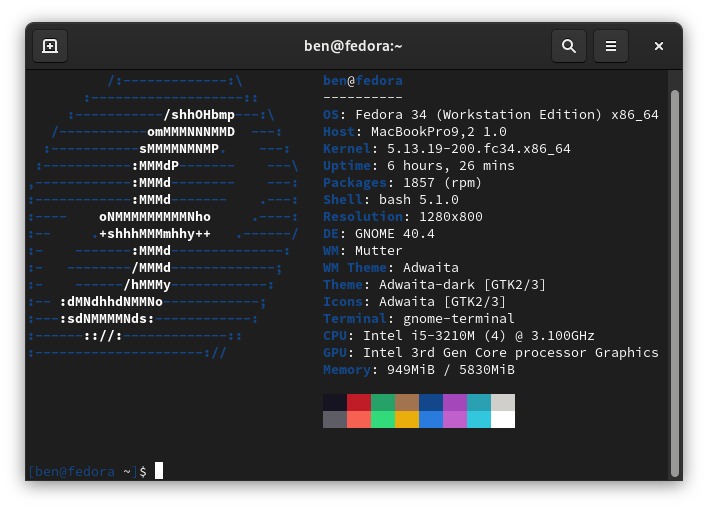
main boot fedora macbook… cause rhel no support mactek-boot whomp whomp
I only have one issue, and that’s not with KDE (which means I never had multi-monitor issues with it) is that because I’m running wayland, some Xwayland applications are forced to my left monitor, however I have workarounds that are pretty seamless and very quick.
KDE Plasma is perfectly fine on multi-monitor setups in my opinion, and I’m a power user.
I’ve ran KDE Plasma Wayland for about a year and a half - 2 years, but on single monitor. The 5.13 - 5.15 or so were great, but after that (and the versions before) were a little unstable, the display would freeze, not even allowing to change tty, but I could kill sddm from SSH and it would come back up. But sometimes, Manjaro was freezing altogether, not even SSH would be working, while my Windows VM was chilling in the background (it’s still feels unbelievable to me that KVM was still going strong, while basically the whole OS was frozen).
I now use sway, because I realized I didn’t need any of the customization options of KDE (even if I made use of them when I used it) and I like conserving resources (not that KDE is that resource hungry, but sway just has that minimal of a footprint). Also doesn’t help that I changed from a PC to a Pi 4 8GB as my main PC, so I need to give all the resources to Firefox (dang modern browsers and web 2.0 websites). At first I kept using the KDE program stack, because they were that good, but I switched to minimalist programs because I fell for the meme and I enjoy it.
Not really a flex, just a test VM.
Pretty impressed how minimal this thing is. For a VM, just 80 MB of RAM is pretty mind blowing for me.
My usual ramble
I’m using Artix just to see how s6 works. Documentation is a little scarce (or I’m too dumb to understand the html pages on skarnet). Also, I was annoyed at the fact that Artix didn’t have man installed and that s6 suite ships with no manual entries.
This is just a little insight of what I’m planning next: some documentation around s6, mostly service management, i.e. s6-rc, s6-rc-bundle and the rest of s6-rc-*. I was wondering why 66suite exists in the first place, people said s6 is pretty hard to manage. At first, I was a little confused, because of lack of documentation, but using s6 seems pretty easy, just needs a little love and some how-to’s.
Maybe I didn’t understand the goal 66 is trying to achieve, but in its page on Obarun, it says it is supposed to simplify s6 and s6-rc. Given, I just got started with s6, but I don’t think 66 is really that necessary (Artix probably did a good thing to split s6 and 66 into different base installs). But I could be wrong, I’ll have to see how hard it would be to convert systemd and runit unit / service files to s6-rc. Also need to see how s6 database works (the idea of db profiles is pretty cool, if something goes wrong, you can get back to your previous enabled services).
Also, I hate the fact that Artix forces you to install elogind. I don’t use that, I’m literally in a terminal. In void, it’s not a hard dependency like in Artix. Also, Artix only has the kernels linux, linux-lts and linux-zen, with linux-hardened being absent (which I wanted to install).
I’ve finally joined the vfio bandwagon. I can now use the Nvidia card to play games while having an untainted kernel. Gave 4 cores 8 threads to the gaming VM and isolated 4 threads to the host. Works like a charm. Using Musl since I think its a good software filter.
Setting the Windows VM through vert-manager was a pain tho. Pointer disappears after you install virtio drivers.
A vfio setup on a NUC, nice! What software did you use to isolate the guest?
Havent really tried to use Void… is it more involved than Arch?
Its one of those NUC9s that look like a PCI-E card SBC and whose cases can allocate full length GPUs although my case is aftermarket because the original one provided by intel can only accommodate certain GPUs. Both the GPU and the NUC module connect through a PCI-e slot on the case backplane.
On guest I just set the cputune to make the VM use a certain group of 4 cores and its threads. On host I set the isolcpu kernel cmdlike to keep the OS from using those CPUs.
Kernel cmdline:
ulzeraj@sanakan ~> cat /proc/cmdline
BOOT_IMAGE=/boot/vmlinuz-5.13.19_1 root=UUID=044eecc7-9c8e-4f72-b4aa-e2d62709d072 ro loglevel=4 intel_iommu=on kvm.ignore_msrs=1 vfio-pci.ids=10de:2503,10de:228e rd.driver.pre=vfio_pci isolcpus=2,8,3,9,4,10,5,11
Libvirt VM config:
<vcpu placement='static'>8</vcpu>
<iothreads>1</iothreads>
<cputune>
<vcpupin vcpu='0' cpuset='2'/>
<vcpupin vcpu='1' cpuset='8'/>
<vcpupin vcpu='2' cpuset='3'/>
<vcpupin vcpu='3' cpuset='9'/>
<vcpupin vcpu='4' cpuset='4'/>
<vcpupin vcpu='5' cpuset='10'/>
<vcpupin vcpu='6' cpuset='5'/>
<vcpupin vcpu='7' cpuset='11'/>
<emulatorpin cpuset='0,6'/>
<iothreadpin iothread='1' cpuset='0,6'/>
</cputune>
<cpu mode='host-passthrough'>
<topology sockets='1' cores='4' threads='2'/>
</cpu>
So cores 0,1,6 and 7 are dedicated to the host while the rest is used by the VM. The CPUs are picked based on physical cores rather than just CPUs. If this was a Ryzen system I would also have to take into account which L3 cache is associated to each thread.
Don’t know about Arch to have a reference but Void installation was pretty easy. The default installation will use less than 300MB RAM on both Musl and Glibc versions. Init system is runnit where you basically create a symlink to the service unit into a folder to enable it.
Oh, cool, VFIO works on NUCs!
I’d say it’s a little different. If you know how to install Debian netinstall (follow a ncurses menu entries), you know how to install Void. Aside from the installer, Void is less of a hassle than Arch (mainly because xbps is so good), but you may find it lacks some proprietary software in some cases. There is a non-free repo that I only enabled a very long time ago and there wasn’t a lot to find in there, maybe things have changed over the years.
With that said, I don’t recommend Void to beginners. Documentation is not as available (thought work is being done on that), but you can use some of the Arch Wiki stuff (like on any other distro), however, if you don’t know what you are doing and where to look, you’ll have a hard time.
For example, I did a guide on the forum about how to add OVMF option on VMs in virt-manager on Void, because Void doesn’t ship with UEFI for KVM. It wasn’t an entry in itself, it was a response to someone on the forum who asked.
Does mean using isoöcpus that the cores of the guest can never be used be the host?
It just worked for me. I’ve just went to vert-manager and selected UEFI secure. Perhaps your complain reached them.
Yeah. You mark the threads that the host OS should not use. The host OS can still see those isolated CPUs will not launch processes in those CPUs unless you manually assign affinity.
You can look into vfio-isolate. It is a software for shielding guest VMs from the host. The host won’t touch the cores your VM runs on and still is able to use all cores when your VM is turned off! If you need help setting it up, ping me.