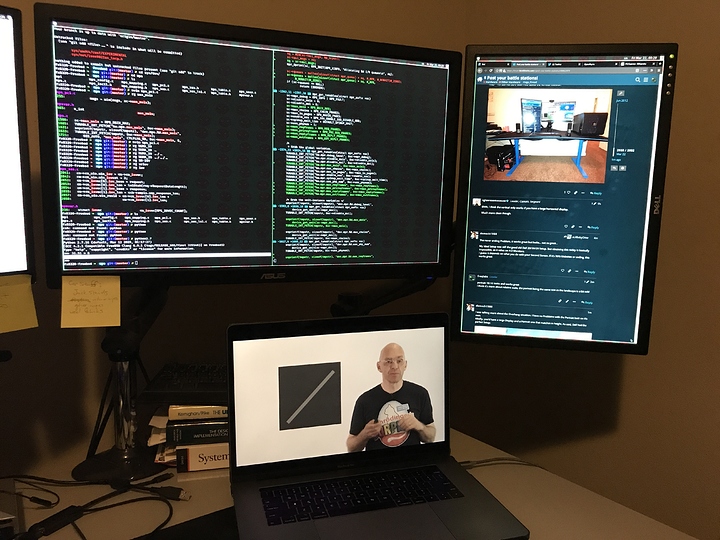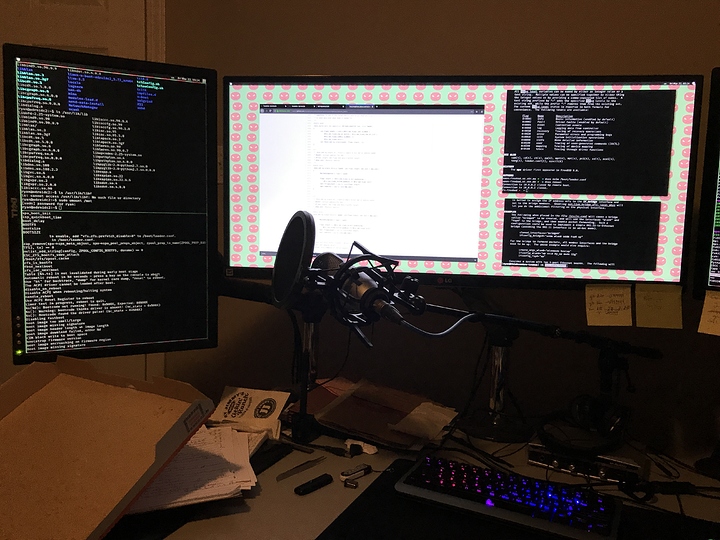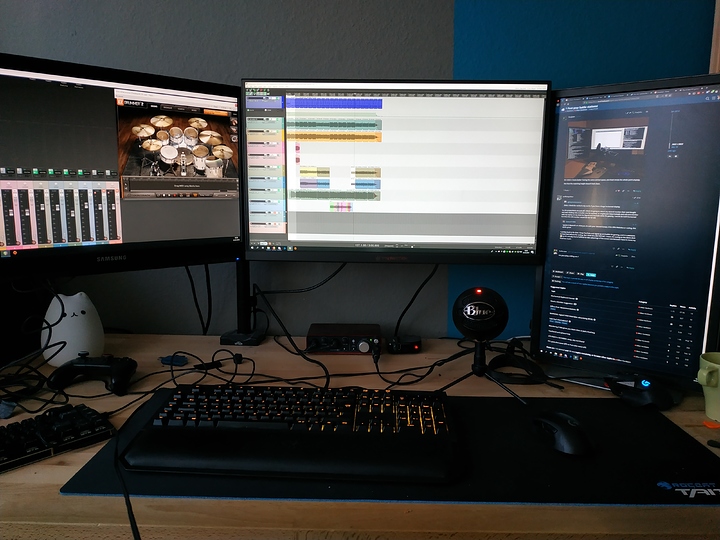I have a phone with a working camera now so I should be able to post a better picture soon
im confused as to why this feature has not been implemented on all the major desktop environments yet.
i.e the noticeable % reduction in swamp ass.
It was in Gnome3 but in an attempt to bring more control and power to the user they stripped it of the 3.2x.x releases, I believe.
Top notch, the Gnome devs. But I have more control! I just need to paste/align the wallpapers and the correct sizes, then I need to set that as my background, then I need to install an additional tool, then I need to set the wallpapers to span.
even xfce can do wallpapers per monitor …
Honestly, I don’t want room for shit on my desk. If I leave room for shit, my desk gets messy.
That and the reduction in “programmer slouch”
I was extremely happy KDE has it, but confused about how it works. Turns out, you right click the specific monitor’s desktop that you want to change, and then it changes for that one. It’s not the most intuitive, since it doesn’t ever say that it’s display specific.
I know this isn’t the right way, but there’s an application, I think it’s called hydrapaper, that handles it for Gnome.
This is just one reason I don’t like Gnome that much.
Ehhh, I think the vertical only works if you have a large horizontal display.
Much more clean though.
The never ending Problem, it works great but looks… not so great…
My Ideal Setup was still the good old Dell 20/30/20 Setup. But obtaining this today is basically impossible, as it relies on 4:3 Monitors.
I guess it depends on what you do with your Second Screen. If it’s 90% Websites or coding, this works great.
portrait 16:10 looks and works great
I think it’s more about relative scale, the portrait being the same size as the landscape is a bit odd
I was talking more about the Overhang situation. I have no Problems with the Portrait look on it’s own.
Ideally, you’d have a large Display and a Portrait one that matches in height. As said, Dell had the perfect Setup:
Great functional Setup. At home i have a 24" 1440p In Portrait next to my 27" 1440p. It works incredibly well. But you can’t deny that it looks “messy” in comparison. Just not as clean as when the Monitors match in size.
This doesn’t have to be a Problem though.
Eh I think it looks better having the extra vertical space, and that’s kinda the whole point anyway.
Not that the matching height doesn’t look clean.
Ya, the proportions are just off. I think I’m going to return my second monitor that I just bought and start looking into a smaller one for portrait, or maybe just keep it simple and use one monitor with my laptop on my desk for Signal and YouTube while I’m gaming. I would do both horizontal but then the left monitor would be too far left.
It pretty much is for that. I keep YouTube and Signal up on it while I’m gaming, and it is awesome to have that tallness for coding. But I think it’s a bit TOO tall. I mean, it’s resting on the damn desk  , so it’s actually kind of difficult to take advantage of the screen size because I have to move my head too much.
, so it’s actually kind of difficult to take advantage of the screen size because I have to move my head too much.
Are you using a titling wm ?
For my workflow it works quiet well. But yes, i have to move my head a bit too. That’s why 4:3’s where so great for portrait. But there aren’t any recent ones…
i like your setup. but wires.
I’m currently test Chromium OS on a Raspi for the left Screen to offload someWork when watching twitch streams while gaming. So, Pi + USB Power + Plus Second Mouse and Keyboard = Whole bunch of cable mess 
why use chromium out of interest ?
sorry read Chromium not Chromium OS