I do like the desk… I want one of those…
My plan for this weekend is to clone the the disk to another SSD and install only Fedora on the Thinkcentre and start my transition from Windows.
Lucky you!
Hi all, I’ve only just signed up to the forum so when I saw this thread I thought it would be a good place for my first post.
Have recently got back into virtualization after a few years out. While getting my rig back up and running I bumped into Wendells content on the web which led me here.
So heres my rig. Running Ubuntu 18.10 host and Windows10 VM.
I’m curious if any of the original “2 gamers 1 cpu” guys recognise my PC?
Ya know, it looks vaguely familiar…
What did you use to centre your icons on your dock bar? Been curious if this is possible for a while.
I made a very low quality video on Youtube as proof of concept of my PC running 2 windows VMs with hardware passthrough on Xen back in 2012.
I’d like to think it was the first of its kind but I can’t be sure.
In Solus/Budgie, it’s one of the options in Budgie Desktop Settings, but I believe it is the Dash to Dock Gnome extension under the hood.
This is what mine looks like in Budgie:
Thank you for the reply. I shall check out budgie but if I am honest I thought you were using ubuntu-desktop.
No longer do I have all four monitors sitting on my desk as a big wall o’ pixels. The 24" screens got a shelf.
shelf
room lights on
room lights off, desk lamp on
As dark as my humor
And now I have all my knives on my desk so I can flick them endlessly. PC got upgraded from the carpet to the desk as well.
Cup is a Pecos Pete’s Barrel I got from Quakecon
WHY DOES YOUR VERTICAL MONITOR OVERLAP THE OTHER ONE
not a problem when you sit at the desk
Your room is very clean.
Specs
INTEL i5-6600k @ 4.4Ghz Cooler Master Hyper 212 Evo
AMD RX 480 Sapphire Nitro+ Radeon 4 GB
16GB DDR4 2133 Kingston HyperX Fury
Msi Z170A Krait Gaming R6 Seige
SSD Samsung 850 Evo 250 GB (Windows), PNY EU SSD CS1311 120 GB (Ubuntu)
HDD Seagate Barracuda 1 TB
Seasonic M12II Evo 620W 80+ Bronze
Phanteks Enthoo Pro M Titanium Green
Displays:
AOC Q3279VWF VA 31.5" QHD 16:9 75Hz FreeSync - Asus VX229H IPS 22" FHD 60Hz
Mouse:
Asus Strix Claw
Keyboard:
Steelseries 6G V2
Headset:
Kingston HyperX Cloud II
Speakers:
Creative A50
Gamepad:
Xbox 360 wired
Digitizer tablet:
Wacom Bamboo Fun CTE-450
Updated.
Cable management improved on and under the desk. GTX 1080 Ti added to the PC on the left and a new NIC added to the FreeNAS on the right.
Extra switch added as I had run out of ports due to changes on the FreeNAS.
Bit of an update :
Specs of both rigs were posted earlier in the Official Post your PC guts thread!
The screens are a pair of Acer Predator 27" 165Hz IPS affairs. The main rig is connected to both, the secondary one is connected only to the left one only.
I plan to move the left one to the right and move the printer to where the left one currently is. Right now the right one is my main display and Mint really has issues with that setup. The icons don’t line up and games always try to launch on the left screen.
Is it… Vista?
Nope, 7 with Vista wallpaper. If it weren’t for the lack of Aero Snap, I’d still run Vista though.



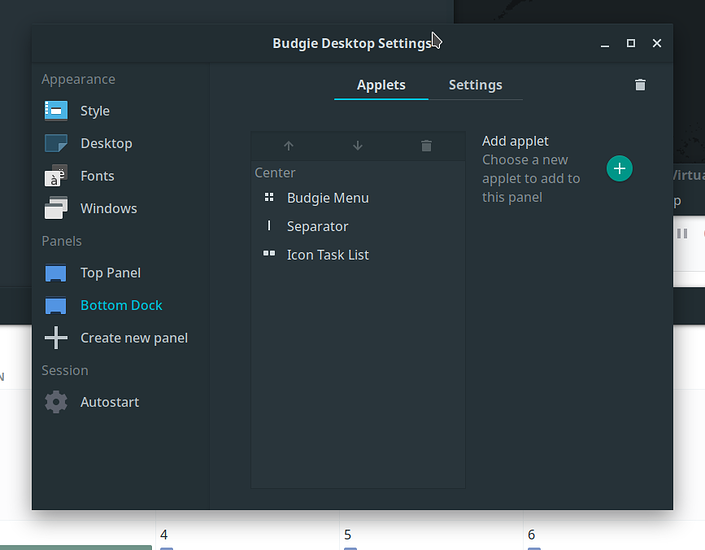
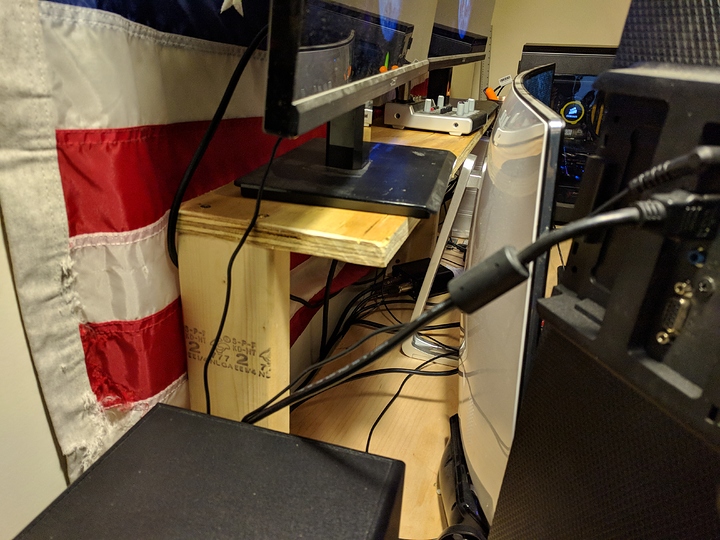



 I made few changes to my Ro om… cough … battle station.
I made few changes to my Ro om… cough … battle station.



