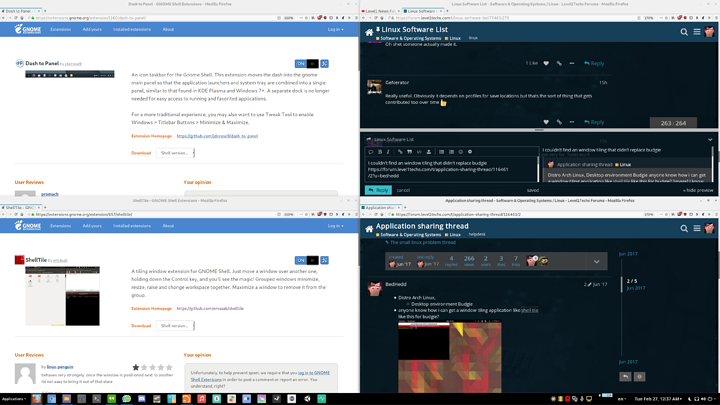Oh shet someone actually made it.
Really useful. Obviously it depends on profiles for save locations but thats the sort of thing that gets contributed too over time 
Year and a half / 2 years ago I started working on a similar utility and didn’t get very far. Totes wurf.
I couldn’t find an window tiling that didn’t replace budgie
I am back on gnome, but the amount of shell extensions are great
I am still using shelltile for four corner window tiling
to make my task bar more like the windows/budgie dock I installed dash to panel
This doesn’t quite count as a software, but I figure this would be a great place to post handy shell extensions
You might want to try KDE based on your look preferences both of the extensions you use are by default used there and you might like it .
I tried KDE a while back, but it didn’t really scale well on my monitor.
I am a little too entrenched with gnome, I might try it another time
Is there anyway we can pressure Autodesk to make their software like Inventor, AutoCAD , Maya, Fusion360 and, 3ds Max on Linux. Sure they kindly give the Linux community free access to Autodesk Eagle but, at my current job we have to use Windows to run AutoCAD. Sure there is free CAD software out there but, I wanna be able to work from home without having to mess with Windows in any form.
I would say that you should recommend Snes9X over ZSNES since it’s more accurate and still in active development (ZSNES was last updated over a decade ago). Another good alternative is higan, although I’d say that Snes9x is probably more user-friendly.
I’d also like to suggest Gnu Octave as an alternative to MATLAB. It has additional extensions to the language but you can run it in a strict compatibility mode. MATLAB is also available on Linux, but running it will kill a laptop’s battery due to some senseless settings from the developers.
Handy little thing to change the config and namely fan speeds on your ATI and Radeon cards.
Before I’d have to echo some values to files in the /sys/class/drm/card*/ directories. I’ve found the default fan speeds for vega 64 cards to be lacking, on windows I setup wattman for it, but linux I was up brown river with nothing but a snorkel.
I found this really neat, so I moved it here.
Thanks man.
I don’t see it in here and it doesn’t come up in a search so.
tldr
It’s like man but it cuts out the huge wall of text and gives practical examples of arguments.
Really helpful if you know how to use something but you need a quick refresher. Especially if you know the man page is 20-60 pages.
I actually made a thread about this month’s ago. XD
Yeah, when I came across tldr I was thinking it’s a bit slower than man, but a lot faster to get something usefull out of it. Almost every time I use man I forget the previous argument while reading about one that may be the next one I need. All the RTFM’s back when I started linux but some of those man pages where it is 1-3 screens full of text for an argument that I was sure I would never need by the time I got done reading about it.
Especially the ones where it has an argument that isn’t even used anymore or has been removed but is in there for historical reference and you don’t find that out until you get to the end.
Looked at that post. That was when I was in the middle of moving and didn’t have internet for almost a month.
Team Speak 3
VMware VMplayer
Have used this for years, first for Windows now under Linux.
http://jdownloader.org/
From the wiki:
JDownloader is a download manager, written in Java, which allows automatic download of groups of files from one-click hosting sites. JDownloader supports the use of premium accounts.[1] Some parts, but not all, of JDownloader are open source.
It seems audio playback is well covered here, but a few things are missing.
CD Ripping and Sound Conversion
Sound Juicer - A simple, GTK GUI tool for extracting audio files from CDs. Configurable enough to support a wide variety of sound formats, but simple enough that Grandma could use it after you set the right output options. To rip to mp3, the ‘lame’ package must also be installed.
Sound Converter - A simple GTK GUI tool for converting audio files from one format to another. Multiple source and output formats supported, and an honorable mention for making good use of multiple cores and threads for the transcoding process. This makes it very speedy, and faster than most command line tools which tend to loop through files, rather than parallelize them. Install ‘lame’ to rip to mp3.
MusicBrainz Picard - A not-so-simple Qt tool for tagging and identification of music files. The greatest feature of this one is the AcoustID fingerprinting system, that will actually scan the audio content, generate a fingerprint, and then match the files based on what’s actually in them. This dramatically reduces false positives. Honorable mention for being named after a great Starfleet Captain, and for having the “Ok” button say “Make it so!”.
Keep those passwords SAFE!
Pass - the standard unix password manager
Password management should be simple and follow Unix philosophy. With pass, each password lives inside of a gpg encrypted file whose filename is the title of the website or resource that requires the password. These encrypted files may be organized into meaningful folder hierarchies, copied from computer to computer, and, in general, manipulated using standard command line file management utilities.