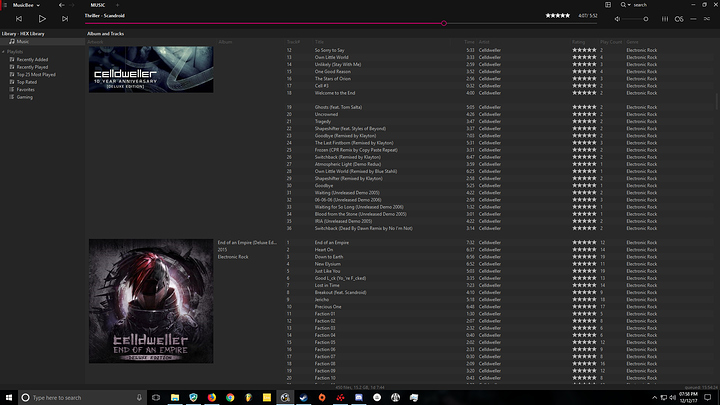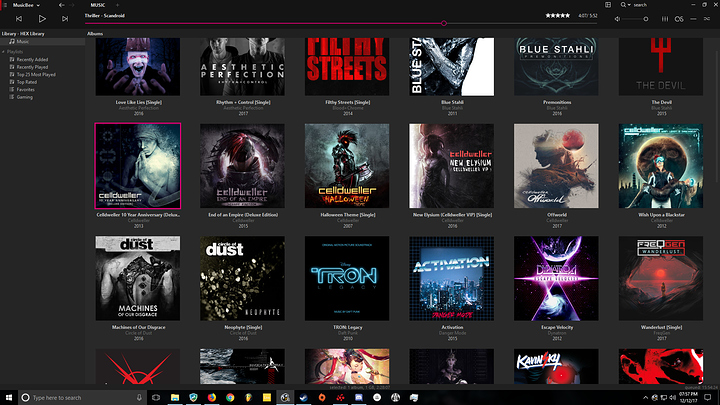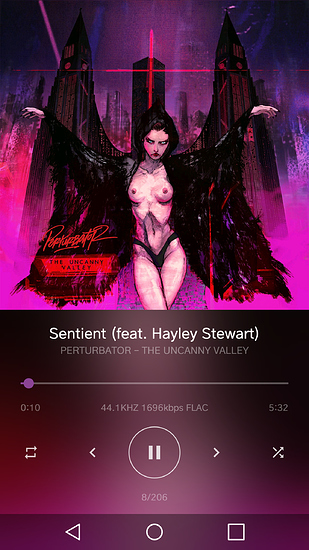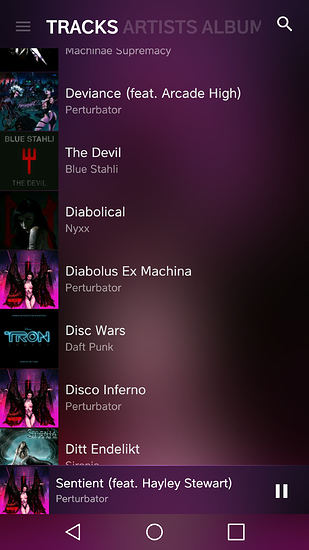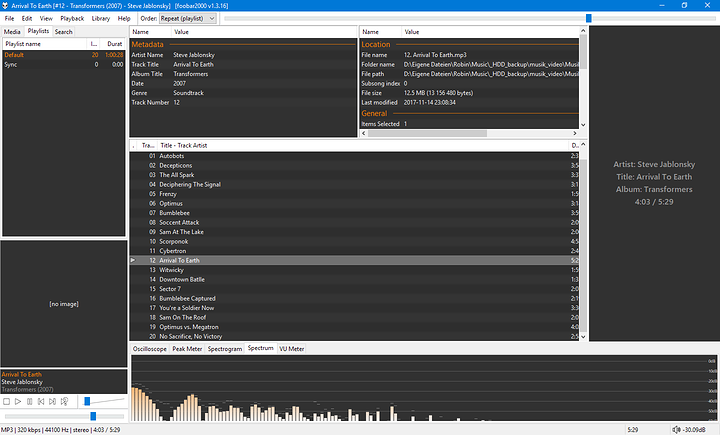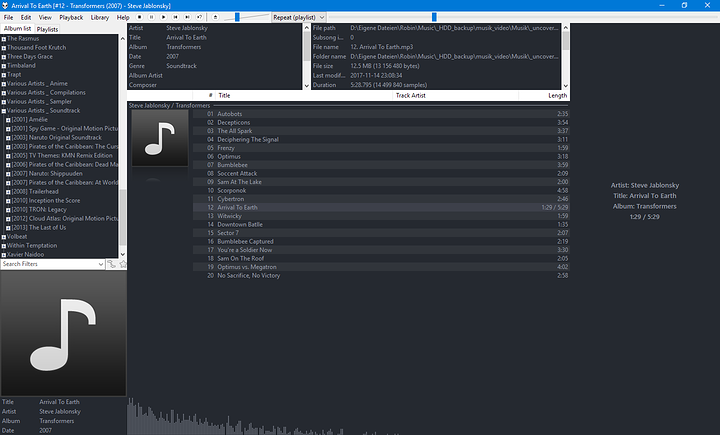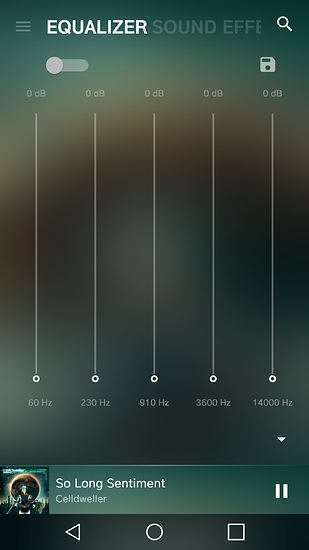Well yeah, it’s a preference. I like a dark theme and unfortunately dark background colours don’t really match with Windows’ default colour scheme. ColumnUI can be configured to not have visible separators so that works really well.
Here is how mine is setup.
I have a light transparency enabled, allowing the desktop background to come through a bit. Colors can always be tweaked for the blue and white regions if I recall. I’ve been really happy with this look and layout.

On Windows I actually used iTunes for a long time. It was simple and using it to organize my music library was a breeze. Eventually I grew tired of the lack of customization options so I set out to find another player. I used foobar2000 on and off but I ultimately did not like it. Then @w.meri mentioned MusicBee so I tried that. I’ve not looked back since.
As you can see, I really like Celldweller.
On Android, I use BlackPlayer EX. I used to just use the default music player that came with whatever phone I had, but like iTunes, the lack of customization options would eventually annoy me. I found BlackPlayer (the free version) on the Play Store and liked it so much that I decided to throw the developers a few bucks and bought BlackPlayer EX.
Still using winamp pro i downloaded in 2002…
Music Bee looks like it is what I am looking for
Well for your layout it workes well it seems, but for my layout it didn’t really.
For comparison:
Default UI:
Columns UI:
Note that the Default UI is an older state since I didn’t work on it anymore (why would I). The only “downside” is that there seems to be no equivalent to foo_textdisplay for Columns UI, but oh well, the world isn’t perfect and it works too.
With Columns UI I was also able to create two super minimalistic layouts that really only show the currently playing song (one with cover and one without). Control is via Keyboard Media Keys only in that case (which is totally enough if it’s just backgroundmusic on a big playlist).
Minimalistic (Columns UI) - second one just without the cover:
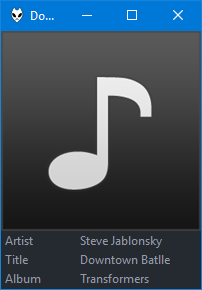
I wasn’t able to create anything like this with the default UI because that menu bar is in the way (it actually has a menu bar, but it is under the track information and therefore hidden by the window size).
I tried that too (for syncing music with my phone back then), but it didn’t really feel right for me at the time. Maybe I’ll give it a chance again some day. For now, happy with foobar2000.
No Album Artist either 
I’m definitely going to try out MusicBee
That android BlackPlayer EX looks pretty interesting, I got the LG V30 and I wonder how good it will sound on it, whats it like in terms of customization and EQ settings (if any)? also is it on play store or is there a link to download it?
I have the LG V10, and BlackPlayer EX is amazing on it. I can only imagine it will be great on the V30.
I’m not sure how much customizability you’re looking for, but BlackPlayer EX has a good amount of it. It also has a basic equalizer.
Yes it is. Just search for BlackPlayer EX. It’s like $2.99. I highly recommend supporting the developers and buying it.
not with that eq… boo They better have some special sauce hidden somewhere.
It works for me, given that I never use equalizers when listening to music.
10 band is limping but do able, 15 16 band is nice, 31 32 band might be over kill for a portable  My music collection is such that eq is a must. Over the years thing. Just picky.
My music collection is such that eq is a must. Over the years thing. Just picky.
Windows:
I switched from Winamp to iTunes to MusicBee after @anon3995720 recommended it.
Android:
CAR, even when I’m not in the car. The feature I like most is it never puts the screen to sleep.
It dims the screen so I can always see what track is playing. One tap wakes it up and it’s ready for commands on the second tap. One can also use the map, speakerphone, voice search & read texts (in a car app? that should be disabled) while listening to music and it’s all nicely integrated. The music pauses when taking a call or NAV is reading instructions. Also the user interface is made simple enough to safely operate while driving.
Don’t confuse it with Android Auto which was pushed to me and I didn’t like. Mainly because it only uses Google Play streaming and will not access the 2,000 files already in my phone.
I’ve been using foobar2000 since forever. Super simple & practical. I use Windows 10 Pro 64-bit…
I recommend it especially for those that want Hi-Fi level audio playback (<24-bit/44.1Khz). However it’s simplicity might turn some off…
I use rythmbox on my laptop because it was preinstalled with my distro and it does what I need. VLC on mobile is the best free app I’ve seen so far, I would like suggestions for something better because it crashes sometimes and can be weird
I know that you can upload your own ebooks to google play, you can’t do the same with your music library? No integration for google drive folders?
BlackPlayer Music Player is pretty good imo. There’s a free version too. Though I’ve encountered a few bugs. I don’t use anymore since I don’t got a phone now, but I do have good memories of it.
I think you can. I’ve done it before, years ago.
AIMP and Screamer Radio on my PC.
and on my phone Black Player and Apollo sometimes.
IDK?
It was a case of ‘We pushed you a clunky replacement for the app you like without asking, that doesn’t do what you need it to do and the user interface is a pain in the ass to operate.’
Naturally I didn’t waste too much time trying to force it to work.
I have an Android backup folder on my PC. In that folder is how I keep a small subset of 1/10th of my music library synchronized with my phone. I delete old songs and add new ones a lot. Uploading my music to Google so I have to rely on a good connection to stream it back to my device when I can copy my music over a USB cable and it will work every time, even if I an a mile underground doesn’t seem like a good option for me.