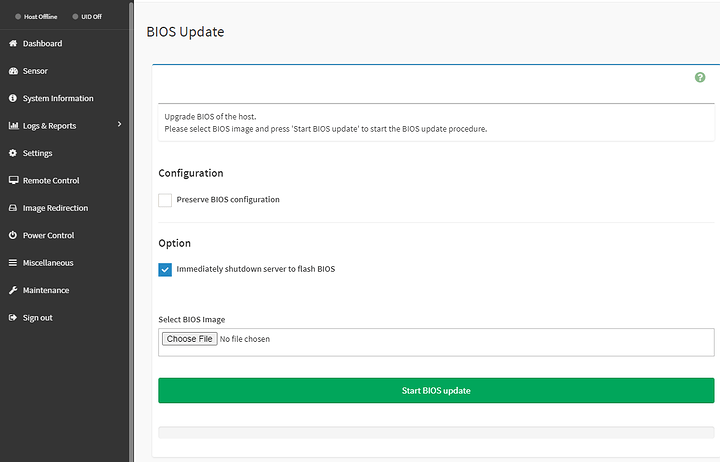You could purchase the motherboard from a seller that will upgrade the BIOS of the board for you. Most retailers offer a reasonable additional cost to update the BIOS.
Anything in the BMC logs? Does this only happen under certain loads? What’s your full setup?
+1 for the group buy.
One follow-up question for @wendell, What is the idle power draw is on the MW34SP0 with the i5 you have in it? I am considering using this MB/CPU as a home server and am trying to stick to a power budget.
norminal with no mechanical hard drives < 30 watts but you have to do a bit of poking around. if you disable the ipmi you can get scary low numbers lol
Im from Australia, I want to buy it, but I feel like im going to be excluded from this group buy. Wendell, you sold this board too well and I cant find it anywhere!
You can typically update the BIOS through the IPMI without a CPU installed. I’m not sure about this board specifically but the IPMI looks identical to ASRock Rack which you can upgrade BIOS through IPMI.
Edit: Looks confirmed here from Gigabyte’s own video linked from the MW34-SP0 product page.
Example from ASRock Rack:
Also in for the group buy.
I’m really starting to wonder if there is something inherently wrong with the W680 chipset.
- it was late to market
- availability is still incredibly bad across all or most regions
- DDR5 speeds do not even support the official JEDEC speed in a 1DPC configuration
- as far as I can tell not a single W680 board vendor has released BIOS versions for 13th gen, despite those coming to Z690/B660 boards a long long time ago
Solution for Post #37
Since I’ve changed the kernel from stock proxmox to 6.0.5-edge my server got no more cpu soft or hard lockups.
I use the kernel from this repo: htt*s://github.com/fabianishere/pve-edge-kernel. I think this is a vanilla linux kernel. As far as I know the only kernel that works fine with virtualization so far.
Regards ![]()
Regarding other W680 boards, I emailed Supermicro a few days ago about the X13SAE-F BIOS update for 13th gen and they said it’s currently in testing with an ETA of mid-November for the release. Hopefully the MW34-SP0 and other W680 boards aren’t too far behind.
Doesn’t matter much if it’s ~unobtainium ![]()
Datapoint:
I bought a Super Micro X13SAE-F board, and 2x32GB DDR5 ECC UDIMMs (Kingston Technology 32GB 4800MT/S DDR5 ECC CL40 DIMM2RX8 Hynix M - P/N: KSM48E40BD8KM-32HM).
CPU (12600k) is known to be good. Worked before and after being installed in the X13SAE board. System will not post with the ECC RAM installed. Tried each DIMM in each slot, individually. I’ve opened a ticket with Super Micro, and am awaiting their response. The only ECC RAM on their QVL is for a DDR4 product, which is obviously wrong. Latest BIOS is installed. I wouldn’t be surprised if the product doesn’t actually support DDR5 ECC UDIMMs.
Would most definitely like to improve my Home/Home lab with the Son of the Forbidden Router. Would be onboard for a group buying the Motherboard if and or when it came up.
What kernel module is needed to get fan speed with lm-sensors?
I see the temperature but no fan speed.
root@proxmox:~# sensors | grep fan
root@proxmox:~# sensors | grep rpm
root@proxmox:~# sensors
nvme-pci-0100
Adapter: PCI adapter
Composite: +29.9°C (low = -273.1°C, high = +81.8°C)
(crit = +84.8°C)
Sensor 1: +29.9°C (low = -273.1°C, high = +65261.8°C)
Sensor 2: +28.9°C (low = -273.1°C, high = +65261.8°C)
acpitz-acpi-0
Adapter: ACPI interface
temp1: +27.8°C (crit = +105.0°C)
coretemp-isa-0000
Adapter: ISA adapter
Package id 0: +28.0°C (high = +80.0°C, crit = +100.0°C)
Core 0: +24.0°C (high = +80.0°C, crit = +100.0°C)
Core 4: +24.0°C (high = +80.0°C, crit = +100.0°C)
Core 8: +24.0°C (high = +80.0°C, crit = +100.0°C)
Core 12: +21.0°C (high = +80.0°C, crit = +100.0°C)
Core 16: +27.0°C (high = +80.0°C, crit = +100.0°C)
Core 20: +24.0°C (high = +80.0°C, crit = +100.0°C)
Core 28: +22.0°C (high = +80.0°C, crit = +100.0°C)
Core 29: +22.0°C (high = +80.0°C, crit = +100.0°C)
Core 30: +22.0°C (high = +80.0°C, crit = +100.0°C)
Core 31: +22.0°C (high = +80.0°C, crit = +100.0°C)
nvme-pci-0200
Adapter: PCI adapter
Composite: +29.9°C (low = -273.1°C, high = +81.8°C)
(crit = +84.8°C)
Sensor 1: +29.9°C (low = -273.1°C, high = +65261.8°C)
Sensor 2: +28.9°C (low = -273.1°C, high = +65261.8°C)
root@proxmox:~# cat /etc/modules
# /etc/modules: kernel modules to load at boot time.
#
# This file contains the names of kernel modules that should be loaded
# at boot time, one per line. Lines beginning with "#" are ignored.
# Generated by sensors-detect on Wed Oct 26 16:34:45 2022
# Chip drivers
coretemp
Thanks!
Is it available via IPMI? The BMC may be controlling it.
Yes in the BMC I can see fan speed of cpu and system fans. So I hope there is be a way to get the fan speed in linux ![]()
ipmi-sensors is your friend ![]()
Tryed to set fan speed thresholds but got some errors ![]()
root@proxmox:~# ipmitool sensor thresh SYS_FAN2 upper 750 1000 1750
Locating sensor record 'SYS_FAN2'...
Setting sensor "SYS_FAN2" Upper Non-Critical threshold to 750.000
Error setting threshold: Command illegal for specified sensor or record type
Setting sensor "SYS_FAN2" Upper Critical threshold to 1000.000
Error setting threshold: Command illegal for specified sensor or record type
Setting sensor "SYS_FAN2" Upper Non-Recoverable threshold to 1750.000
Error setting threshold: Command illegal for specified sensor or record type
On my SM board (admittedly a much different board) it would just be FAN2, not SYS_FAN2, so maybe try that? ipmitool sensor list should tell you all the proper identifiers.