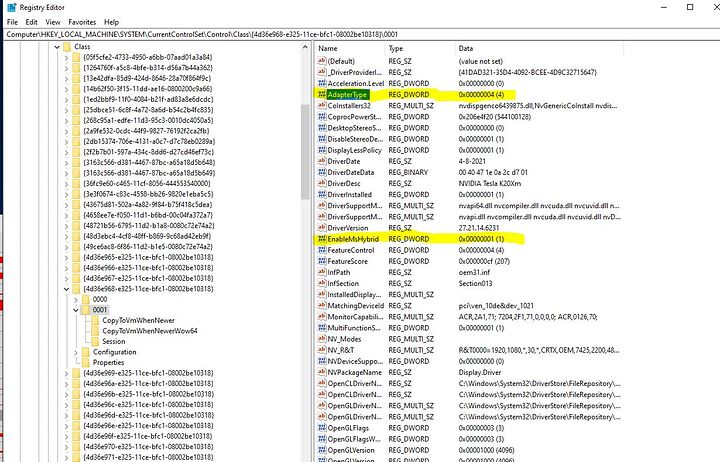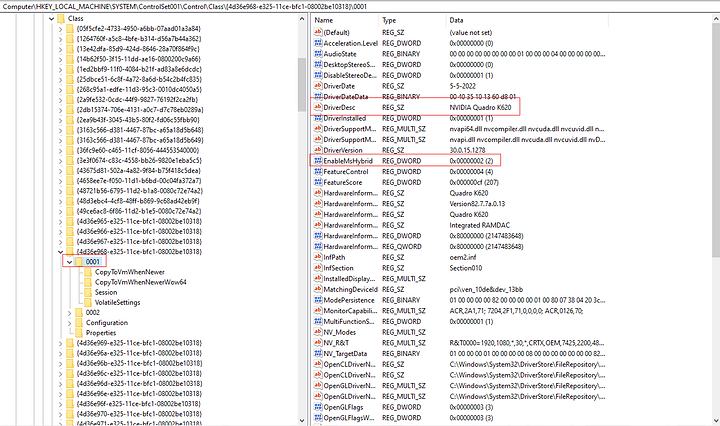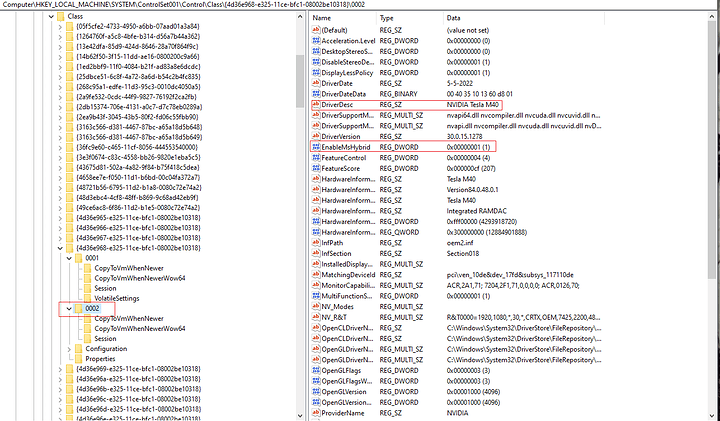I don’t know how to pin post inside threads but I can definitely edit in a quote of your post when I get home, on mobile
Soon I might have a better alternative. Like better in every way. Higher performance, cheaper, requiring less extra hardware. Hopefully I’m not getting my hopes up for some shitty disappointment.
Well, maybe not soon.
Hi mates, I have 2xK40m and 2xM40 working in 32bitBAR motherboards. Just thought I’d post here since I read almost all 1727 posts and didn’t see anything about what I’m about to post for those still looking at running these types of cards. Not sure if this being my first post I’ll be able to link the topic, but here goes nothing.
Link no go.
If the link doesn’t work just search with google for: Tesla K40m in a 32Bit BAR Motherboard? Read the entire thread before bashing me. It’s only 9 pages ATM, unlike this topic taking me two days to read everything. Sorry I’m a slow reader lol I think you’ll be surprised how easy this was to make work with the right person doing a mod to the vbios, but then again it took almost a year on the first mod, and only a week or so on the second. I also have 2x K20X and never had any problems with those, I just used the K20Xm driver for those in W10.
Hoping this will help others. Peace out!
You don’t need a motherboard with above 4g decoding if you have another board that sees it correctly. Use the board that loads the K40m correctly then flash the vbios with the vbios from here google for: “Tesla K40m in a 32Bit BAR Motherboard?”
then the K40m will work in the x99 motherboard.
I updated your profile to be level 1 instead of level 0 so you should be able to post links now
I think this is the link you were talking about
https://linustechtips.com/topic/1305594-tesla-k40m-in-a-32bit-bar-motherboard/page/9/
I’m busy learning UE atm but I’ll try this on my tesla when I get the chance
also I’ve recently gotten a Radeon Instinct MI25 flashed to a VEGA FE but the only display output is soldered in the 6th display position and the vega FE only has 4 outputs, anyway you could mod the bios of it to change how many outputs and what kind
the WX9100 bios also works on it with the working output but its limited to 170w without clock and voltage power tables
Thank you for the upgrade. The link you left is correct but should start on page one. Reading the entire thread will help others understand better what is going on and what it takes to make this all work.
Edit: I forgot to say that the K40m can be nvflash in Linux on some motherboards like x58 but not able to flash in windows, just need the correct version of nvflash, read the thread can show you how in Linux. The m40 on the other hand couldn’t be as I could never find a check bypass that worked for Maxwell in Linux. Code 12 on both cards before flashing.
I have a question if anyone knows? “It may have been answered in the past” when doing the part below did anyone find a way to make this work when using a display out card that matches the driver for the K40/M40? I’m using a Quadro K620 with a Tesla M40 and they share the same driver, but not able to set M40 as the main usage GPU unless I set the K620 up as MS Basic Display Adapter. Thanks for any input.
its advised you restart after each driver install. after you install you tesla driver you’ll want to modify you Registry
so type in start menu Regedit and then navigate to here
* computer\HKEY_LOCAL_MACHINE\SYSTEM\ControlSet001\Control\Class{4d36e968-e325-11ce-bfc1-08002be10318}\0001
and you’ll want to export your registry to make a backup, then delete the entry Adapter type, and create a 32bit dword: EnableMsHybrid and give it a value of 1
Reboot, right click the desktop, display settings, graphics settings, Microsoft Store App, Nvidia Control panel, add, then options high performance Tesla K40
I have the same exact cards in my setup, maybe I can help. Are you using the K620 as your display output? I think I’ve set “EnableMsHybrid=2” on the K620 and “EnableMsHybrid=1” on the M40.
Edit: Woops, sorry about the triple post
Yes, the K620 is the main display output. Could you explain better, are both entries in the 001 folder? Because when I edited the registry I didn’t see anything saying K620 or M40 in there.
If you would please check your registry edits and post your findings & I will give it a try, thanks.
It’s may be in different folders, it’ll say in the folder for which device it’s for
The older depends on what pcie slot it’s in, the older you installed the driver’s and if you’ve installed it before in a different slot, ddu can wipe it clean
You have to add in a 32bit dword
I did use DDU but may have to start over with DDU to get the order of the driver install corrected for each card? Edit BTY how do you see those K620/M40 as I never noticed anything showing the name of either?
The top line I deleted as was said to do by the TOT, so its no longer there, thanks for your help. I did try editing the number of it as a test in one try before deleting it, but still no luck fixing the problem.
Cool thank you I will start with DDU so all is fresh and give it a go.
Worked perfectly, thank you for your time and effort.
Nice!