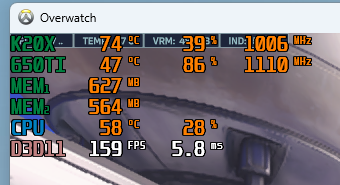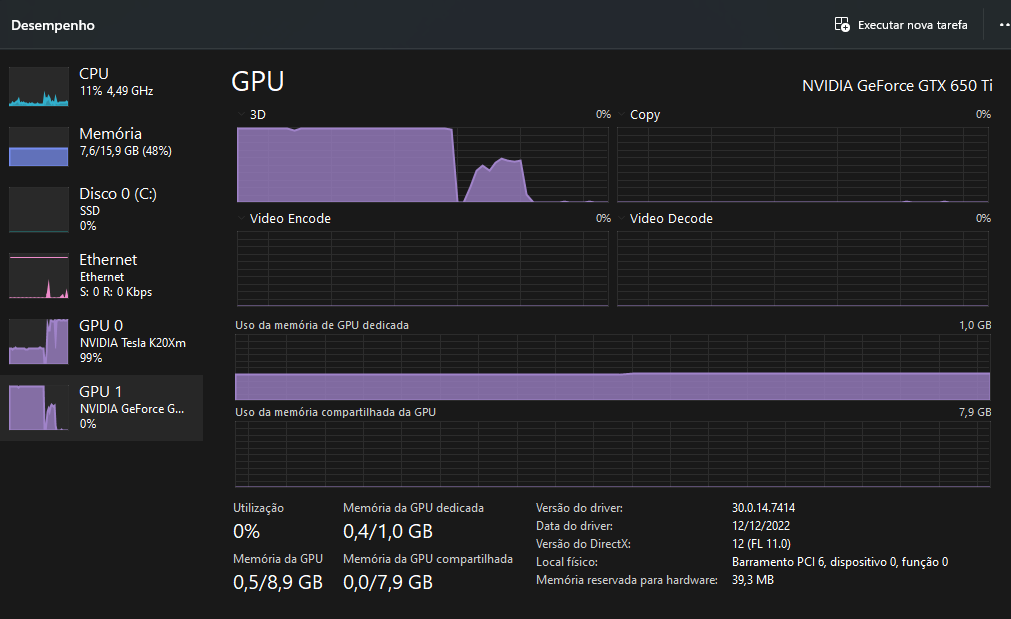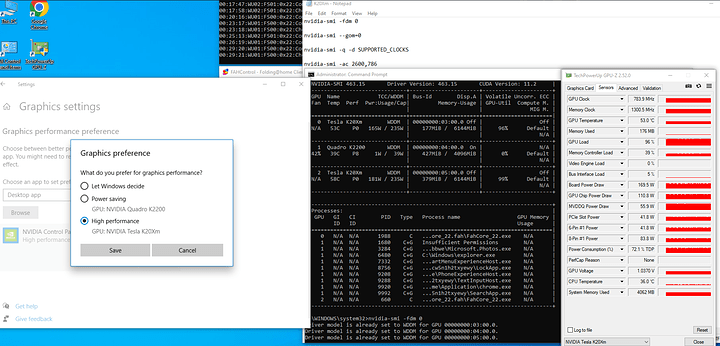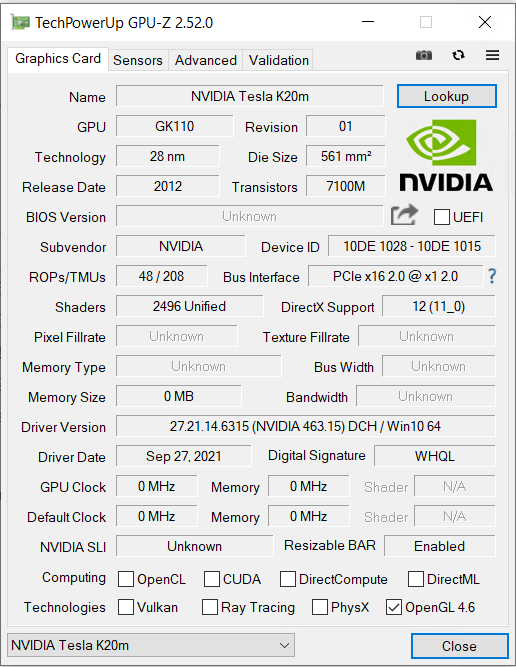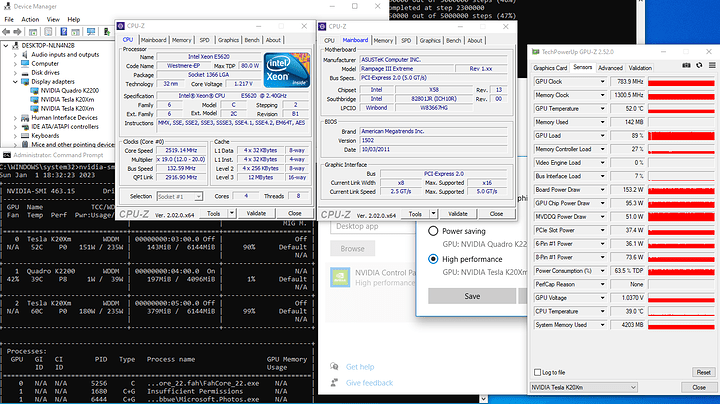Picked me up two more Tesla M40 off eBay, working with those now getting them flashed to the 32bit bar mod vbios. Will try those in an Asus Rampage III Extreme.
Do they register as titans or m40s in driver, could SLI?
M40 per the driver.
Guys I have a k20x and im using with a 650ti to output the video, and im having a trouble with that setup, i make the clean driver install with ddu, install the tesla and geforce drivers, make the register things, like delete the adapter type and enabling the EnablyMsHybrid, and works… but in games where i have more fps i notice some lag when i reach around 180 fps and the 650ti start to get 100% in msi, and in overwatch2 for exemplo, with only 650ti, im getting higher fps, so, i dont know what i need to do to stop the 650ti render 3d and only make the tesla with harder render
My configs:
Ryzen 5500 4.5
b350
8x2 16gb 3200mhz
1tb nvme
650w psu
the tesla k20x with bios mod for 900mhz
and the 650ti 1gb
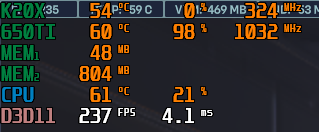
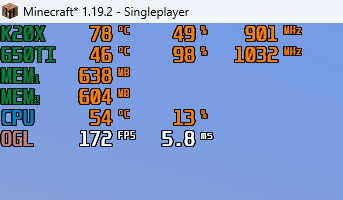
I think you should run DDU in windows safe mode, Install the 650Ti driver first reboot then install the tesla K20 driver reboot then edit the Registry reboot once again. Now right-click the desktop from the popup menu and click on display settings, graphics settings, Microsoft Store App, Nvidia Control panel, add, then options high performance Tesla K20.
Edit: Also make sure you run nvidia-smi -fdm 0 from CMD as Admin so the K20 is set to WDDM mode.
Edit again: I noticed in your post you say you used this “EnablyMsHybrid” could have been a type O, but if not it should be “EnableMsHybrid” e not y. if you used what you posted that would be the problem most likely.
I will try that another day when i have more time, thx
i use enable, sorry ><, english is not my main language
Hi! I just bought a Tesla K20m. after installing the drivers it shows up in GPU-Z without problems, but after changing the Registry settings & restarting nothing changes.
Every time I try the cmd command I get the following error:
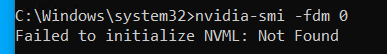
This is the GPU-Z readout:
CPU: AMD GX-415GA SOC with Radeon™ HD Graphics 1.50 GHz
RAM: 8,00 GB
I also tried this on a system with a second-gen i7. Same problem…
Okay can you show me the registry for both GPUs
I believe for Intel you need at least 4th gen graphics to use it as the output
That AMD GPU might be compatible
I’d say either the driver needs reinstalling or the nvidia-smi is not installed in that folder.
Try doing a search for nvidia-smi.exe on your C: \ HDD. If you find it else where youcan copy/paste it there.
I think windows also installes that same version, but when it does nvidia-smi is not part of its install.
Edit: if windows is installing /reinstalling the driver, you will need to run DDU from safe mode and go to options unclick and reclick the last option at the bottom. this will turn off win’s auto install.
I’ve ran into this a few times on different computers were it shows checked but its not working right until you reset that last option.
would it work if I use another old GPU as an output?
Yeah, Nvidia cards typically work better if you can get one that uses the same driver version
I’ve had problems with amd cards where I had to use beta versions of win 10/11 and the work around was to manuayselsct each game and to specify which GPU to use

I found it in the system32 folder. That should be the right location, right?
Still getting the same problem:
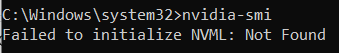
Did you do as I said in my last post about starting fresh by using DDU to clean old drivers and making sure the windows auto-install are turned off? I first used driver version 463.15 on my latest rig setup with Quadro K620 as display out and dual Tesla M40’s since I knew it would work with both type cards but I also used DDU before starting. To me, it still sounds like windows are installing its version of 463.15 that doesn’t include nvidis-smi or its counterparts. I ran into this same problem on my first two rig setups so it is my best guess ATM.
I ran DDU in safe mode and auto-install is turned off. After installing the tesla driver I ran into this issue again.
Try a new download of the driver may fix the problem. Make sure to get it from the Nvidia site that is the version I use with my K20m’s. They show up as K20Xm in the device manager.
I did install the official driver. I always get this error in the Device Manager:
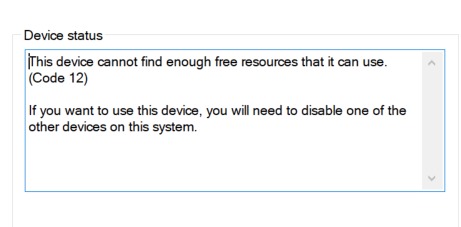
Maybe that has something to do with my Nvidia SMI Problems. Have you guys ever heard of this error? All the fixes I found Online basically said to reinstall the drivers and I definitely did that…(including DDU)
Thanks for all the help!
That is a problem with the video card memory mapping in the motherboard or I’m pretty sure that’s the problem. I’m no expert at this as i only started playing with these type of video cards a few months back. I think you left a full rig layout and items installed in another post, but would be best to refresh everyones memory so we can better help. Another thing I have found out with my playing around with these type of cards is not all are equal. Some I have personally messed with had to have a modded vbios made for them to work in older motherboards such as x58 chipset MB. The 2x K20 I have has K20x clearly posted on the top.
Don’t quote me on this as I do not know for sure but some don’t have the M? if that is the case it could be a 64bit BAR only video card. This I can’t say for sure as both of mine ran in a 32BIT BAR right out of the box in a x58 MB. I’m mostly thinking out loud so I could also be way off base with my thoughts here.
Edit: If its a newer motherboard and the card needs 64bit bar you’ll need to look in the MB bios to see if Above 4G is enabled.
I was running an “ancient” Intel second-gen system. I am now upgrading to ryzen 2. I will update you after the new motherboard and CPU arrive.