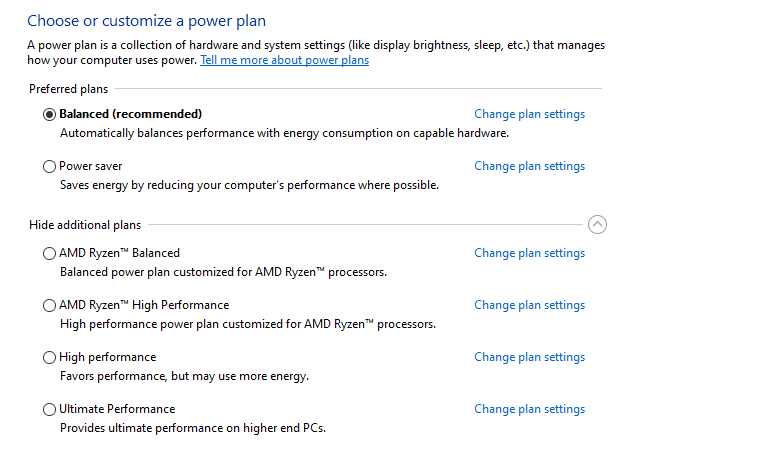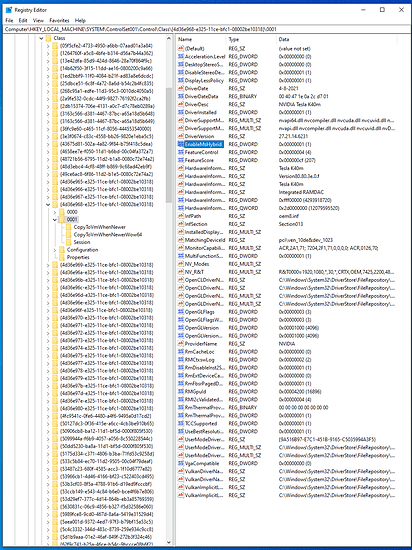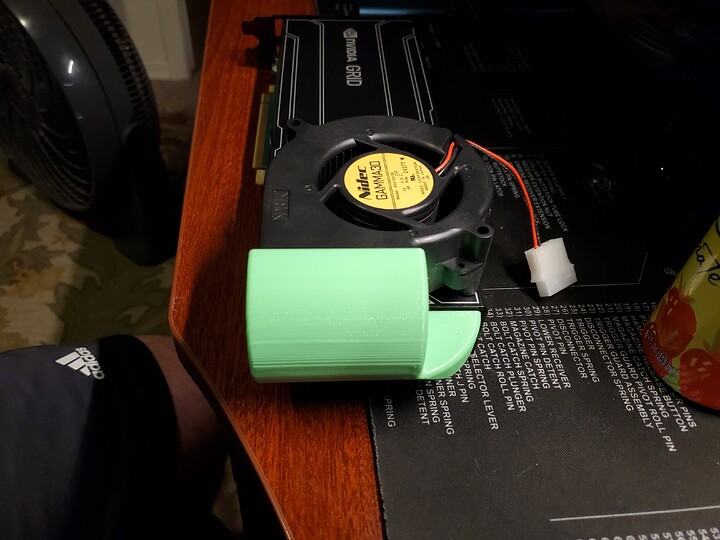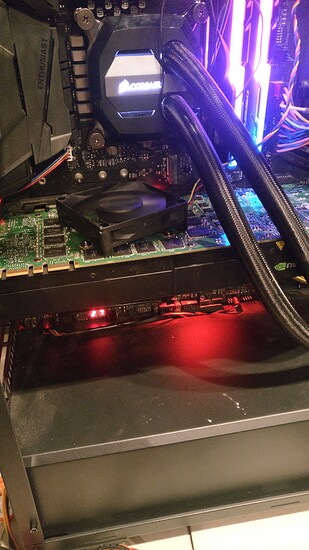Do you think my windows power/sleep options being set to the “Performance” power plan may have messed up that graphics menu while i was troubleshooting it? i just noticed it was on that and put it back balanced(default)
I don’t think so?
Titan class cards for not support sriov, and the new drivers do not provide support, they only disable error 43 with passthrough.
Frankensteined the cooling solution and it looks like it hovers about 90degrees in Celsius on 1050mhz core clock. Should I be worried?
I would try and keep it below 80c
Have you already replaced the thermal paste, these things ARE from 2013
Using bread ties you can Frankenstein a 92mm fan to the back of the PCI-E plates for push pull
I followed this, did a fresh install of Windows, booted it, and left it to install VGA basic driver. I then booted into safe mode, downloaded AMD driver, Tesla Driver and DDU. DDU’d everything, rebooted into safe. Installed Tesla Drive, rebooted into safe Boot. Installed 380 driver.
So now I have my Tesla K40 in 0000, deleted the Adapter Type, and set Hybrid = 1.
I have my r9 380 in 0001, left Adapter Type alone, and added Hybrid = 2. I can’t get the NVIDIA control panel anymore, but I was able to at some point, before messing with registry. I have a backup. Might just reverse changes and see what happens next? Are thoise values correct? I’m not using the Riser anymore, and it feels a lot more stable with my old 380, than with my not-as-old 580. But still can’t get the registry right.
If you ddu and reinstall the driver it should reset the registry changes you made, don’t change any registry things for the radeon card
Install the radeon driver first
makes sense, thank you!
@rci you should only have to do what I did for a system that nvidia gpu + tesla.
The regular instructions should do you fine.
@justast if you hit 93c the GPU will clock down, like giga said I’d try for a better solution. If you are using the standard passive heatsink, a blower fan will do the job perfectly. I dont really go above 72c under max load @ 230 watts with the clock settings provided in the OP.
So does nvidia gpu+Tesla only need the control panel thing and no registry nonsense?
Registry changes are required, I had to set the non-tesla nvidia gpu to have the hybrid key as “2” in order to get the tesla to show up as the high power GPU in the settings menu.
After this is confirmed you can just use the nvidia menu instead.
Interesting, I feel like this all would make absolute sense if I knew exactly what these keys correlated to
From some experimenting with some other GPUs, its for an enum somewhere.
0 - None
1 - High Performance
2 - Low Performance/Integrated
I can’t find anything relating to this registry key, as far as I can tell its blackbox undocumented.
Here’s what Hybrid = 2 does. Exactly the opposite of what I want. Also, Nvidia control panel shows less options.
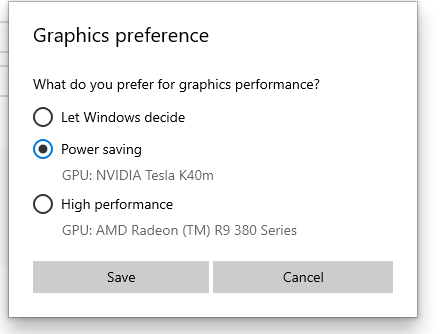
I hit the same issue, the only way I got it working was modifying the adaptor order and swapping the keys around respectively
You guys are awesome for figuring this stuff out, I don’t have a lot of spare time to attack it with
I think you’re very close to getting it @rci
Also try and see if it renders on the M40 with it set to power saving
Just got my cooling solution for the GRID K2 and M40… I will post results… its a little different, wish I had the 120mm rear fan solution.
K40 owners (m40 has backplate)
I would have a fan pointed at the back of the card, the caps and ram get toasty
Hi, I’m stuck at this point too, except I’ve got an RX580 paired with the K40.
I’ve booted into safemode, ddu’d everything, installed the tesla drivers so it shows up in 0000. When I install the Radeon drivers, safemode or otherwise, it runs over the 0000 slot with the RX580.
How exactly did you “modify the adapter order and swap the keys around respectively”? I can’t get it to stick for the life of me.
I can only get the K40 to show up in the Low Power slot and it seriously affects FPS.
Any possible thoughts would be greatly appreciated.
Thanks!