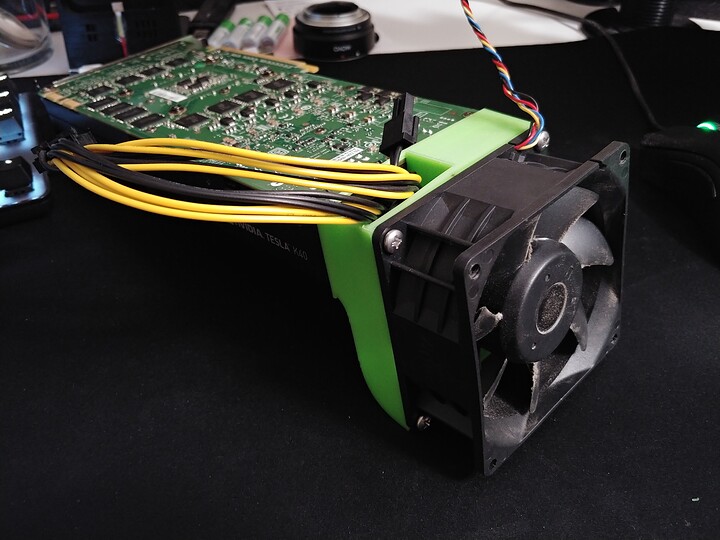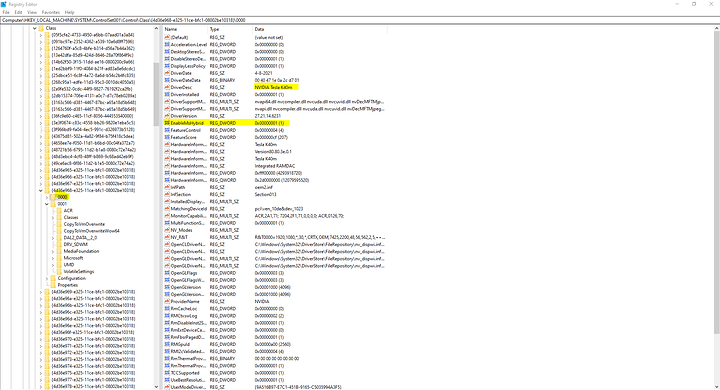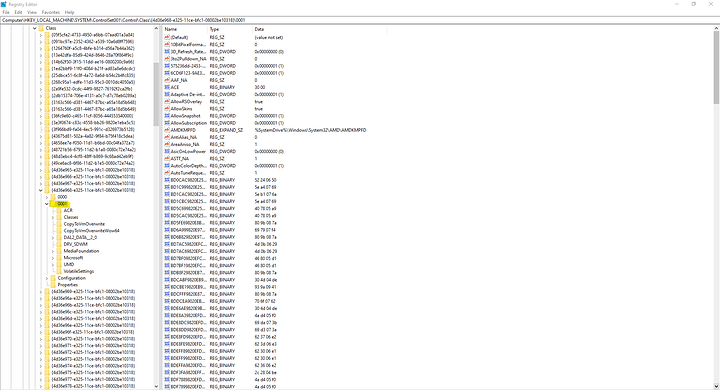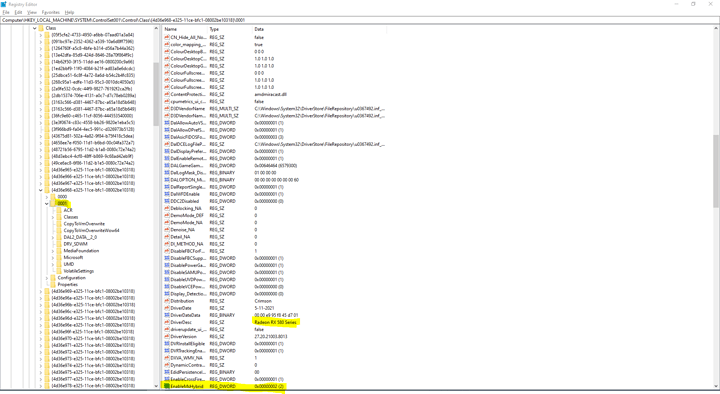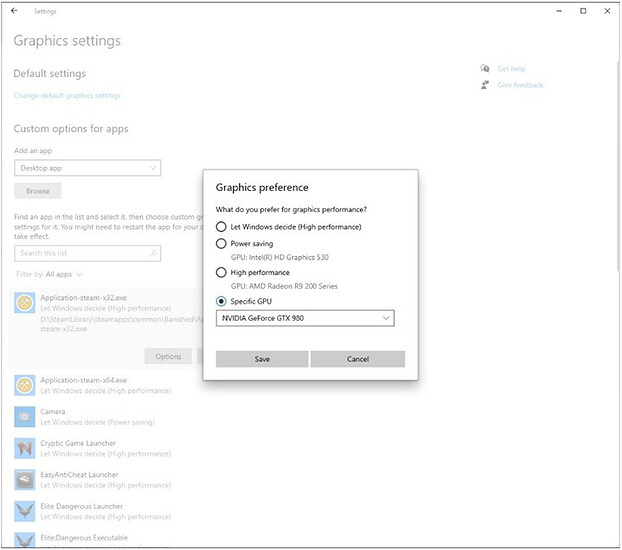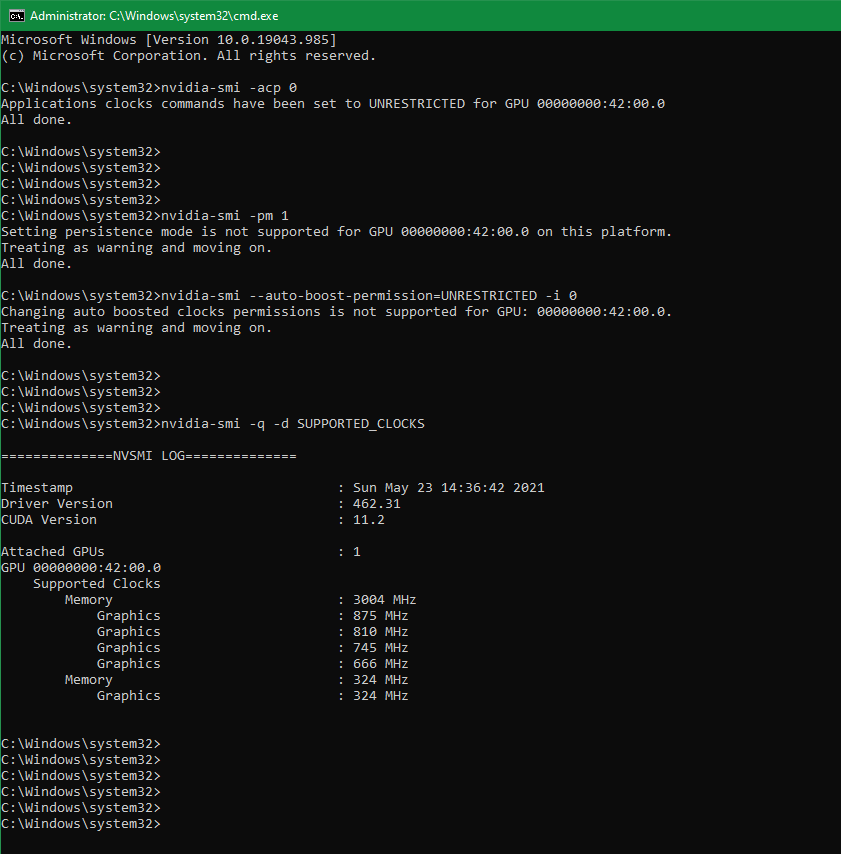Try adding Adapter type back in and experiment with values 0 through 4, it’ll take a reboot on each one
Done just that, tried every value from 0 to 4, with restarts. Tesla is seen OK in Nvidia control Panel, and when I’m in the Control Panel I get some coil whine for about 5-10 seconds. Not sure from which card though.
Still no luck. the AMD card is seen as both options for Power Saving and High Performance.
You dont have to restart btw, just edit your current control set and disable then enable the tesla GPU to see the results. I found that when I did this and the mouse cursor reset to the centre of my primary monitor I knew I was in business. if it didnt get set, I knew I had failed.
(ONLY DO THIS FOR THE TESLA GPU, disabling your primary output GPU will just give a black screen sillies.)
Clarification on my install process:
- DDU everything from safe mode
- Before going into regular windows AT ALL go back to safe mode (enable legacybootmenu in your BCD so you can get to the F5/F8 windows boot menu under windows 10). You should be running under a basic display driver.
- Now that you are in safe mode, install the tesla driver. It should be under “Other Devices” I pointed device manager to the .inf file. (Run the installer, copy the folder from C:\NVidia)
- Made my registry changes to the tesla entry NOW. While in safe mode. (Hybrid=1, delete adaptor type)
- Booted to regular windows, installed my other GPU driver. Registry mod (Hyrid=2, for my 980)
- Rebooted and checked to see that the tesla was available as the high power GPU in windows settings, if so ignore it and goto NVidia control panel and set it there. Also set the primary PhysX card too.
You can try installing both the drivers under safe mode and making your registry mods while in safe mode.
Next time im at work I’ll pull out various GPUs and setup a test bench to determine ALL the correct install processes.
My reg stup:
These are less than ideal. Lots of backpressure from that immediate and aggressive curve. Totally destroys your flow rate.
It turned out alright for me as I have the space at the front of the GPU and a pair of 120mm fans directly above the backside of the GPU pulling air upwards, through my CPU heatsink and then another pair of 120mm on the top side of the heatsink with an additional pair then acting as top exhaust fans. Keeps the ram on the back nice and cool.
Did I mention VR works too? At least on my launch day Oculus Rift CV1.
I know but sadly I can’t find a rear extractor to buy or I would have gone that route. I’d love 120mm one. Have a line on where to get one? I don’t want to make @GigaBusterEXE print me one…
This is giving me an idea but I’ll have to talk with wendell about it
Pm me and I’ll send you one for shipping
interesting. a bit more clarity on the reset order. i need to get back home to try this tonight.
After some further testing I recommend that you only use windows to control what needs to run on what GPU. The Nvidia control panel seems to be hit or miss on the latest build of windows 10 with the latest graphics drivers.
Older builds of windows 10 will work fine through the Nvidia control panel.
In order to get complete screen display capture working, run OBS through your GPU that has the display physically connected it.
Or you can just do direct window capture but you will be limited to the processes that are running on the tesla GPU at that time.
EG I’m using my 980 for OBS while the Tesla is under 100% load.

verify with nvidia-smi
How is the stream / recording output with this setup? Dropped frames?
Diagnosing it further is a bit of a moot point since I decided to keep my Fury X in my main system. I wouldn’t try to replicate my issue. Just curious if you are getting a nice stream / recording output or if its got a ton of dropped frames / hitching.
Regardless,
I tried nvenc & h.264.
Both with my normal game capture & jpg overlay, and then tried using full screen capture. When the card was under gameplay load the time to render frame spiked up to over 16ms and resulted in dropped frames. The video output was actually worse than the stats indicated. The game was fine though.
I haven’t had any issues, recorded 10 minutes of Squad 1440p 60fps with NVENC H.264. After the video is done processing I’ll put it on this post.
Here ya go. I passed the 19gb mkv through ffmpeg for the sake of upload time. Skip half way through if you just wana see a game running.
Alright guys I got the okay from wendell after he explained the creative Commons license to me, I’ll print out any of the fan adapters at the cost of shipping plus a little extra for filiment/time/printer matanience, I’ll have to check the shipping rates but I don’t expect it to cost more than 15$ for the US
I’m thinking 5$ per design and shipping will be bulked together say 15$
Working out the kinks
And per CCL I inform you that I did not make these designs, you can find them on thingiverse as well as the original designer linked, I encourage you to print these out yourself if you can
With that out of the way, if you guys need a fan adapter printed out let me know
And if you have interest in a “affordable community gadget print” thread be sure to comment in the Tesla video and the weekly news
Nice
Here is my contribution to the fan shroud mess.
Adapts 92mm pusher fan to the intake of the tesla.
I’m test printing it now to confirm fitment
Edit
Need to make a few fitment adjustments but it def works. You can tell its wasting alot of the airflow but im sure outside of a blower fan this is one of the better solutions.
So i tried Akarias’s exact install instructions with my RX 580 as my second adapter and it didn’t work.
“1. DDU everything from safe mode
2. Before going into regular windows AT ALL go back to safe mode (enable legacybootmenu in your BCD so you can get to the F5/F8 windows boot menu under windows 10). You should be running under a basic display driver.
3. Now that you are in safe mode, install the tesla driver. It should be under “Other Devices” I pointed device manager to the .inf file. (Run the installer, copy the folder from C:\NVidia)
4. Made my registry changes to the tesla entry NOW. While in safe mode. (Hybrid=1, delete adaptor type)
5. Booted to regular windows, installed my other GPU driver. Registry mod (Hyrid=2, for my 980)
6. Rebooted and checked to see that the tesla was available as the high power GPU in windows settings, if so ignore it and goto NVidia control panel and set it there. Also set the primary PhysX card too.”
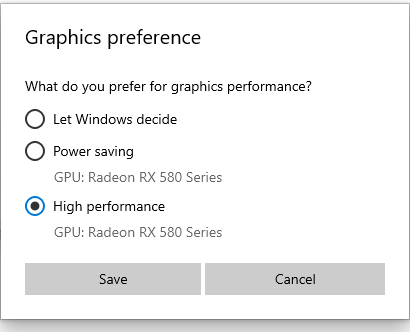
I found when using DDU in safemode it’s easier to deal with it in a run>MSConfig than try to hit F8 during boot. I just set it to safemode with networking here and then remove it msconfig in safemode when i am ready to go back to standard.
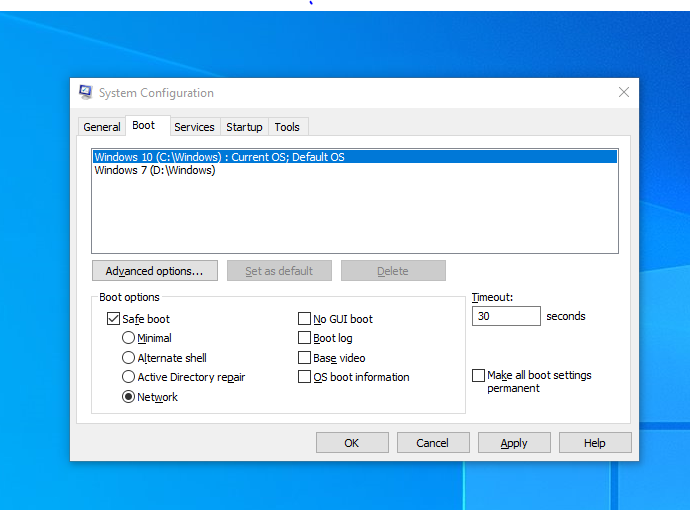
registry looks as follows.
I am able to get the Tesla to show up as “power saving” if i switch it to hybrid to =2 and the 580 to hybrid=1. (EDIT: It also shows up like this if i have them BOTH set to EnableMsHybrid=2
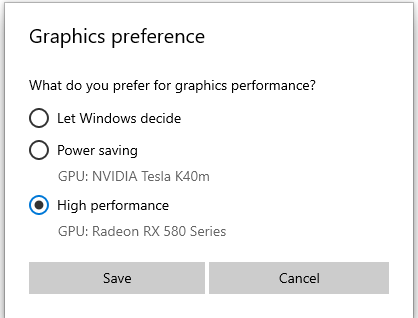
so far haven’t found a combo that displays the tesla as “high performance” with my RX 580 as “power saving”
I found something interesting as well.
Apparently there’s a build of windows 10 that had a dropdown for GPU selection.
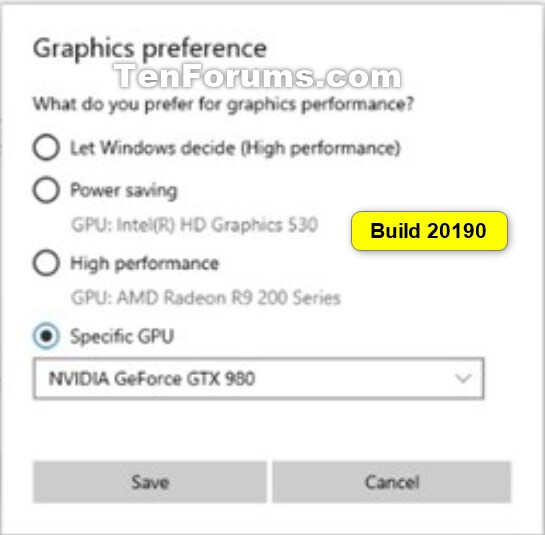
I also noticed this program called Nvidia Profile Inspector had a power management mode section.
I was reading a thread on linus’s forum about a mining GPU registry hack.
https://linustechtips.com/topic/1029382-hacking-nvidias-drivers/page/14/
I don’t suppose you can make one for 80mm fans, please?
I’m in the exact same boat. Can’t get the K40 to show up as High Performance, but I can get the K40 to show up as Power Saving, and the AMD 380 as High Performance.
Also, when trying to set clocks using the command line, I get some errors:
so i guess we’re left with about 4 different routes.
1: cop out get an APU/integrated graphics
2: figure out a way to get tesla into high power, and second dedicated AMD gpu into low power(perhaps something in installation/driver order).
3: modify low power to run as well as high power ?? just a random idea no idea if its viable.
4: test with tesla+nvidia gpu like Akarias. I have an nvidia gts 250(old 2x DVI gpu) and i will test with it today
Yeah, I see what you mean. Unfortunately I have an Nvidia GT 120 (rebranded 9500GT), and I haven’t been succesful in getting it to work yet. Let me know what you get out of it.
Those are normal, move on to setting clock in after burner, then check your supported clocks and then actually set your clocks using the nvidia-smi -ac command