[Edit: Post Build Glamour shots]:
This time around I am building a PC for what I actually use a computer for, not what I think I use it for. So I am forgoing the big fancy graphics card and instead spending my money on a lot of CPU horsepower.
Goals:
- Fast Compiler Workstation, for the very large rust code bases I work with.
- Enough ram to run multiple virtual machines.
- 10Gb Ethernet connection to my NAS
- Small enough to chuck in a rucksack and take with me.
Parts List:
- Ryzen 9 3900X
- Corsair Vengance 64GB 3600MHz Kit
- Gigabyte X570 I Aorus Pro Wifi ITX Motherboard
- HDPlex 200W PSU with 240W Dell Laptop Charger
- Noctua NH-L12S
- GPU TBD (GT710 placeholder)
- Samsung 960Evo 1TB (Recycled)
- Asus 10G Ethernet Adapter card (Recycled)
- M.2 to PCI-e adapter
- Lone Industries L5
The whole build revolves around the L5 as the case choice. Lone Industries have been making variations on this design for as long as I have been interested in computers, and I have always wanted one.
This 20cm x 20cm x 10cm cuboid is small enough to fit into my backpack (I have a big bag) without taking my normal kit out. As someone who travels a lot having a workstation that portable is an intriguing idea (N.B: no comment yet on how practical it is yet as of time of writing it isn’t built yet).
The build would be simplified if there were X570 ITX boards available with 10Gb Ethernet onboard, but at the time of the build there aren’t. So To improvise the x570 I Pro WiFi was chosen for its dual M.2 Slots with the intention of adapting one into a second PCI-e X4 slot for a network card. How hard can it be?
The CPU and RAM were chosen with a watchful I on the thermal and power budget. It may be that the machine needs to be lightly tuned down. I hope the extra cores of the 3900X cores are worth the loss in boost speed.
The GPU I am holding off buying but unless there is a compelling RX5300 half height single slot released soon I will install a WX4100
Build:
Obligitory Haul Shot.
Not shown: Case, Cooler (hasn’t arrived yet) , SSD (being used to write this post).
Damn ITX Boards are compact (and surprisingly heavy)
How the M.2 mod works, taking full advantage of the clearance space under the motherboard. Hmm that backplate might need to be trimmed
DIY DTX… Asus can suck it!
Fingers crossed this might actually work!
Please excuse my 710 placeholder.
More to come when the cooler turns up later tonight.







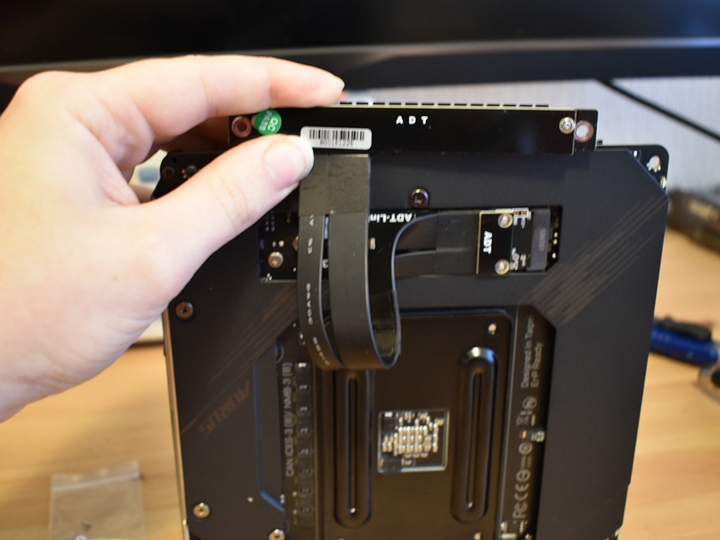

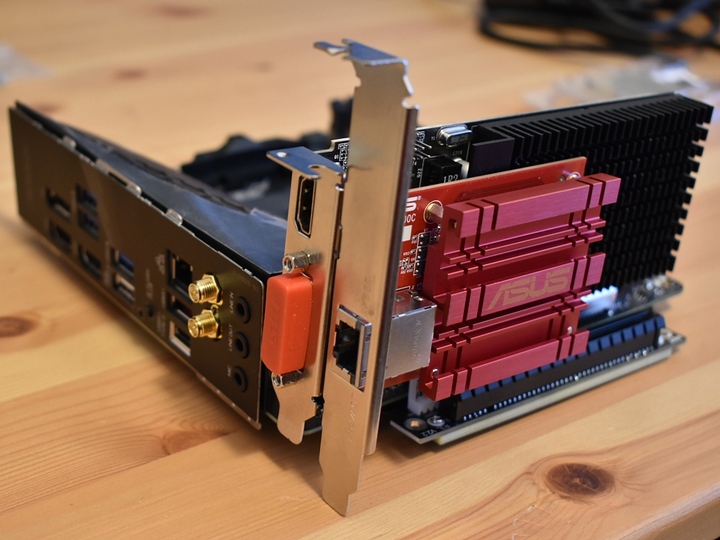




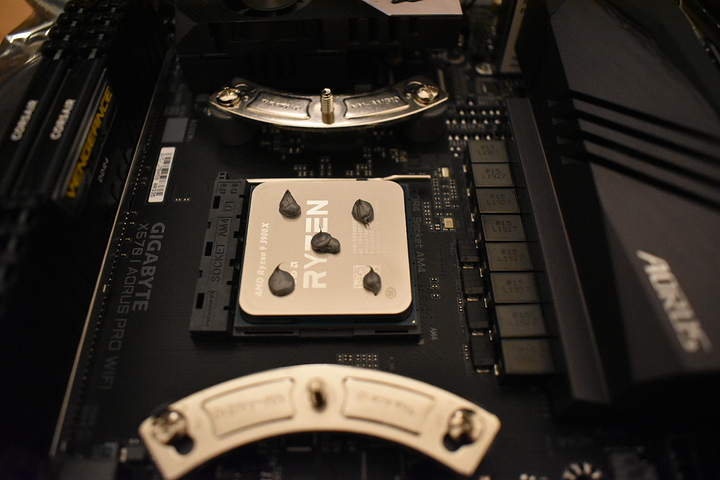
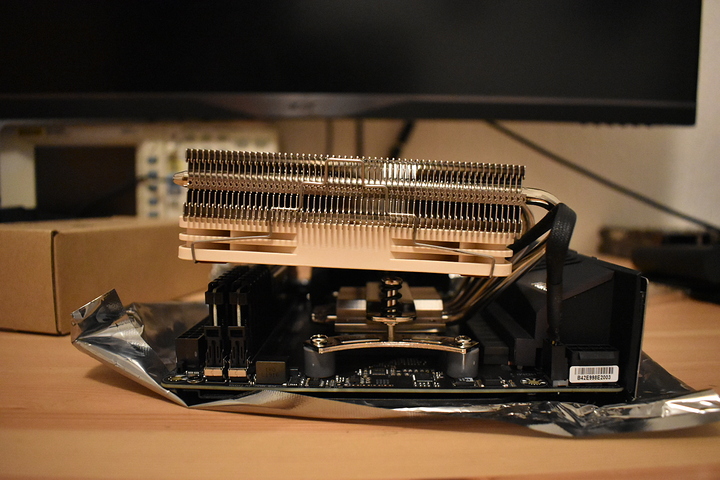
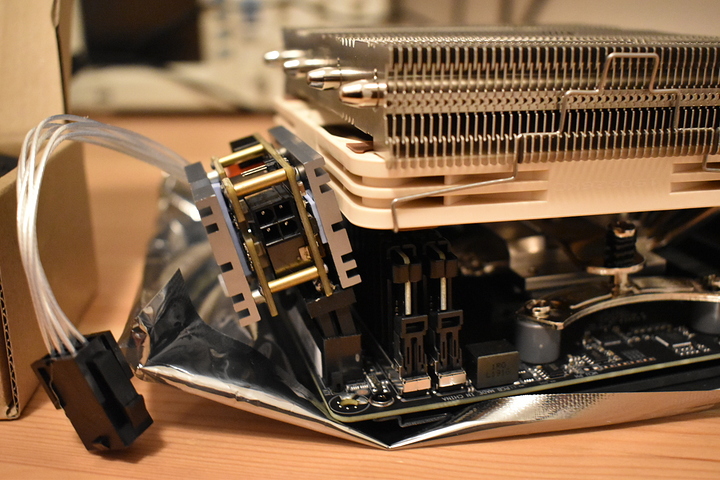
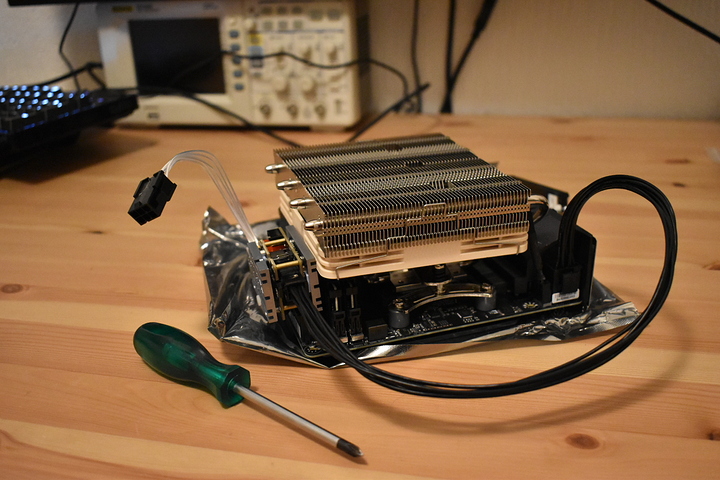
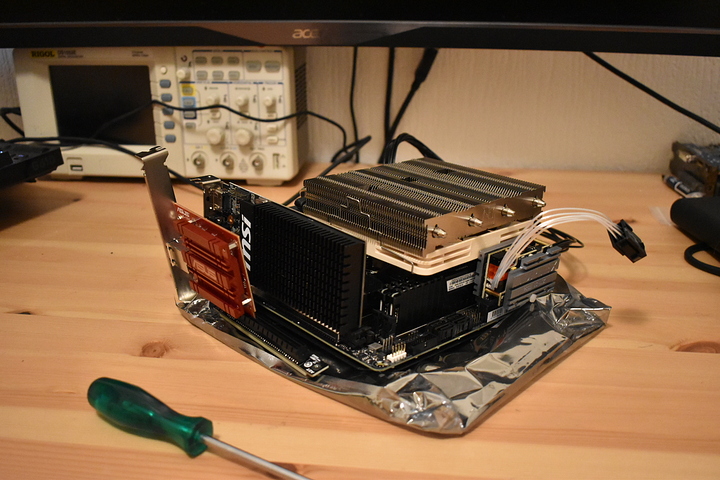

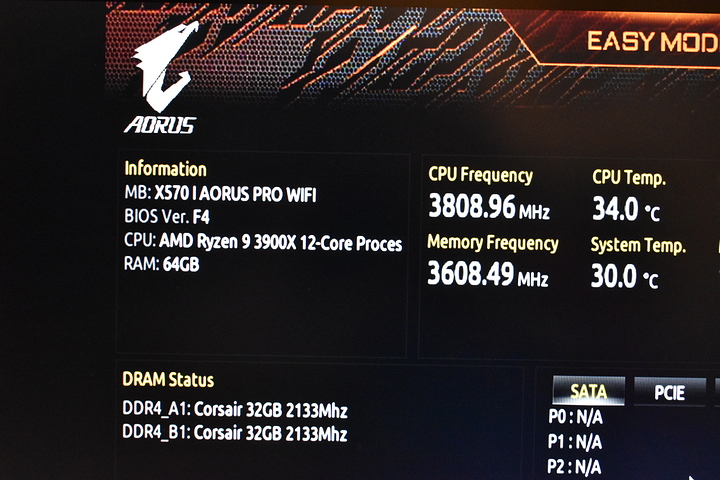


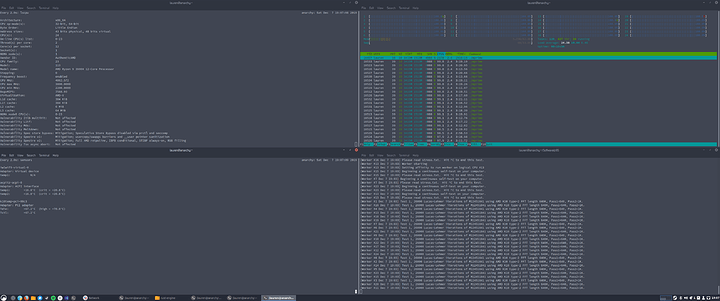
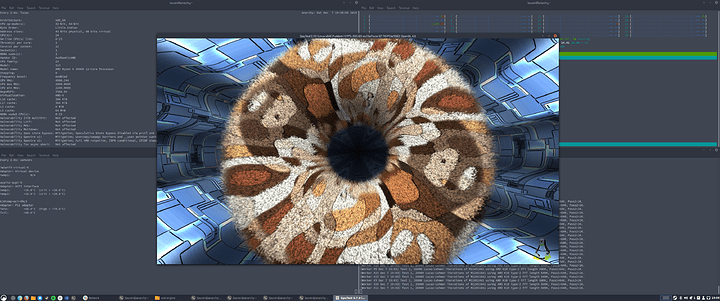

 user as they simplify system upgrades.
user as they simplify system upgrades.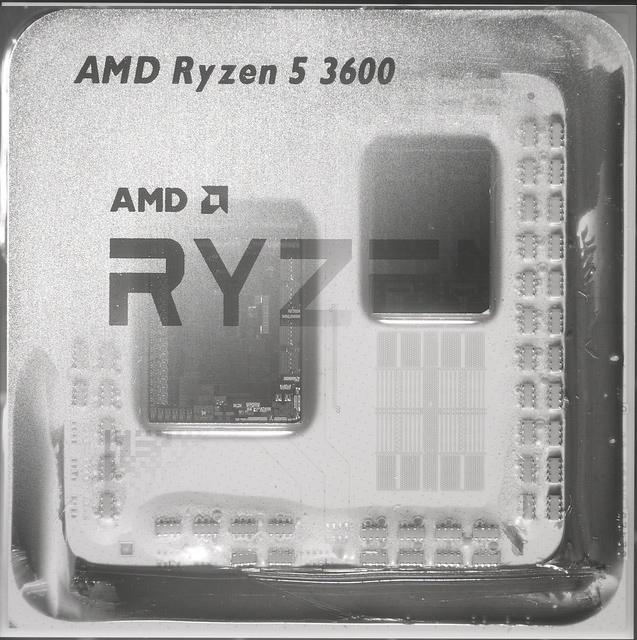

 You’re welcome. This build was actually inspired by your video on Building The Ultimate Devops Workstation Part 1
You’re welcome. This build was actually inspired by your video on Building The Ultimate Devops Workstation Part 1