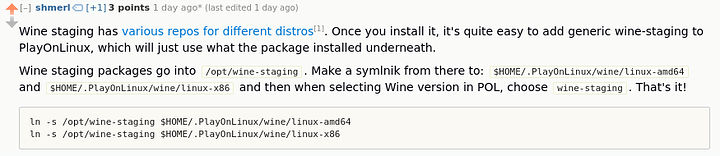Hey all, this is my first post on these forums, so be easy on me. I have been a fan of Wendell's videos on Tek Syndicate and now I am subscribed to Level 1 Tech (through ownership change). So far I have been enjoying the new content and change of direction.
ANYWAY...
I would imagine that there is a pretty big community of dedicated Linux users in the Level 1 Tech forums (I have been using the Linux desktop for almost 10 years now) , and I really think this is worth posting about as it has parts of the Linux gaming communities buzzing right now.
Thanks to id's Software recent removal of Donovo in DOOM 2016, it has been playable in Wine-Staging on Linux through a recent release canidate. Vulkan can be enabled in game and be passed directly to the Linux Nvidia or AMD video drivers. So far the performance has been quite shocking in Linux even though many of the features in the engine are still being run through Wine compatibility layer.
Take a look at this 4-way comparison video showing SteamOS Brewmaster against Windows 10 Pro in Vulkan and OpenGL using a i7-4790K and Nvidia GTX 780: https://www.youtube.com/watch?v=1hnI6KGTfjI
The Vulkan performance is almost identical for both platforms, while the OpenGL performance on Linux is heavily crippled thanks to some sort of CPU meddling.
Here is another video showing a GTX 1070 run DOOM in Ubuntu through Wine with Vulkan enabled: https://www.youtube.com/watch?v=AWZvwhwT1Sk
older i5 2500, GTX 970, 16GB system running Arch Linux: https://www.youtube.com/watch?v=7pnTApG7Ijk
Now, take a look at this AMD GPU comparison between openSUSE 42.2 and Windows 8.1 on an aging i5 3330, Radeon hd 7970 system: https://www.youtube.com/watch?v=W9gsu_YWUzE
Here is a Reddit post showing an image of an R9 Fury with Ultra settings at 1440p running in Arch Linux: https://www.reddit.com/r/linux_gaming/comments/5joj4f/doom_2016_running_on_arch_linux_r9_fury_ultra/?st=ix1yevpz&sh=65df1dd5
Video of an R9 Fury X with an i7-6700K running Vulkan on Ubuntu 16.04: https://www.youtube.com/watch?v=xK6bJpMCKog
Again, the Vulkan performance is showing very close numbers to the Windows version. AMD driver's have been trash when it comes to OpenGL performance on Linux, this is a big turn around for them on LInux with Vulkan.
Right now I am stuck with an old Geforce 660ti 3GB that I really need to upgrade soon. But even on this card, I can get close to Windows performance in Mint 18 Sarah. I am just blown away by this, even with such a weak card.
Has anyone else tried this out?