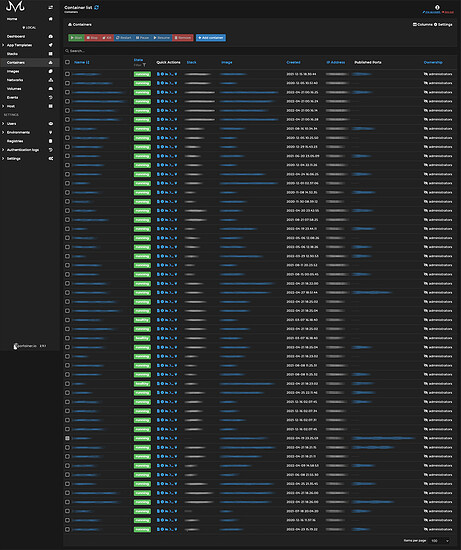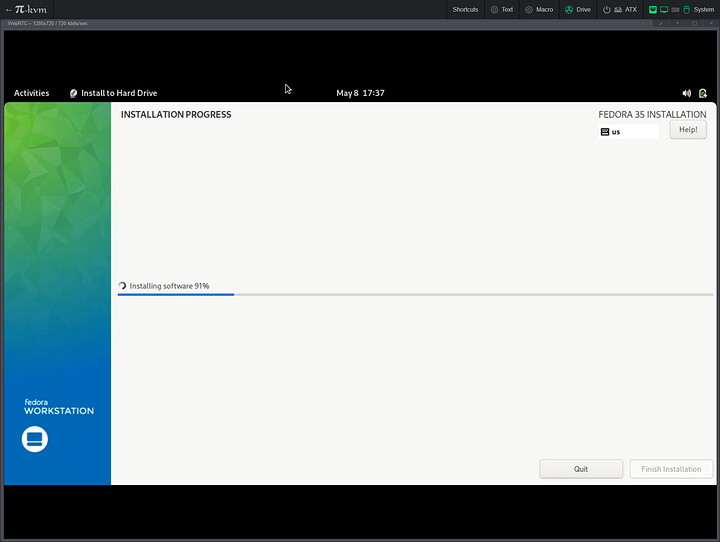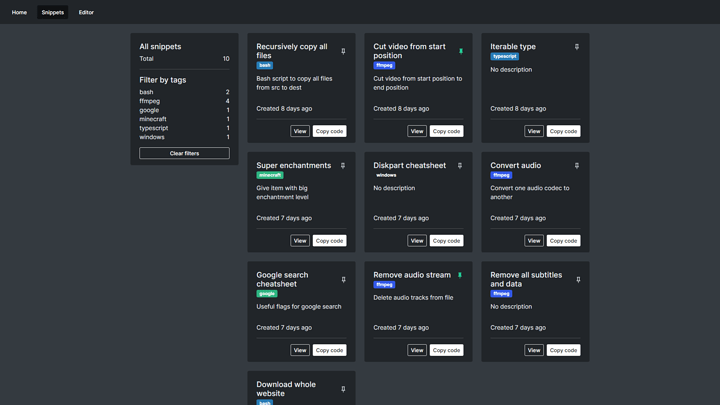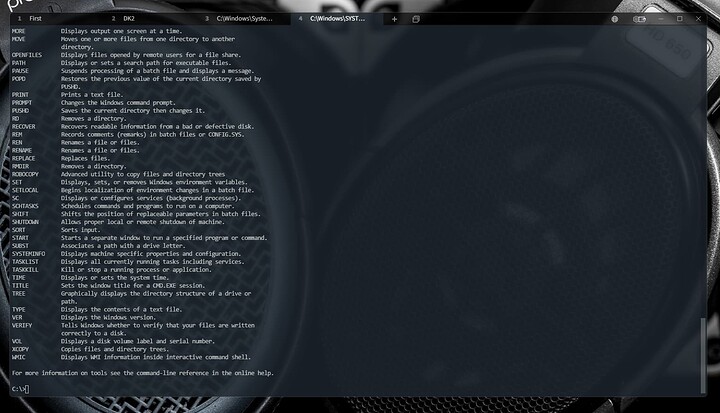I run PFsense at home and UniFi for residential and small business clients that don’t need any fancy routing or are moving a lot of data. The remote management is really hard to beat.
Portainer is one of those thing I update very infrequently. I don’t use more than a fraction of its features since I like to be more hands-on with my containers. Though, had I started container life w/ Portainer, I likely would be using it exclusively.
That bit of backstory is to say, I had NO idea it was dark mode capable (w/o external extensions), and that was one of my largest reasons for neglecting it. I was helping a friend set it up and when I accessed the WebUI I thought she had Dark Reader enabled lol. This is great and I will definitely use it more often. It’s nice for monitoring container health and quick access to both simple and complex functions.
Projects mentioned in this post:
Whats the association with Dragon Ball?
Oh, nothing. I just picked a random image to use as the Portainer logo so that I wouldn’t mix it up w/ the test environment I was teaching myself on at the time (a few years ago). Just never changed it back. Guess I got used to it lol.
A benefit of the PiKVM I hadn’t considered at purchase is the ease re-installing the OS on my laptop. Given my Galaxy Book Pro 360 has literally 2 ports, I plugged my Lenovo multiport dongle in, mounted an ISO via the PiKVM, and off I went.
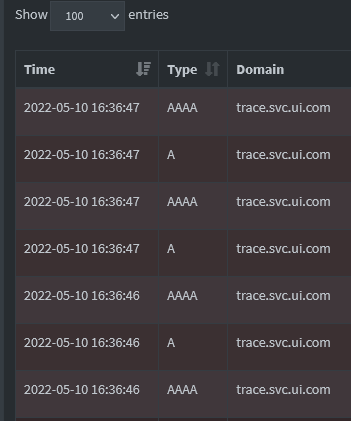
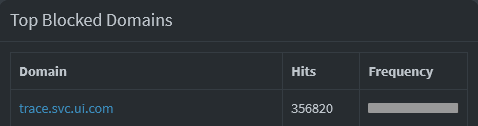
The insanity that is Ubiquiti devices trying to send analytics home.
Something you can’t turn off much like M$ telemetry.
I’ve had it blocked for a while, but the sheer volume of requests has ballooned and I’m not sure why. It drives me nuts seeing that much noise (it’s roughly 50% more than what’s pictured since I run dual Pi-Holes).
Snippet box has really come in handy lately. I decided to change over from Manjaro to openSUSE Tumbleweed on my laptops and desktops, and being able to oganize and copy/paste things is super nice. You can also document instructions as well.
I like it over some other options mainly because I will only ever use it internally, so not needing to login really speeds things up.
Also… I will NEVER get tired of Wobbly Windows not even all these years and years later lol.
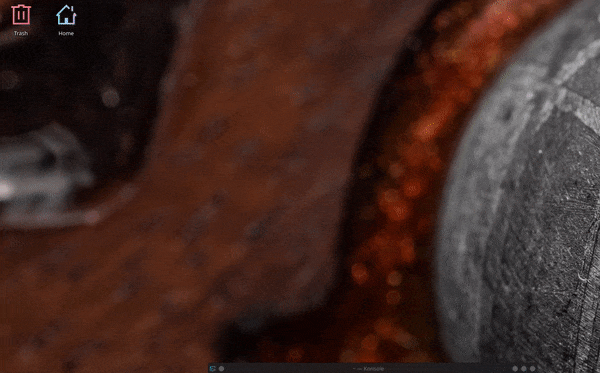
Wobbly Windows are the best.
It almost annoys me that it isn’t on by default lol.
Every time someone sees it over my shoulder or something, it’s always a hoot.
Not a big surprise really… But that is good information indeed.
Piqued
Sorry
GTA V run pretty darn well on openSUSE Tumblweed.
Got Tabby and it seems it really still is in alpha stage as it seems to have a bunch of bugs, at least in my usage.
Found a nice alternative, at least for me, WindTerm.
Thank you for bringing me to both ![]()
Can’t say I’ve run into that many. What’s broken for you?
When I re-open Tabby the latest tab I opened is just blank.
CMD only works “well” with ConPTY enabled but PowerShell won’t work properly, as in the bottom third of the terminal will be used for commandline but if you get something big from a command that fills the whole terminal, like for example --help, it will display on the whole terminal but the prompt will go back to about the last 2/3 of the window.
Whew! The Level1 KVM has been in use for about a week now. Previously I had the Black Box KV6224A. It did a good job in the few years I’ve had it, but I was looking to resolve some QoL things.
The main selling points of the Level1 KVM were the front USBs, and the USB 3 upgrade. I would not have cared as much about the latter, but being able to use the front USB has been very handy. The hotkey combos are also a bit more common sense than the Black Box.
There were no big hurdles in setup other than replacing some lower quality cables the Level1 KVM didn’t like. One of the other challenges is when on Windows box, the hotkeys don’t work. That only started yesterday, so I’m sure it’s quickly resolvable. Outside of that, the Level1 KVM switches inputs a lot faster than the Black Box.
Having the extra HID port allows me to connect my PiKVM so that I can switch inputs while I’m away from my desk. This comes in handy because I can’t use Splashtop on my Mac if it’s not on its input because of DP limitations. Something I think the DP Repeater + HDMI Splitter could resolve (do we know if those are returning any time soon @wendell?).
The only real oddity still unresolved (nothing to do with the KVM) is when switching away from my openSUSE Tumbleweed KDE based machine, the main display background blanks out upon returning and I can’t right click on the desktop. I can use the task bar and everything else works fine. Super odd. I don’t recall that happening on Manjaro (also KDE) or Pop (Gnome) when I ran those on the same machine. I ran across 1 other person having the same problem, but it’s a dead thread from 2021 with no responses. It doesn’t help that trying to research anything related to KVM and Linux only brings up Kernel-based Virtual Machine results. ![]()
Anyway, I absolutely love this KVM. It works well with my LG 38WK95C-W (the Black Box sometimes spazzed out with it), my MX Master 3S, my MAJA Keyboard, my Klipsch speakers (USB), my very picky DACs, and even my CF Express card reader.