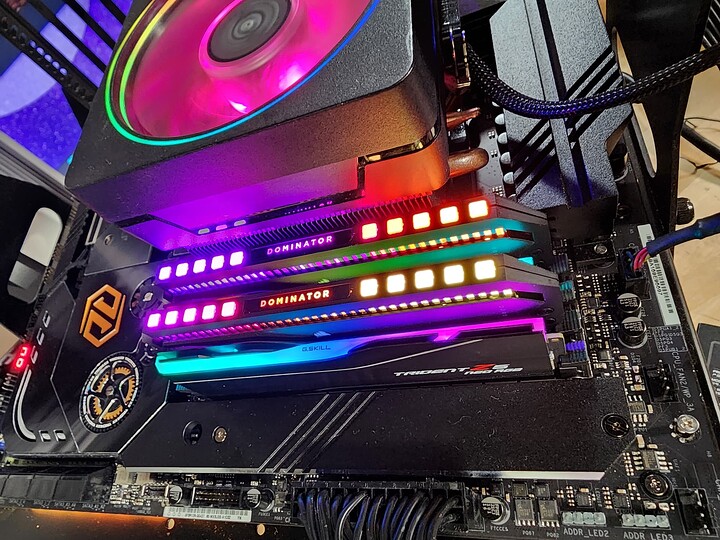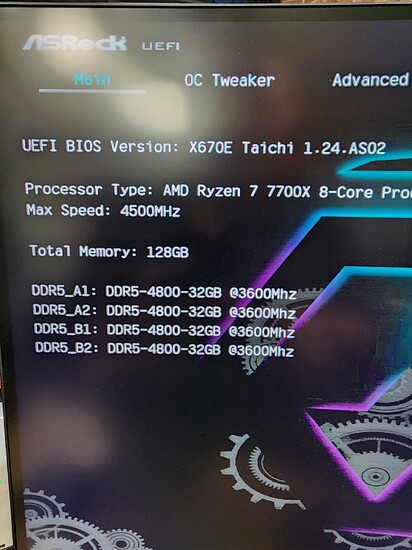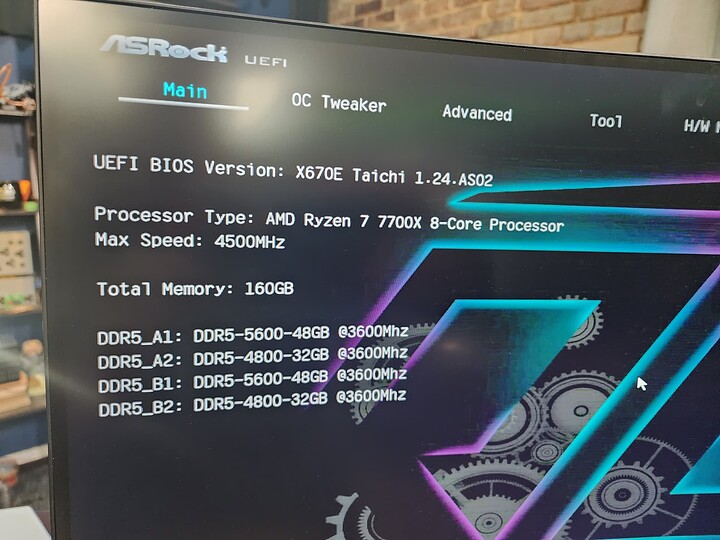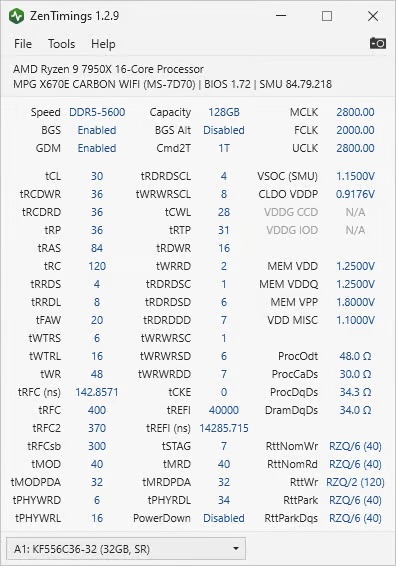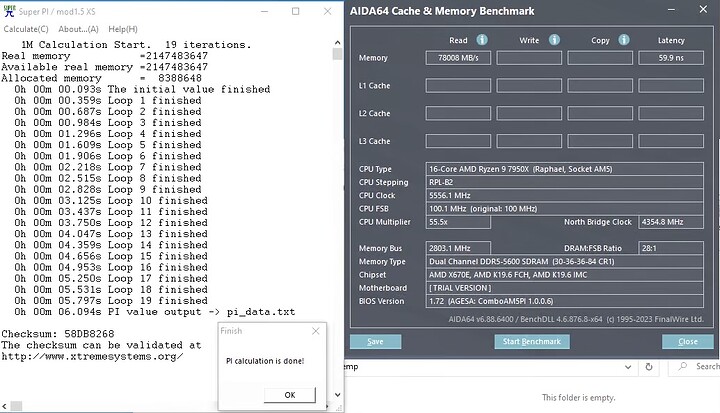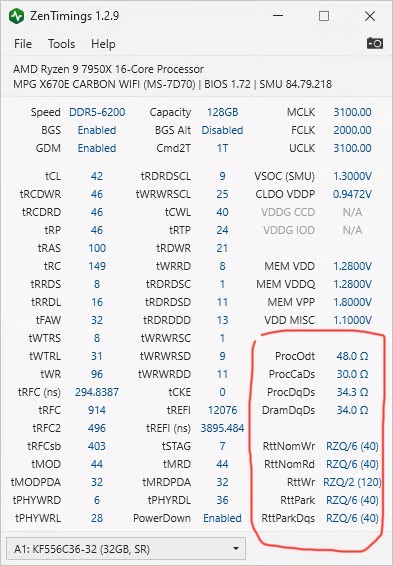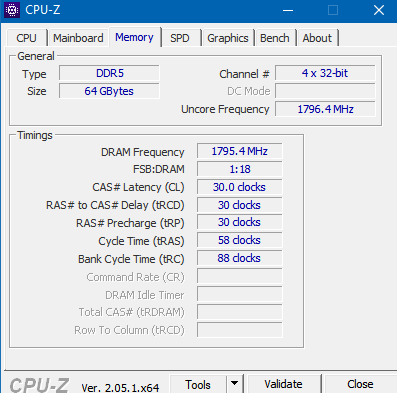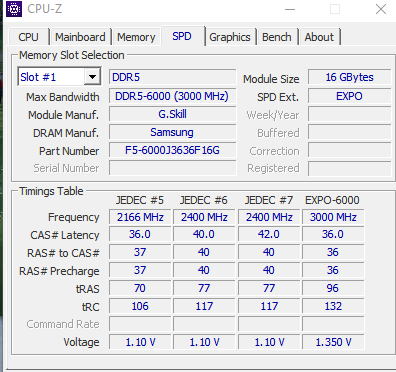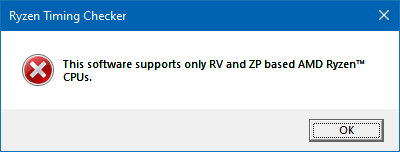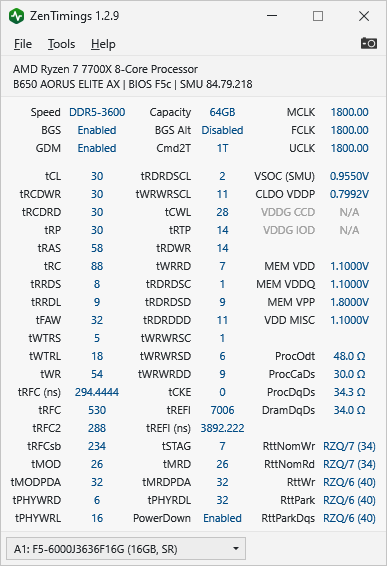Are you running 4 dimms on the AM5 platform? What about LGA1700? Post a pic and details of your setup!
Background
I’ve been testing the new VSOC/agesa changes from AMD and 48gb dimm support. I am happy to report 96gb @ DDR5-6000 (2x48gb) is working great!
I’ll have a video about that soon.
I’ve been trying a lot of mixed (and non-mixed) configs of 4 DDR5 dimms and it seems to be the case that only 4x16gb will post fairly reliably, and only @ ~ 3600
Test Boards:
ASUS X670e Hero
Gigabyte B650E Master
Gigabyte X670 Elite AX
ASRock Taichi X670E
MSI Mortar B650 Wifi
TODO: More later
Working 128gb @3600
Working 160gb (2x48gb + 2x32gb)
Working 192gb (4x48gb)
There are THREE voltages that apply here: VDD I/O, VSOC and VDDQ. Mostly its not about the VSOC? But it can be a bit.
12 layer board – generally way better here than less than 12 layers when we’re talking about what we’re doing in this thread.
Remember from our video we saw stability with VSOC at 0.960 volts in some cases!
Understand the stability here is really a recipe between board, cpu, memory kit, the specific dimms you have, temperature, how they’re seated in the slots and a bunch of really minor variables. (Don’t be afraid to reseat your memory! There can be more variance between individual modules in 4 “identical” kits than most people realize.)
For me the secret to getting 4 dimms on AM5, and stable, was as follows:
-
Boot the system with 2x48gb dimms. go into bios. Set the Dimm voltage what the kit requires (usually on the label)
1a. You may need to set the VSOC to 1.2 volts. Or 1.25. Do not set expo or mess with the clocks – leave everything on board defaults. -
Save and exit bios. Shut the system down normally.
-
Install the next two dimms
-
Wait patiently for the auto-train process. On the taichi it took more than 8 minutes (!) with 4x48gb dimms.
-
(optional) If you want to dial in the specs further, working on timings, frequency and termination for further speed is possible, if you are very patient.
Prime 95 is an excellent choice for checking stability. Your memory may need active cooling! Memory at this density can show signs of instability with a surface temperature of more than 60c in my testing – especially jedec kits that are rated for more than 5000 (that may actually be running less than that since you are running
* If that doesn’t work, you can pop two dimms out and set VSOC to 1.3 volts or up your DIMM voltage 0.05 volts. But please! *
Don’t treat VSOC as the only knob here – it’s most often not really the right knob, or only knob, you need for actual stability
You “can” mix dimms in channels – this can have better performance BUT for stability in mixed dimm configurations putting like dimms on a channel is likely to be more stable and also actually post.
There are a lot of scenarios where… the am5 system simply will not post.
It is generally recommended, I would say/imho, to disable memory context restore.