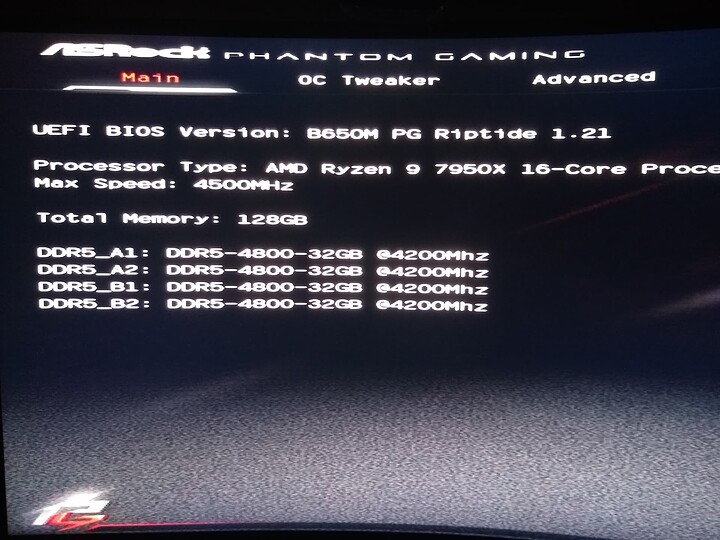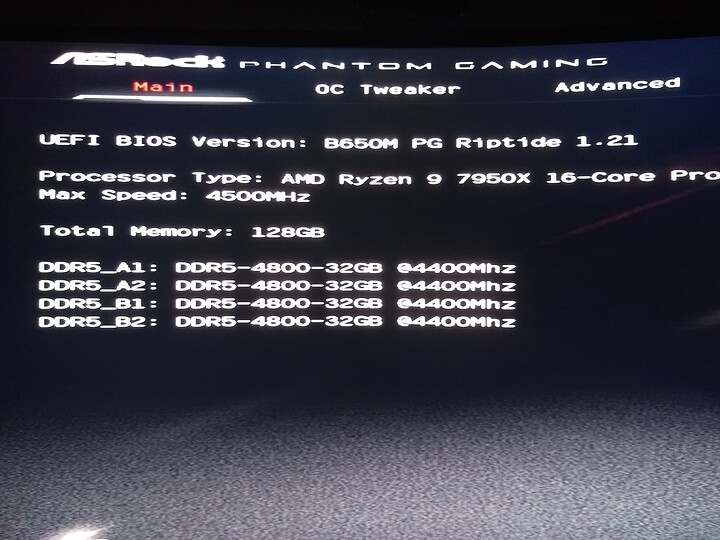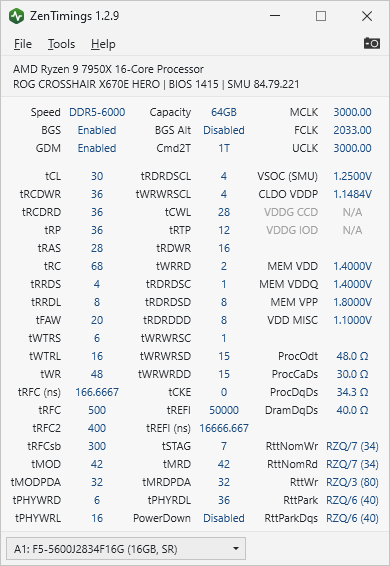great video, really informative, thanks!
Hi,
I have a thread over on Reddit where I have 192GB running super stable at 5200MHz. Those who have copied my simple config have found the same success.
I have:
Ryzen 7950X
ASUS ROG Crosshairs X670E Hero
RTX 4090
MemTest86 is four clean passes.
Not 192GB, but interesting Gigabyte lab (apparently) video about SOC voltage
re: what/where/how to test and their work -
https-colon-slash/slash-youtu.be/HOUAy9n104A
Not 192GB, but interesting Gigabyte lab (apparently) video about SOC voltage
re: what/where/how to test and their work -
https-colon-slash/slash-youtu.be/HOUAy9n104A
Welcome!
Now this is some wierd syntax. My favorite is the “slash/slash” ![]()
Just keep on posting. Many useful topics. Trust level upgrade is coming quick!
ASRock riptide
CT32G48C40U5.M16A1 RAM
On the original bios, it would do 4400 but it took 3+ min to POST
On 1.0.0.6, it POSTs in 15 seconds
I havent tried to go higher than 4200 yet on this BIOs
PS
I searched every MBs QVL (back in Feb/Mar) for any 4x32 listed… only found one 1 MB that had anything listed for 4x32 (it wasnt this MB or even asrock) but i figured since it made someone’s list… that i would try it with my MB.
I have 2 Gskill 5600mhz EXPO kits F5-5600J2834F16GX2-TZ5NR
I was having heaps of issues running all 4 sticks at 5600mhz EXPO timings on previous bios versions and was just running 32gb. After updating to the AGESA 1.0.0.7a BIOS and seeing mentions of memory stability in the notes I decided to try my hand at memory overclocking with 2 sticks initially then 4 sticks to see if i could get it stable.
I applied the buildzoid timings with 2x16 sticks and increased the timing of my 5600mhz SK Hynix M die kits to 6000mhz and got it posting on the latest X670E hero BIOS (1415).
This worked and didn’t have any errors so i installed the second 2 sticks and was getting errors almost instantly.
Decided to fiddle a little and increasing Memory VDD from 1.35v > 1.4v has it stable (I think).
I Have also disabled all fast boot options, memory context restore, and memory power down as recommended in buildzoids video.
Additional settings include disabling the igpu, setting eco mode to 170w, disabling the TPM, and setting the FCLK to buildzoids magic 2033 (no idea if this has actually improved performance but i like magic numbers).
Usage is mainly playing games and running small VMs and i haven’t had any crashes for the last ~week, and the only program i’ve used for testing is OCCT.
What are the best tests to run for extra stability testing? Also i’m fairly new to fiddling with memory timings so if i have any majorly misconfigured any timings please let me know.
Better buy 2x32GB DIMMs. 2DPC is always asking for trouble. Never do this if you don’t have to. With 128/192GB you can’t avoid it anymore and that’s where the trouble is.
Oh i know 2x32gb would have saved me this headache, but also I wanted to have all 4 slots occupied because i think it looks better.
If you’re using DDR5 as described here but you end up dropping memory speed to something like 3600MHz for stability, is there an advantage then compared to using DDR4? I’m not familiar enough with the minutiae of memory to be sure
4x32GB of DDR4 puts you into the same spot, although AM4 memory controller is more forgiving than AM5. But you can drop down to 2666MT/s (which is much less than 3600MT/s). I get ECC errors on anything >2666. But I’ve seen a lot of people running 3200MT/s with 128GB. Which isn’t DDR4-4400, but we’re talking 2DPC and dual rank DIMMs after all.
And outside of cheaper Intel boards, you usually don’t have a choice anyway.
Are there 48GB ECC UDIMM modules on the market yet? I can’t seem to find any
Crucial and Kingston, I think, but haven’t laid hands on yet
Are they not listed on their websites? I don’t see any listings for them at all, nor SKUs
Yeah, may take a bit to show up. OEMs get first crack first as usual
if your on an Asus board bios 1003 seems to be magic for non x3d like the 7950x and 4 dims of 48GB moduals. The xmp profiles seem to just work out of the box.
Please do not use this(1003) bios with your x3d chip unless you understand the vsoc issue or you might break your cpu.
I bumped my ram voltage from 1.25 to 1.26 before I even tested and its seems stable on 5200 ddr5 at xmp(38-38-38-84) with the 7950x on asus proart x670e
Smart Modular Technologies is the only place I have found part numbers listed.
Hmm, seems those aren’t available on the open market yet, nor do they mention which ICs they use. Is a 72bit bus correct? I thought DDR5 was 80bit?
Apparently (although I’m not so sure) according to JEDEC, all DDR5 ECC UDIMMs are EC4 aka 72bit. Only the RDIMMs can be 80bit.