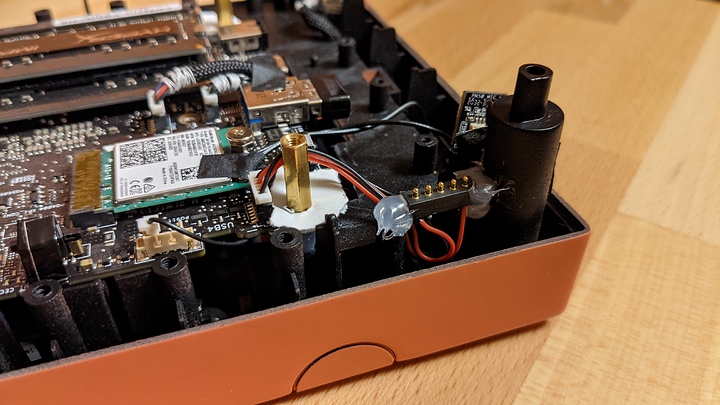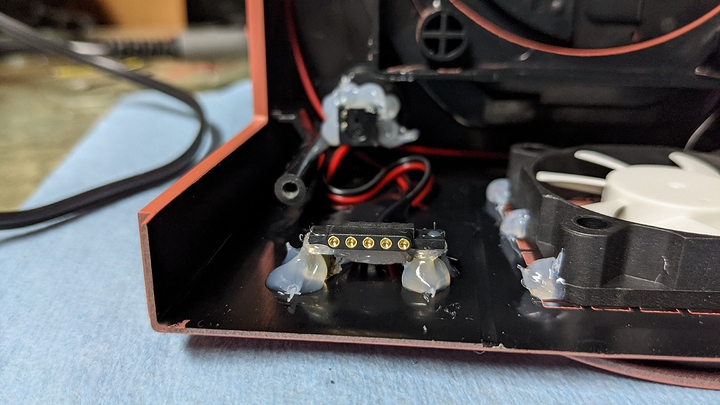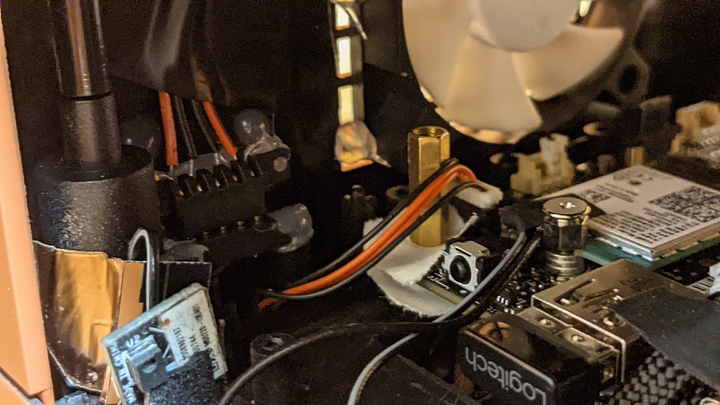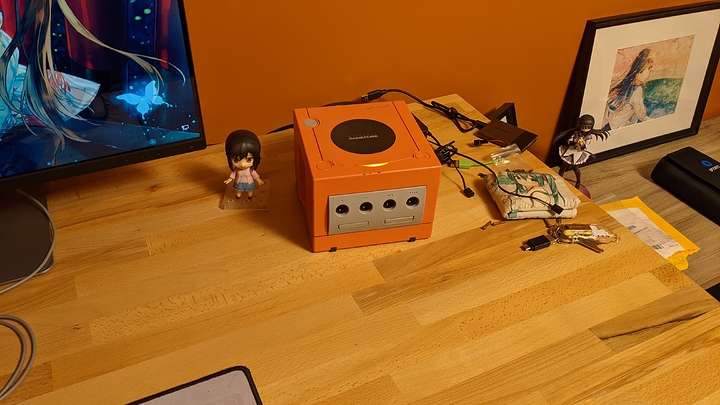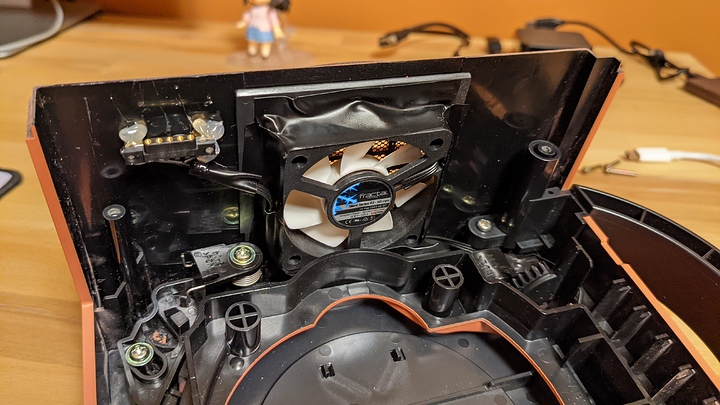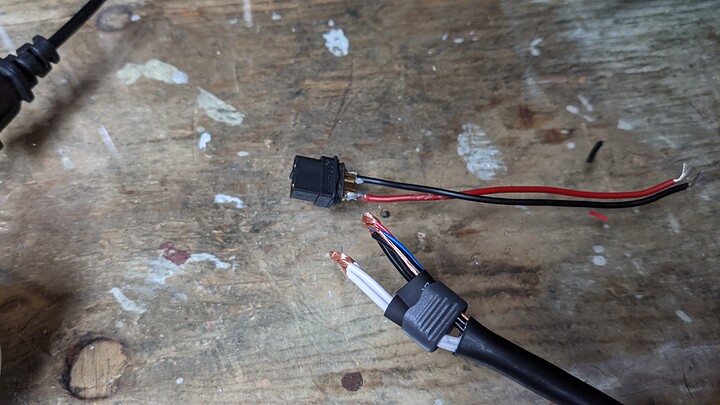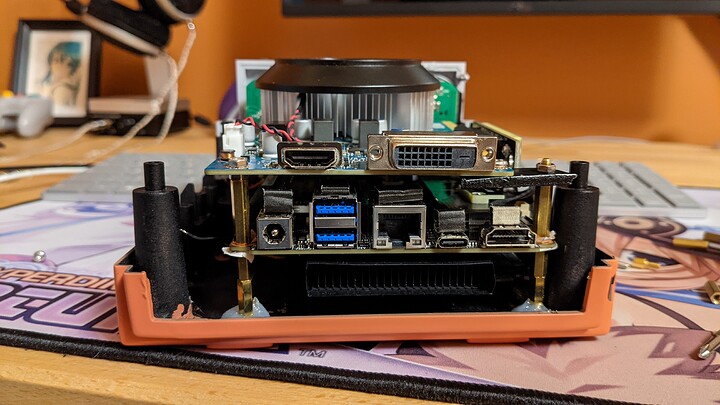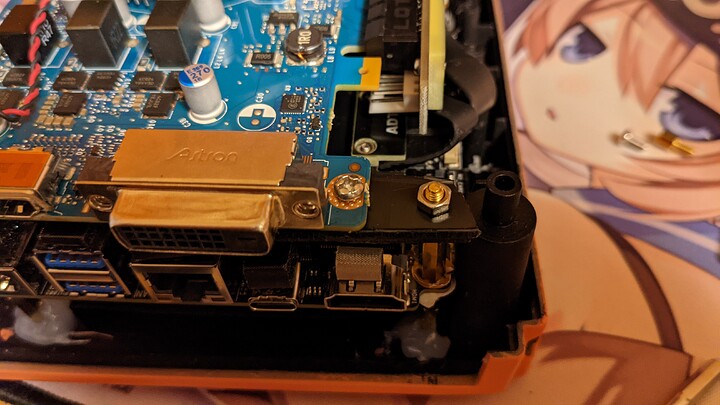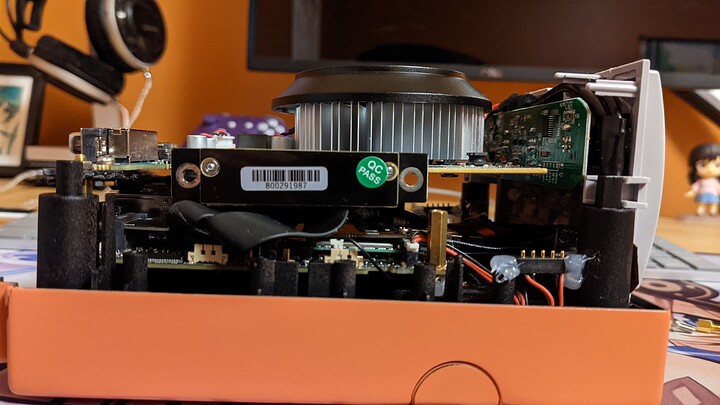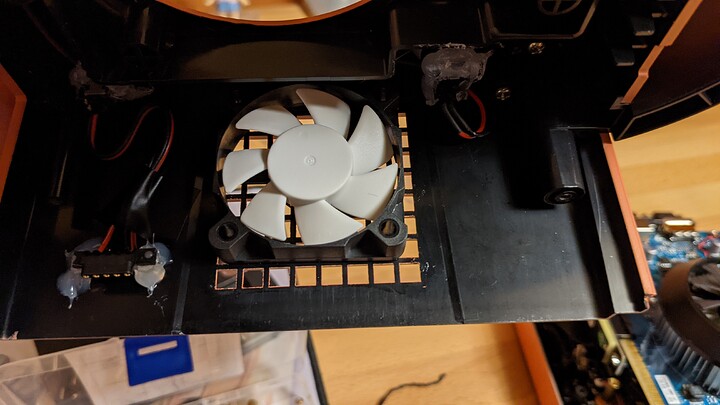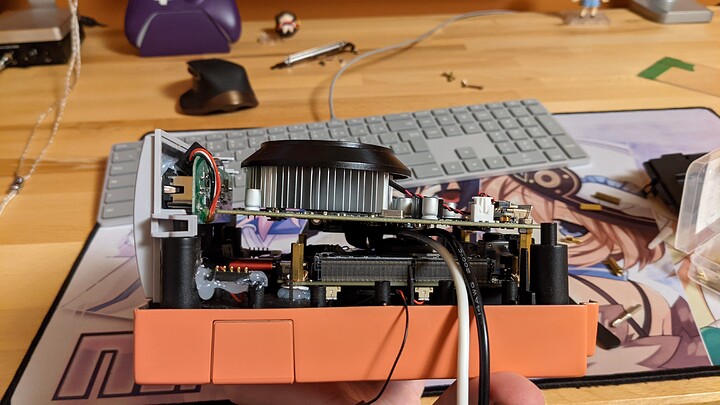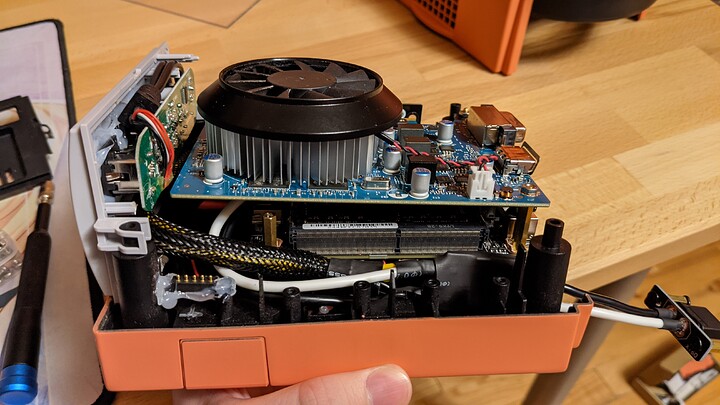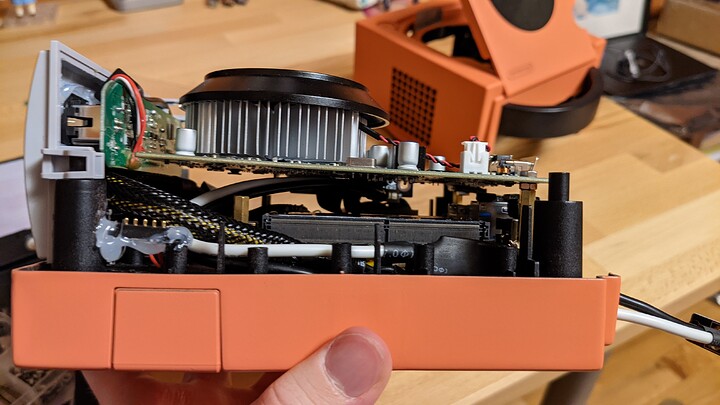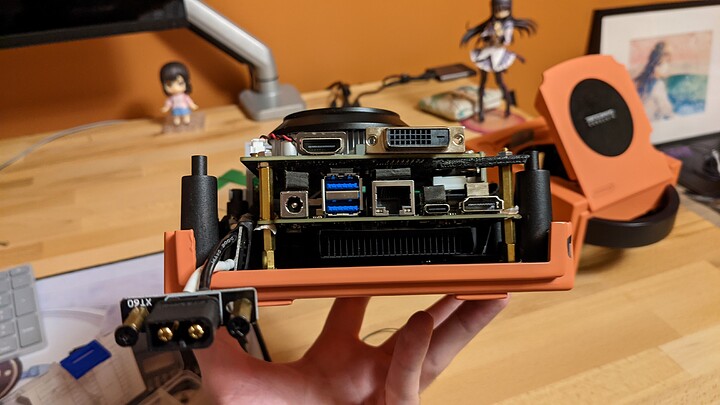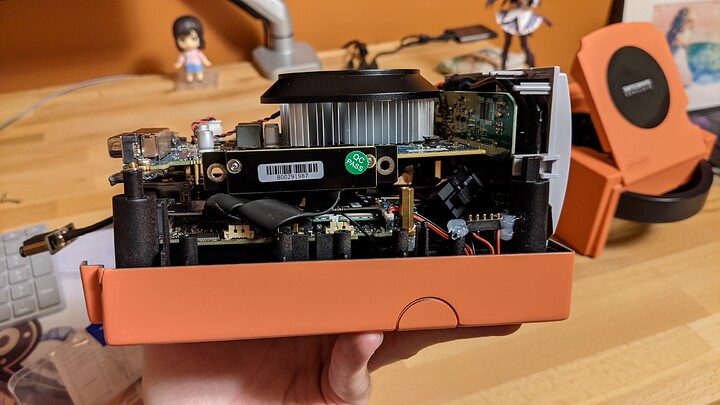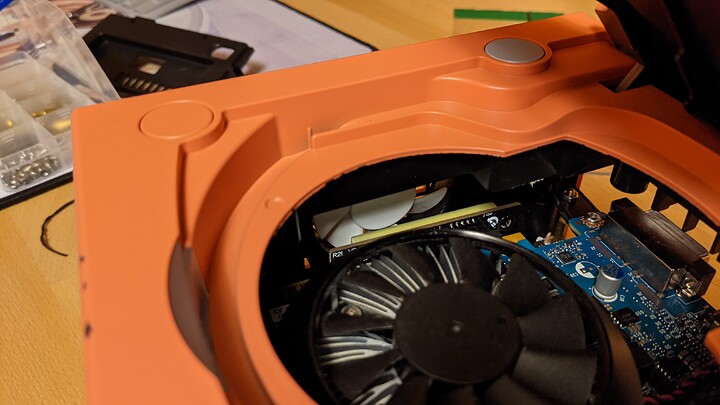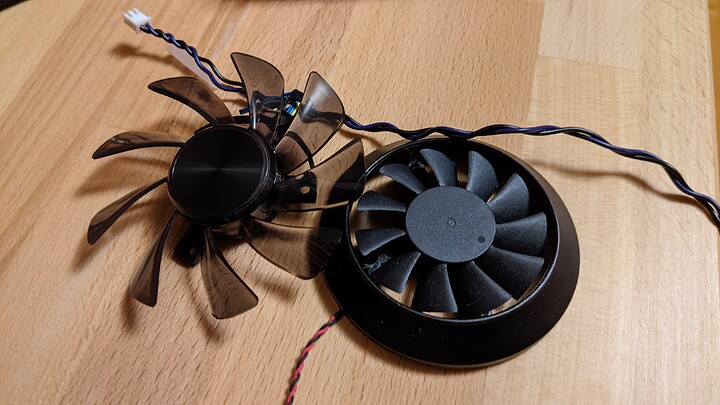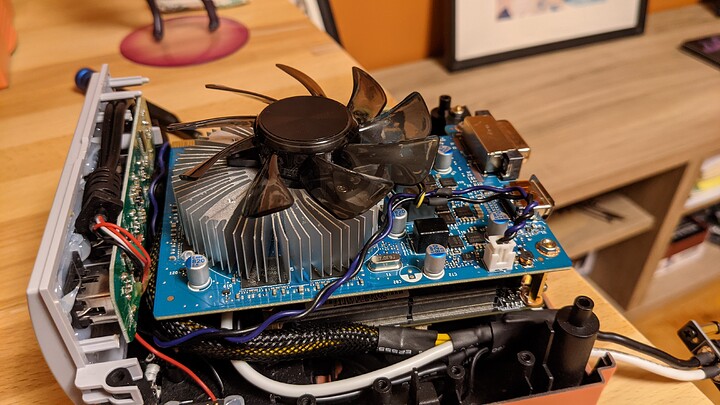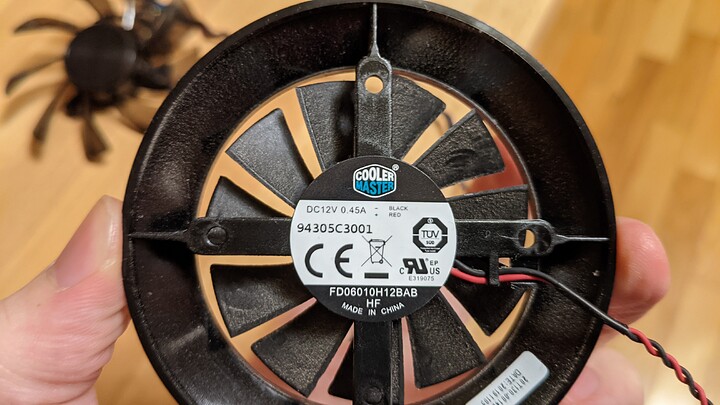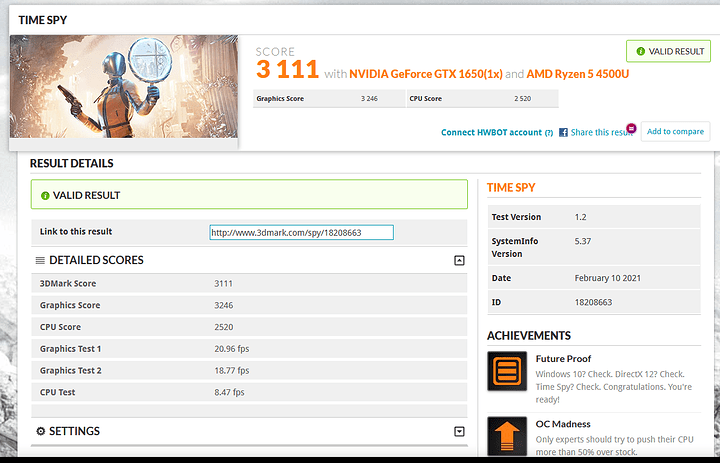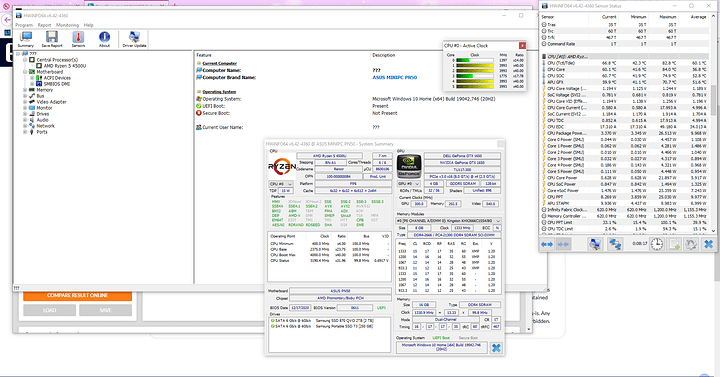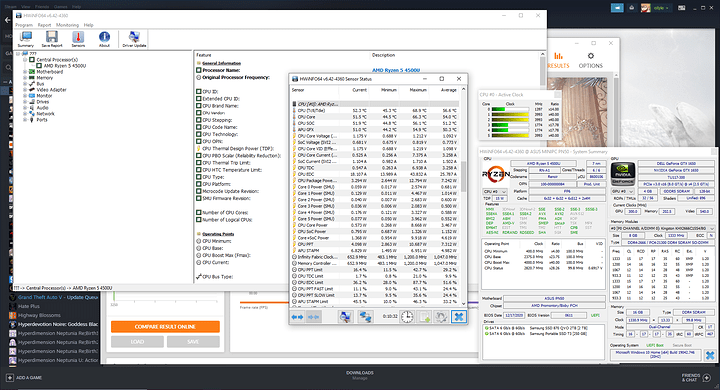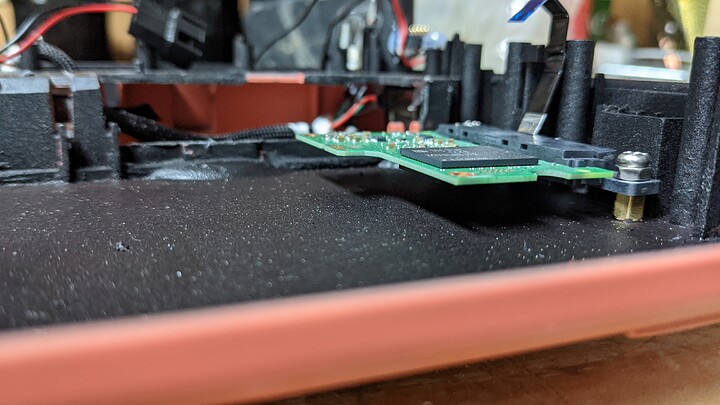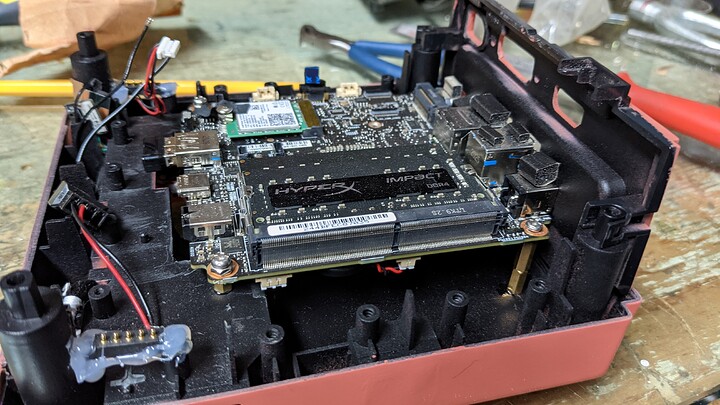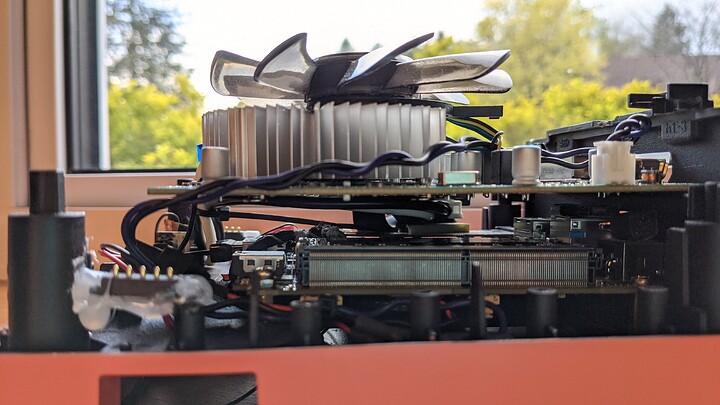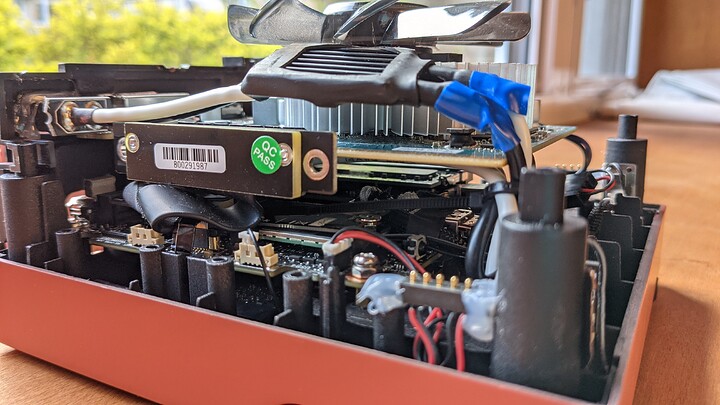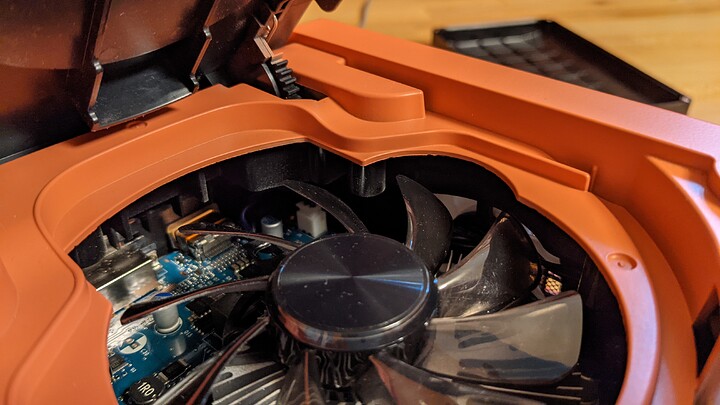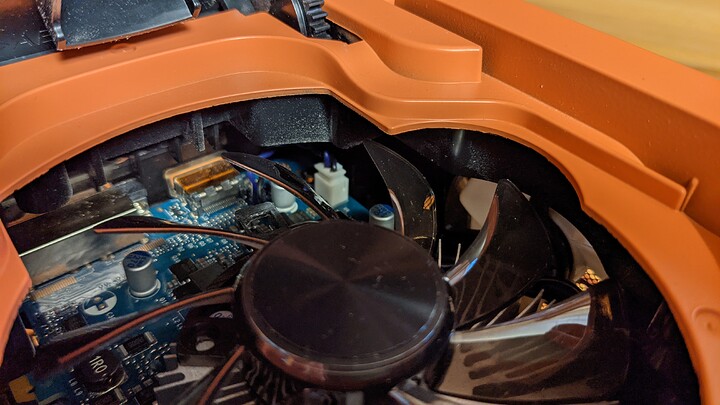A little update to keep you up-to-date with everything. Compa first. So ya played Minecraft and ran Time Spy and no problem. However, my Time Spy results were lower on the CPU side, and I think it was because the CPU was heat soak, as I ran it after 2 hours of Minecraft.
So that brings the subject of cooling. Installed two 50mm fans inside the case, one as an intake, and one as an exhaust. Those will be connected to the fan header on the GPU. So still haven’t tested how the cooling performs, but it should be able to exhaust the heat generated by the GPU and provide fresh air to the CPU to improve its cooling.
Speaking of GPU, still haven’t acquired a GTX 1650, because out of stock and too high used price for the card. So waiting for the RTX 3050. The rumored 90W TDP should be still fine with the case. Plus that would make the build the first ray tracing Gamecube  Hoping there is a PALIT one akin to their 1650 which has a super short PCB that would make the whole fit the GPU inside the Gamecube way easier.
Hoping there is a PALIT one akin to their 1650 which has a super short PCB that would make the whole fit the GPU inside the Gamecube way easier.
Speaking of GPU, I will probably buy a new riser to reduce the cable clutter. More precisely, the ADT R43NL as it goes directly to a right angle, with an angled PCIE slot, and with hopefully a 3cm cable, and would allow me to avoid doing several questionable bends to the riser that will be squeezed between the GPU and the PN50 and would block airflow to the ram and wifi card.
Also, all the power and reset buttons (even if the latter is unused) are done on the Gamecube, and they have a satisfying sound.
Lastly, I will surely need to redo the cable on the GxR-DIY to reduce cable length and make everything much cleaner.
Also, a word on Uzume, the Dreamcast build. I’m considering getting a Ryzen 3 Pro 4350GE, as it is ZEN 2 and a 35W CPU, which would allow me to use the cute 65W power adapter that was included with the PN50. Might go with a Deskmini X300 also, as it would fit better in the Dreamcast, if I can sell my current MOBO and get the Deskmini without any loss.
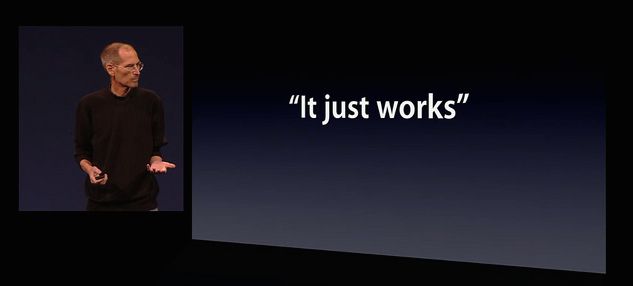

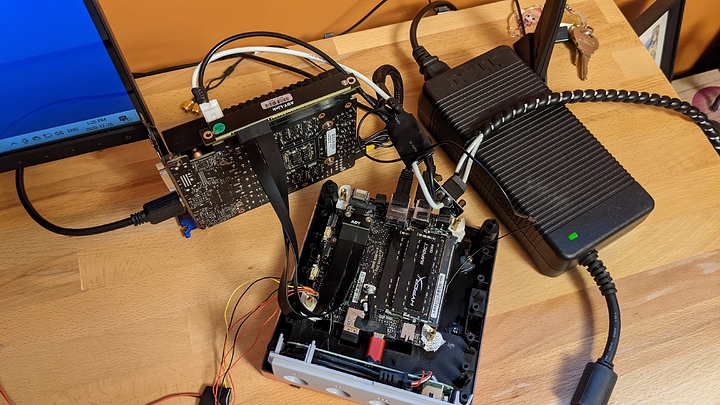
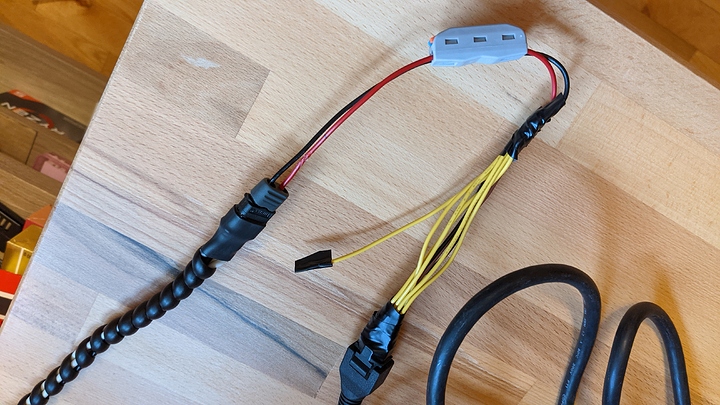
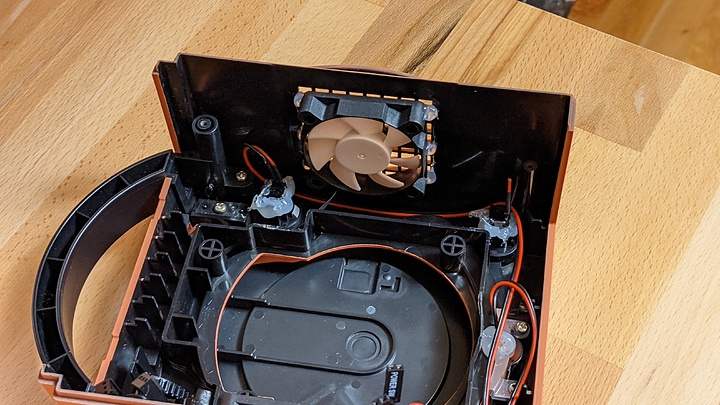
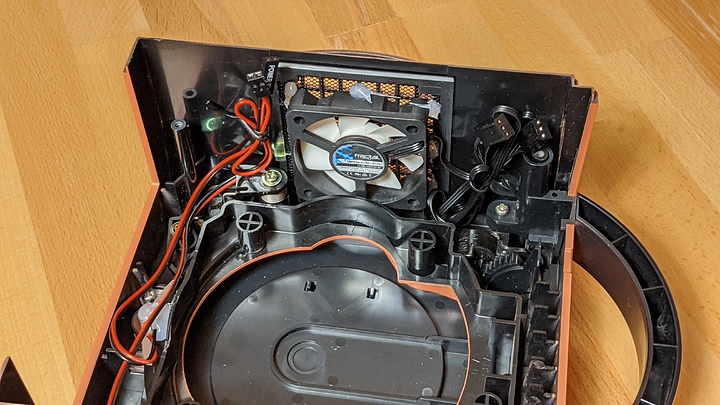
 Hoping there is a PALIT one akin to their 1650 which has a super short PCB that would make the whole fit the GPU inside the Gamecube way easier.
Hoping there is a PALIT one akin to their 1650 which has a super short PCB that would make the whole fit the GPU inside the Gamecube way easier.

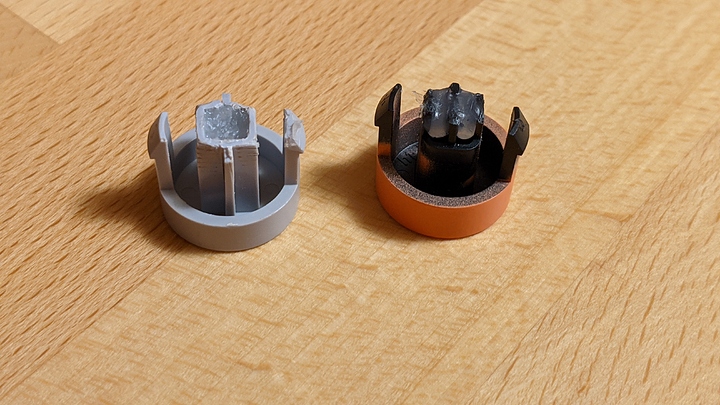

 . Just without the GPU for the moment.
. Just without the GPU for the moment.