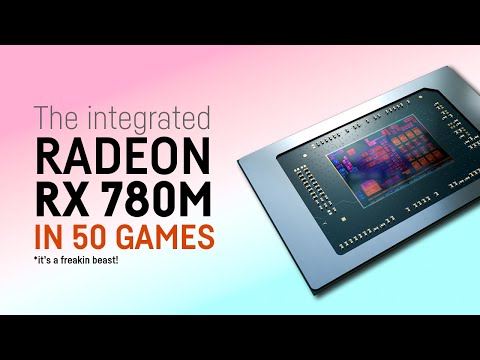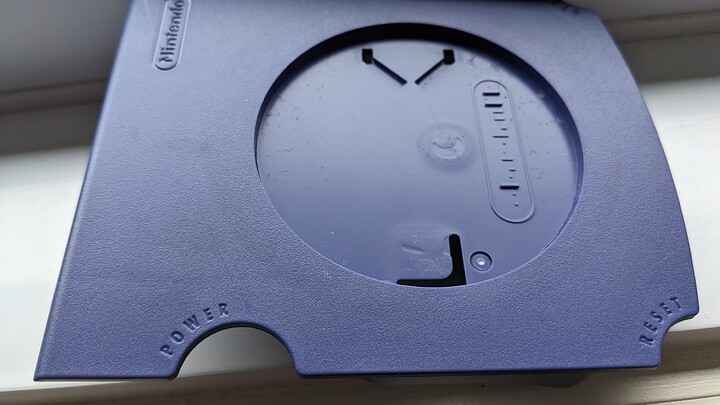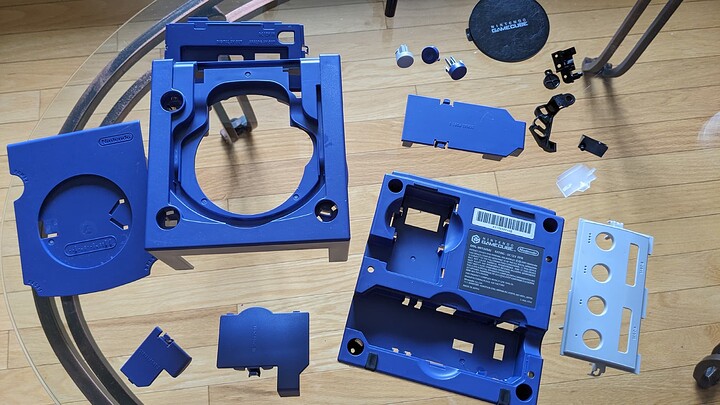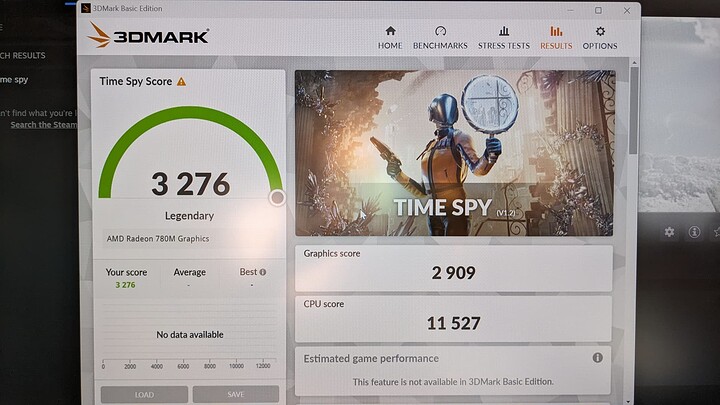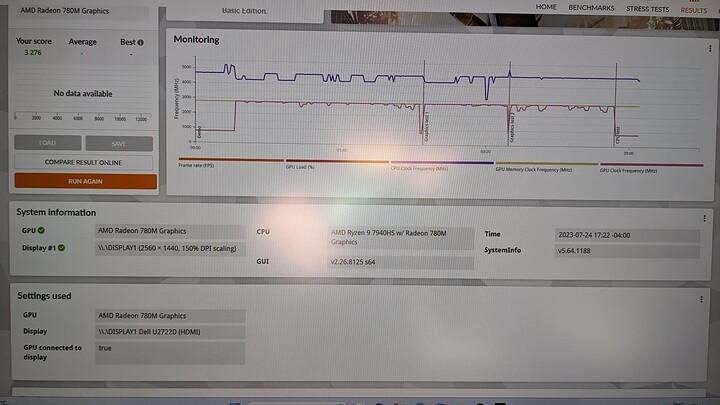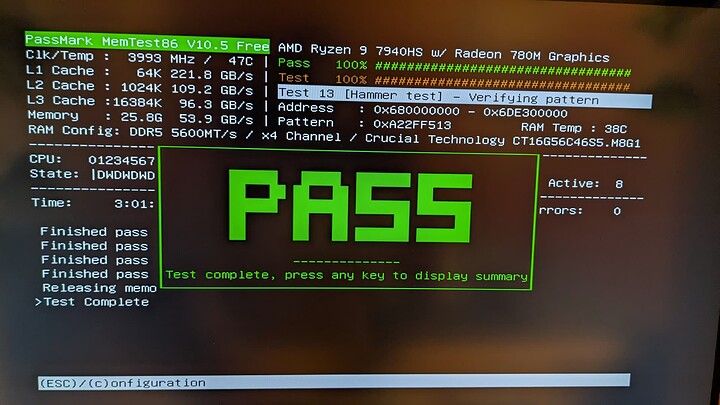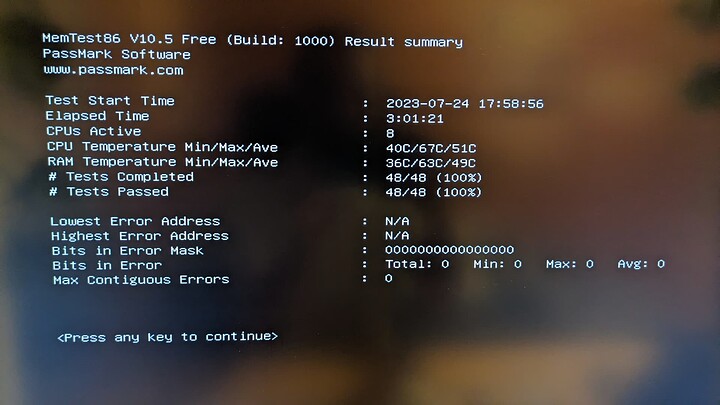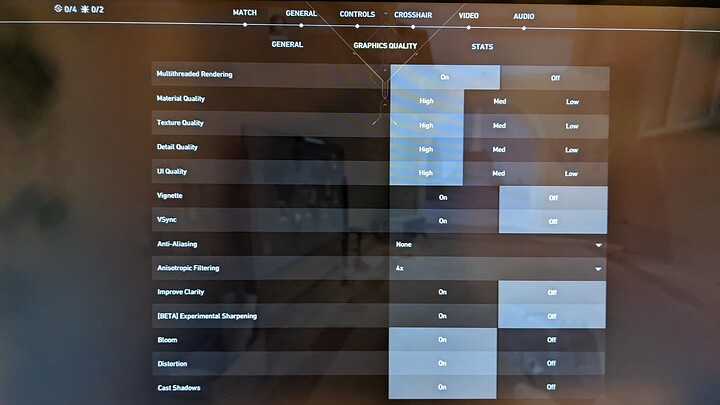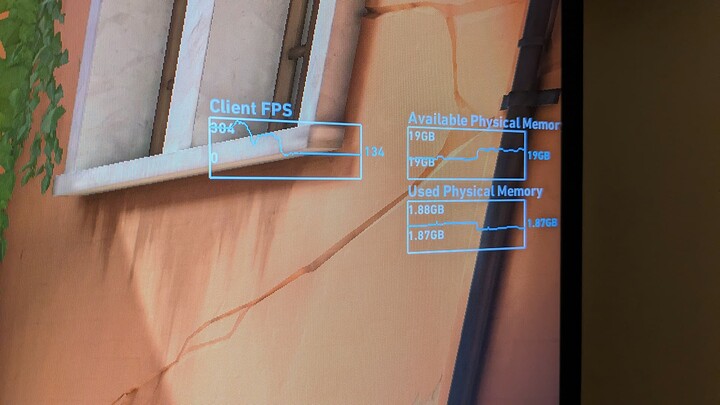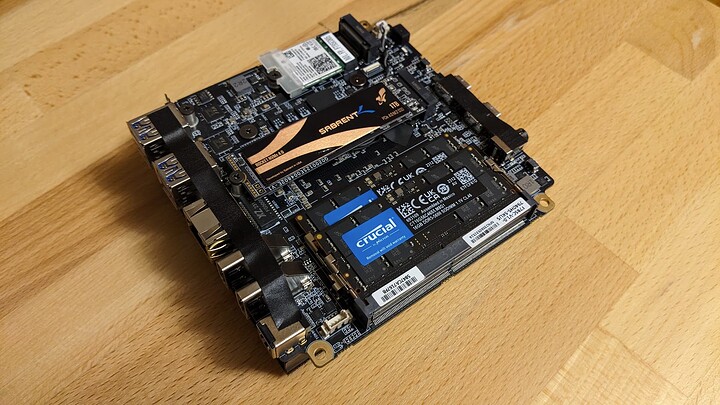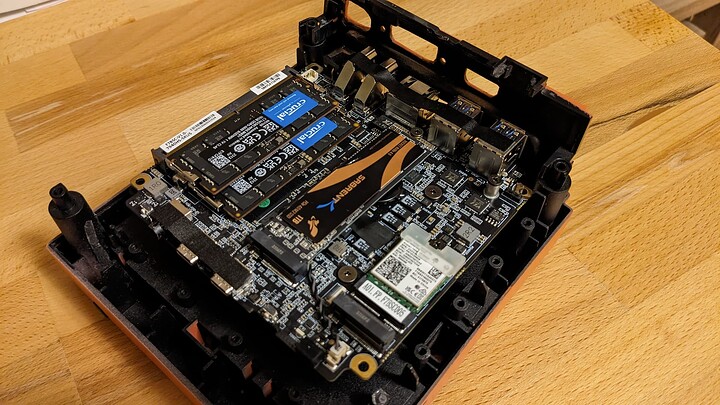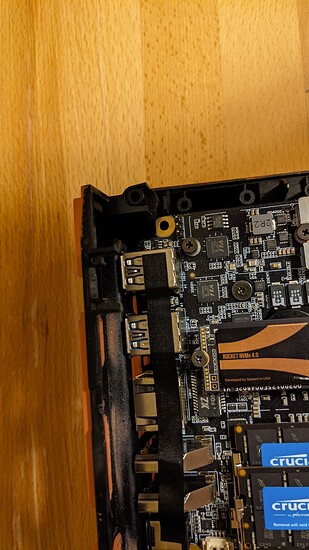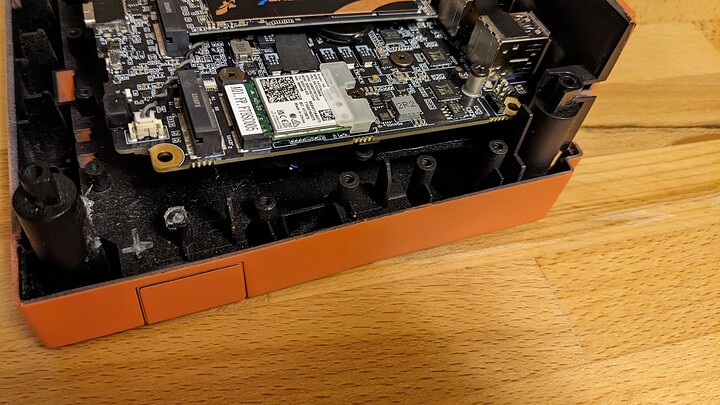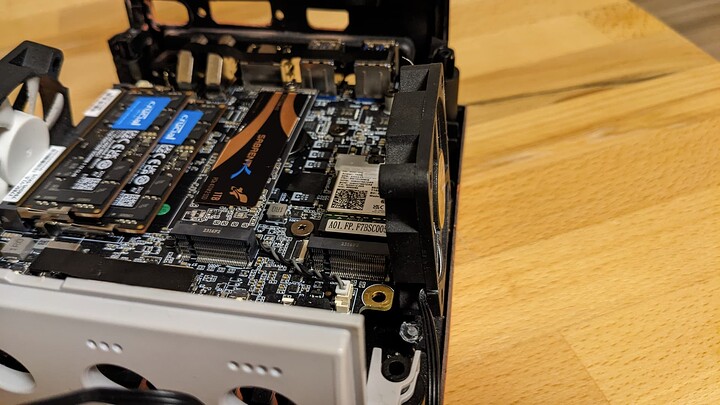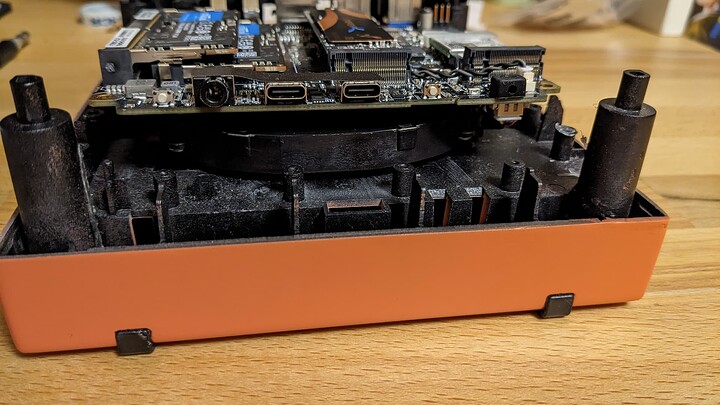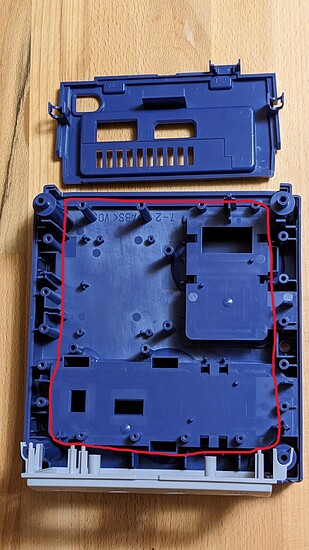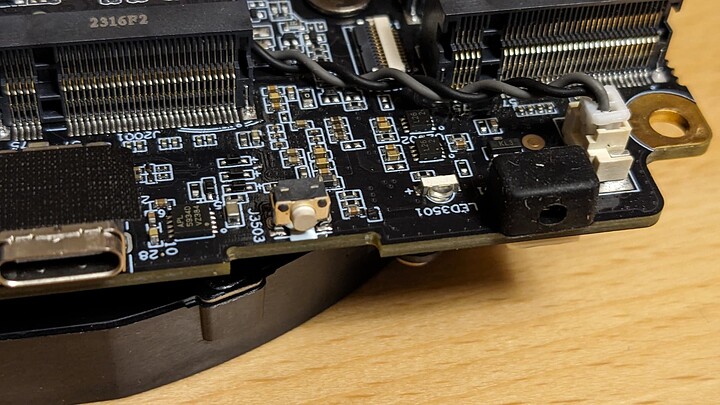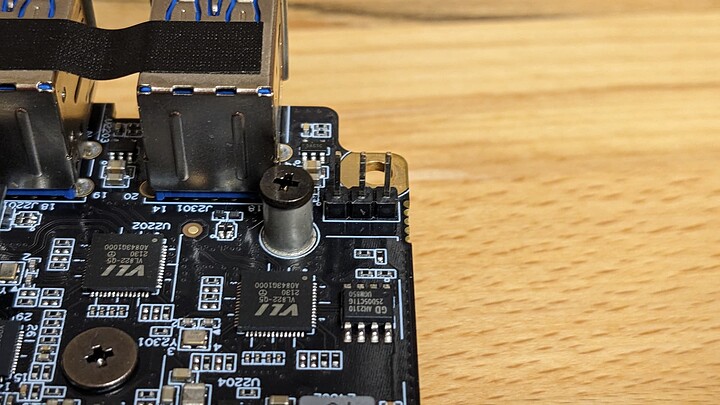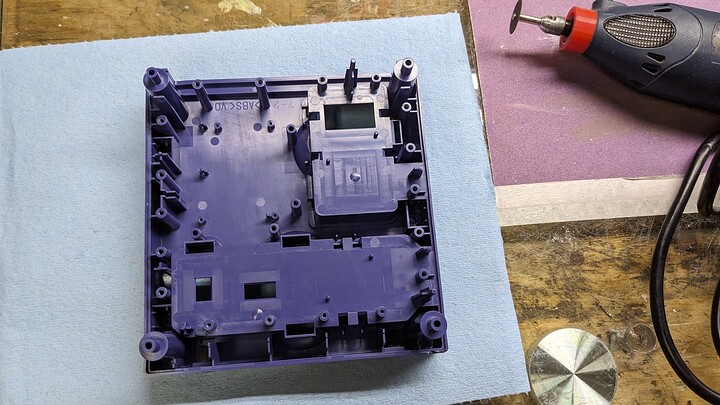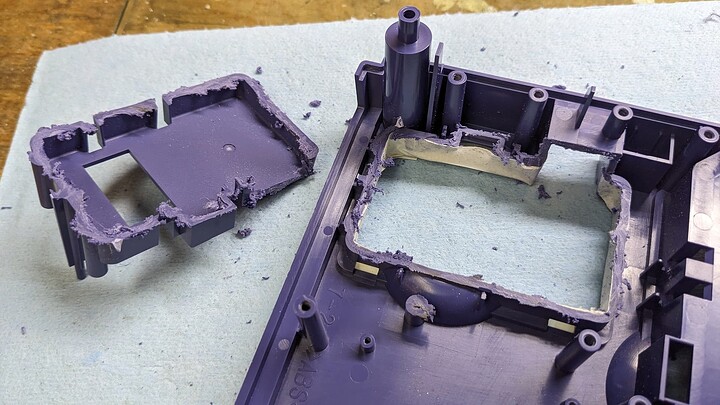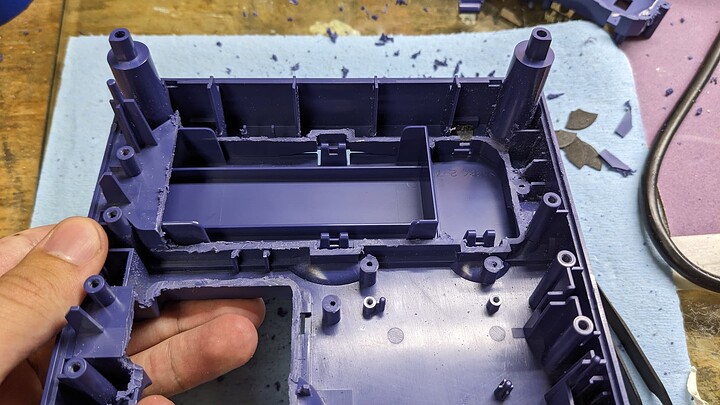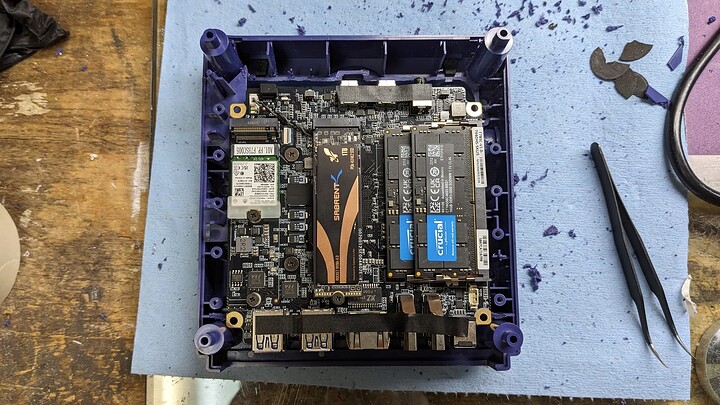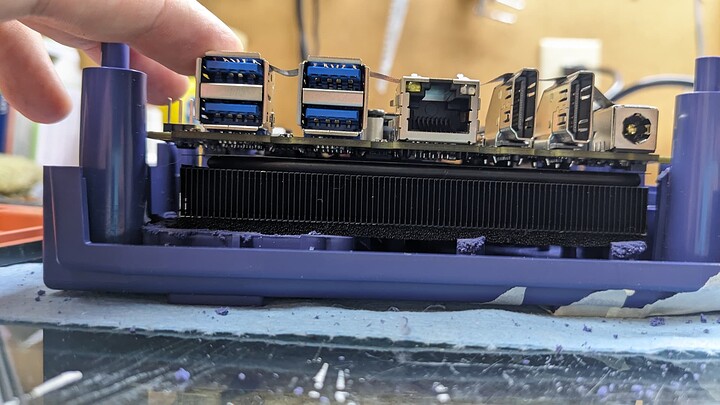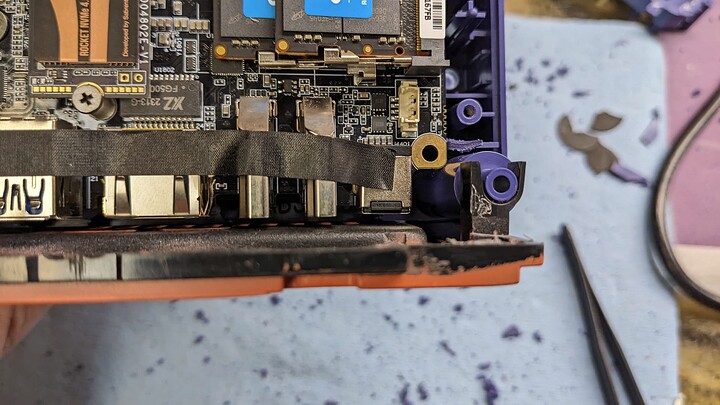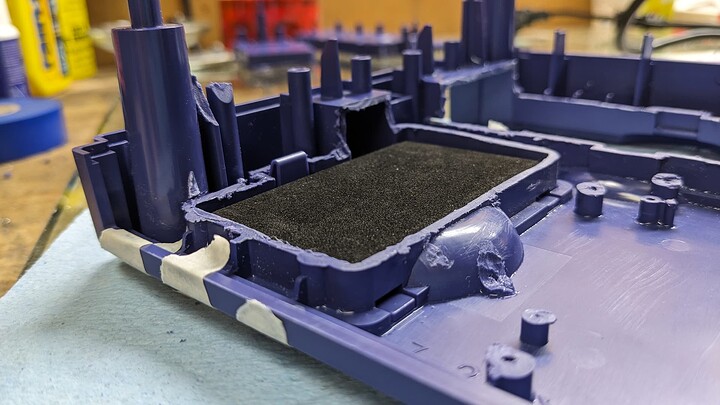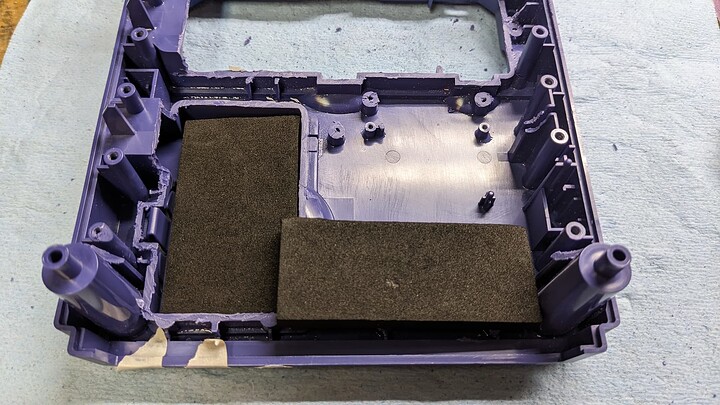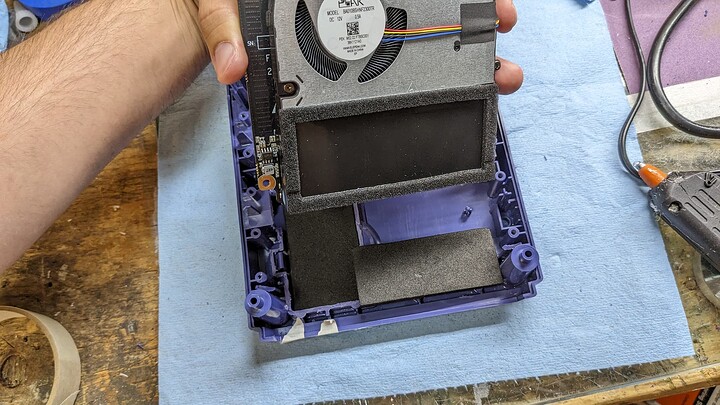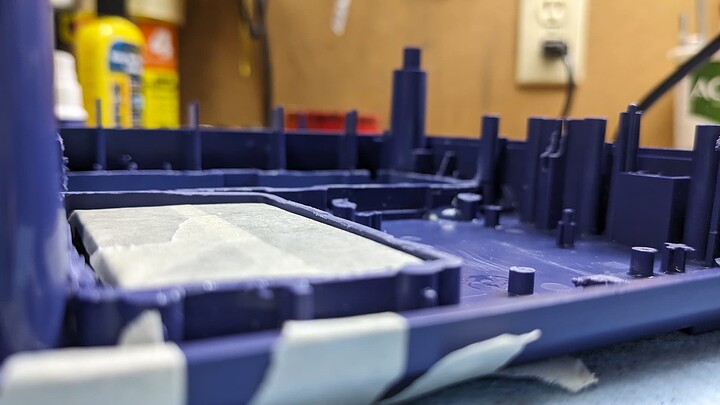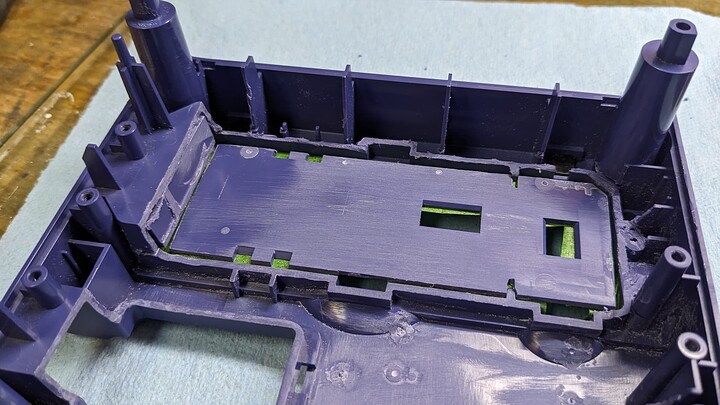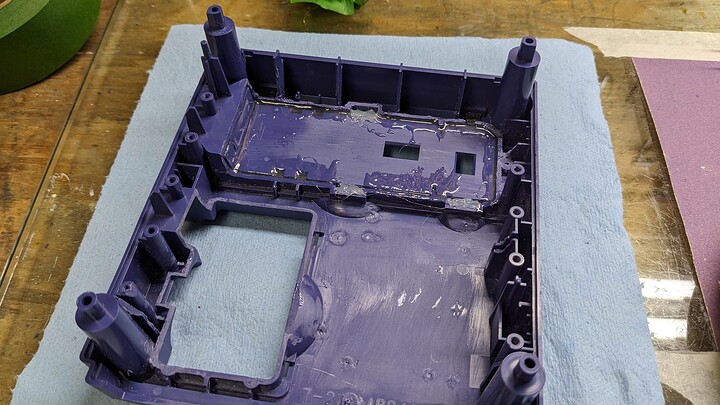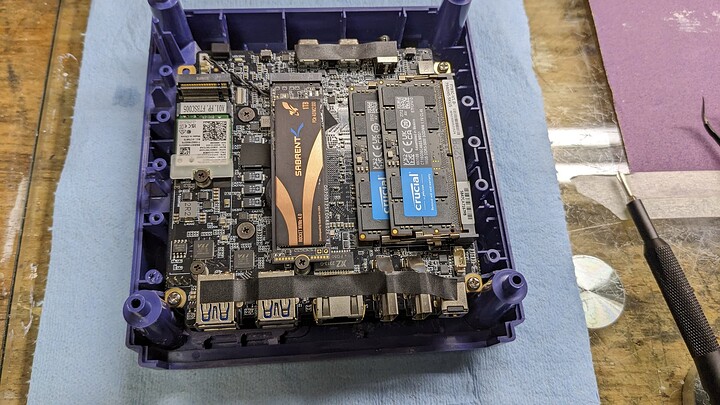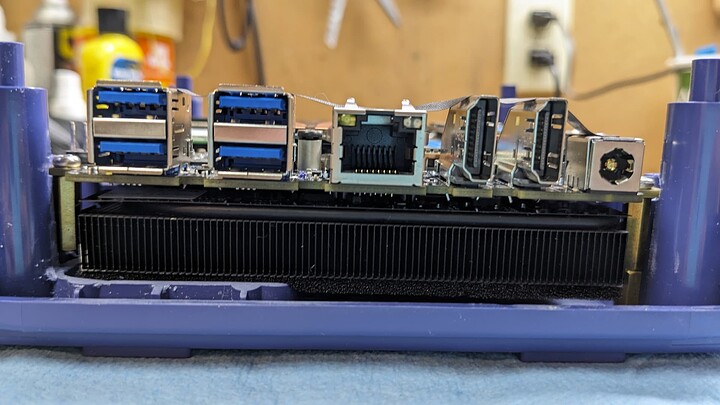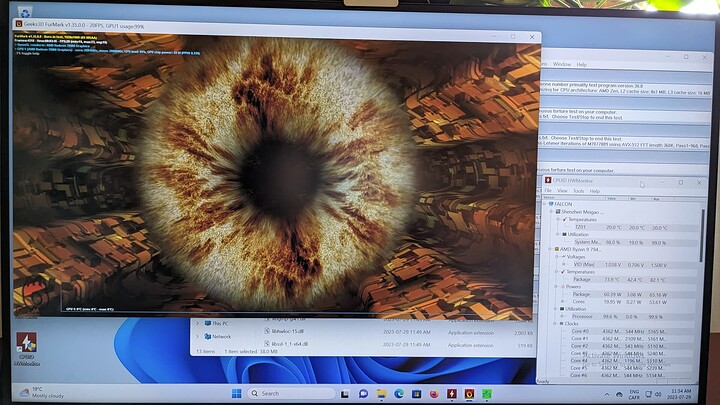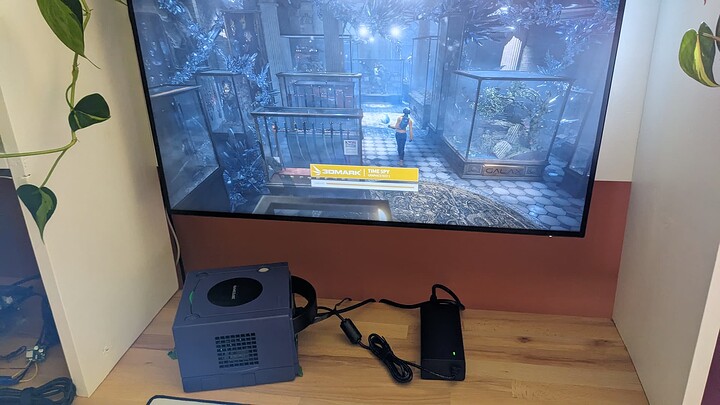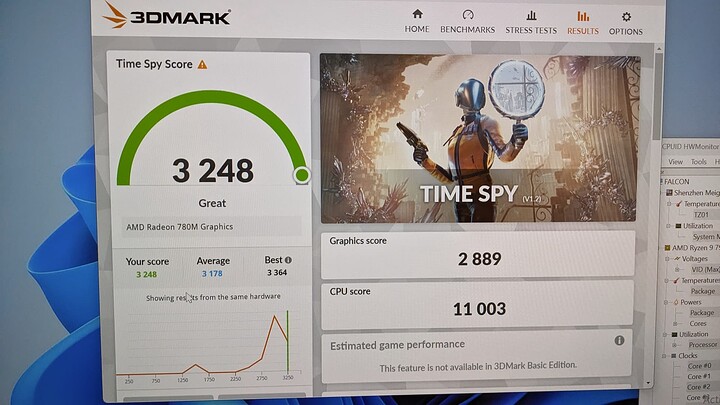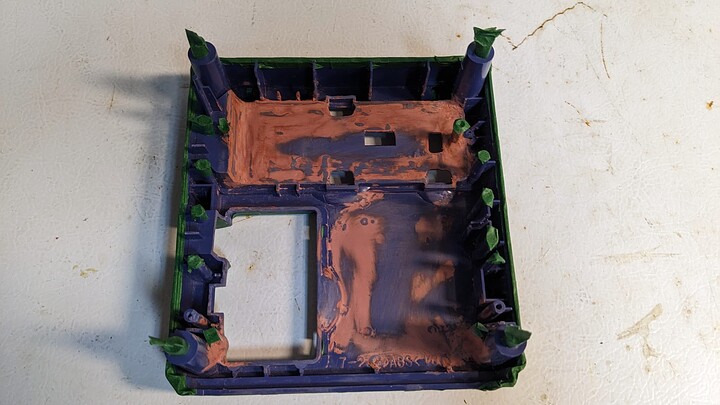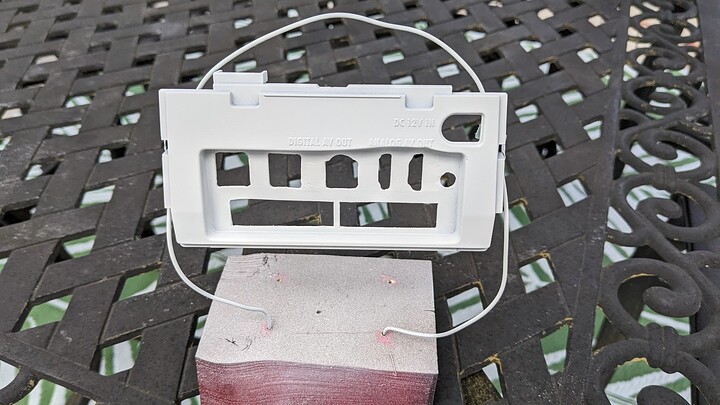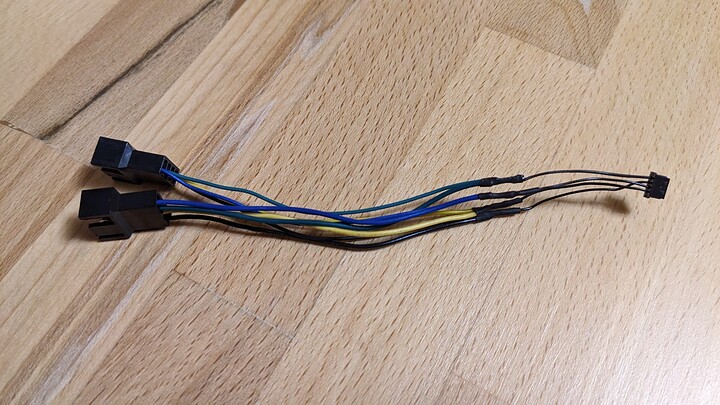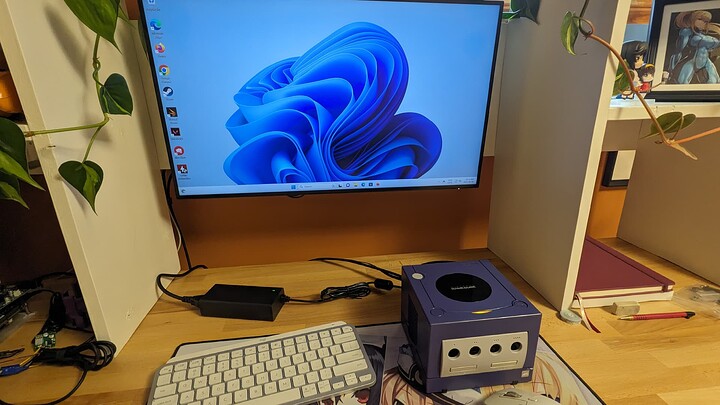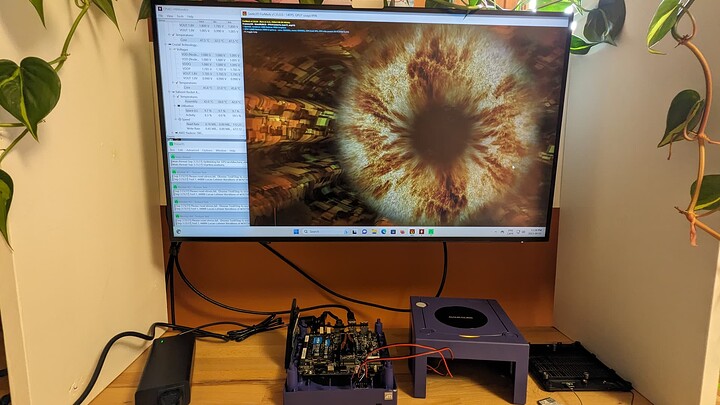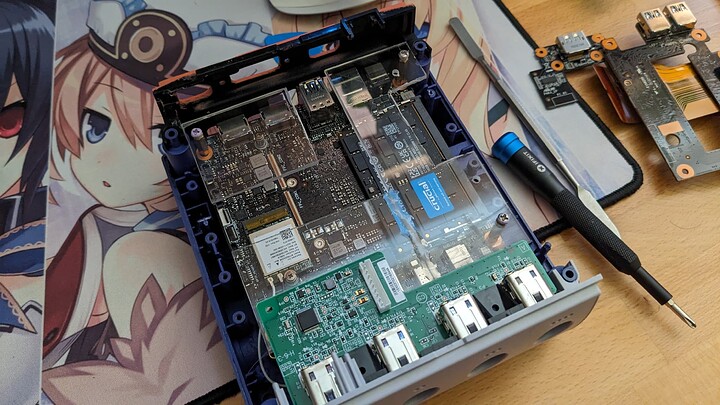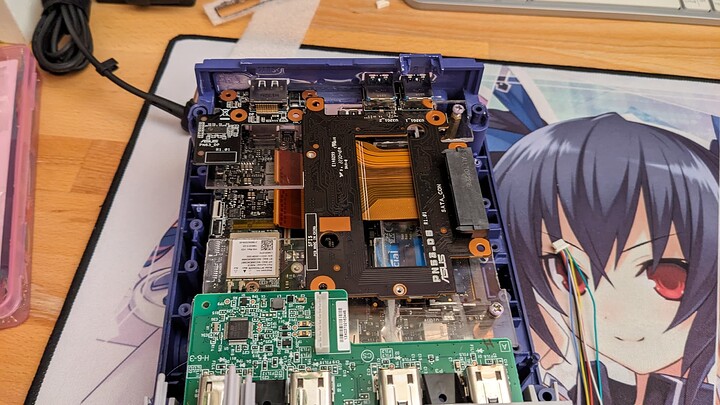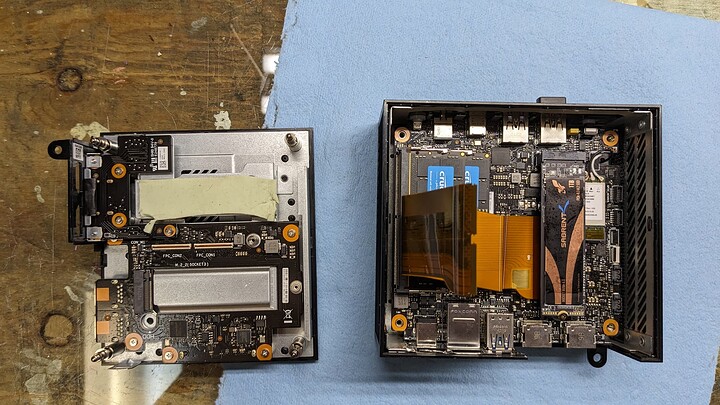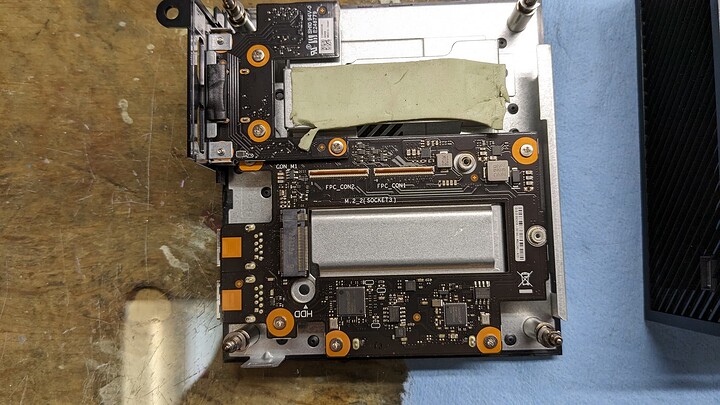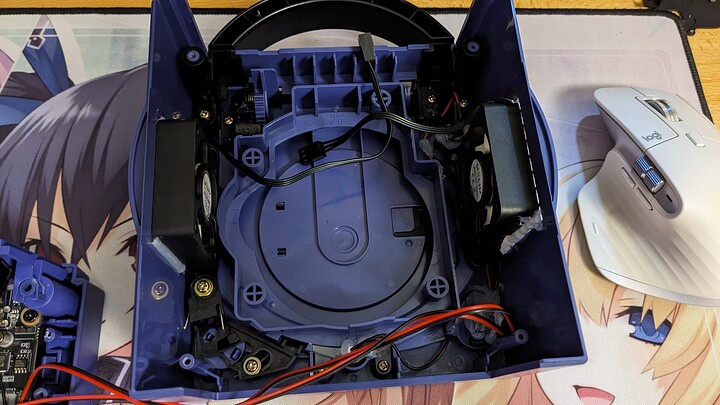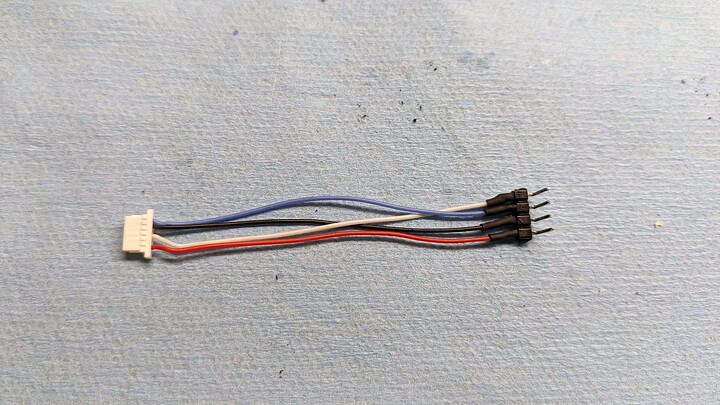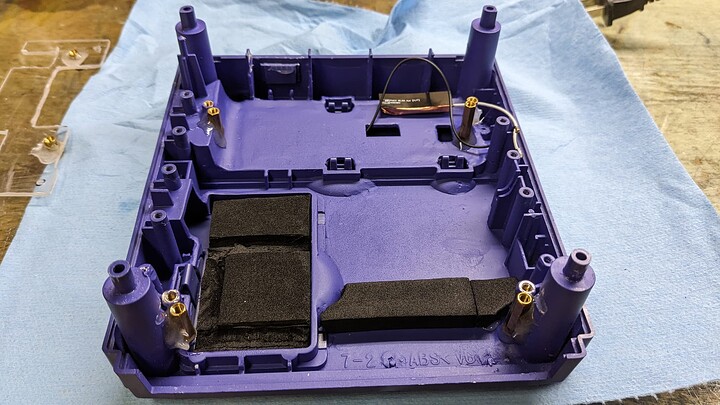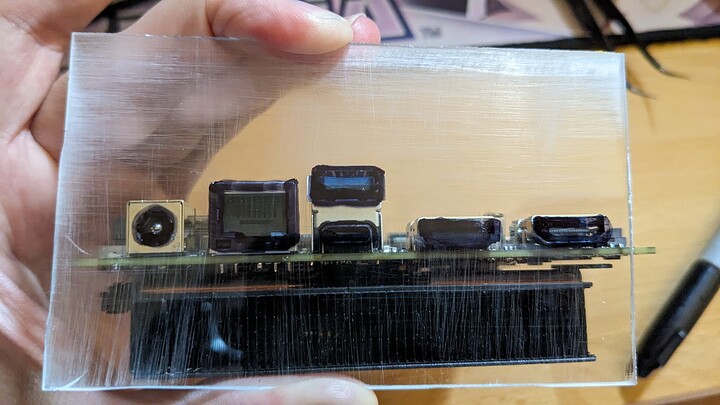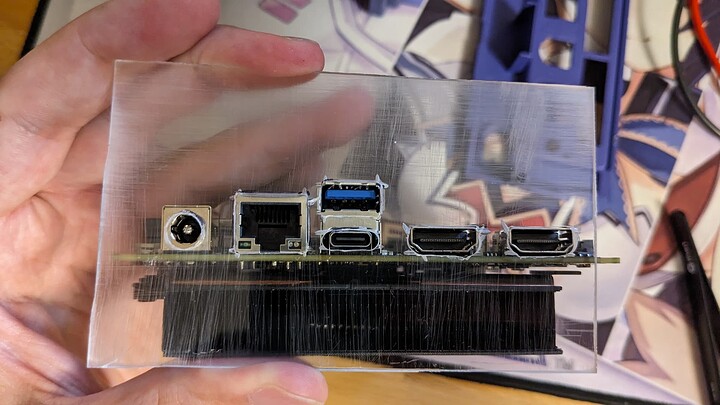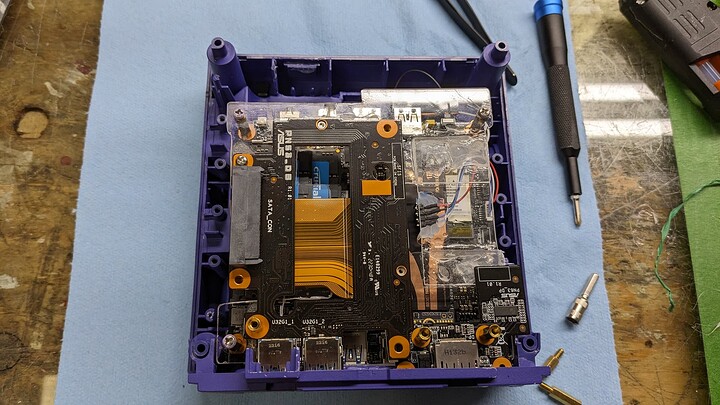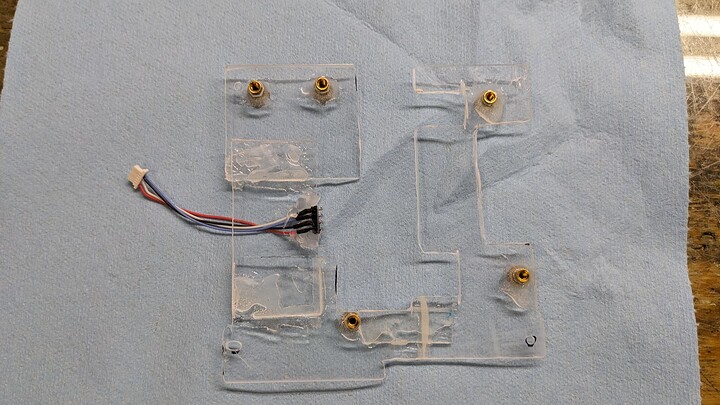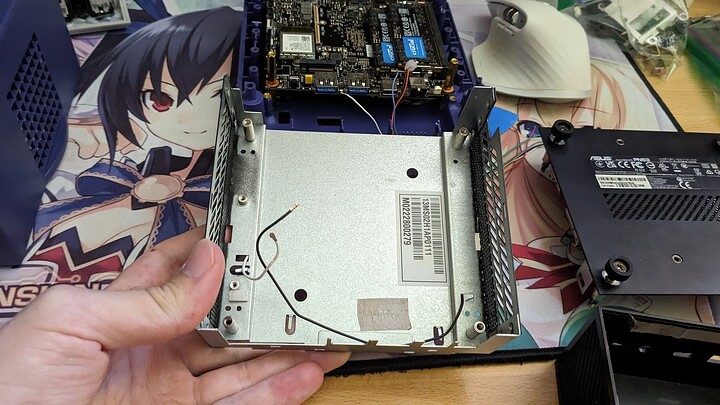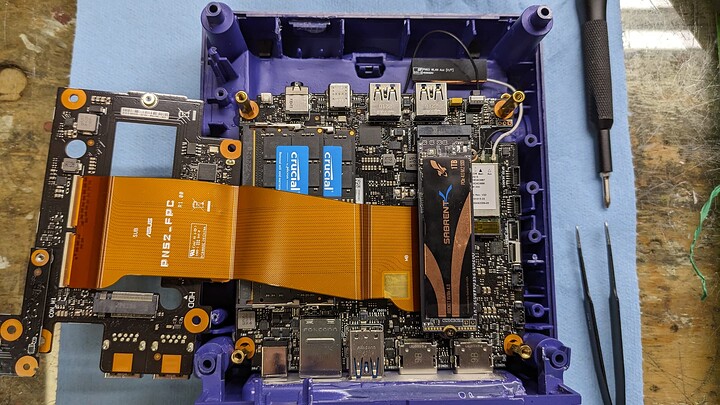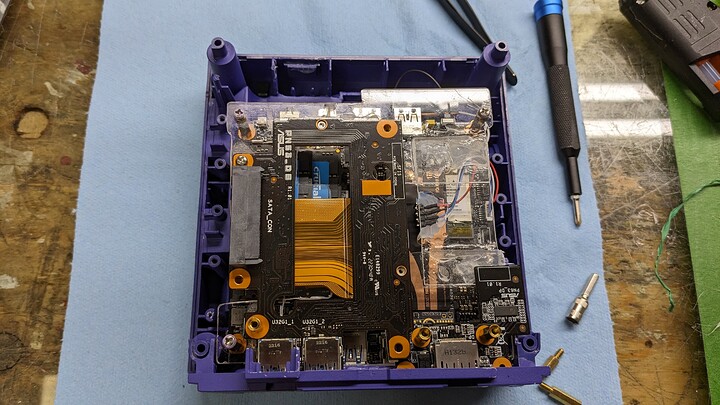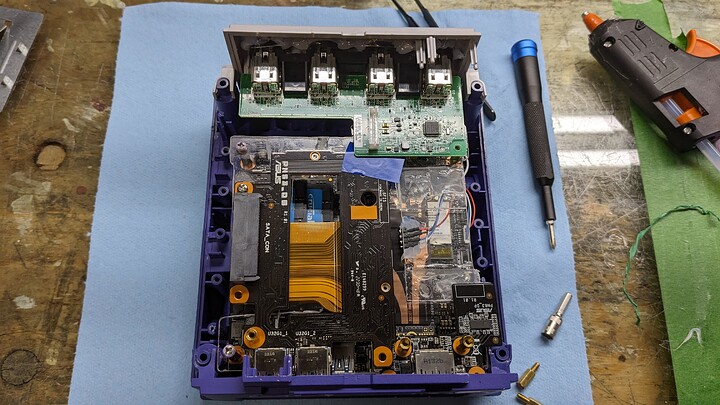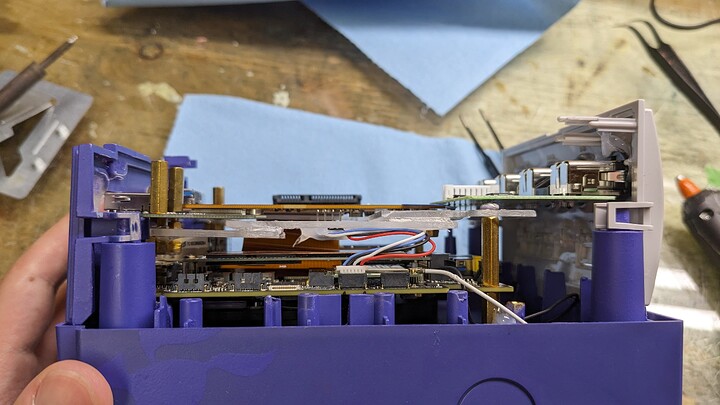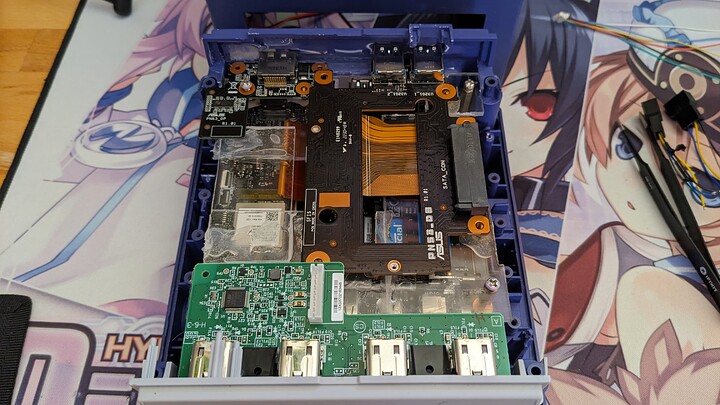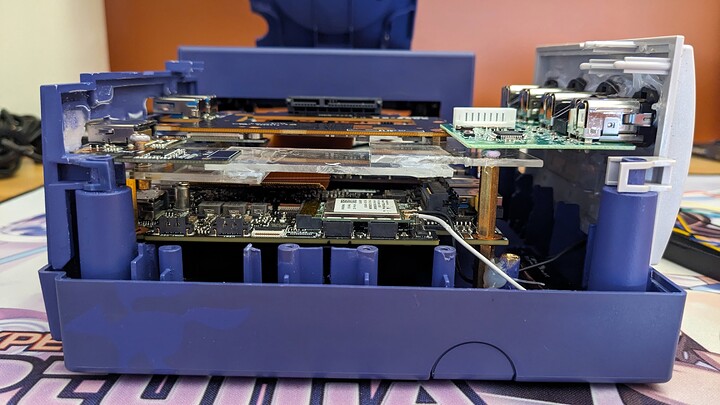Ok, so here’s update about the project. Most of it was done last weekend lol.
So using a new miniPC changes everything as the sizing and io layout. But specifically with the PN53, there is an additional board, which contains some IO along SATA and NVME that I need to account for.
The only thing I brought from my previous advancement before the Minisforum died on me are the fans, buttons and light installation in the upper part of the case. It’s the same as with my previous Gamecube build, involving mostly hot glue to hold everything in place.
What is fun with the PN53 is there is an actual front io header! It simplifies so much stuff to connect the power button and light. And it’s the same of headers than on my trusty PN50, so I have already the connector for it too.
So in adapting the new device, I first had to put new supports. I didn’t removed the old ones because they now act as support points for the one, plus removing them would have been an hassle (they are either heat inserted and/or covered with epoxy). Also I needed to remove some more material to the back columns as the IO on this pc is less outward than the previous F*** Minsiforum.
Then I did the new IO. This time, as there was already so much opening already done in the back piece, I just used an acrylic sheet in which I created the new IO openings, then opened up the back piece to slot the said acrylic pieces. So much measurement and eyes measurement to make sure everything was aligned.
Then was the fun part of trying to add the additional board. However, I’m happy with the solution I came up with. In short, the mobo is held into place with additional standoffs which support an acrylic floor I created. The acrylic floor then provides the necessary standoff to held the board into place. It worked beautifully and everything is just solid. Knowing the board was at a good position, I then created additional holes for the top IO.
Tolerances are so tight inside, it’s kind of ridiculous. Like the acrylic floor is in its position and configuration to barely offer space for the fans. Also, one the fan was entering in conflict with headers on the mobo, so I just removed material from the fans frame lol (and later also placed it a little bit higher up)
Assembled everything is just tight.
Also, I’m planning to put all headers on the acrylic floor. That way, the power button, light and fan connectors will be easily connected and disconnected by opening the disc tray. I already glued in place the header for power and light.
Also I salvaged the wifi antennas from the PN53 case.
And now I want you to see how to assemble it. I’m really proud of it. It fits nicely and it just works really well.
First there is the case empty with only the antennas installed. Also I kept the foam to be sure that no hot air from the exhaust get recirculated back into the case.
The mobo is then put into place:
The cable of the extension board is connected, then the sdd is installed afterward:
The acrylic floor is then screwed into place:
And then the board is screwed into place upon the acrylic floor:
And then the front is put into place. The Gamecube board touch the external board because everything is so much tight:
And like that you obtain a very dense and solid package that I do not worry will break easily.