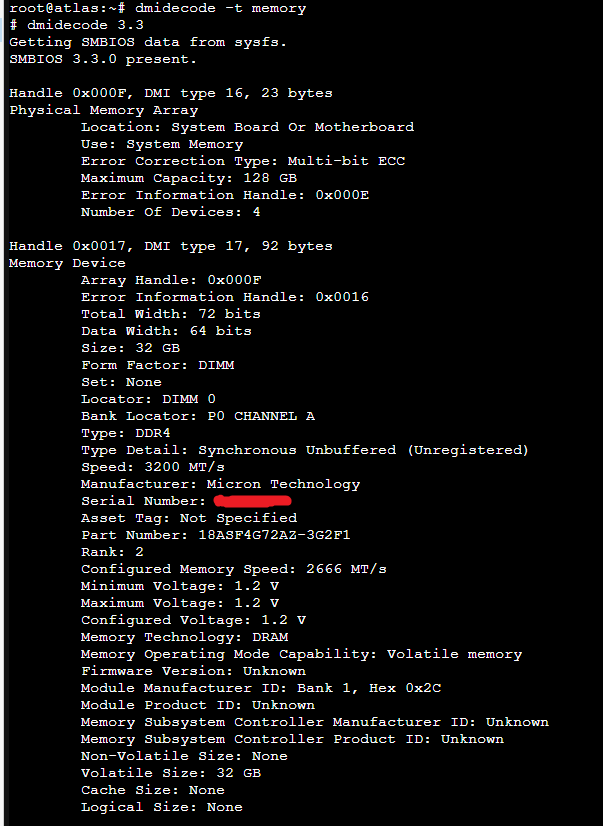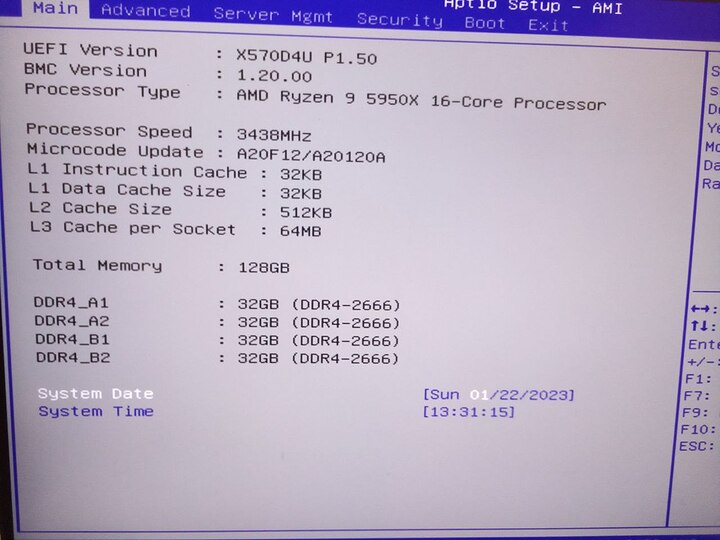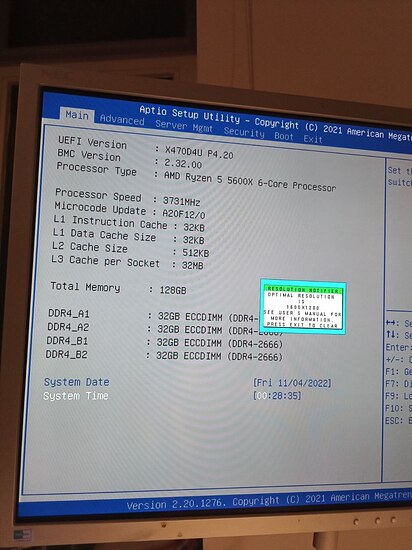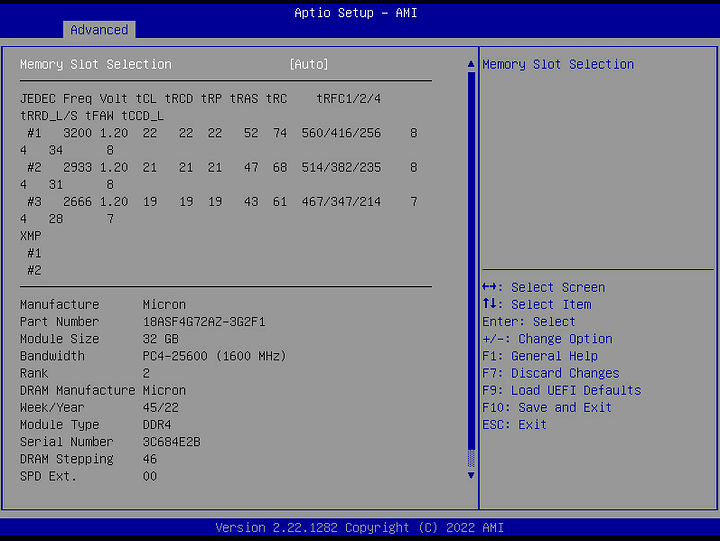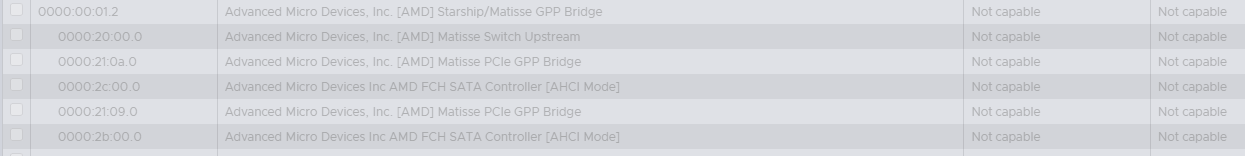Has anyone managed to get HW alerting emails working on the X570D4U?
Or has no one else bothered, seems remarkable ungoogleable.
I have a working network (though the UI only ever talks about eth0 and eth1, and doesn’t mention
the out of band dedicated port). Anyone understand that?
All I want are temperature and fan failure alerts.
1/ On the main settings I have set a Primary SMTP server, my one can do non secure port 25. Tried this by name and IP.
2/ Set and email address on my “admin” account.
3/On to Platform Event Filters → LAN Destination Configuration. Set LAN channel 1 and Lan destination 1 with this “admin” account as “BMC Username”. Set a Subject and Message.
4/ On Platform Event Filters → Alert Policies, Set Group 1, Enabled and “Always send alert to this destination”, LAN Channel set to 1 and Destination Selector set to 1. Tried both “Event Specific Alert String” and having this unset
5/ On Platform Event Filters → Event Filters, “Any Severity” set, Tried “Event Filter Action Alert” on both settings, “Alert Policy Group Number”.
Have tried “Raw Data” (if you unset , this dialog wants a lot more details, IPMB Channel number or “SlaveAddress/SoftwareID”.
Then set “All Sensors” and “All Events”.
Then lots of stuff around Event Trigger and Event Data and Mask. Which are far from unclear what these should be.
The BMC manual is very unhelpful on all this, and have seen Alerting inconsistently work in the UI when I change some of the lower thresholds i.e the messages on the UI sometimes show alerts (not always). But it never ever sends and email, have tried SNMP traps and doesn’t seem to send them either.
Anyone got email alerting working and can share screenshots of how to set this up?
=====
Edited as I’m not allowed to post new replied, I’ve reached my limit:
Replying to myself. I got a reply from ASRock Rack, with screenshots, great. Basically everything I had is correct, except Platform Event Filter → Event Filters. This is not documented I can see but basically to work.
Event severity : Any Severity
Event Filter Action Alert: Set
Power Action: None
Alert Policy Group Number : 1 (this is my alert policy)
Raw Data: Set
Generator ID 1: 255 (0xff was entered converted itself to 255)
Generator ID 2: 255 (0xff was entered converted itself to 255)
Sensor type: All Sensors
Sensor name: All Sensors
Event Options: All Events
Event trigger: 255
Event Data 1 AND Mask, Event Data 1 Compare 1, Event Data 1 Compare 2, Event Data 2 AND Mask, Event Data 2 Compare 1, Event Data 2 Compare 2 , Event Data 3 AND Mask, Event Data 3 Compare 1, Event Data 3 Compare 2: All set to 0.
Of course your requirements will be different from mine, but here is a setting that actually does something. All very unobvious.
Hope this helps someone.