For anyone looking for memory: I have validated kingston KSM32SED8/32MF to work fine.
And I have validated Kingston KSM32SED8/32HC to not work at all.
For anyone looking for memory: I have validated kingston KSM32SED8/32MF to work fine.
And I have validated Kingston KSM32SED8/32HC to not work at all.
DIMM temps show in IPMI?
yea they do
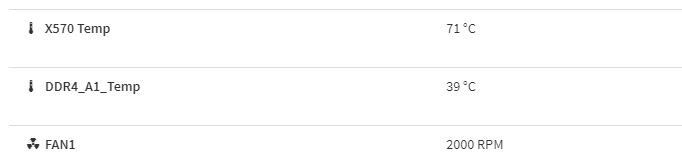
on a side note my x550 temps do not show in ipmi.
I have not tested error injection etc and currently am naively assuming that part of ECC works. I may test it in the future but it’s effort.
shame the x550 temps dont show that chip gets hot no?
Yea I worry about it’s temp. Tomorrow some extra 40mm fans will arrive and then I guess I wont have to worry. Still though it should be visible IMO
I bought a corsair commander pro, because of the linux support and it works by itself…
Means that you can simply set it once and forget.
It will keep the fan rpm or a fancurve based on its own thermistor without any software and it keeps it settings during os reinstalls etc…
However, the nice thing about that fancontroller is, that it comes with 4 thermistors.
I glued one one thermistor with “EC 360” thermal glue to the x570 chip, another one to the x550 lan controller, the third one to the gpu and the fourth to my cpu.
All at the heatsinks, as near as possible to the chip, just not onto the chips itself, to not sacrifice thermal performance xD
However, with a small noctua fan the temps of the x550 lan controller never gone above 40 degree.
I made a fancurve for the lancontroller/x570soc/cpu/gpu on the corsair commander pro and it’s working pretty amazing here. All noctua fans, the server is very quiet and cool.
The commander pro is a godsent for this mainboard, because the “IBMC” fan control settings are just crap.
You can even passthrough the usb port on proxmox to a windows vm to set the commander pro with icue, if you don’t like liquidctl for example. icue can be a lot easier for fancurves as liquidctl.
However, the upside is, that there are 4 thermistors, that you can glue whereever you want and they work pretty amazing.
And the only downside of it is, that the x570d4i has no internal usb 2.0 header…
So you need to route a normal usb cable from the outside to the inside of the case.
Just use for that case an 4-wire normal usb-cable and not some 9-wire nonworking crap from amazon.
Cheers
Here for those who is interrested, i think thats self explaining.
Would be nice to rename the devices directly with liquidctl, but however, i made simply a file, where i can cat to remember what is what xD
What memory you using? I just set up the board today and my crucial sticks dont show any temps ![]()
Kingston KSM32SED8/32MF
So here is my build in an SSFTime NATX V2 chassis. Not the best example of cable management but in my defence, the case doesn’t have many cable tie down points (if any). On to the spec…
Case: SFFTIME Natx V2 ATX Chassis
Mb: X570D4I-2T
CPU: Ryzen 5900x
Cooler: Nocuta L12-S
Mem: Kingston KSM32SED8/32MF
nvme1: WD Black SN750
nvme2 (via oculink): WD Black SN850
GPU: Tesla P40
PSU: Corsair RM650i with custom cables
Fans for x570/X550 NIC - Notuca 40mm
Temps are pretty decent as I’ve set the CPU to a fixed 3.7Ghz and no boost enabled.
Running ESXi 8.
Now waiting for the W790D8UD-1L1N2T/BCM for my next build.
Since you are using ESXi, did you have any luck passing through the sata controller for uculink? I have done it in Proxmox but ESXi wouldn’t let me (that is why I’m using Proxmox now).
Not tried that yet. Did you disable ACS check in ESXi and what error you getting?
the bios screen for my Dell PERC H700 card is not showing after post with VGA or IP KVM, it’s just a black screen. i have bad drive and now need to configure it before it can boot in to the os.
i have been digging in the bios, i’m sure i’m doing it wrong but, have more questions about things, like KCS control.
Select this KCS interface state after POST end. If [Enabled] us selected, the BMC will remain KCS interface after POST stage. If [Disabled] is selected, .
i wonder if i should change onboard vga to enable form auto, is that mobo vga or the AMD APU vga/gpu?
@wendell any ideas on option rom settings? is it because it’s a bios era Raid card in a UEFI era mobo?
EDIT: intel doc What is the Meaning of the Keyboard Controller Style (KCS) Policy...
EDIT: i have the PERC H700 unplugged ATM and after rooting around in bios and saving changes i either wasn’t patient enough or just went to black screen after posting.
Tried the perc tape mod?
i had no idea there was such a thing. i assume i can just google perc tape mod?
Yeah used to be a thing on h310 for example. No idea if it applies here.
well i fiddled with bios, like disable logog display at boot, enable above 4g decoding and few other unrelated settings that should have been on (sr-iov) and caught parted of a distored image, gave up and tapped f1 blindly and it booted the os, i’m fairly certain it by passed the PERC H700 bios screen that is coming up black.
i’m using the Avago Mega Raid windows utility, hopefully i can import my new replacement drive. as the raid has been great in Raid10 for years now, and fast. multigig fast.
EDIT: rebuilding now. ![]()
Any idea how I get useful information from the MCE errors?
root@scratch:/var/log# sudo dmesg -T | grep mce
[Mon Aug 14 11:39:38 2023] mce: [Hardware Error]: Machine check events logged
[Mon Aug 14 11:44:49 2023] mce: [Hardware Error]: Machine check events logged
[Mon Aug 14 11:50:00 2023] mce: [Hardware Error]: Machine check events logged
[Mon Aug 14 11:55:12 2023] mce: [Hardware Error]: Machine check events logged
[Mon Aug 14 12:00:23 2023] mce: [Hardware Error]: Machine check events logged
[Mon Aug 14 12:05:34 2023] mce: [Hardware Error]: Machine check events logged
[Mon Aug 14 12:10:46 2023] mce: [Hardware Error]: Machine check events logged
[Mon Aug 14 12:15:57 2023] mce: [Hardware Error]: Machine check events logged
[Mon Aug 14 12:21:08 2023] mce: [Hardware Error]: Machine check events logged
[Mon Aug 14 12:26:20 2023] mce: [Hardware Error]: Machine check events logged
[Mon Aug 14 12:31:31 2023] mce: [Hardware Error]: Machine check events logged
[Mon Aug 14 12:36:42 2023] mce: [Hardware Error]: Machine check events logged
[Mon Aug 14 12:41:53 2023] mce: [Hardware Error]: Machine check events logged
[Mon Aug 14 12:47:05 2023] mce: [Hardware Error]: Machine check events logged
[Mon Aug 14 12:52:16 2023] mce: [Hardware Error]: Machine check events logged
[Mon Aug 14 13:07:50 2023] mce: [Hardware Error]: Machine check events logged
[Mon Aug 14 13:13:01 2023] mce: [Hardware Error]: Machine check events logged
[Mon Aug 14 13:18:12 2023] mce: [Hardware Error]: Machine check events logged
[Mon Aug 14 13:23:24 2023] mce: [Hardware Error]: Machine check events logged
[Mon Aug 14 13:28:35 2023] mce: [Hardware Error]: Machine check events logged
[Mon Aug 14 13:33:46 2023] mce: [Hardware Error]: Machine check events logged
[Mon Aug 14 13:38:58 2023] mce: [Hardware Error]: Machine check events logged
[Mon Aug 14 13:44:09 2023] mce: [Hardware Error]: Machine check events logged
[Mon Aug 14 13:49:20 2023] mce: [Hardware Error]: Machine check events logged
[Mon Aug 14 13:54:32 2023] mce: [Hardware Error]: Machine check events logged
[Mon Aug 14 14:04:54 2023] mce: [Hardware Error]: Machine check events logged
[Mon Aug 14 14:10:05 2023] mce: [Hardware Error]: Machine check events logged
[Mon Aug 14 14:15:17 2023] mce: [Hardware Error]: Machine check events logged
root@scratch:/var/log# ras-mc-ctl --summary
No Memory errors.
No PCIe AER errors.
No Extlog errors.
No MCE errors.
Anyone underclocking/undervolting his ryzen here? Got a 5700X in it, with some vms and lxc-s my config sucks 115-123W from the wall.
Even with set the max tdp to 35w in bios.
Got 2 hdds, an m.2 and an u2 nvme and a 35w tdp quadro p400, 4 fans, etc.
Really would like to reduce the power consuption. Any idea guys?
Thanks
That does seem high. I have a 5700x with one nvme 4 fans and 8 HD’s and I draw 80w. That’s running truenas scale with one vw. No video card, though.