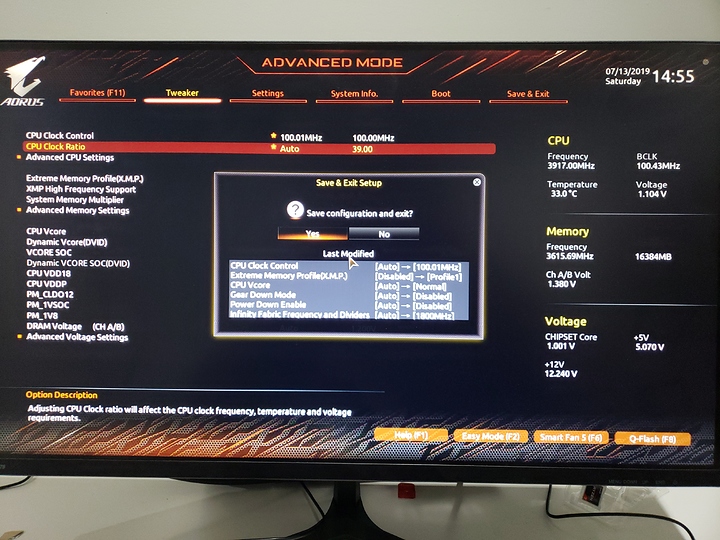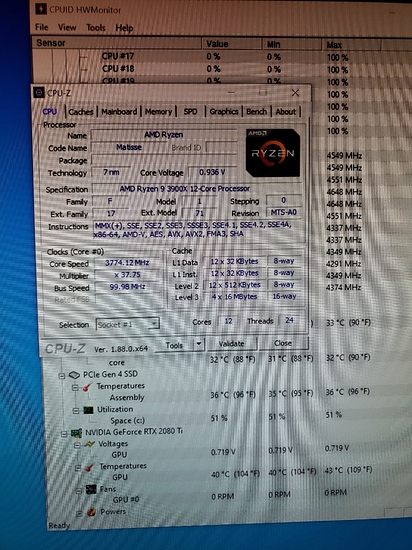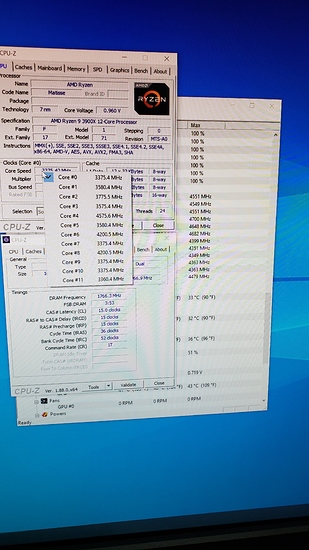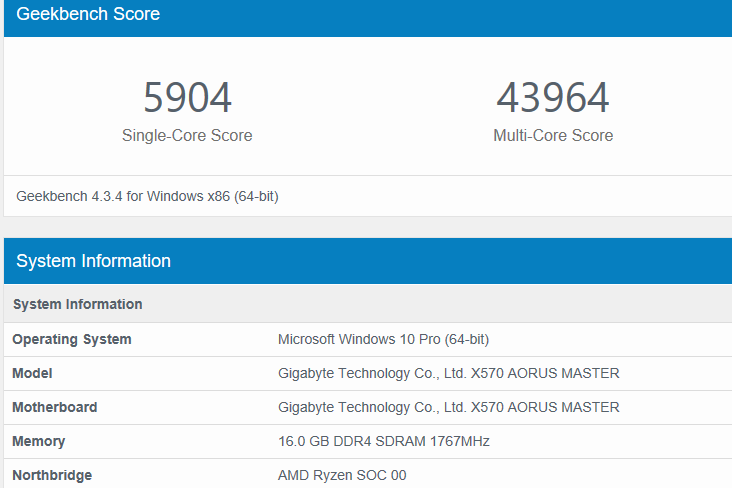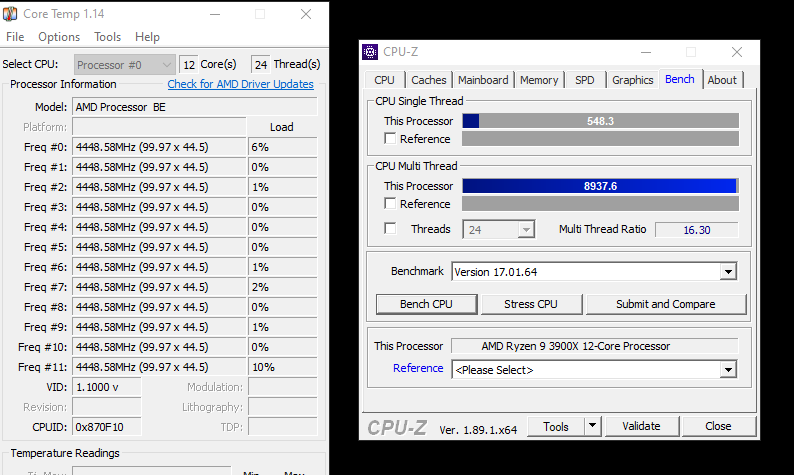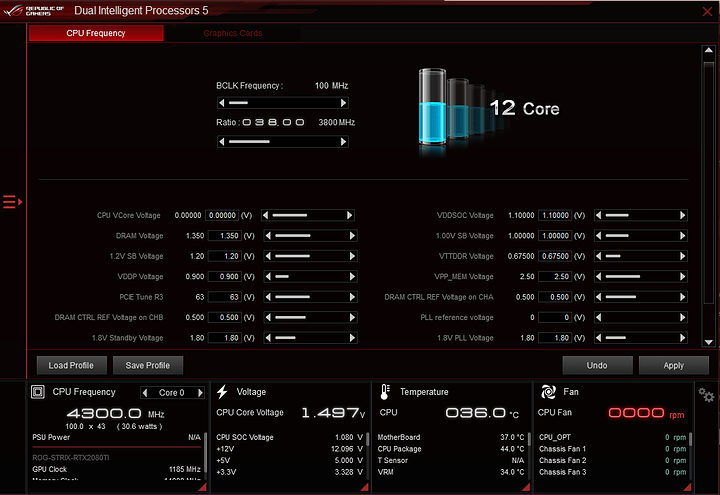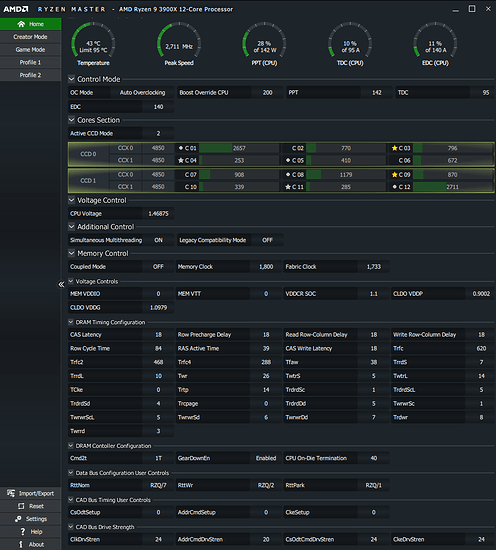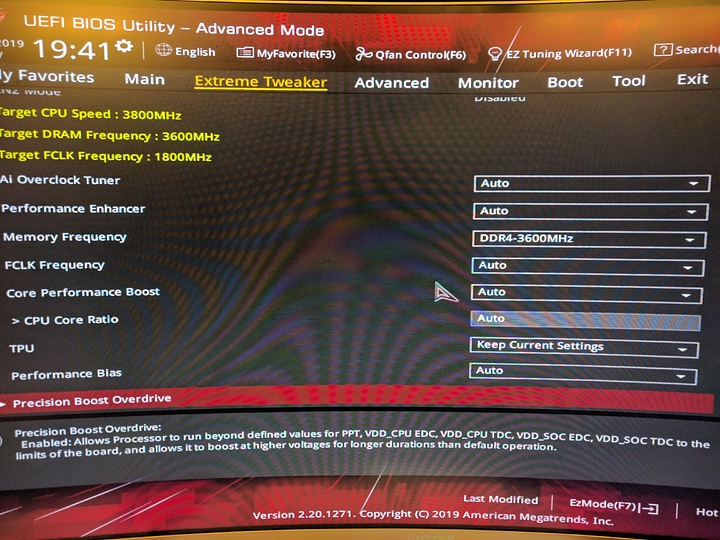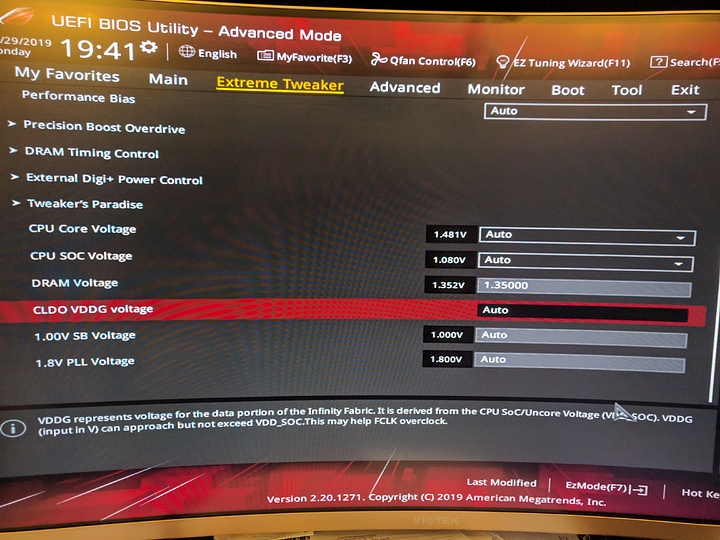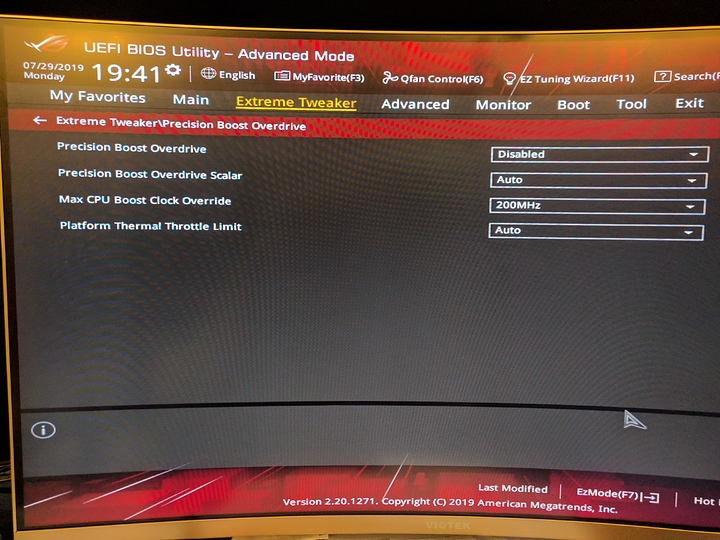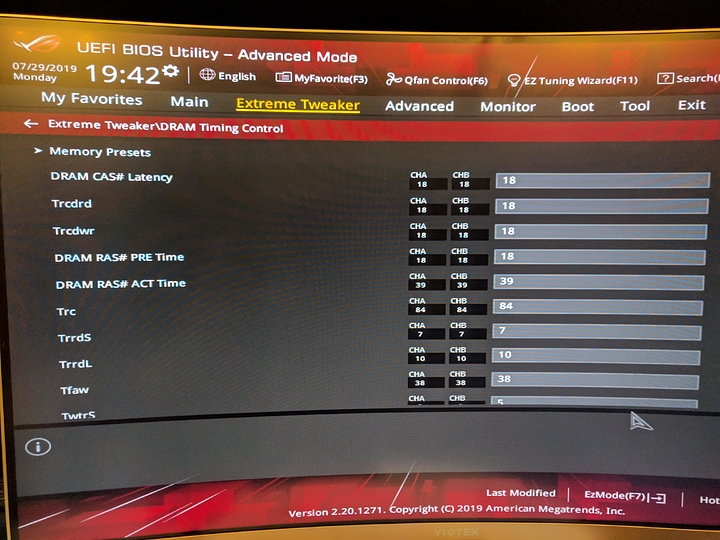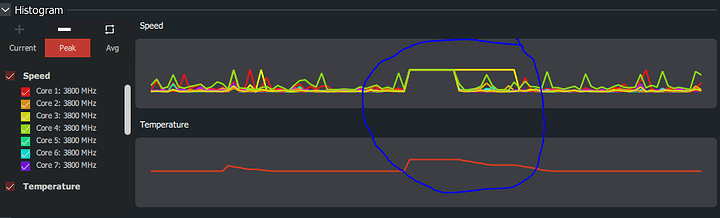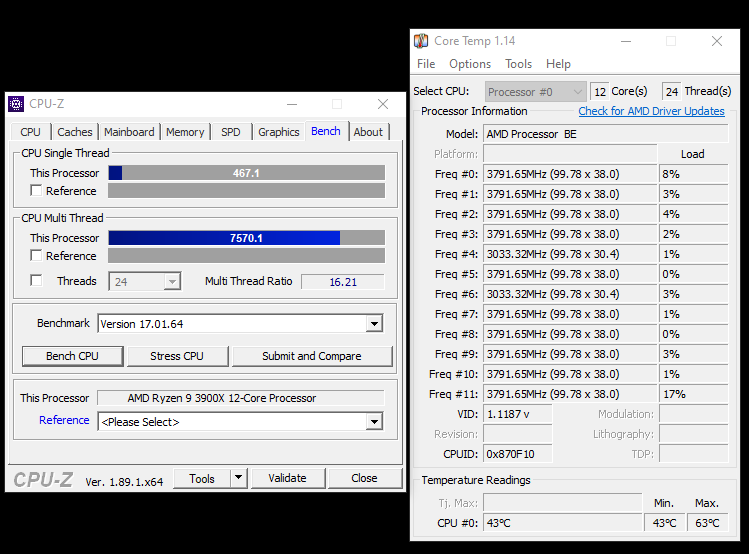Setup> advanced mode.
Tweaker
Enable xmp.
CPU vcore -> normal
CPU clock control 100.01
Settings
AMD overclocking >
Ddr and infinity fabric frequency/timings > if dividers > set this to half your memory clock. E.g. 3600 mem = 1800 in this menu. Note that I don’t recommend 3600 – 3533 or a bit less seems to work better. Try it but I’ve only got one CPU this works well on. But all of my CPUs except 1 are perfectly stable at even 1900if speed (just no proper boosting behavior with the fabric that fast… )
Ddr frequency and timings > controller config > gear down mode set to disabled.
Power down set to disabled.
Also, if your memory kit is designed for a 1t command rate, set that. Often if there is post squirrliness auto will lower the command rate which hurts perf.
help my nvme won’t show up
Settings > miscellaneous > pcie slot config then pick pcie gen3. This can also help if you have a riser card or extension cable (not recommended).
In general I recommend this if you have a samsung NVMe. I’ve got some 960 pros and 970 evos/pros I’ve been rotating through various motherboards and… yeah… samsung is a bit weird. Set it for PCIE3 as it seems to struggle with auto detection in some scenarios.
PB not working?
Are you languishing in 4.2-4.3 max boost clocks even for single core?
Set your memory speed to 3533 or less and set the fabric speed to match.
The aorus master is an impressive board. I have two 3900xs. Both can hit 4.5 all core with a manual oc. One can clock a bit higher but only on the first ccx.
In both cases it seems as though the second 3900x ccx has been binned somewhat lower than the first. At stock the second ccx tends to only boost to around 4.3 opportunistically though every now and again I do see one or two boost higher.
Check out these screenshots. This is on the Noctua push-pull U12A 120mm tower cooler with lots and lots of heatpipes. The heatpipes here plus the ryzen 3000 ccx layout is a particularly good pairing.
here is my Geekbench score on this system:
https://browser.geekbench.com/v4/cpu/14035875
that’s pretty nuts, really.
did you notice the 3900x boosted to 4700 on one core? Yeah, crazy. 4550 running CPUz’ 1t testing.
So with this board the 1.0.0.2 agesa will boost higher single thread with this CPU (4.6 in geekbench instead of 4.5 - 4.55) but the multicore score is closer to 40k than 43k.