Adobe Premiere
Adobe sort of dominates this space. After Effects seems to get all the optimization love from the programmers. Will Adobe Premiere ever render significantly faster than real time?
We’ve done a lot of testing on our 16-32 core systems. Adobe Premiere is a program that just doesn’t scale very well with more compute horsepower on both the CPU and GPU side of things.
One thing we found was that using two computers (“Two Computers One Editor”) was the simplest and most cost-effective solution to speed workflows that involved mixed rendering/editing throughout the workday.
Proxies and efficient Proxy generation can be a big part of this workflow as well. Proxies stored locally on fast NVMe storage with the original 4k/8k RED reference footage stored on shared networked storage. If you haven’t heard the term Proxy before – in this context it means video files that are versions of the source footage that are re-encoded typically at a much lower bitrate and resolution. This footage is also encoded using a codec that is low CPU/GPU overhead to decode in order for a video editor to be able to quickly scrub through all of the footage, make edits and preview their work. At render time, the proxy video files (“proxies”) are quietly replaced with the original source footage.
This is a little bit more on the topic of good workflow hygene than the technical aspects of this how-to. Just be aware that it is totally fine to have each editor have local proxies with shared/networked storage of the original source video files.
The Setup
The first and best setup step is to set up your two computers so that all the files and assets are at the same path. We mapped a shared folder, “V:” to a Videos folder that has been shared using windows file sharing.
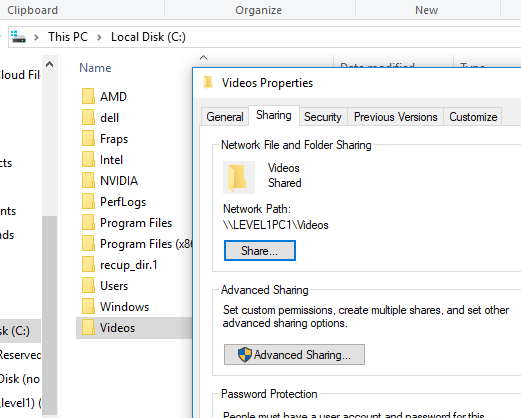
Setup a folder on your storage drive, and share it. In our case, Videos is shared.
Map the network drive on both PCs and be sure it is working on both PCs (you can save files, edit files, etc)
If you really need help setting up basic file sharing, post on the forum here. Maybe we could do a video on that if you are lost. It’s a built-in windows feature.
Adobe Setup
Adobe Media Encoder is what is used to automate rendering. Pick which computer is going to do the rendering.
Before you get too deep into this process, it would be a good idea to copy some movie clips and other assets to your network drive and make a new Premiere project. Save it to the shared network drive. Then try to render it in Premiere on both PCs. It is totally normal to have issues because Premiere can be very finicky – make sure your graphics cards are setup properly on both machines and that both machines are capable of hardware acceleration in Premiere.
If you have trouble with Adobe Media Encoder, you can usually use Premiere to troubleshoot the issue on whatever computer is doing the rendering.
Now we can configure Adobe Media Encoder (AME) to Watch A Folder with Watch Folders. Haha?
_Literally just File, Add Watch Folder in AME _
Make a folder on your shared drive called something like WatchFolder or _AMEWatchFolder (I like to use names that sort it to the top or bottom of the list so as the drive gets a lot of stuff, it’s always in the same place). Set that folder to the watch folder. DO NOT set the entire shared drive to the watch folder accidentally!
AME will add an “Output” folder under your watch folder automatically.
the watch folder
Next, you’ll want to configure settings for render.
Project Settings are honored, but what about output details like codec and upload helpers?
So AME can directly upload to youtube, or FTP, or any number of other options. You can configure that here. Any Adobe Premiere project saved to the Watched Folder will be picked up by AME and rendered to the output folder.
That means if computer 2 is running AME, and computer 1 saves a project to the watch folder, computer 2 will attempt to start rendering the project.
Only one computer can render at a time – but this enables dual editing+rendering workflows.
Watch folder with saved project in it for automatic processing
media encoder doing its job for a change
If you check the output folder, you will find the rendered project. The Watch Folders tab of AME will have additional info if something went wrong.
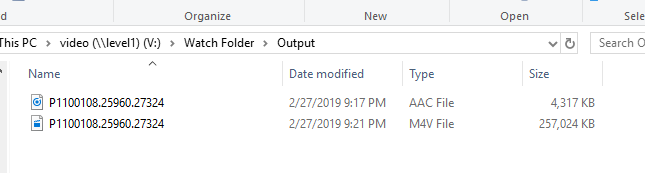
This approach scales pretty well too. If you have a couple of editors, they can each save projects to the watch folder and the render PC will render the projects in sequence, one at a time.
It’s also possible to make multiple watch folders with multiple instances of AME. That’s a bit trickier but AME seemed to scale just fine to about 2-3 simultaneous renders on Threadripper 2990WX. That might be a separate video later, though. You could also have multiple render PCs watching multiple render folders as well – just be aware that network bottlenecks (even at 10 gigabit) may be problematic for more than two render PCs.
And there you have it! Network Rendering with Adobe Premiere is just that easy. There is a lot of opportunity here for increased complexity and better workflows – this is just to get you started.
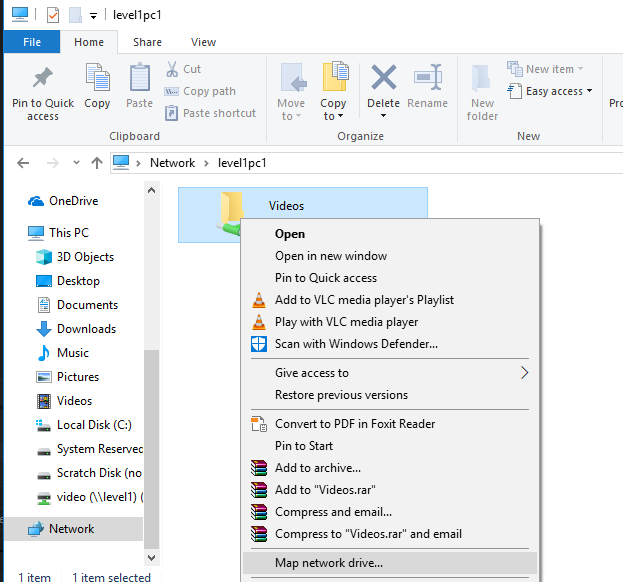
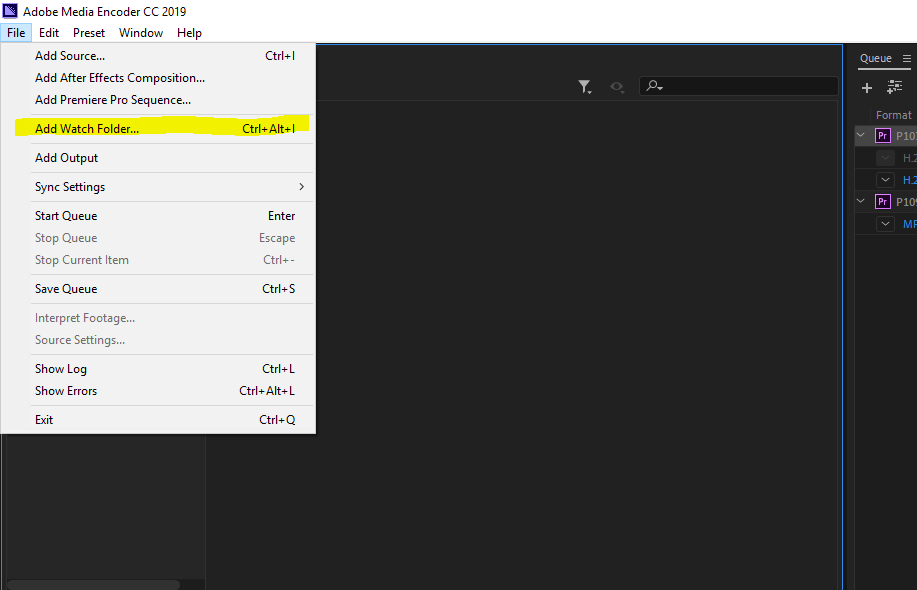
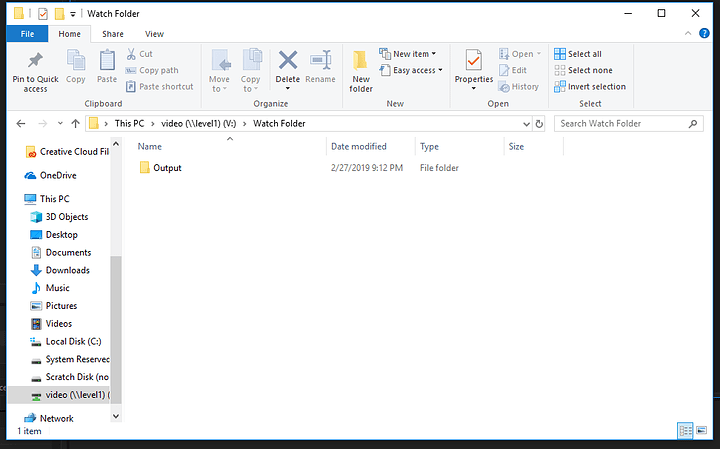
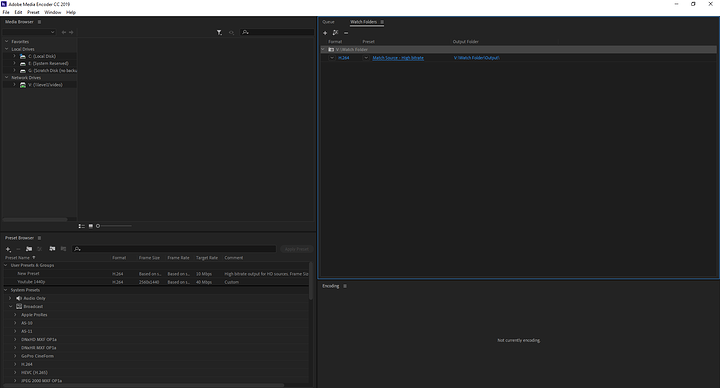
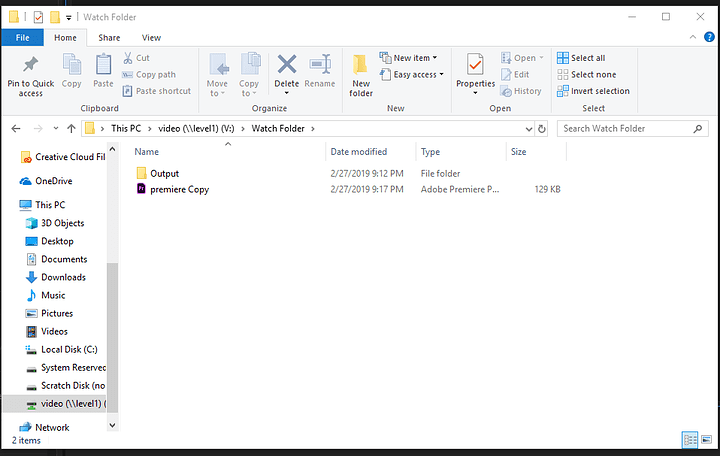
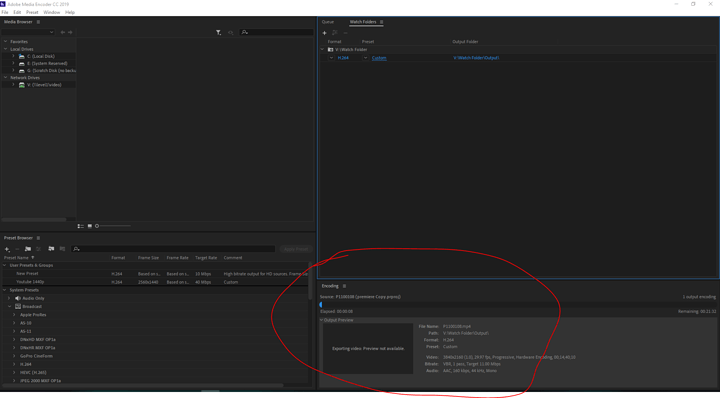
 He makes up for it still coding in ASM
He makes up for it still coding in ASM