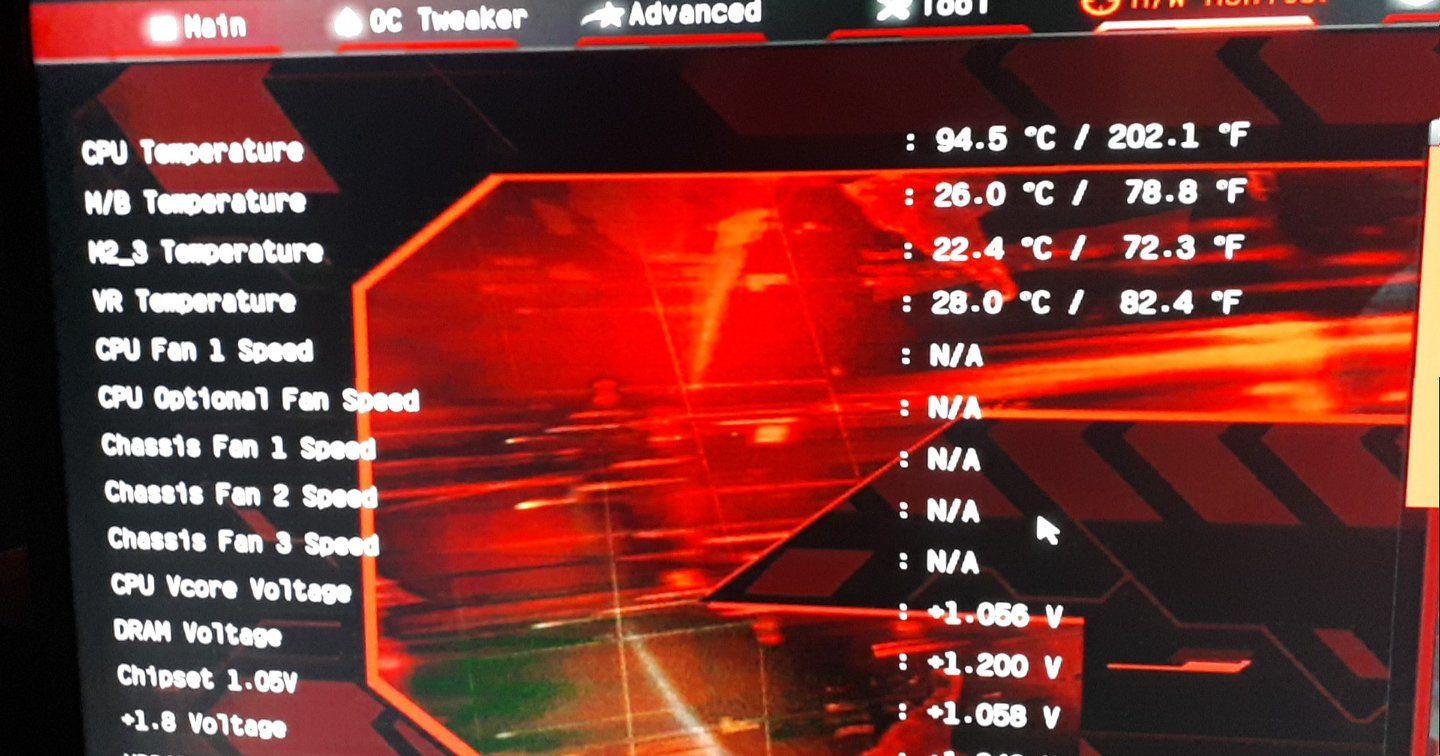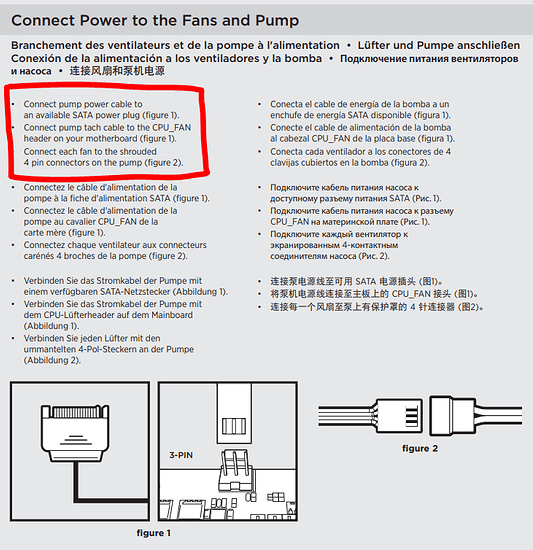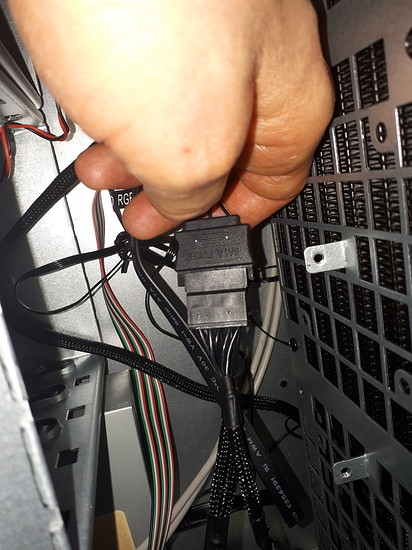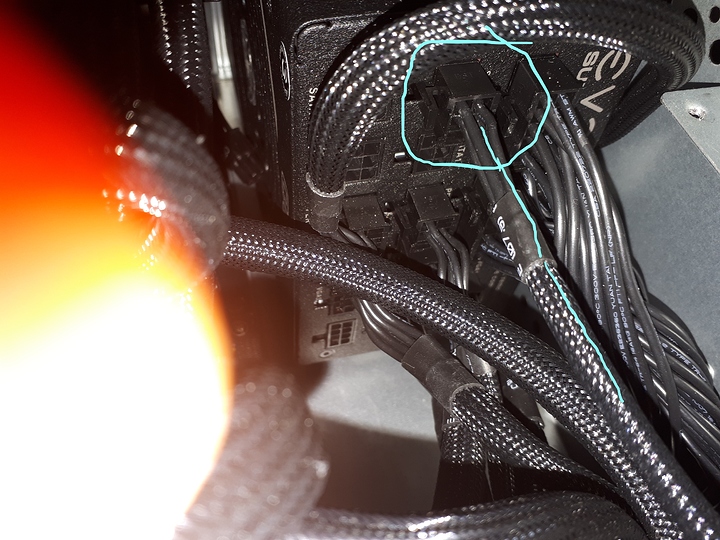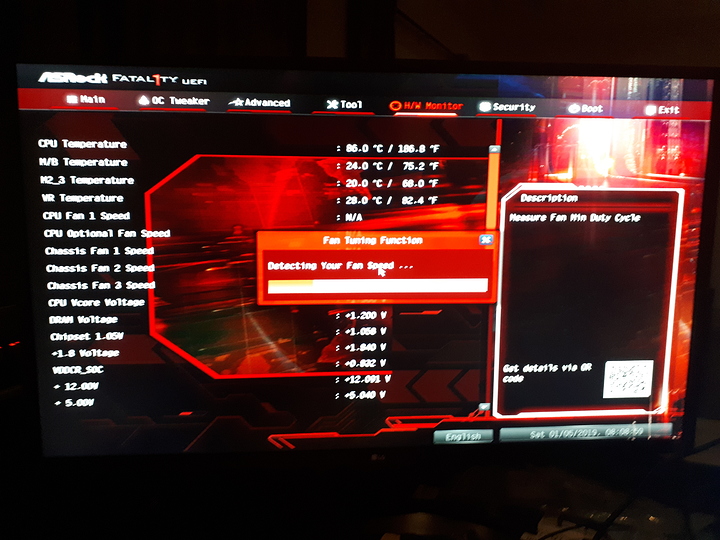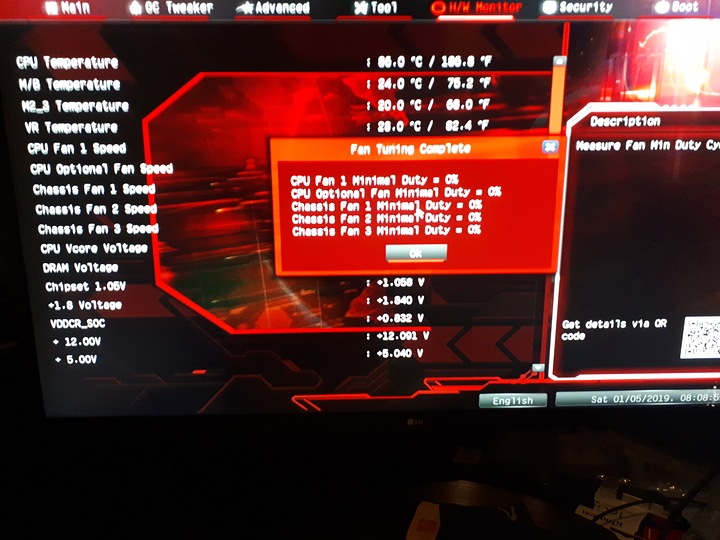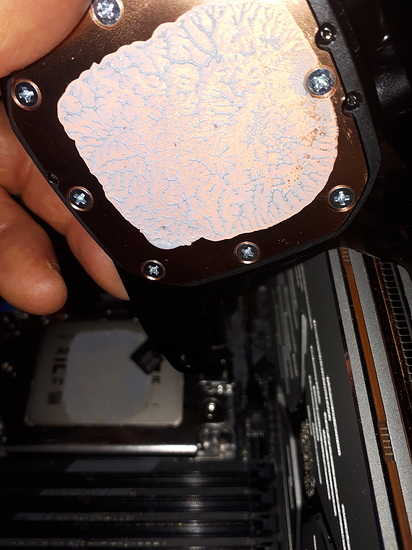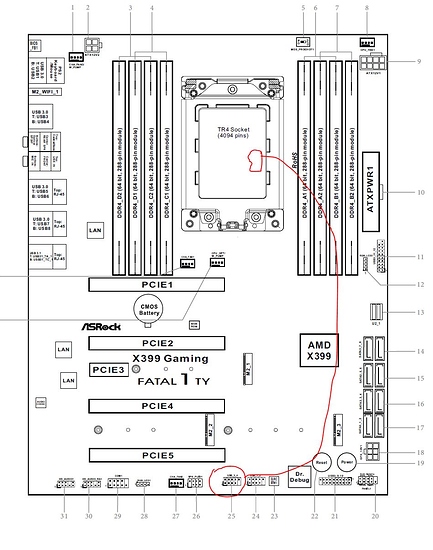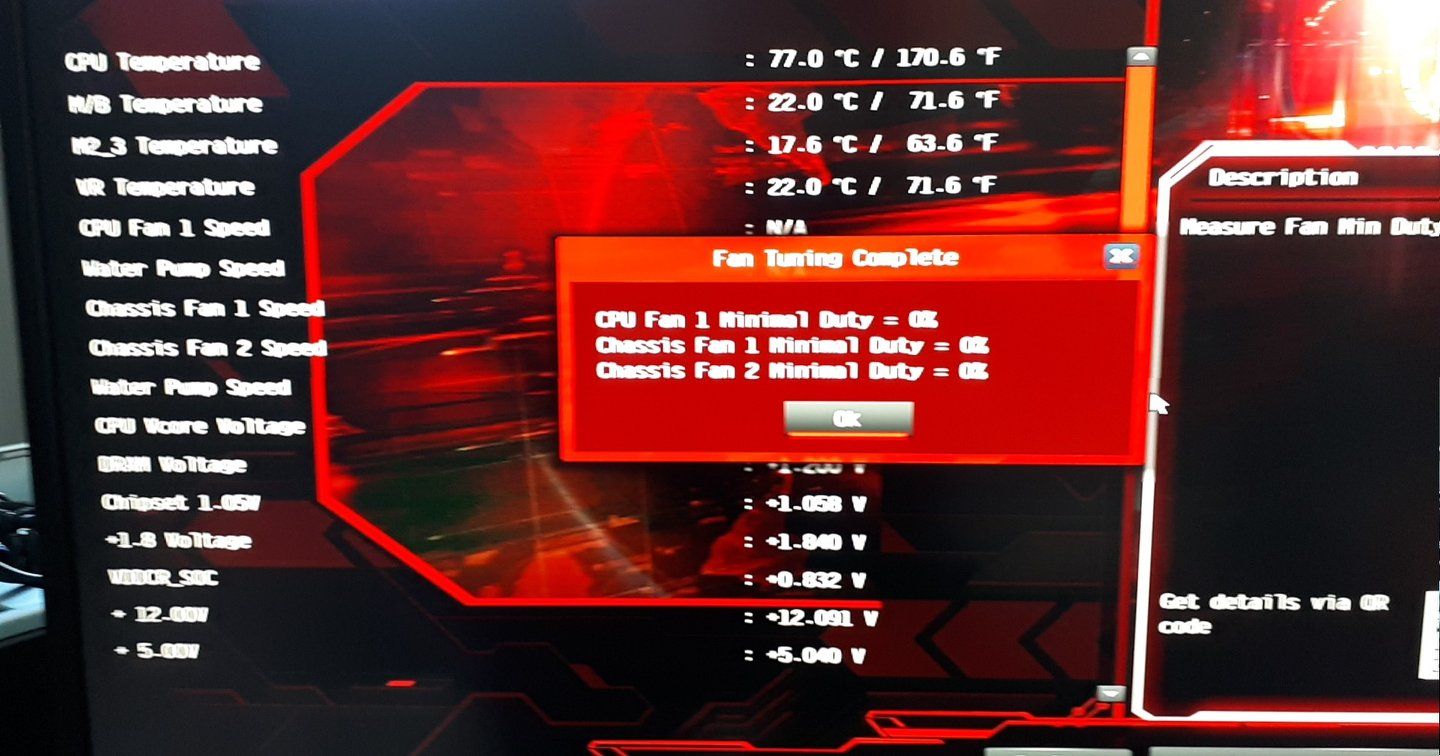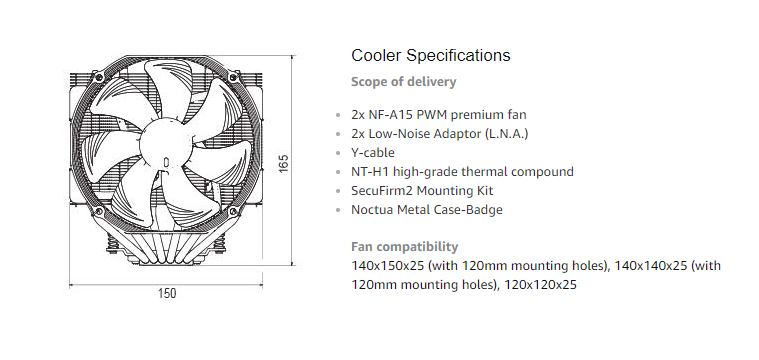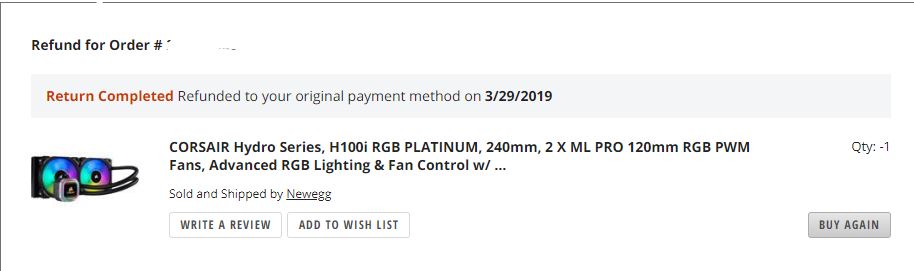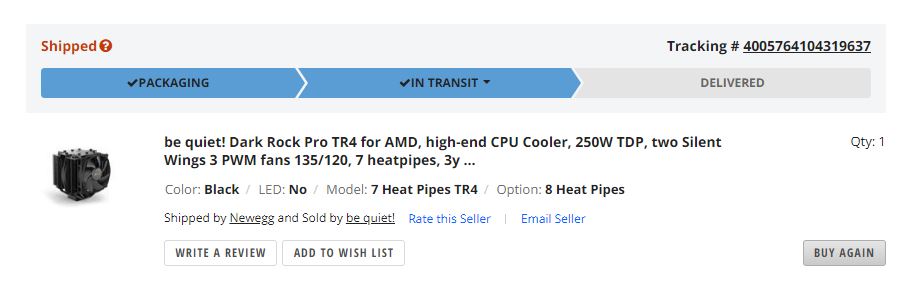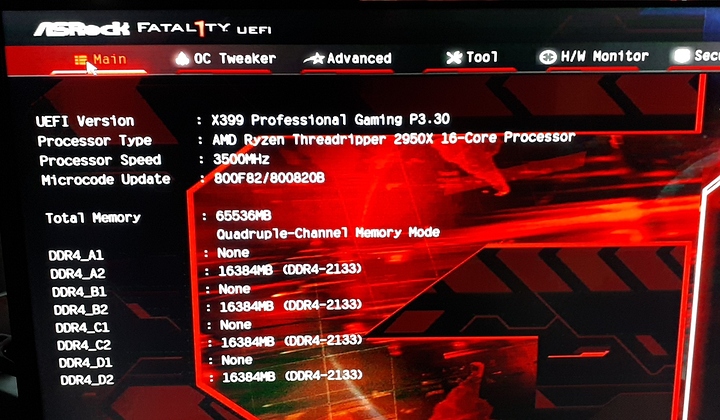Fans are all working, and when I touch the TR4 plate it’s not particularly warm, nor is the radiator or the hoses from the pump…but…that CPU temp…yow…
Plinkusa is pretty decent have 1 or 2 from them
I’m wondering about that rattling noice from the cold plate pump when I first powered up this mornign…it was only a breif thing but did I damage it somehow?
All fans are running well…
Okay, obviously all plugged in according to the manual.
First powerup there may be some air getting moved, I doubt there should be rattling noises.
Could give the pump a little tap (gentle, not banging on a door). Another thing is ASRock has the option to switch some fanheaders to waterpump mode (BIOS -> HW-Monitor, scroll down). Could try that.
Where does the USB cable from the pump go to?
If it is plugged in, unplugg it, if it isn’t, plug it in?
Taking guesses here. Never seen an AIO arrive DOA.
I just wiped the factory heat paste off the cold plate and CPU heatsink with the isopropyl alcohol and going for the Thermal Grizzly, spatula and all. No way this beast can be cooled with a tiny patch of paste on it like this;
And I’m running the USB on the pump to one of the two USB 2 headers…I sacrificed one of the two case front USB ports for it…
GL on the repaste. It’s possible the cold plate isn’t making contact with the dies that the temp is being pulled from
What do you make of that odd rattling noise from the first power up video above?
sounds like a fanblade is hitting something.
So how do I know if the pump is running, aside from CPU temperature?
This may be stating the obvious, but the radiator gets warm.
I was thinking more along the lines of the UEFI or some other firmware…
When you power on the PC, put your finger tip on the top side of the AIO heatsink. That’s where the pump is, so you should feel some vibration that is noticeable, especially at startup. Other option is get in a quiet room, disconnect all case fans, and listen for the hum of the pump
So I cleaned all the original paste off the cold plate and CPU heat sink with isopropyl alcohol and then reapplied Thermal Grizzly paste, making sure it went to the edge of the cold plate. Total coverage this time.
I fired it up and it actually sat at 77C for some time then when I was feeling the pump to see whether I could tell if it was running, I just moved one of the hoses a bit…barely a quarter of an inch and BAM it shot right up to 95C.
I tried moving the hose a tiny bit on several restarts and I’m stuck at well over 90C it seems. No point burning out my ASROCK Fatality mobo for this AIO.
It’s going right back in teh box, return for refund, and I’m getting that big Dark Rock Pro 4.0 but I’m going to have a good look at that Nocua that 2bitmarksman posted above. My question about that is that if it’s radiator is small enough to fit in the 4u case, will it be able to pull its weight in cooling a 2950x?
These companies should spend less time on LED light shows and more time making serious products that can do the job. When I’m shopping for an AIO and it’s difficult finding out the serious specs buried under all the ad man copy for your rainbow psychedelic light show it actually starts to make my blood boil.
For TR4 (or SP3), you want a cooler that has a large cold-plate.
Video on the subject:
Depending on how much hight you have in the case:
Noctua NH-U14S-TR4
Arctic Freezer33 TR
Deepcool Fryzen <- worst name award
Thermalright SilverArrow TR4
I would get the Noctua 14S TR4 BUT it blocks off one of your slots for DDR4 RAM. Another guy on another forum is using the Dark Rock and swears buy it for his TR4 1950 Threadripper. I’m strongly leaning to that. I’ll use my 4U Rosewill case for now with the lid off as a test bench even though that Dark Rock (and all these other TR4 air coolers) are about 1/4" too tall for it. I’ll pick up that 5U case and rebuild the entire computer in it in a month or two so I don’t suck down my bank account too drastically  in the short term
in the short term
http://www.plinkusa.net/web5101.htm
Plink USA…
Eventually I’ll replace all those stock fans with Noctua 80 mm and 120 mm fans

At 220 mm height it should easily accomodate any one of those air coolers. I should have done this right off the bat . Threadrippers are strange beasts. I was originally going to go with the 2990WX…I’m glad i didn’t. I’m not a big enough baller for that. I’m barely capable enough to do the 2950X.
So the CPU problems seem to be solved with the Dark Rock Pro TR4 cooler with
CPU temp running in idle at 62C. If I put in the last 3 120 mm case fans that should drop a bit more
So I want to upgrade the version of the BIOS from P3.30 to P3.50
Should I bother flashing the BIOS to X399PG3.50 or just be happy with the P3.30? The three upgrades in 3.50 don’t seem really relevant to me. “Spread Spectrum item?”