Good to hear your CPU temps are better.
When you do not have problems on one BIOS, leave it as it is.
Good to hear your CPU temps are better.
When you do not have problems on one BIOS, leave it as it is.
To what extent should I take the offset for consistent fan policy into account with my CPU temp? My radiator feels pretty cool to the touch. Even the heat pipes down at the bottom of the radiator are quite cool.
Is for example an app like CPUID HWMonitor taking into account this AMD Offset for consistent fan policy or is it giving a direct readout of the True Junction Temp (Tdie)?
So if my UEFI is reporting CPU Temp (tCTL) of 61.5 C - tCTL offset for Fan Policy of 27 C = True Junction Temperature (Tdie) of 34.5 C ??
Yes, exactly. Tctl - 27°C = Tdie (on TR)
For Ryzen 1000-series the temperature offeset between Tctl (T controll) and Tdie (junction temerature) is 20°C. So my 1700X idles at 30°C.
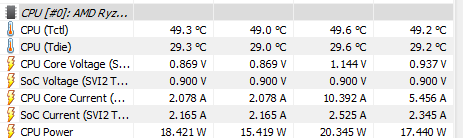
Awesome, thanks a lot for this. What a relief. Now I can go ahead and install Windows 10 on that M2. Building your own rig is a beautiful experience even with all the worries.
By the way, what app is that you’re using to monitor your temperatures and voltages?
Thanks a lot for this, and for all your generous help.
And yeah, it’s party time baby. haha

Like @2bitmarksman said, HWinfo.
In the little window it starts up as, select “Sensors-only” to get what I screenshoted from.
There is also “Summary-only” wich comes in handy from time to time.
yeah, I see it’s quite the program and is in fact used by NASA to monitor thousands of measurement points in their complex engineering projects.
Thank you too for all your generous assistance. It’s sort of intimidating to have almost $6000 worth of rather delicate equipment in your hands when you’ve never done a project like this before.
@9:19
Your AIO seems not to be the only one to have problems.
Well not really that surprising to me.
I mean they also had issues with pump failures with the H80 and H100’s back in the day.
Corsairś aio’s arent the greatest in the world so to speak.
Yep. That was a close call. Air coolers are safer and perform better right out of the box.
Any luck getting the cpu temp down any further?
My 2950x lives around 34c, with a room temp of 19-20c. I’m using a coolermaster aio with a 360 rad. The pump supports pwm, but I have it locked at 100%, not sure where to set it really. Fans on the rad are locked at 40% pwm unless the temp goes over 65c then they jump to 100%.
If I fire up prime95 with 32 workers on the “max heat” setting the cpu gets up to 51-55c running overnight (6 to 8 hours)
I was a bit concerned till I stopped using CPUID and went over to HWinFO64
Like 2bitmarksman and MazeFrame said; HWinFO64.

Running cool and so quiet.
So my second drive is here and it’s ready to install.
The entire point is so that I can install to or offload all my Program Files and Programs Files(x86) to the new 448 GB drive. I don’t want some massive program like GTA5 cluttering up my C Drive.
What exactly do I have to do to initialize it so I can get it to this point?
You don’t really need to hack the registry to change your install location. All the major installers ask where you want to load the game to. Steam and Origin do this as well.
To init that new drive, right click on where it says Disk 0 and you should see Initialize as an option. Follow the wizard from there. I think it prompts you to create a new volume too. If not, right click where it says unallocated and choose new volume.
Thanks a lot.
That was easy and it works perfectly.
So a couple happy days of enjoying my new computer and the PS died last night playing Arma3. 
EVGA Supernova 1200 P2, 80+ Platinum…
hmm…Platinum AIO…Platinum PS…maybe there’s some arcane message here.
Not ever overclocked, cool temps, and well within the bounds of the hardware it was supporting according to all the online power supply calcultors I tried.
I spent today testing it out and even with just the EVGA Detection Tool instead of a paperclip and the PS ECO system turned off I only got the fan to come on one time out of 15 tries. The best I got out of it was a tiny whining noise. I actually got it post with everything else unplugged just once but when I added all the other cables it was dead, even though the LEDs on the motherboard lit up.
So RMA but it’s been too long since purchase so no refund, just replacement. Just got back from the post office and returning it.
And that was the best rated one I could find among all the reviews of other power supplies with similar stories of premature death.
Ah…“Super Flower”…hahaha
That’s unfortunate. Not had any problems with EVGA PSU’s generally, but who knows. May have gotten a bad batch.