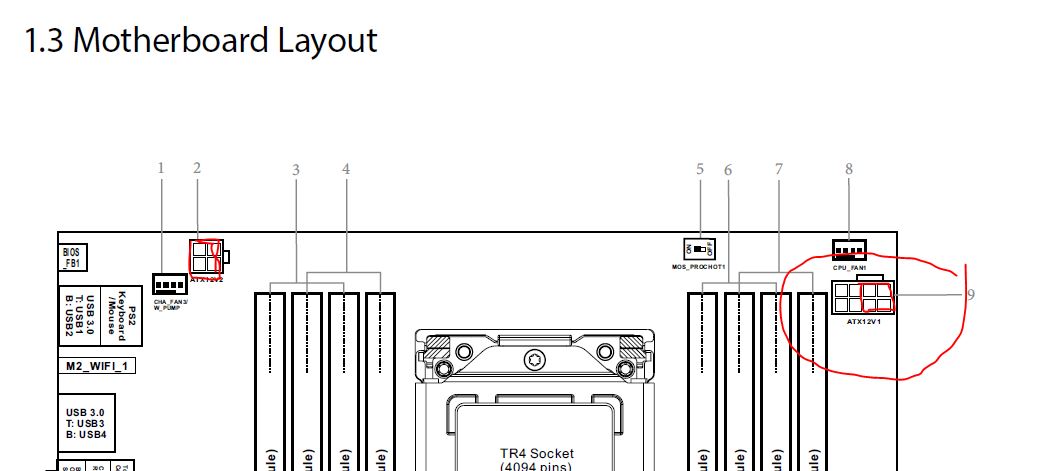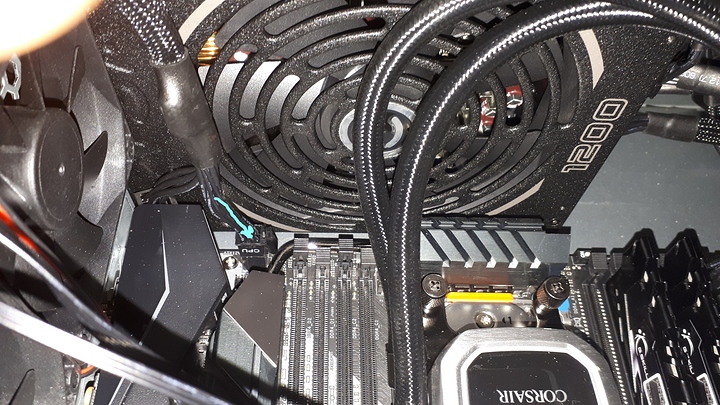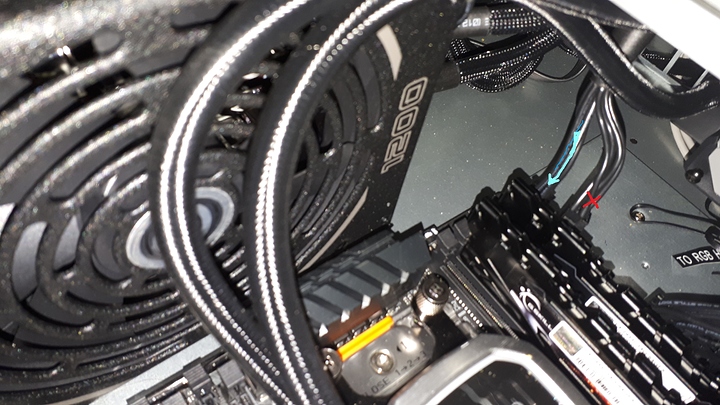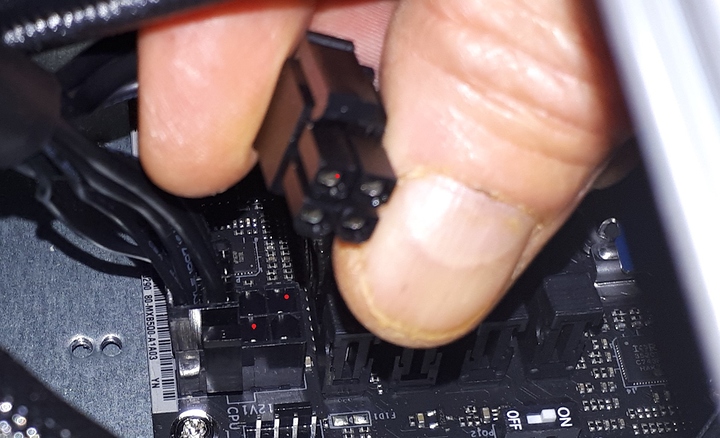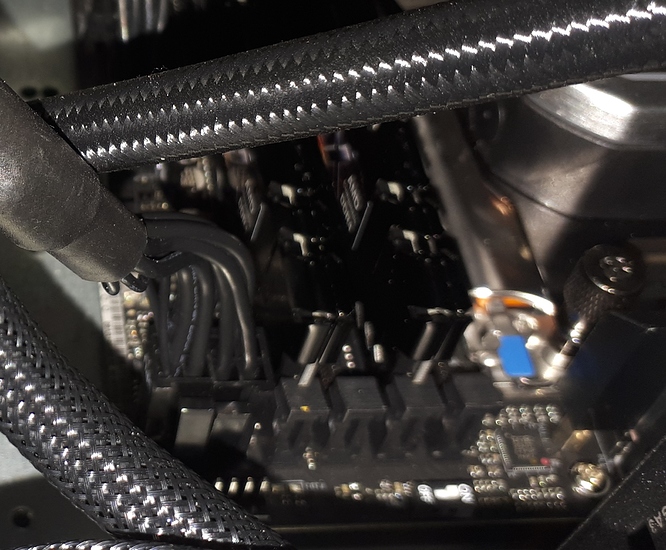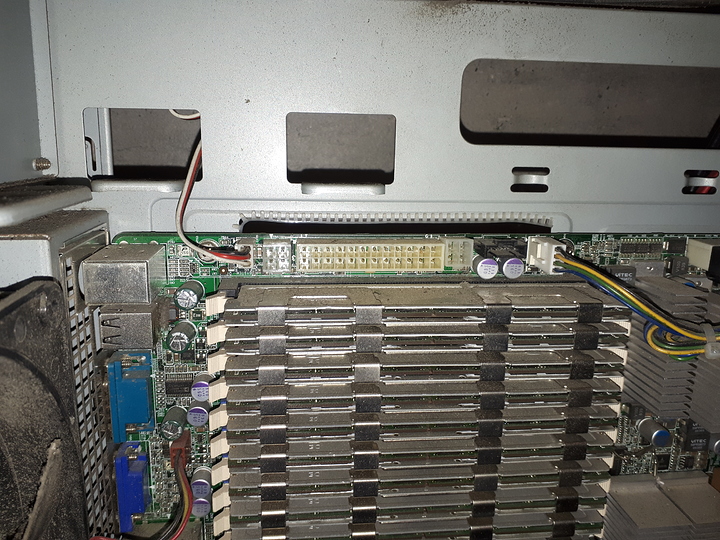Valid option 
Unfortunately the 240 mm radiator didn’t sit with the holes on the steel case bulkhead squarley and that means that while there’s a space that does fit the 120 mm fan it won’t square up with the holes for it in the bulkhead. I suppose I should have a Dremel tool to drill holes with but not in the budget for now.
That cardboard idea isn’t bad only realistically there’s a 1" space under the entire bulkhead even with all three original fans screwed in anyway so it’s not exactly an airtight arrangement in the first place anyway…
All that’s left is finding the correct headers to plug the AIO pump into and plug the CPU 12V power in and then I’ll be ready to fire this up…
In fact I have a little problem right here;
There’s CPU1 and CPU2 on the PS outlets. I have two CPU cables each ends with 2 x 4 plugs.
But on the right hand side the ATX 12v only takes one of the pair of 4 plugs; the other isn’t shaped to fit.
So I took CPU2 cable and put the 4plug into the left hand side 4socket ATX 12 V.
Is this the correct configuration?
Funny you bring that up. Someone else in a thread yesterday had the same “problem”.
Plug em right in! It will work just fine as it has for millions before you.
CPU Power connector: EPS-12V, one row of 12V, one row of ground. As long as the clip is in the right side, nothing can go wrong.
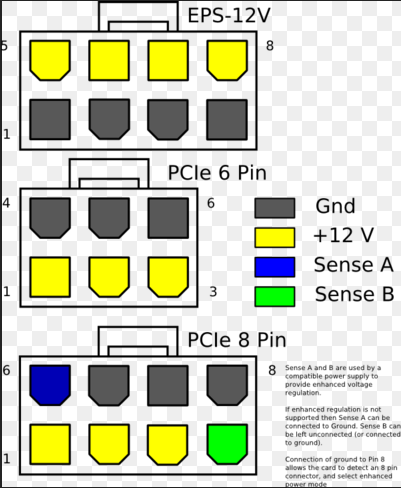
On the EPS 12 V socket, the clip isn’t like that though…it only works for the right hand side four and the second four plug isn’t that configuration shape at all.
The two photographs I posted shows the only way my sockets to plugs work using two CPU cables…
You are on TR4. On AM4, I would say 2 out of 3 is enough, but on TR4, you want all the connectors for CPU power plugged in.
Trust me, the second half of the 8-pin fits.
Not off the same CPU 1 cable. Maybe off CPU 2 cable.
Is the config I’ve posted going to work though?
Are you saying I have to have 12 out of 16 plugged in?
You have 2 cables coming from the PSU, right?
Each of them terminates into two 4-pins, right?
You route one cable to the 4-pin CPU header and plug it in, leaving one 4-pin dangling unused. Then take the other cable and plug both 4-pins in side by side (at once makes it easier sometimes).
When all CPU power connectors on the mainboard are populated, yes. With only 2 out of 3 populated, it will likely smell like hot plastic under high load.
That’s what I’ve done, only the 8 socket on the right doesn’t match to the second 4…there’s two square sockets and only one square plug (red dots)
Also note; there’s only a clip for the left hand socket one in the photo…no clip on the right socket to match the one on the plug…
It fits. D-shaped pins fit in square holes no problem.
Until yesterday, I did not know there even was a difference. Just plug it in and spin her up!
OK, thanks. Done.
The thing that really mixed me up was the 24 pin connector with two 4 pin CPU power connectors on either side of it on my old Tyan Tempest dual Harpertown Xeon computer… Plus the fact that the ASROCK Fatal1ty manual wasn’t clear about this at all.
It posted first time I powered up! I was so worried, now I’m overjoyed…thanks for all your help guys. I really appreciate it.
It did make a nasty racket on the first startup though. that big CPU cable was pushing against the water pump hoses. I moved that and the noise stopped.
Next up; choosing a rack mounted UPS. Any suggestions on this?
And I’m thinking of getting this for a mouse;
and this for the mechanical keyboard;
Ideas?
Have been using the G502 for nearly 2 years, very pleased with it.
Someone said the UPS should be at least as powerful as the PS…and I’m at 1200W. Will your version be powerful enough?
http://www.tigerdirect.ca/applications/SearchTools/item-details.asp?EdpNo=7225862
They’re all out of stock…
And do I actually NEED a full UPS or just a really powerful surge protector?
This one is 4300 joules surge protection…
That rack mount UPS by APC only has 600 joules surge protection…I’m thinking I don’t really need to keep running when the power goes out…all I want is to protect my investment from getting fried…
Depends on local grid stability, how dependent you are on the machine (production server, core network or workstation need a UPS, gaming rig not really) and some other conditions.
I personally just have surge protectors on LAN and power.
Thanks…$500-$1000 is a bit much to spend right now. I’m just an artist, not some tech with mission critical apps running.